{
“@type”: “Article”,
“author”: {
“url”: “https://sheheryarblogger.com”,
“name”: “Sheheryarblogger”,
“@type”: “Organization”
},
“@context”: “https://schema.org”,
“headline”: “What Is Facebook Blocking? Complete 2025 Guide”,
“publisher”: {
“url”: “https://sheheryarblogger.com”,
“name”: “Sheheryarblogger”,
“@type”: “Organization”
},
“inLanguage”: “en”,
“articleBody”: “What is Facebook blocking? Learn definitions, types, how blocking works, privacy impacts, and common mistakes in our comprehensive 2025 guide.”,
“description”: “What is Facebook blocking? Learn definitions, types, how blocking works, privacy impacts, and common mistakes in our comprehensive 2025 guide.”,
“datePublished”: “2025-10-28T19:15:12.414Z”
}
Did you know that over two billion people use Facebook every month, making privacy concerns more important than ever? Managing who can contact you and see your posts has become a crucial part of digital life. For anyone looking to protect their boundaries and maintain peace online, understanding how Facebook blocking works brings you one step closer to feeling secure and confident with your personal information.
Table of Contents
- Defining Facebook Blocking and Core Concepts
- Types of Facebook Blocking and Key Differences
- How Facebook Blocking Works Step by Step
- Privacy, Safety, and Social Impacts of Blocking
- Common Issues and Mistakes to Avoid When Blocking
Key Takeaways
| Point | Details |
|---|---|
| Blocking Mechanism | Facebook blocking effectively restricts unwanted user interactions, preventing profile visibility, messaging, and content engagement. |
| Interaction Management Options | Users can choose from various control tools like blocking, unfriending, and muting, each serving distinct privacy needs. |
| Privacy and Safety Benefits | Blocking provides significant personal safety advantages by creating clear boundaries and reducing emotional stress. |
| Common Mistakes | Users often misunderstand the scope of blocking, leading to errors that can compromise privacy and cause social repercussions. |
Defining Facebook Blocking and Core Concepts
Facebook blocking is a powerful privacy feature that allows users to control their digital interactions and protect their online personal space. Blocking represents a comprehensive method of restricting another user’s ability to engage with your social media profile, messages, and content. According to research from the Electronic Frontier Foundation, blocking prevents specified users from viewing your profile, sending messages, or interacting with your content.
When you block someone on Facebook, several critical actions occur simultaneously. These include:
- Preventing the blocked person from seeing your profile
- Stopping all direct messaging capabilities
- Removing previous conversation history
- Blocking tagged content and photo interactions
- Preventing comments on your public posts
The fundamental purpose of Facebook blocking extends beyond simple interaction management. Women’s Law safety resources emphasize that this tool is designed to enhance user safety by providing direct control over unwanted digital contact. It serves as a critical boundary-setting mechanism in an increasingly connected online world.
Understanding blocking goes beyond just clicking a button. It represents a proactive approach to digital privacy, allowing users to curate their online experience and protect their personal boundaries. Whether dealing with harassment, managing professional relationships, or simply maintaining personal space, Facebook’s blocking feature offers a straightforward solution for users seeking greater control over their social media interactions. Want more details on managing your Facebook privacy? Check out our comprehensive guide on Facebook privacy settings.
Types of Facebook Blocking and Key Differences
Facebook provides multiple nuanced interaction management tools that go beyond simple blocking, each designed to address different social scenarios. Blocking represents the most comprehensive restriction, while other methods offer more granular control over digital interactions. According to the Online Harassment Field Manual, Facebook offers several strategic options for managing unwanted digital contact.
The primary types of Facebook interaction management include:
- Full Block: Completely prevents a user from viewing your profile, messaging you, or interacting with your content
- Unfriend: Removes the person from your friends list without blocking their ability to see your public profile
- Mute: Allows you to hide someone’s posts without ending the friendship
- Group Blocking: Specifically designed for managing interactions within group settings
Electronic Frontier Foundation research highlights that group administrators have unique blocking capabilities. In Facebook groups, admins can not only block members from the group but also implement temporary suspensions that restrict posting and commenting privileges without complete removal.
Understanding these distinctions is crucial for maintaining your desired level of privacy and social interaction. Each method serves a different purpose: blocking provides maximum protection, unfriending offers a less aggressive approach, and muting allows silent content filtering.

Here’s a comparison of Facebook blocking and related privacy tools:
| Feature | Block | Unfriend | Mute |
|---|---|---|---|
| Removes from friends | Yes | Yes | No |
| Hides all content | Yes | No | No |
| Prevents messaging | Yes | No | No |
| Blocks story & post tags | Yes | No | No |
| User notified | No | No | No |
| Reversible | Yes | Yes | Yes |
| Use case | Maximum privacy | End friendship | Quietly hide posts |
| Interested in learning precisely how to manage who can see your content, our comprehensive guide breaks down each strategy in detail. |
How Facebook Blocking Works Step by Step
Understanding the mechanics of Facebook blocking requires knowing the precise steps and potential scenarios where this privacy tool becomes crucial. Blocking is more than just clicking a button – it’s a comprehensive process of digital interaction management. According to Women’s Law safety resources, blocking involves several strategic steps to effectively restrict unwanted digital contact.
The standard blocking process for personal profiles involves these key steps:
- Navigate to the person’s profile you want to block
- Click the three-dot menu (“…”)
- Select “Block” from the dropdown options
- Confirm your decision in the pop-up window
- Verify the block has been successfully implemented
For Facebook group interactions, the blocking mechanism differs slightly. Electronic Frontier Foundation research highlights that group administrators have additional blocking capabilities. In group settings, blocking involves:
- Accessing the group’s member list
- Locating the specific member
- Selecting block options next to their name
- Choosing between temporary suspension or permanent removal
Interested in managing your blocked list with precision? Our guide on viewing blocked contacts provides a comprehensive walkthrough of tracking and managing your blocked connections.
Privacy, Safety, and Social Impacts of Blocking
Facebook blocking is a complex digital interaction tool that extends far beyond simple online avoidance. Blocking represents a nuanced approach to managing personal boundaries and digital safety, with profound psychological and social implications. According to Women’s Law safety resources, while blocking prevents unwanted interactions, it simultaneously triggers potential social dynamics that users must carefully navigate.
The privacy and safety benefits of blocking are significant:
- Immediate protection from harassment
- Prevention of unwanted profile visibility
- Stopping direct messaging capabilities
- Reducing potential emotional stress
- Creating clear digital boundaries
Electronic Frontier Foundation research emphasizes that blocking, particularly in group settings, requires transparent communication. The social impact isn’t just about restricting access – it’s about maintaining healthy digital ecosystems where members feel respected and safe. Blocking can signal serious relationship boundaries, potentially signaling deeper interpersonal conflicts that extend beyond the digital realm.
Understanding the subtle social dynamics is crucial. Blocking isn’t just a technical action – it’s a communication strategy with emotional weight. Want to understand the deeper psychological implications? Our tutorial on detecting block signals offers comprehensive insights into the complex world of digital interactions.
Common Issues and Mistakes to Avoid When Blocking
Blocking on Facebook might seem straightforward, but numerous subtle pitfalls can complicate your digital interactions. Blocking is more nuanced than simply clicking a button, and misconceptions can lead to unintended social consequences. According to Women’s Law safety resources, users often make critical errors that compromise their privacy and emotional well-being.
The most common blocking mistakes include:
- Assuming complete anonymity during the blocking process
- Not understanding the full scope of blocking versus unfriending
- Failing to recognize potential social repercussions
- Blocking without considering alternative communication strategies
- Overlooking privacy settings that might reveal unintended information
Electronic Frontier Foundation research highlights that blocking differs significantly from unfriending. While unfriending merely removes someone from your friends list, blocking creates a comprehensive digital barrier. This distinction is crucial for users seeking precise control over their online interactions.
The psychological and social implications extend beyond mere technical settings – blocking communicates a powerful message about personal boundaries.
Navigating these digital interactions requires strategic thinking and emotional intelligence. Wondering how to block someone discreetly without causing unnecessary tension, our comprehensive guide offers nuanced strategies for managing complex social dynamics.
Take Full Control Over Your Facebook Experience Today
Navigating Facebook blocking can feel overwhelming when you want to protect your privacy and avoid unwanted interactions. This article showed you how blocking works and why it matters for your digital safety. If you have ever struggled with managing contacts or wondered how to block someone effectively without social backlash, you are not alone. Sheheryarblogger.com specializes in guiding you through the complexities of Facebook privacy with clear, easy-to-follow advice.
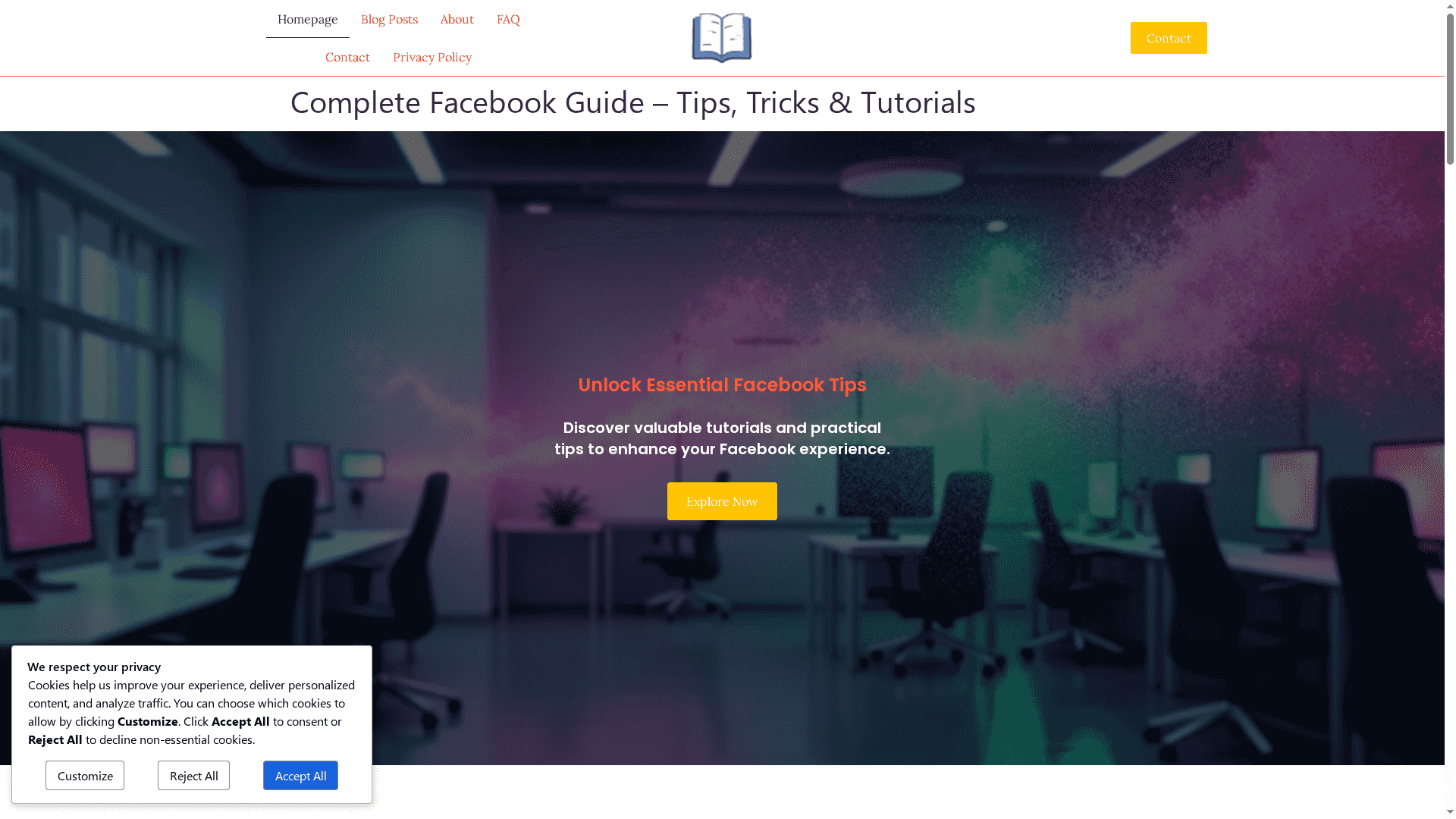
Empower yourself with step-by-step tutorials on blocking, managing your blocked list, and understanding the social impact of your choices. Take advantage of our expert insights and keep your Facebook experience safe, stress-free, and tailored to your needs. Visit Sheheryarblogger.com now and discover how to master Facebook privacy like a pro. For a deeper dive, explore how to manage who can see your content and learn how to block someone without them knowing as next steps to take immediate action on your privacy settings.
Frequently Asked Questions
What happens when I block someone on Facebook?
Blocking someone on Facebook prevents them from viewing your profile, sending you messages, and interacting with your posts. It also removes any conversation history and blocks tagged content associated with that user.
How do I block someone on Facebook?
To block someone, navigate to their profile, click on the three-dot menu (‘…’), select ‘Block’ from the dropdown options, and confirm your decision in the pop-up window.
What is the difference between blocking and unfriending on Facebook?
Blocking someone completely restricts their access to your profile and communications, while unfriending only removes them from your friends list without blocking their ability to see your public content.
Can I unblock someone after blocking them on Facebook?
Yes, you can unblock someone at any time. Once unblocked, they will be able to view your profile and communicate with you again. However, you may need to re-add them as a friend if you want to restore that connection.






