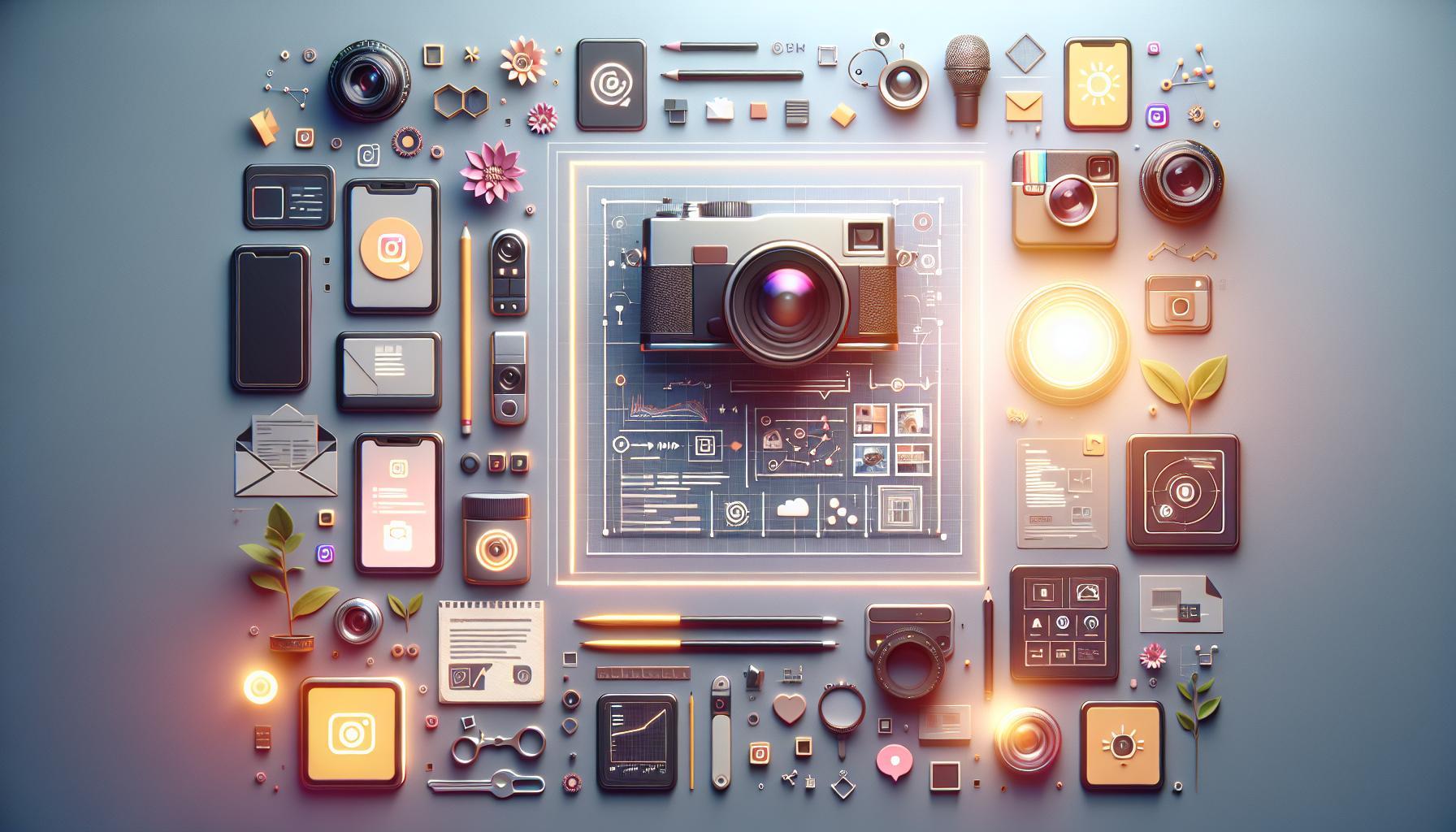Navigating direct messages on Instagram can be confusing, especially when encountering notifications labeled “From Others.” Understanding these message requests is crucial for effective communication on the platform. This article will demystify who these senders are, how to manage these interactions, and the significance of staying connected with a broader audience on social media.
Understanding the Meaning of “From Other” on Instagram
Understanding how Instagram manages messages adds a layer of complexity to using the platform effectively, especially when it comes to interactions with users not in your direct contacts. The label “From Other” in your message requests is particularly important, as it signifies a channel for communications from users outside your immediate follower list. This space can contain everything from unsolicited promotions to genuine inquiries, and understanding how to navigate it can enhance your social media experience.
When browsing through your message requests, content labeled as coming “From Other” typically includes messages from users who you do not follow yet. This can often feel intimidating, as the nature of these messages can vary widely. You may encounter messages from potential collaborators, spammy accounts, or even private queries from users seeking advice or engagement about your posts. It’s crucial to approach these messages with caution but also with an open mind, as they can lead to meaningful connections or opportunities.
Filtering and Responding
To effectively manage these incoming messages, consider the following tips:
- Review Before Responding: Before engaging, take a moment to review the user’s profile. A public account with genuine followers is often a good sign.
- Flag/Report Spam: If you identify spam or inappropriate content, use Instagram’s reporting features to help maintain the community.
- Set Boundaries: If you find certain types of messages overwhelming, adjust your privacy settings to limit contact with unknown users.
Engaging with the right users can foster community and even enhance your brand’s visibility. Therefore, treating the “From Other” folder not just as a pit of random messages, but rather as a potential networking tool may streamline your interactions on Instagram.
Taking Action
If a message piques your interest, respond thoughtfully. Open with a friendly greeting and express your appreciation for their outreach. If the conversation progresses positively, consider developing a more in-depth discussion—perhaps even scheduling a call or meeting to explore potential collaboration or shared interests.
By thoughtfully managing your “From Other” messages, you can transform a daunting aspect of Instagram into a strategic opportunity for connection and engagement. Understanding how to interpret and respond to these messages empowers you to curate your experience on the platform and can ultimately lead to rewarding interactions.
How Message Requests Work: A Quick Overview

Navigating the world of social media friendships can often lead to unexpected interactions, especially on platforms like Instagram. When users send messages to someone who isn’t following them, these messages land in a designated area known as Message Requests. Understanding this feature is essential as it allows users to filter their interactions, providing control over who can directly communicate with them on the platform.
When someone sends you a message and you don’t follow them, rather than appearing in your regular inbox, their message will be stored in the Message Requests folder. This system serves as a protective barrier, allowing you to review and decide which messages you want to engage with. You have three options: accept the request, which transfers the conversation to your main inbox; ignore it; or simply delete it without any response. Additionally, any message requests that you accept will allow you to see future messages from that user in your primary chat area.
To access your Message Requests, simply follow these steps within the Instagram app:
- Open the Instagram app.
- Tap on the airplane or chat icon, or swipe left from the home screen.
- Select the “Requests” option from the menu.
- Here, you can review any pending messages.
Why Message Requests Matter
Understanding the significance of Message Requests is particularly useful for maintaining privacy and managing connections. Users can easily filter out unwanted interactions while still preserving the opportunity for new friendships or connections. For instance, if someone sends you a message that seems suspicious or spam-like, you can choose to ignore or delete it without any obligations.
The ability to manage who can reach out to you makes Instagram a safer and more enjoyable space, especially for users who prioritize their personal networks. By taking advantage of the Message Requests feature, you can stay connected with the people who matter while keeping unwanted communications at bay.
Navigating Your Message Requests: Tips for Users

Discovering how to effectively navigate your message requests on Instagram can turn a potentially overwhelming experience into an opportunity for meaningful connections. When someone who doesn’t follow you sends a direct message (DM), it lands in the “Message Requests” section, marked as “From Other”. Understanding this feature is crucial as it allows you to manage and curate your interactions on the platform.
Understanding Message Requests
When you receive a message request, it doesn’t automatically appear in your main inbox, giving you the power to decide whether to engage with the sender. This feature is especially useful for those who may prefer to keep their DMs limited to friends or known contacts. To access your message requests, simply navigate to the “Direct Messages” (DM) section, usually indicated by a paper airplane icon. Here, you will find a list of requests waiting for your review, categorized under “Requests.”
How to Respond to Message Requests
It’s essential to handle these requests with care. Here’s a simple process to follow:
- Open the “Direct Messages” section and tap on “Requests”.
- Review the messages and the profiles of the senders.
- Decide whether to accept the request, ignore it, or block the user if necessary.
If you choose to accept a request, the conversation will move to your main inbox, and you can interact with the sender freely. However, if you find the content inappropriate or spammy, ignoring or blocking the user is just a tap away.
Tips for Managing Message Requests
Efficiently managing your message requests can enhance your Instagram experience. Here are a few tips:
- Set Personal Boundaries: Determine in advance who you are open to messaging. This will help you filter out unwanted interactions.
- Utilize the Archive Feature: If you want to temporarily hide conversations without blocking anyone, use the archive feature for a cleaner inbox.
- Stay Cautious: Be mindful of sharing personal information with new contacts; verify their intentions before engaging in deeper conversations.
By understanding what “From Other” signifies and how to handle message requests, you gain a significant advantage in maintaining control over your Instagram communications. This not only enhances your social media safety but also allows for more valuable exchanges with genuine users.
The Importance of Managing Message Requests on Instagram

Managing message requests on Instagram is crucial in navigating social interactions on the platform. With users constantly bombarded by notifications, understanding how to manage these requests can enhance your experience and safeguard your privacy. Each message request represents a potential connection but can also pose risks, making effective management essential.
The first step in managing message requests is to know how to access them. Instagram filters messages from users who don’t follow you, categorizing these under the ‘Message Requests’ section. By regularly checking this area, users can discern which communications to engage with and which to ignore. This not only keeps your inbox organized but also allows you to filter out unwanted interactions, ensuring that only the most relevant messages catch your attention.
Once you’ve assessed incoming requests, taking action is key. You can choose to accept, ignore, or report these messages. Accepting a request opens a direct line to the user, which can lead to valuable networking opportunities—whether for personal growth or professional connections. On the other hand, ignoring or blocking unwanted messages protects your space, preventing harassment or spam. For instance, a budding entrepreneur may find potential clients through message requests, while simultaneously needing to fend off unsolicited promotional messages.
Understanding the implications of managing these requests can also inform future interaction strategies. For users eager to increase their follower count, accepting more message requests can enhance engagement. Conversely, those prioritizing personal safety may opt for stricter management practices, emphasizing the importance of balance. Ultimately, creating a clear strategy for engaging with message requests can significantly enhance your Instagram experience, making it both enjoyable and productive.
What to Do After Receiving a Message Request

Receiving a message request on Instagram can be an intriguing moment, opening up potential new connections or conversations. Understanding what to do next is crucial for a positive experience. When you receive a message request, it indicates that a user, not currently in your follower list, wishes to communicate with you. This feature helps you manage your interactions and maintain your privacy while exploring new networking opportunities.
A practical first step is to open your message requests folder. Access this by clicking on the chat icon (or airplane icon) typically located in the upper right corner of the Instagram app. From there, you will see two tabs: “Chats” for regular messages and “Requests” for incoming messages from non-followers. Here, you can review all unopened requests and decide how to proceed.
Once you have accessed your message requests, consider the following actionable options:
- Accept the Request: If you recognize the sender or are interested in connecting, tap “Accept” to move the conversation to your main chat folder. This action grants the sender the ability to message you directly in the future.
- Ignore the Request: If the message feels spammy or uninteresting, simply swipe left on the request and ignore it. The sender will not be notified that you ignored them.
- Block the User: Should the message be inappropriate or unwanted, you can opt to block the user by selecting the block option. This action prevents them from messaging you or viewing your profile.
- Report Spam or Abuse: If the interaction seems suspicious, report the message to Instagram to take action against potential spam or harassment.
Consider this scenario: you receive a message request from a local business offering a collaboration. Accepting this request could lead to exciting opportunities while enhancing your professional network. In contrast, if you receive a request from a user you don’t recognize, it’s wise to review their profile. Look for common connections or previous interactions which might guide your decision to accept or ignore.
In managing your message requests, bear in mind that it’s a powerful way to control your experience on Instagram. With these steps outlined, navigating through your incoming messages becomes manageable and tailored to what you’re comfortable with.
Enhancing Your Instagram Experience: Best Practices
Engaging with your audience on Instagram can elevate your experience, especially when navigating features like message requests. When someone sends you a message on Instagram but isn’t already following you, their message goes into the ‘Message Requests’ folder, which can sometimes seem overwhelming. Understanding this aspect of communication can help you manage your interactions and enhance the relationships you build on the platform.
Understanding Message Requests
When exploring what ‘From Other’ means on Instagram, it’s crucial to recognize the implications of message requests. This feature exists to help users filter their interactions, providing a layer of privacy while also allowing for opportunities to connect with new people. If you’re receiving messages from individuals you don’t follow, they typically linger in this section. Here’s what you should know to manage your Instagram messaging effectively:
- Check Regularly: Make it a habit to review your message requests periodically. This ensures you don’t miss any potentially important communications.
- Respond Strategically: If a message piques your interest, consider responding. This can be a good way to foster new connections or even networking opportunities.
- Manage Your Settings: Familiarize yourself with your privacy settings. Use the option to restrict who can send you messages, tailoring your experience to minimize unwanted requests.
Best Practices for Engagement
Utilizing Instagram effectively relies heavily on your engagement strategy. Here are some actionable tips that tie directly into understanding and optimizing your experience with message requests:
| Practice | Description |
|---|---|
| Be Proactive | Don’t hesitate to reach out to users directly if you find their content intriguing, regardless of their following status. |
| Maintain Professionalism | When responding to messages, ensure that you uphold a professional tone, especially if you’re representing a brand. |
| Utilize Stories | Share behind-the-scenes content or personal anecdotes in your stories. This can prompt interactions that lead users to reach out through direct messages. |
By adopting these practices, you can enhance your overall Instagram experience. Understanding message requests and effectively managing your interactions will not only help you stay organized but also foster a more engaging community. Engaging authentically with both followers and new connections can lead to increased visibility and organic growth on the platform.
Protecting Your Privacy: Message Requests and Safety
When it comes to engaging with others on Instagram, understanding how to manage message requests is essential for a positive and safe experience. Particularly in a world where digital interactions are ubiquitous, safeguarding your privacy while navigating these requests can help prevent unwanted interactions and reduce the risk of harassment. The concept of “From Other” in message requests refers to messages sent by users who aren’t on your friends list. Recognizing this distinction allows users to make informed decisions about which messages they wish to engage with.
Understanding Message Requests
When someone sends you a message on Instagram and you do not follow them, that message lands in your “Message Requests” folder. This feature is designed to give users control over their interactions, allowing you to choose whether or not to engage with someone you don’t know. Unfamiliar messages can be a mix of casual interest or potential spam, so being discerning is crucial.
To improve your safety when handling message requests, consider the following tips:
- Review Before Accepting: Always read the message content carefully. If the sender’s message appears suspicious or lacks context, it may be best to decline the request.
- Adjust Privacy Settings: Go to your privacy settings to control who can send you messages. You can restrict direct messages to your followers only, minimizing unwanted requests.
- Block and Report: If you encounter inappropriate behavior or harassment, do not hesitate to block or report the user directly through the app.
Staying Safe and Secure
Knowing how to navigate your Instagram message requests not only heightens your awareness but also reinforces your control over your online interactions. Here are further precautions you can take to protect your privacy:
| Action | Purpose |
|---|---|
| Limit Who Can Message You | Reduces unsolicited messages by allowing only your followers to send you direct messages. |
| Keep Profile Private | Ensures that only approved followers can see your content and message you. |
| Be Cautious About Personal Information | Avoid sharing sensitive information that could be exploited. |
In summary, understanding what it means when messages come “From Other” on Instagram is not just about identifying unclear communications but also about implementing best practices for your privacy and safety. By taking these actionable steps, you can significantly enhance your Instagram experience, keeping unwanted distractions and potential threats at bay.
Common Questions About Instagram Message Requests Explained
Understanding message requests on Instagram can be a bit perplexing for many users, especially with the various terms and features associated with direct messaging. When users encounter the term “From Other,” it indicates messages from accounts they do not follow, which are stored separately from their main chat list. This allows users to filter interactions and maintain control over who communicates with them.
What Are Message Requests?
Message requests on Instagram serve as a protective barrier, allowing users to review and accept or decline messages from unfamiliar accounts without cluttering their main chat feed. This feature not only preserves a tidy messaging experience but also provides an opportunity to connect with new people or manage unwanted communications effectively. For instance, a small business owner may receive messages from potential customers, and the message request function helps them prioritize interactions that matter.
- Accept: By accepting a message request, the sender can directly message you, and their conversation will move to your main chat list.
- Ignore: This option allows the message request to remain in the folder without any notifications, keeping your main chat list free from unwanted interactions.
- Block: If a message request comes from an account that seems spammy or inappropriate, blocking the user eliminates any further communication attempts.
How Can You Manage Message Requests?
Managing message requests efficiently can greatly enhance your experience on Instagram. To streamline this process, follow these actionable steps:
- Access Your Message Requests: Open Instagram and navigate to your direct messages. Here, you will see a section labeled “Message Requests,” where all pending requests are located.
- Review Each Request: Click on each message to read it without accepting it right away. This allows you to gauge whether the sender is someone worth connecting with.
- Set Preferences: Adjust your privacy settings by going to your account settings. Here you can choose whether you want messages from non-followers to go to your message request folder or not, providing further control over your interactions [2[2].
By understanding the “From Other” messages in conjunction with effective message request management, users can navigate their Instagram interactions with confidence. This not only enhances personal use but also encourages professional networking opportunities, allowing brand growth and follower engagement to flourish [1[1].
Faq
What Does From Other Mean on Instagram? Understanding Message Requests?
On Instagram, “From Other” refers to message requests received from users who do not follow you. These messages are filtered and not sent directly to your inbox unless you accept the request.
When a user who isn’t your follower sends you a DM, it appears under the “Message Requests” section. Accepting the request allows you to chat directly. This feature protects your privacy by preventing unsolicited messages from flooding your primary inbox.
How do I check my message requests on Instagram?
To check your message requests on Instagram, go to your Direct Messages, tap on the “Requests” area, and view any messages from non-followers labeled as “From Other.”
This area helps you manage interactions with those not in your follower list. You can either accept or declaim requests based on your preference and how you wish to interact with your audience.
Why are some message requests labeled as ‘From Other’?
Messages labeled as “From Other” are from users who do not follow you on Instagram. This categorization helps differentiate these messages from those of your followers, offering better control over interactions.
This system ensures that your direct messages remain organized and filtered, allowing you to prioritize communications that matter most while giving you the option to engage with new contacts selectively.
Can I allow message requests from everyone on Instagram?
No, Instagram does not allow users to receive message requests from everyone. However, you can receive requests from any user who doesn’t follow you, maintaining some restrictions.
This feature means that while you won’t be bombarded by messages from everyone, you can still engage with your audience by accepting specific requests when you’re ready.
What happens if I accept a message request on Instagram?
When you accept a message request on Instagram, the conversation moves to your primary inbox, and the sender can message you freely. You’ll also be notified of any future messages from that user.
Accepting a request can foster new connections or enhance engagements, especially if you are a creator or influencer looking to expand your community.
Are message requests on Instagram private?
Yes, message requests are private. Other users cannot see if you viewed their message request unless you accept and respond.
This privacy feature helps maintain boundaries while allowing you to decide which requests to accept, ensuring that your conversations remain within your control.
How can I delete a message request on Instagram?
To delete a message request on Instagram, open your “Message Requests,” select the unwanted message, and tap “Delete.” This action removes the request without notifying the sender.
Deleting a request is a straightforward way to manage unwanted interactions while keeping your inbox clean and focused on conversations that matter to you.
Key Takeaways
In conclusion, understanding what “From Other” means on Instagram, particularly in the context of message requests, can significantly enhance your overall experience on the platform. By knowing how to navigate your message requests, you ensure that you won’t miss out on important conversations from users who don’t follow you yet. Remember to regularly check your message requests section—accessible by tapping the chat icon and selecting “Requests”—to discover new interactions waiting for your response. As you engage with these messages, you’re opening the door to networking opportunities and connections that could enrich your Instagram journey. Don’t hesitate to dive deeper into your Instagram settings and explore the various communication features available. Happy messaging, and may your Instagram interactions flourish!