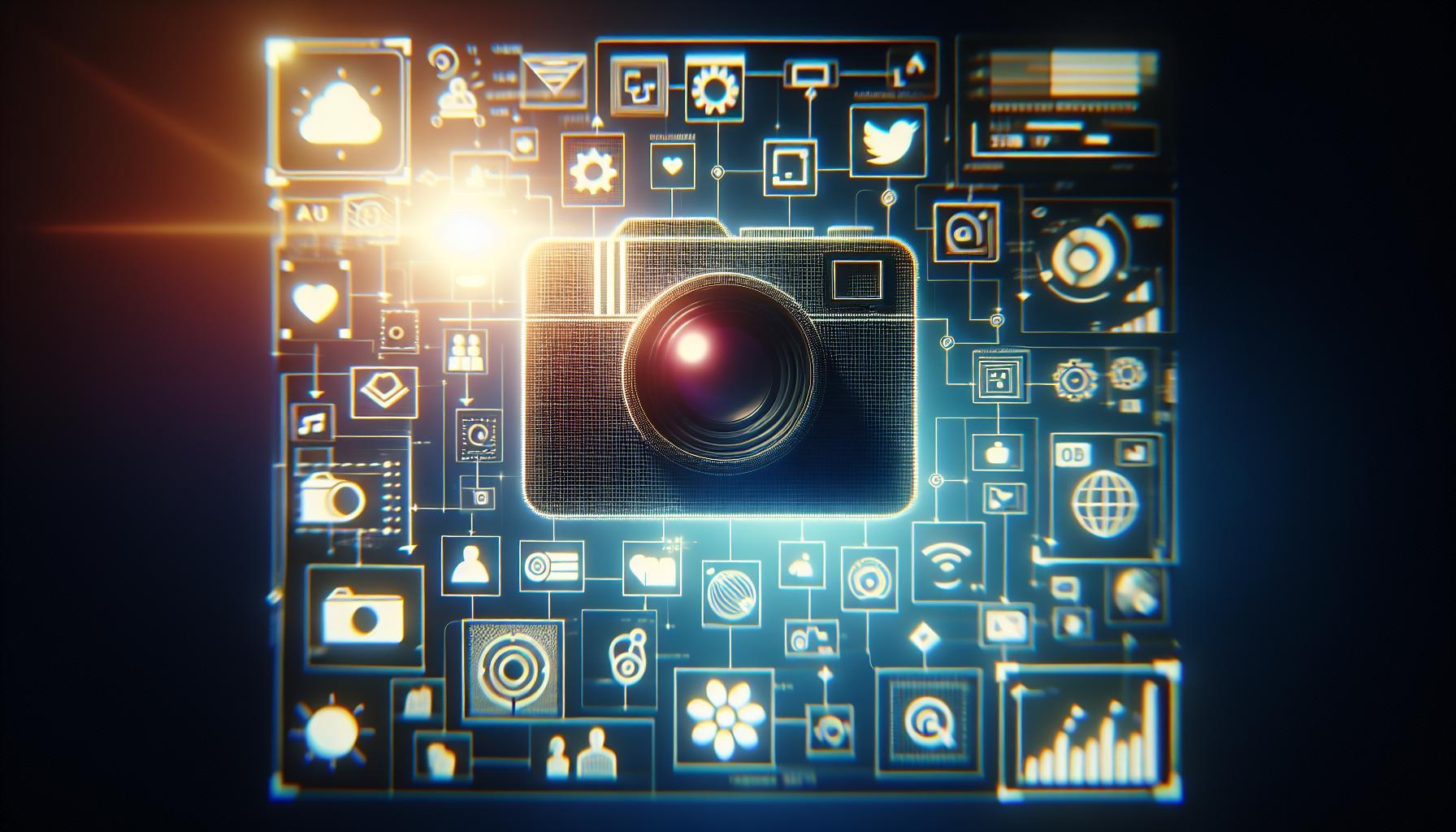Have you ever wondered if your friends are really online when Instagram shows them as active? Understanding the accuracy of Instagram’s active status can impact your social interactions and expectations. This article unravels the truth behind this feature, revealing what you need to know to navigate your Instagram experience effectively.
Understanding Instagram’s Active Status Feature: How It Works
Instagram’s Active Status feature offers users a window into their friends’ online presence, showcasing when they are active or recently active on the platform. This functionality can enhance social interactions, allowing for timely responses and engagements. However, the mechanics behind this feature can often lead to confusion regarding its accuracy and reliability.
How the Active Status Feature Works
The Active Status feature indicates a user’s online presence by showing a green dot next to their profile picture in direct messages and in some areas of the app. When you see this dot, it signifies that the person is currently active on Instagram. However, this online indicator can create mixed feelings, as it may lead to assumptions about the user’s availability or responsiveness.
- Active Now: The green dot appears when a user is actively using the app at the moment.
- Recently Active: If a user has been active within the last 25 minutes, their status may still indicate that they are currently online.
- Inactive Users: After a period of inactivity, the green dot disappears, indicating that the user is offline.
It’s essential to know that users have the option to turn off their Active Status. When this feature is disabled, they won’t be able to see other users’ status indicators either. This option is useful for those who value privacy or simply wish to engage on their own terms. The toggle feature can be managed through the app’s settings under the Privacy section, striking a balance between connectivity and personal space.
Understanding Potential Inaccuracies
While many users find the Active Status indicator helpful for understanding when their friends are online, it’s crucial to recognize that it may not always depict real-time availability. There can be factors impacting accuracy:
| Factor | Impact on Status |
|---|---|
| Network Connectivity | Users with poor internet connections may appear online even if they are not actively using the app. |
| App Updates | Updates or glitches can affect how statuses are displayed or registered. |
| Time Zone Differences | Global users may have different active times, making it difficult to gauge their presence accurately. |
Ultimately, while users can rely on Instagram’s Active Status feature to a degree, it’s essential to approach it with the understanding that inaccuracies may arise. For those navigating the world of social media interactions, recognizing these nuances can improve communications and set realistic expectations for engagement.
Common Misconceptions About Active Status on Instagram
When it comes to understanding Instagram’s active status feature, many users are plagued by misunderstandings that can lead to confusion and unnecessary anxiety. For instance, a common belief is that if someone’s active status is showing as ‘active now,’ they are continuously monitoring their messages or feed. However, this is a misconception. Instagram’s active status simply indicates when a user was last active on the platform, but it doesn’t reflect their current engagement level. Users might be away from their screens even while appearing online, leading to unnecessary assumptions about responsiveness.
Misconception 1: Active Status Means Immediate Availability
One of the most prevalent misunderstandings about Instagram’s active status is that a user is instantly available for a chat if their status shows that they are active. In reality, active status can mislead when someone is multitasking or stepped away from their device. It is essential for users to recognize that appearing active doesn’t always translate to availability for conversation. It can indicate a range of user engagement, from being engrossed in content to merely having the app open while they focus on other tasks.
Misconception 2: Only Followers Can See Your Active Status
Another common belief involves the privacy settings related to active status. Users often think that only their followers can see when they are active. However, this feature works both ways; if you can see someone else’s active status, they can also see yours. For those concerned about privacy, it’s crucial to adjust settings accordingly. Users have the option to hide their active status, ensuring that others cannot see when they are online, which is especially valuable for accounts that prioritize privacy.
Misconception 3: Active Status Is Always Accurate
While many wonder, “Is Instagram active status accurate?” it’s important to note that the platform does not always provide real-time updates. There are instances when delays occur, and a user might appear active even when they haven’t engaged with the app for some time. Various factors such as app performance, connectivity issues, and even battery optimization settings on mobile devices can impact how accurately this status is represented.
Ultimately, understanding these misconceptions can foster healthier interactions on Instagram and reduce frustrations tied to misinterpretation of the active status feature. Here are some actionable tips you can implement:
- Adjust Your Privacy Settings: Change your active status visibility to maintain better control over your online presence.
- Communicate Clearly: If you’re using Instagram for business or maintaining connections, clarify your availability to prevent misunderstandings.
- Take Breaks: Remember that it’s perfectly fine to log off and disengage—even if your status still shows active; your well-being is what truly matters.
With these insights, you can navigate Instagram’s social dynamics with more clarity and confidence. Understanding the limitations and functionalities of the platform helps users cultivate genuine connections rather than relying solely on digital signals that can often mislead.
Factors That May Influence Your Active Status Display
Understanding what affects your visible activity on Instagram can be essential for managing your interactions and privacy. In the digital landscape, where our online presence is often scrutinized, several elements sway how and when your active status is displayed. Here’s a closer look at the factors that might influence this feature, helping you navigate your Instagram experience with greater confidence.
Device and App Functionality
The type of device you are using and the efficiency of the Instagram app itself can significantly impact whether your active status is shown. Here are some points to consider:
- App Version: Always update to the latest version of Instagram to ensure optimal performance, as older versions may have bugs that affect your status.
- Device Settings: Your phone’s settings can restrict background app activity. For instance, if your Instagram app is set to save battery by limiting background processes, it may not communicate your status accurately.
- Network Connection: A weak or unstable internet connection may hinder the app’s ability to update your active status, possibly displaying outdated information.
Privacy Settings and Account Type
Your account settings play a critical role in determining who can see when you are active. Consider the following aspects:
- Private vs. Public Account: If you have a private account, only your followers can see your active status. On the other hand, public accounts may display this information to anyone.
- Activity Status Toggle: Instagram allows users to toggle the “Show Activity Status” setting. If you disable this option, you won’t be able to see others’ statuses either.
Engagement Patterns
Your regular patterns of engagement on the platform could influence how your active status appears to others. Here’s how:
- Frequency of Posts and Stories: Regular interaction on Instagram may lead the app to show you as active more often, while infrequent usage could result in your status being less visible.
- Message Interactions: Engaging in Direct Messages can boost the likelihood of your status being displayed. If you haven’t interacted for a while, others may see you as inactive.
Time Zones and App Behavior
Finally, the time zone you are in can create discrepancies in perceived activity. For instance, if you’re in a unique time zone, your “active” times may not align with those of your followers, causing confusion regarding your activity status.
In essence, while the question of whether Instagram’s active status is an accurate representation of your online presence is complex, understanding these nuanced factors can help you control what others see. By managing your settings wisely and being aware of how your app functions, you can create a more tailored Instagram experience.
Tips to Manage Your Active Status and Privacy Settings
Understanding how to effectively manage your active status and privacy settings on Instagram can significantly enhance your user experience, especially when considering the implications of the platform’s active status feature. Many users often wonder, “Is Instagram Active Status Accurate? What You Need to Know” so they can better control their online presence and interactions. By taking advantage of the available privacy settings, you can ensure that your online activity aligns with your preferences.
Understanding Active Status
Before diving into tips on managing your active status, it’s essential to understand what it encompasses. Your active status on Instagram indicates when you were last active on the app, which can be seen by your friends and followers. This feature can foster quick communication but may also lead to unwanted pressures or privacy concerns. Here are a few tips to manage this aspect of your account:
- Turn Off Your Active Status: You have the option to hide your active status from others. To do this, go to Settings > Privacy > Activity Status. You can toggle off the feature that shows your activity status to others.
- Control Who Sees Your Activity: If you want to keep your status visible only to specific people, consider customizing your followers. You can do this by limiting your profile to only those you trust.
- Regularly Check Your Settings: Periodically review your privacy settings, especially after updates, to ensure that your information stays secure and your preferences are maintained.
Adjusting Your Instagram Privacy Settings
Instagram also provides a variety of privacy settings that can be tailored to your needs. These settings not only impact who can see your active status but also determine how visible your profile and posts are to others. Here’s how to optimize these settings:
| Privacy Setting | How to Adjust | Impact |
|---|---|---|
| Private Account | Settings > Privacy > Private Account | Only approved followers can see your posts and stories. |
| Story Sharing | Settings > Privacy > Story | Choose who can view or respond to your stories. |
| Hide Your Stories from Specific People | Settings > Privacy > Story > Hide Story From | Exclude certain followers from viewing your stories. |
By taking these steps, you are not just reacting to concerns surrounding the question, “Is Instagram Active Status Accurate? What You Need to Know”; you are proactively managing your online presence. Remember, maintaining a balance between social interaction and personal privacy is key to enjoying your Instagram experience.
What to Do If Your Active Status Isn’t Updating Correctly
When Instagram users find that their active status isn’t updating as expected, it can lead to confusion and a sense of disconnection from their friends and followers. Inaccuracies in active status can stem from several factors, including app settings, connectivity issues, and more. Understanding how to troubleshoot these problems can help restore the functionality you rely on when engaging with your social network.
Check Your Settings
One of the easiest solutions is to verify your active status settings within the Instagram app. Follow these steps to ensure everything is correctly configured:
- Open the Instagram app and navigate to your profile.
- Tap on the menu icon (three horizontal lines) in the top right corner.
- Select Settings.
- Go to Privacy and scroll down to find Status Activity.
- Ensure that the toggle for Show Activity Status is turned on.
If this option is disabled, your friends won’t be able to see your active status, and you won’t be able to view theirs either.
Connectivity Check
Inconsistent internet connectivity can also impact whether your active status updates correctly. Here’s how to address connectivity issues:
- Ensure you are connected to a stable Wi-Fi network or have good cellular service.
- Try turning on airplane mode for a few seconds and then turning it off to reset your connection.
- Close the Instagram app and reopen it to refresh your session.
If you consistently face connectivity issues, consider resetting your router or checking with your service provider for outages in your area.
Log Out and Back In
Sometimes a simple logout and login can resolve many glitches, including those related to your active status. Performing this action can refresh your account and potentially rectify the problem:
- Navigate to your profile and tap on the menu icon.
- Select Settings and scroll to the bottom to find Log Out.
- After logging out, close the app completely and reopen it.
- Log back into your account.
If you’re experiencing persistent issues even after following these steps, it may be a temporary bug. In such cases, staying patient or reaching out to Instagram support might be necessary until the underlying issue is resolved.
Understanding Glitches and Delays
It’s important to note that there are times when Instagram itself may experience glitches or delays in updating active status. A high volume of users can sometimes slow down the service. If multiple users report similar problems, you might not be alone in this experience.
Here’s a summarized table for quick troubleshooting:
| Issue | Solution |
|---|---|
| Active Status Toggle Off | Check and enable the Show Activity Status option in Privacy settings. |
| Connectivity Problems | Switch between Wi-Fi and cellular data or reset your connection. |
| Account Sync Issues | Log out and back in to refresh your account information. |
| Temporary Glitch | Wait and check back later; report the issue to Instagram if it persists. |
By following these actionable steps, you can enhance your experience on the platform and ensure your active status accurately reflects when you’re online, aiding better communication and connections with your followers.
Exploring the Impact of Active Status on User Engagement
The visibility of a user’s activity on platforms like Instagram can significantly influence their interactions and overall engagement. When individuals see that someone is “active” or “online,” it prompts a sense of immediacy, making them more likely to reach out or engage in conversation. However, the question remains: how accurate is Instagram’s active status feature, and what implications does this have for user engagement?
Understanding Active Status
Active status on Instagram shows when a user is currently using the app, with indicators such as “Active now,” “Active X minutes ago,” or “Active yesterday.” While this feature provides a snapshot of a user’s availability, its accuracy can fluctuate. For instance, a user may appear active even after stepping away from their device if the app remains open. This discrepancy can lead to misunderstandings or skewed perceptions during interactions.
Users often size up their engagement strategies based on what they perceive from active statuses. When someone sees that a contact is online and does not receive a response, it can lead to feelings of frustration or disappointment. Conversely, when a user is aware that their status is being monitored, they might feel pressured to respond promptly. This creates an environment where feelings and expectations about engagement can be complicated.
Implications for Users and Businesses
The active status feature not only impacts personal relationships but also has broader implications for businesses and influencers relying on Instagram for engagement and outreach. Here are a few considerations:
- Real-Time Engagement: Businesses can benefit from understanding when their audience is most active, allowing them to time posts or stories to optimize visibility and response rates.
- Brand Image Management: Brands must navigate the balance between being responsive and maintaining a presence, manipulating the active status to align with audience expectations.
- Personal Boundaries: Users may choose to disable their active status to avoid the pressure of immediate responses, affecting how they engage with others.
Practical Steps to Maximize Engagement
Understanding how to leverage active status can be a game-changer for individuals and brands alike. Here’s a straightforward approach to improve engagement:
| Step | Action | Expected Outcome |
|---|---|---|
| 1 | Monitor Engagement Times | Identify peak activity hours for your audience. |
| 2 | Utilize Stories and Updates | Increase visibility during times users are most active. |
| 3 | Engage in Real-Time Conversations | Foster deeper connections by responding quickly when users are active. |
By understanding how Instagram’s active status works and makes adjustments based on its nuances, users can significantly enhance their engagement, fostering more meaningful connections in both personal and professional spaces.
The Role of Active Status in Fostering Communication on Instagram
The presence of the active status feature on Instagram plays a significant role in enhancing communication between users. It’s not merely a badge of occupancy; it serves as a dynamic tool that fosters interaction and engagement. When users can see when their friends or followers are online or last active, it often encourages real-time conversations and deeper connections. In a social media landscape where instant gratification is the norm, knowing the active status of acquaintances can enhance the overall user experience and facilitate timely discussions.
Encouraging Real-Time Interactions
Active status allows users to gauge the availability of their contacts. For instance, if you see that a friend is currently online, you might feel inclined to send them a direct message, leading to spontaneous conversations. This immediacy fosters a sense of community and can reignite friendships that may have otherwise faded. Moreover, it transforms Instagram not just into a platform for sharing images but also a vibrant space for dialogue and connection, where immediate responses can flow more freely.
- Promotes Engagement: Knowing someone is online can provoke immediate responses and increase engagement rates.
- Strengthens Relationships: Real-time communication helps build relationships, making users feel more connected.
- Increases Visibility: Because users can see when their peers are active, it can enhance visibility for businesses interacting with clients or followers.
Balancing Privacy and Connectivity
While active status can significantly enhance communication, it does open up discussions around privacy. Some users might feel uncomfortable knowing that others can see their online presence. This duality requires users to navigate their comfort levels regarding visibility. Instagram allows users to manage their active status settings, enabling them to hide their own activity while still viewing the active status of others. Understanding how to manipulate these settings can empower users to maintain their desired level of privacy while still engaging with the platform effectively.
| Active Status Setting | Description |
|---|---|
| Online Status Visible | Others can see when you are online. |
| Last Seen Status | Indicates the last time you were active on Instagram. |
| Hiding Active Status | You can turn off your online status, preventing others from seeing your activity. |
| Impact on Messaging | Active status influences when you may receive quicker replies. |
In summation, the accuracy and functionality of Instagram’s active status feature can shape interactions on the platform significantly. By encouraging real-time communication while allowing users to manage their privacy settings, the feature balances connectivity with personal comfort—a crucial aspect in today’s social media environment where user experience is paramount.
Best Practices for Using Active Status While Maintaining Authenticity
Establishing a genuine connection with your audience on social media can sometimes feel like walking a tightrope, especially when balancing engagement with authenticity. When it comes to Instagram’s active status feature, understanding its implications is crucial for building trust without sacrificing your personal or brand’s integrity. Let’s explore some practical strategies for leveraging this tool while keeping your interactions sincere and relatable.
Be Transparent About Your Availability
One of the best practices for using Instagram’s active status feature is to communicate openly with your audience. If you choose to keep your active status on, let your followers know that you may not always respond immediately, even if they see you’re online. This honesty can alleviate any pressure your audience might feel to receive instant replies and fosters a more relaxed communication environment. Consider creating a post or story outlining your typical online habits. For example, you might say:
- “I usually hop on Instagram during my coffee breaks, so don’t worry if I’m not responding right away!”
- “I love engaging with you all, but sometimes I take digital detoxes to recharge.”
Utilize Active Status as a Community Engagement Tool
Instead of viewing Instagram’s active status as a means to keep track of user activity, think of it as an opportunity to enhance community engagement. Schedule regular times to be active and engage with your audience intentionally during these moments. For example, you could announce “Let’s have a live Q&A session at 5 p.m. when I’m online!” This tactic not only boosts your visibility but also positions your online presence as open and welcoming.
| Time | Activity | Outcome |
|---|---|---|
| 5:00 PM | Live Q&A Session | Increased Interaction |
| 4:00 PM | Engage with Comments | Stronger Community Bond |
Know When to Turn It Off
While keeping your active status visible can foster engagement, there are also times when turning off this feature is beneficial. If you’re about to undertake a focused work session or you need time for personal matters, consider disabling your status. This allows you to interact on your own terms without the expectation of immediate responses. Balancing visibility and privacy is key—by controlling your active status, you can maintain authenticity while ensuring your followers respect your time and boundaries.
By combining transparency, purposeful engagement, and setting boundaries, you can harness Instagram’s active status feature effectively, enabling you to cultivate a meaningful connection with your audience while remaining authentic.
Frequently asked questions
Is Instagram Active Status Accurate?
Yes, Instagram Active Status is generally accurate, but it may not reflect real-time activity. Users can choose to turn off their active status, which affects how accurately the status appears to others.
Instagram’s active status shows when someone was last online. However, if users disable this feature, their friends will see them as inactive, even if they’re scrolling through their feed. This can lead to some *misunderstandings* regarding a person’s actual availability.
How does Instagram determine Active Status?
Instagram determines Active Status based on user activity, such as whether the app is in use and how long ago the user was last online.
The platform tracks activity without revealing specifics, focusing primarily on when a user was last engaged on the app. Additionally, this activity can be influenced by changes in privacy settings, affecting how others perceive the user’s *online presence*.
Why does my Active Status not show accurately on Instagram?
There are several reasons your Active Status might not appear accurately, including privacy settings, app glitches, or being offline deliberately.
If you’ve turned off your active status or disabled read receipts, your friends won’t see your last active time. Instagram can also experience lag or bugs that may temporarily misreport status. It’s always good to check if there are ongoing issues by reviewing Instagram’s help center for updates.
Can I hide my Active Status on Instagram?
Yes, you can hide your Active Status on Instagram, allowing you to browse privately without others seeing when you’re online.
To do this, go to your profile, select Settings, then Privacy, and turn off the “Show Activity Status” option. This stops others from viewing your active status, but it also means you won’t see theirs. This is helpful for users who want more *privacy* during their online engagements.
What do the different Active Status indicators mean on Instagram?
The indicators show various statuses: ‘Active’, ‘Active Now’, and ‘Last Active’.
‘Active’ means the user is currently using the app, while ‘Active Now’ indicates they are engaged at that very moment. ‘Last Active’ displays how long ago they were last on Instagram. Understanding these indicators can improve communication and expectations in your interactions.
Does turning off Active Status affect my profile views?
Turning off your Active Status does not affect who views your profile. However, it does limit visibility regarding your activity.
Your followers can still see your posts and stories unless you adjust your privacy settings to restrict access. Hiding your activity can create a more *discreet experience*, but you should be mindful that it limits how connected you feel with your audience.
What should I do if Active Status is not updating on Instagram?
If your Active Status isn’t updating, try refreshing the app or checking for updates.
Sometimes, simply logging out and back in can resolve minor glitches. If issues persist, consider reaching out to Instagram support or checking their social media for any current *app issues* that might affect performance.
To Conclude
In conclusion, understanding Instagram’s Active Status feature is essential for navigating your interactions on the platform. While the feature aims to provide insights into when your followers are online, remember that various factors can influence its accuracy. So, don’t be on the edge of your seat every time you see that green dot; instead, focus on fostering genuine connections with your audience.
Whether you’re a newcomer or a seasoned influencer, being mindful of privacy settings and how your activity is perceived can enhance your Instagram experience. We encourage you to explore the app further, experiment with your settings, and engage with your followers! Keep the conversation going, stay curious, and enjoy your Instagram journey. Happy posting!