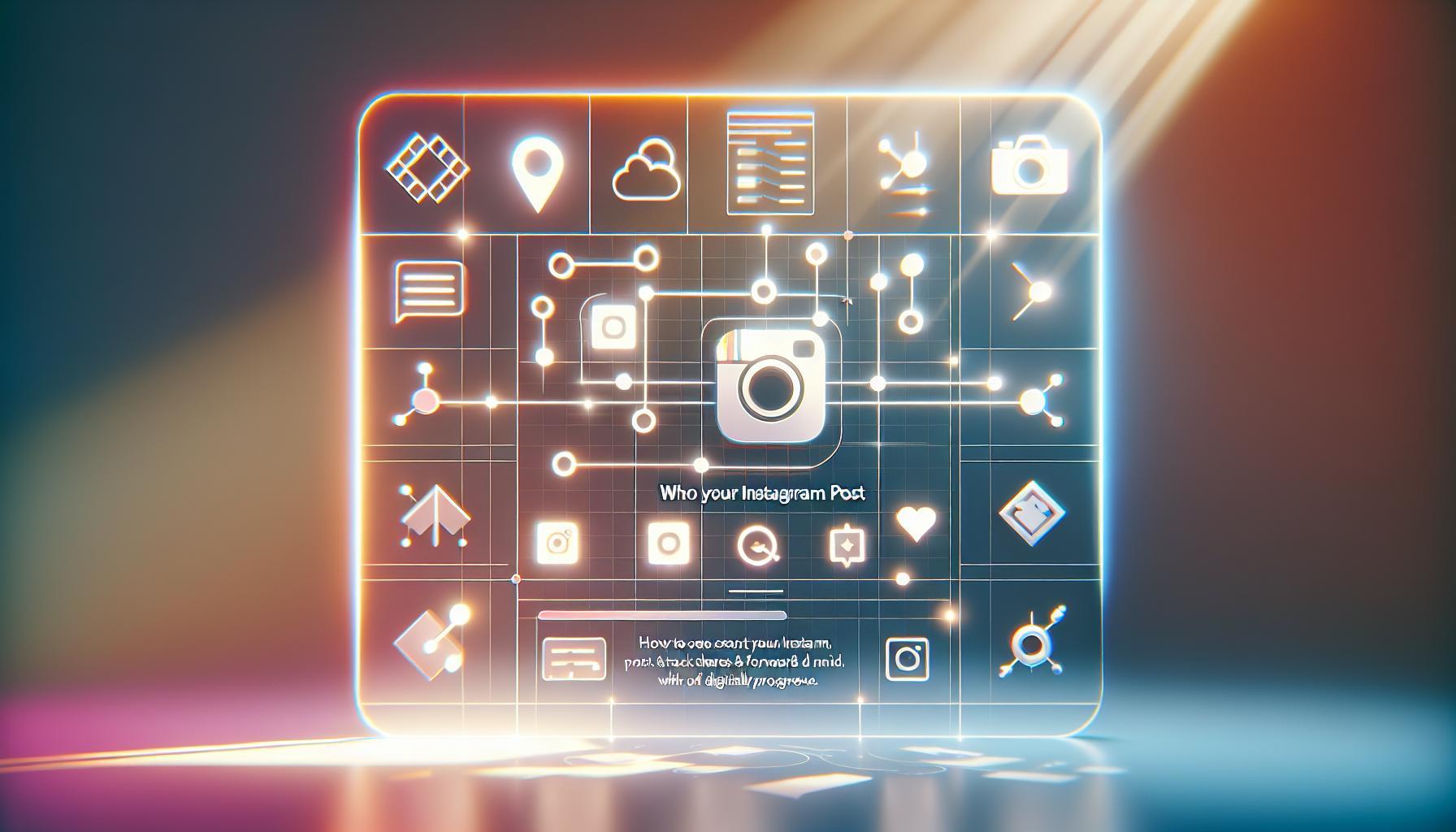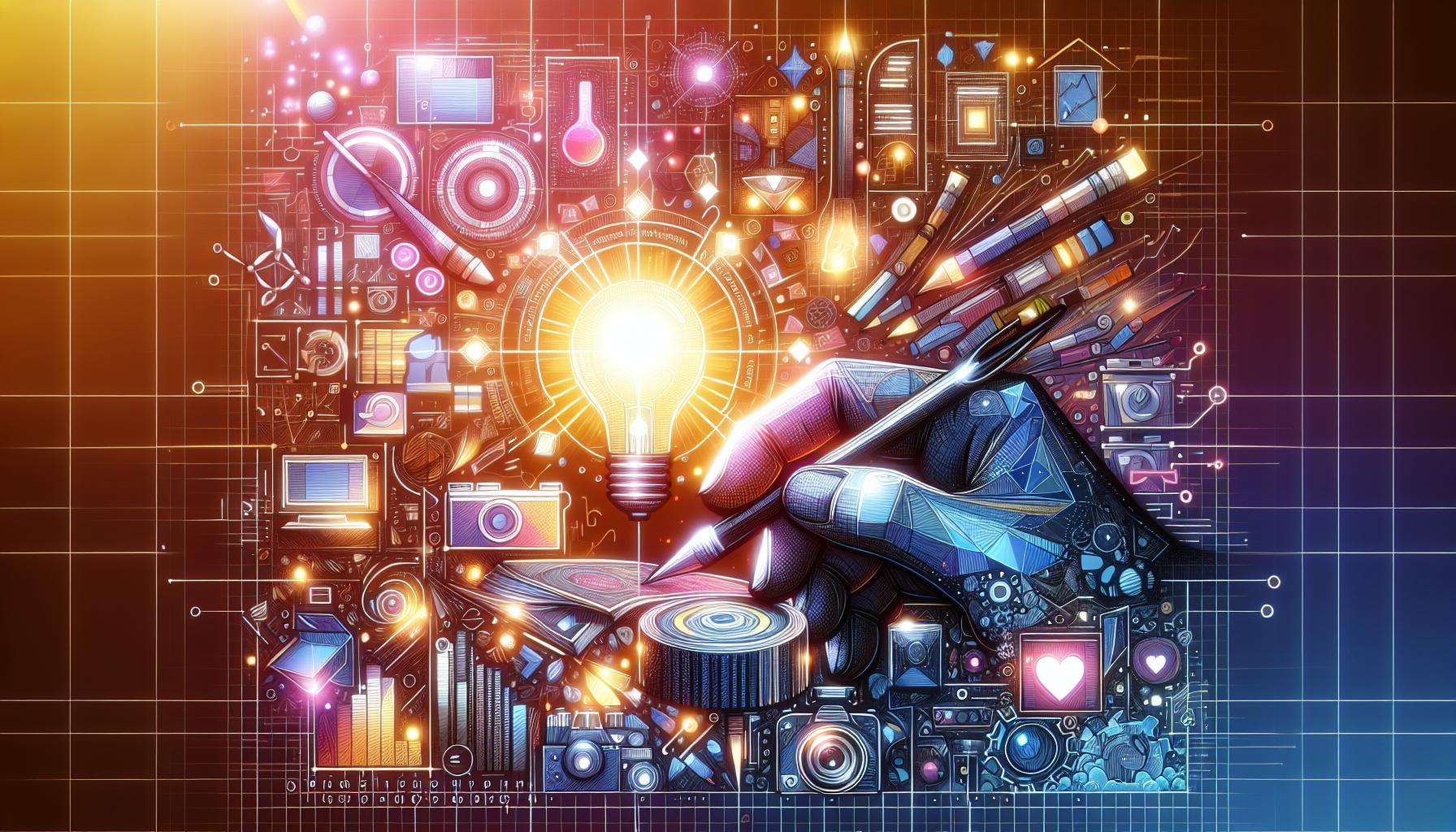Ever wondered who’s sharing your Instagram posts and spreading your content around? Understanding your audience’s engagement is crucial for building connections and boosting your visibility. In this article, we’ll explore effective methods to identify who interacts with your posts, helping you enhance your Instagram strategy and foster deeper relationships with your followers.
Understanding Instagram’s Sharing Features: What You Need to Know
Instagram has evolved into far more than just a platform for sharing photos; it’s a vibrant community for interaction, inspiration, and communication. Among its many features, the options for sharing content—whether it’s through direct messages or reposting—play a crucial role in how users engage with posts. Understanding these sharing features can significantly enhance your experience and help you track the engagement your content receives.
Types of Sharing Options
When it comes to spreading the word on Instagram, users have various options. Here’s a breakdown of the main sharing features:
- Direct Messaging: Users can easily send posts directly to others via direct messages. This feature allows for private sharing of content, which can lead to more intimate discussions or simply sharing something you think a friend would enjoy.
- Reposts: While Instagram does not have a built-in repost feature, many users rely on third-party apps to share others’ posts with credit. This community-driven sharing encourages interaction and exposes users to a broader audience.
- Story Shares: Posts can be shared in Instagram Stories, allowing for a more temporary view that often includes interactions like polls or quizzes, which can enhance user engagement.
Tracking Shares and Engagement
Understanding how to see who sent your Instagram post is a valuable skill for individuals looking to boost their online presence or businesses monitoring engagement. Instagram offers insights for business accounts that show how many times your post has been shared, but it does not reveal who shared it or sent it directly. This limitation highlights the importance of engaging with your audience directly.
To gauge engagement, consider encouraging followers to tag friends in your posts or share them in their stories. This technique can help you indirectly track who is amplifying your message. Additionally, creating shareable content—such as memes, quotes, or challenges—can increase the likelihood of your posts being shared, thus expanding your reach.
Best Practices for Enhancing Shares
Maximizing the effectiveness of Instagram’s sharing features involves creating content that resonates and inspires action. Here are some practical steps:
- Engaging Visuals: Invest in high-quality images or videos that capture attention.
- Call to Action: Encourage users to share your posts with friend tags or by adding “Share this with someone who needs to see it!”
- Utilize Hashtags: Including relevant hashtags can broaden your audience and encourage shares beyond your immediate followers.
By effectively employing Instagram’s distinct sharing features and strategically tracking engagement, you can elevate your social media presence while fostering a sense of community among your followers. This insight not only helps you understand the dynamics of sharing but can also inform future content strategies for maximum impact.
How to Access the Insights on Your Posts: A Step-by-Step Guide
Accessing detailed insights on your Instagram posts is essential for understanding your audience and measuring the impact of your content. Knowing how to interpret these metrics can significantly enhance your marketing strategy. By leveraging Instagram Insights, you can unlock valuable information regarding engagements, impressions, and audience interactions, which is key to refining your approach and increasing shareability. This understanding is particularly valuable when you’re trying to track who sent your Instagram post or how your content is being shared.
To begin, you need to ensure that your Instagram account is set to a Business or Creator profile, as Insights are not available for personal accounts. Once you have the appropriate account type, follow these straightforward steps:
Step-by-Step Access to Instagram Insights
- Open the Instagram App: Launch the app on your mobile device and navigate to your profile.
- Select a Post: Scroll through your feed and tap on the specific post for which you want to view insights.
- View Insights: Tap on the “View Insights” link located beneath the post image. This will display a summary of key metrics.
- Analyze Data: Here, you’ll see metrics like likes, comments, shares, saves, and reach. You can also tap on specific metrics to dive deeper into audience interactions.
Utilizing the insights correctly can help you understand not only how engaging your content is but also track shares and forwards. To further analyze how posts are shared, you may consider directing your audience to interact with content through specific calls to action. For example, encouraging users to share your posts in their stories or send them via direct messages can amplify your reach.
By regularly accessing and interpreting these insights, you’ll gain a clearer picture of who is engaging with your posts and how they are shared, which directly ties into the concept of tracking shares and forwards on Instagram. This continuous feedback loop can significantly improve your content strategy, ensuring that you are meeting the needs and interests of your audience effectively.
Discovering Who Interacted with Your Content: Tools and Techniques
Understanding engagement with your content can elevate your social media strategy and deepen your connection with your audience. Identifying who interacts with your posts isn’t just about tracking metrics; it’s about turning data into actionable insights. In the realm of Instagram, where visual storytelling thrives, knowing how to see who sent your Instagram post or shared your content can significantly impact your reach and effectiveness.
Analytics within the Instagram App
Instagram provides built-in analytics features for business accounts that can help you monitor engagement. By switching to a business profile, you can access valuable data about your posts, including reach and impressions. Although there isn’t a direct feature to see who specifically shared your posts, you can glean insights about your audience’s behavior through:
- Profile Visits: Understand how many users visit your profile after viewing your posts.
- Engagement Rates: Track likes, comments, and saves to measure how your content resonates.
- Follower Demographics: Analyze the age, gender, and location of your followers to tailor future content effectively.
While these metrics provide a broader view, employing additional tools may help you track shares and forwards more explicitly.
Third-Party Tools for Insight
There are a variety of third-party tools designed to enhance your Instagram engagement insights. Many of these options allow you to analyze not just how many times your post was shared, but who is doing the sharing. Here are a few popular tools that can assist in tracking interactions:
| Tool | Key Features |
|---|---|
| Sprout Social | In-depth analytics on engagement, post performance, and follower insights. |
| Hootsuite | Track mentions, shares, and provides performance metrics. |
| Iconosquare | Detailed engagement metrics, post analytics and best time to post insights. |
Utilizing these tools allows you to uncover more specific engagement patterns and user interactions, providing a clearer understanding of your audience’s preferences.
Encouraging Interaction through Story Features
Engagement can also be organically enhanced using Instagram’s features like Stories and Polls, encouraging followers to interact with your content in more meaningful ways. By asking questions or creating interactive polls, you can gain insight into what your audience prefers, which can indirectly reveal who is sharing your content based on their responses.
Engaging your audience through direct interactions can also motivate them to share your posts. A simple call-to-action inviting them to tag friends or share content might lead to increased visibility and help track shares more effectively, contributing to a broader understanding of your content’s reach.
The Importance of Engagement Metrics: Why They Matter for Your Growth
Understanding how users engage with your content on platforms like Instagram can significantly influence your growth strategy. Engagement metrics reveal the depth of your audience’s interactions, allowing you to assess whether users are merely browsing or forming a genuine connection with your brand. By tracking these insights, especially in the context of shares and forwards, you can uncover valuable information about your audience’s preferences and behaviors. This knowledge is vital in tailoring your marketing strategies to enhance user experience and foster loyalty.
Why Engagement Metrics Matter
Engagement metrics serve as critical indicators of your brand’s health. By analyzing data points such as likes, comments, shares, and click-through rates, you can gauge the effectiveness of your content and marketing efforts on platforms like Instagram. For instance, being able to track who sent your post via shares can provide insights into your content’s virality. These metrics help establish whether your audience resonates with your messaging or if there’s a need for improvement.
- Identify Key Sentiments: Tracking shares can highlight which posts elicit strong reactions and are more likely to be forwarded, giving insights into what your audience values.
- Refine Targeted Strategies: Engagement metrics allow for better targeting in future campaigns. By understanding the demographics engaging with your posts, you can tailor content that speaks directly to them.
- Improve Relationship Building: High engagement levels are signs of loyalty and customer interest. Fostering these relationships can turn casual followers into brand advocates.
Understanding how to see who sent your Instagram post can enhance these metrics even further, as it opens up pathways to engage directly with users who are promoting your content. For example, if a certain user regularly shares your posts, consider reaching out to them for potential collaborations or exclusive offers, transforming a single share into a more profound relationship. By focusing on engagement metrics like these, brands can better navigate the competitive landscape of social media, ensuring sustainable growth and engagement.
| Engagement Metric | Importance |
|---|---|
| Likes | Basic indicator of post approval and reach. |
| Shares | Shows content virality and word-of-mouth promotion. |
| Comments | Indicates deeper viewer engagement and interest. |
| Click-through Rates | Measures effectiveness in driving traffic and conversions. |
By strategically leveraging engagement metrics, especially insights gained from tracking shares, brands can optimize their content for higher interaction levels and foster a stronger community around their products.
Tips for Encouraging Shares and Forwards: Boosting Your Post Reach
To maximize the impact of your Instagram content and convert viewers into active participants, it’s essential to inspire your audience to share and forward your posts. Studies show that content shared by friends and followers spreads much faster and gains more traction compared to standard posts. Essentially, the power of organic sharing is unparalleled. Here are some effective techniques to encourage your followers to increase your post reach by sharing and forwarding.
Craft Compelling Content
Creating engaging and visually appealing content is the cornerstone of encouraging shares. Use high-quality images, captivating videos, and eye-catching graphics to draw attention. Additionally, consider these strategies:
- Tell a Story: People love narratives. Craft posts that resonate emotionally and encourage your audience to share their experiences.
- Include Quotes: Share inspirational or funny quotes that connect with a wider audience and prompt followers to repost.
- Utilize Challenges: Encourage audience participation through challenges. When followers tag friends to join, your reach expands exponentially.
Engage with Your Audience
Engagement is a two-way street. The more connected your audience feels to your content, the more likely they are to share. Consider implementing these tactics:
- Ask Questions: Pose thought-provoking questions in your posts. This encourages comments and discussions, making users more inclined to share the post with their own followers.
- Call to Action: Always include a clear call to action (CTA) at the end of your posts that invites your audience to share, tag, or forward your content.
- Host Contests or Giveaways: Incentivize sharing by holding contests where participants must share your post to enter. This not only boosts visibility but also creates excitement around your brand.
Optimize for Shareability
Consider how your posts can be optimized for easy sharing. Think about incorporating elements specifically designed to be shared on Instagram:
- Use Shareable Formats: Carousels or stories tend to perform well. Experiment with these formats to encourage easy forwarding to friends.
- Design Eye-catching Graphics: Create shareable posts that feature infographics or snippets of valuable information convenient for quick sharing.
- Tag Related Accounts: When appropriate, tag individuals or brands in your posts to increase the likelihood of shares from their followers.
| Strategy | Description | Expected Outcome |
|---|---|---|
| Storytelling | Craft an emotional or impactful narrative. | Higher engagement and shares. |
| CTAs | Encourage direct actions from followers. | Increased likelihood of sharing. |
| Contests | Incentivize sharing with prizes. | Boost in brand visibility. |
By implementing these techniques, your reach through shared posts can significantly improve. Each share expands your visibility and connects your content to new audiences, thus transforming how you track Instagram posts and their engagement.
How to Protect Your Privacy While Sharing: Managing Your Content
The digital age offers unprecedented ways to connect and share, but it also brings challenges in maintaining privacy. When sharing content on platforms like Instagram, understanding how to manage your privacy while sharing is crucial. Protecting your personal information while enjoying interactions on social media not only enhances your safety but also enriches your online experience. Knowing how to navigate the complexities of content sharing is essential, particularly when it comes to understanding who has access to your posts and how to track the flow of your shared content.
To start managing your privacy effectively, familiarize yourself with the privacy settings of your Instagram account. Here are some practical steps you can take:
- Adjust Account Settings: Switch your profile to private, allowing only approved followers to view your content. This provides control over who sees your posts.
- Limit Sharing Permissions: Be mindful of what information you allow apps and other users to access. Regularly review permissions for third-party apps that connect to your Instagram.
- Understand Direct Messages: Know that direct messages are not necessarily private if someone screenshots them. Encourage discussions that maintain privacy awareness.
- Monitor Shares and Forwards: Regularly check who has shared or forwarded your content. Use Instagram’s insights feature to track engagement metrics for posts.
### Monitoring Shares and Engagement
Understanding how to see who sent your Instagram post and track shares and forwards can greatly enhance your control over privacy. Instagram does not directly reveal who sends your posts to others but offers insights that can help you infer this information. By analyzing the likes and comments on shared content, you can identify which followers are most engaged and understand the spread of your content.
| Engagement Metric | What It Reveals |
|---|---|
| Likes | Shows who actively engages with your post; frequent likers may share content more often. |
| Comments | Engaged followers may provide insights about where the content is being shared. |
| Story Views | Indicates who is actively watching your content on Instagram, potentially revealing who shares your posts. |
By leveraging these practices, you can confidently share your thoughts and experiences while safeguarding your personal data. Understanding your audience’s behavior on platforms like Instagram is a vital component of ensuring a safer and more enjoyable sharing experience. Remember, with great sharing power comes great responsibility for your digital footprint.
Utilizing Third-Party Apps for Enhanced Tracking: Are They Worth It?
Engaging with your audience on Instagram is essential, but understanding how your content is shared and who is sharing it can elevate your social media strategy. Many users often wonder about the means to track shares and forwards on Instagram, which can provide valuable insights into user engagement. One potential solution lies in utilizing third-party apps specifically designed to enhance tracking capabilities. These tools can offer advanced metrics and analytics that Instagram’s native features may not fully provide, giving you a deeper understanding of your content’s reach.
Benefits of Using Third-Party Tracking Apps
By incorporating third-party apps into your social media strategy, you can unlock various features that enhance your tracking capabilities. Here are some key benefits:
- In-depth Analytics: Many third-party tools provide detailed data about who interacted with your posts, including likes, shares, and comments. This data can help identify your most engaged followers.
- Tracking Shares: Some apps specialize in monitoring how often your posts are shared outside your profile, allowing you to gauge the organic spread of your content.
- Sentiment Analysis: Advanced tools can analyze comments and interactions to determine the sentiment of your audience, helping tailor future content to resonate more effectively.
- Competitive Insights: Certain apps allow you to compare your tracking data with competitors, enabling you to refine your strategy and remain competitive.
Practical Considerations
While third-party apps can provide valuable insights, it’s essential to choose wisely. Here are practical steps to consider when selecting these tools:
- Ensure Compatibility: Check if the app you are considering integrates seamlessly with Instagram and fits well within its usage policies.
- Read User Reviews: Before committing, take the time to explore reviews from other users. This can provide insight into the app’s reliability and effectiveness.
- Assess Data Privacy: Understand how these apps handle your data. Transparency is crucial; choose apps that prioritize user privacy and security.
- Trial Periods: Many third-party apps offer free trials. Utilize these opportunities to gauge the app’s effectiveness in tracking shares and forwards before making a financial commitment.
By employing these strategies, you can enhance your understanding of your Instagram engagement metrics, effectively leveraging third-party applications to see who sent your Instagram post and how it was shared. This informed approach can ultimately boost your social media presence, leading to more meaningful interactions and increased follower growth.
| App Name | Key Features | Cost |
|---|---|---|
| Hootsuite | Comprehensive analytics, shares tracking, sentiment analysis | Free trial available, then starting at $19/month |
| Sprout Social | Social listening, engagement metrics, competitive insights | Free trial, starting at $99/month |
| Buffer | Content scheduling, performance tracking, audience insights | Free version, premium plans from $15/month |
Armed with the right tools and insights from tracking shares and forwards on Instagram, you can craft more engaging content and foster a community that thrives on interaction and sharing, transforming your Instagram presence into a powerful platform for connection and growth.
Navigating Instagram’s Algorithm: Making It Work for You
To thrive on Instagram, understanding and navigating the platform’s complex algorithm is essential. As the platform continues to evolve, particularly with its increasingly sophisticated ranking systems, knowing how to leverage this algorithm can significantly enhance your content’s visibility. The algorithm assesses various engagement metrics, such as likes, shares, and interactions, ultimately determining what appears on your followers’ feeds and how your posts are prioritized.
Utilizing features that allow you to see who shares your posts can be a game changer in refining your strategy. This insight can illuminate the effectiveness of your content and engagement tactics. For instance, tracking shares gives you a direct understanding of which posts resonate most with your audience, allowing you to tailor future content accordingly. By focusing on creating shareable content—like infographics, humorous memes, or relatable quotes—you can encourage more interactions that boost your visibility in the algorithm.
### Tips to Optimize Engagement and Algorithm Performance
To make the most of the Instagram algorithm, consider these actionable strategies:
- Create Relatable Content: Posts that speak to common experiences often get shared more, increasing your visibility.
- Utilize Stories: Engagement through Stories can drive direct interactions and keep your audience engaged more frequently.
- Incorporate CTAs: Encourage users to share your posts with clear calls to action, tapping into their networks and boosting your reach.
- Engage Authentically: Respond to comments and interact with your followers to foster a community, which in turn makes your content more likely to be shared.
By focusing on these elements, you can enhance your engagement rates significantly, making your content more favorable in the eyes of Instagram’s algorithm. This proactive approach not only helps in tracking how to see who sent your Instagram post but also highlights the importance of building a content strategy that thrives on user interaction and sharing. Keeping an eye on these metrics can provide valuable insights into your audience’s preferences and ultimately lead to increased visibility and growth on the platform.
Frequently asked questions
How to See Who Sent Your Instagram Post: Track Shares & Forwards?
To see who sent your Instagram post, go to the post in your profile. Click on the three dots on the top right. However, Instagram doesn’t provide a direct feature to track shares or forwards.
Currently, Instagram does not show a list of users who have shared your post directly. Understanding engagement metrics through Instagram Insights can help you gauge how your content is performing. If you’re looking for ways to analyze your audience’s response, you might consider using third-party analytics tools compatible with Instagram.
What is the best way to track Instagram shares?
The best way to track Instagram shares is through third-party analytics tools that monitor engagement. Instagram itself does not provide an option to see who shared your posts.
These tools typically offer features like tracking your post engagements, audience demographics, and more. While Instagram Insights can help, it lacks specific share tracking. Tools like Post Tracking Apps can provide the detailed insights you need on your shares and forwards.
Why does Instagram not show who shares my posts?
Instagram prioritizes user privacy, which is why you cannot see who shares your posts. They limit visibility to ensure a safe and private experience.
This means while you can see how many likes and comments a post receives, the specific users who shared it remain anonymous. This is an essential aspect of maintaining a comfortable environment for users who may not want their activities disclosed.
Can I see if someone screenshots my Instagram post?
No, Instagram does not notify users when someone takes a screenshot of their posts. This includes both regular posts and Instagram Stories.
While accounts like Snapchat offer screenshot notifications, Instagram relies on user trust and privacy. Always remember that respecting others’ privacy is crucial on social media platforms. If you’re interested in learning more about Instagram privacy settings, check out our detailed guide here.
How can I increase shares of my Instagram posts?
To increase the chances of your Instagram posts being shared, focus on creating engaging, high-quality content that resonates with your audience. Use compelling captions and relevant hashtags.
Encourage your followers to share your content by prompting them with specific calls to action. For instance, asking questions or running contests can entice users to share your posts with friends. Content that evokes emotion or provides value often sees higher share rates.
Where can I find my Instagram post engagement data?
You can find your post engagement data in Instagram Insights if you have a business or creator account. This feature provides information about likes, comments, saves, and shares.
To access Instagram Insights, go to your profile and tap the Insights button. Here, you can see metrics for your posts and followers. If you want to track shares specifically, consider using analytics tools that can give you a more detailed view of how your content is performing on Instagram.
Wrapping Up
In summary, understanding how to see who shared your Instagram post can greatly enhance your social media strategy and engagement. By leveraging Instagram’s built-in features and utilizing third-party tools, you can effectively track shares and forwards, giving you valuable insights into your audience’s behavior. Remember to regularly check your post insights, encourage your followers to interact, and explore the various analytic tools available to you. As you continue your journey on Instagram, don’t hesitate to experiment and engage with your community. Each share and comment is an opportunity to learn and grow your presence. Happy Instagramming!