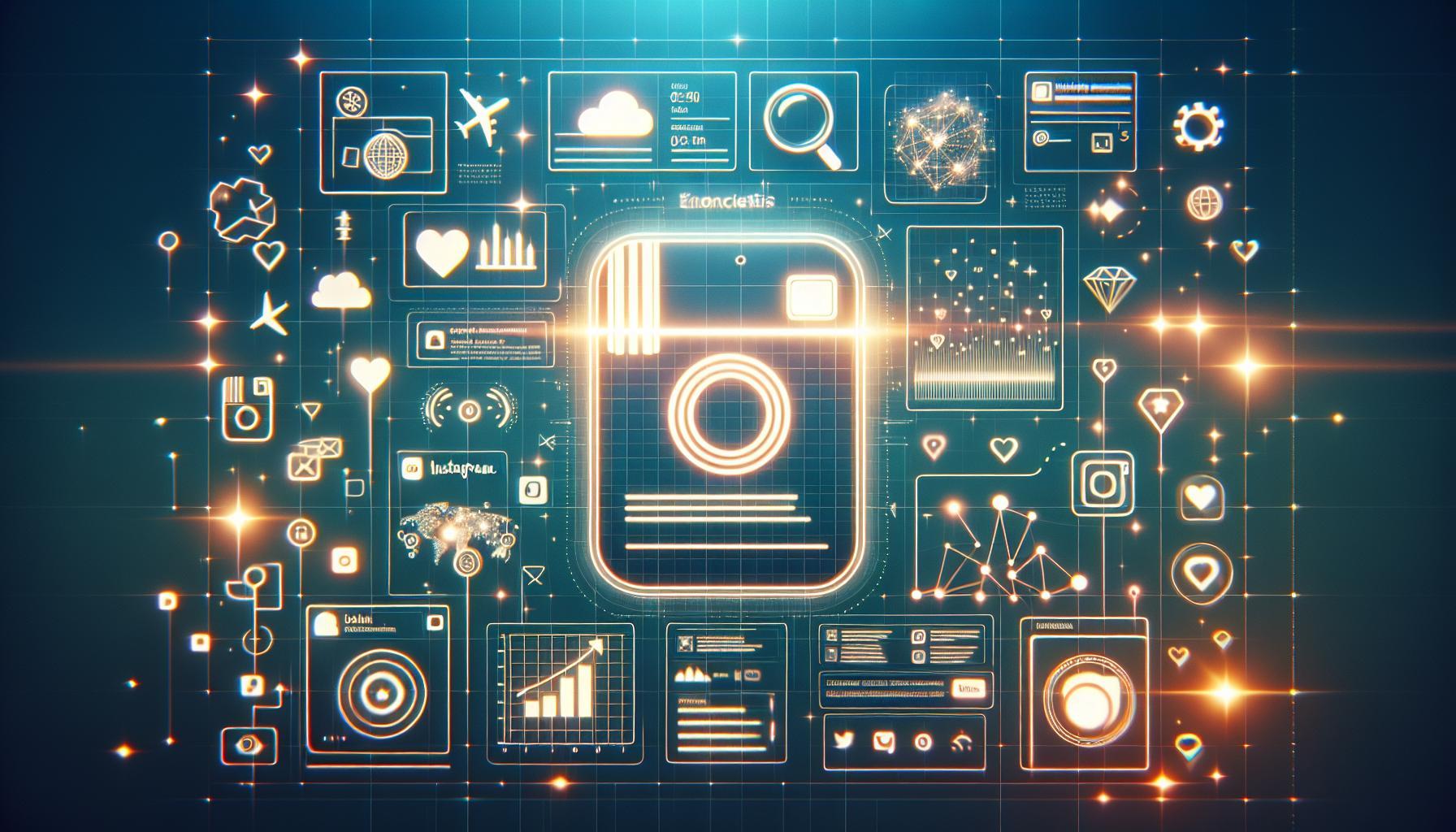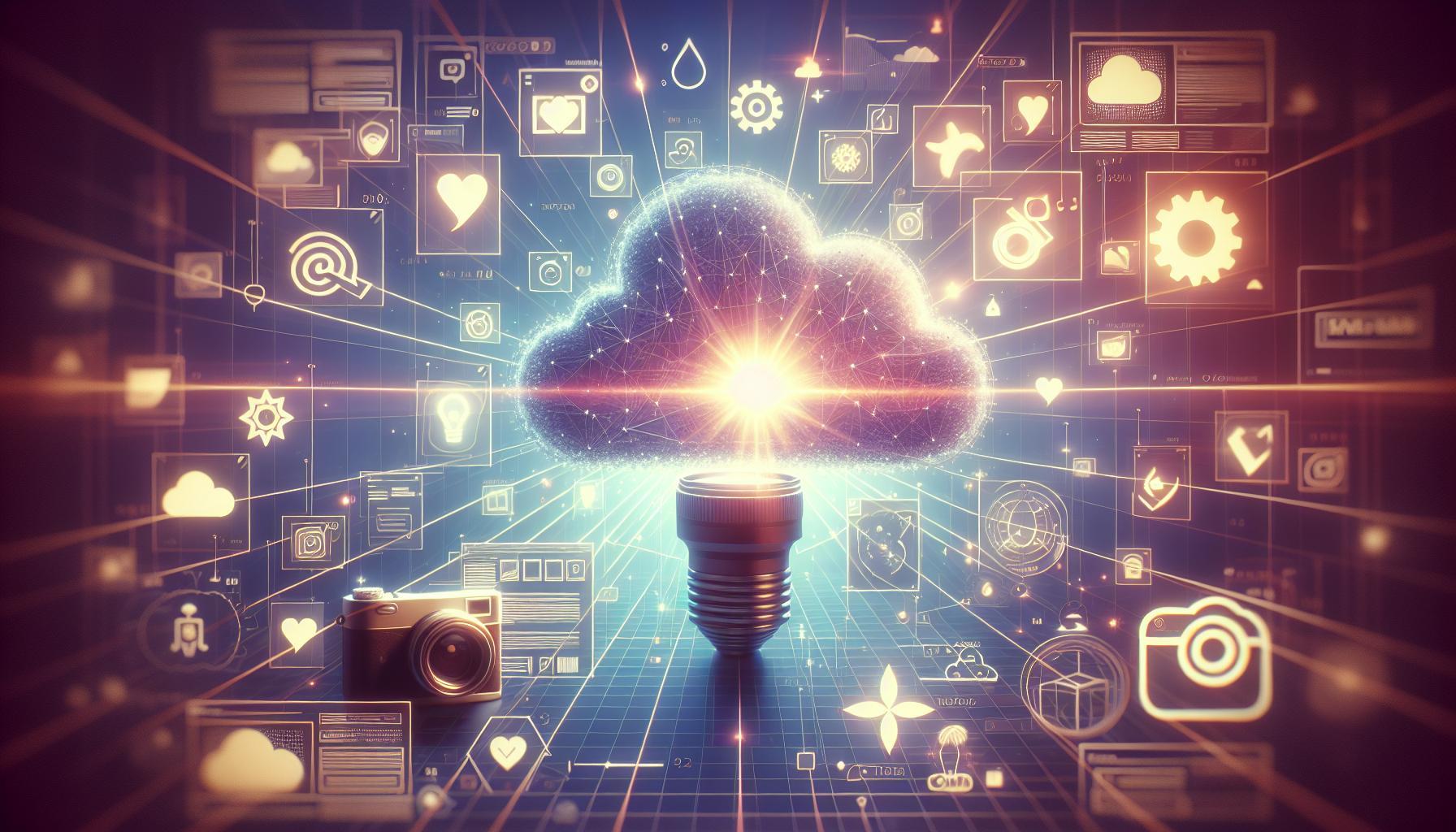Curious about who your friends are following on Instagram? Discovering recent followers can reveal insights into their interests and social circles. This knowledge is not only intriguing but also enhances your social networking experience, allowing you to connect over shared interests and expand your own following effectively. Learn how to easily view this information while keeping your online engagement authentic.
Understanding Instagram’s Follow Feature: A Quick Overview
To navigate the dynamic landscape of social media, understanding Instagram’s follow feature is crucial. This essential aspect of the platform allows users to curate their online experience by aligning themselves with accounts that resonate with their interests, aspirations, or sense of community. Users actively manage their feed to reflect their aesthetic, values, and social circles, making the act of following not just a casual gesture but a meaningful choice.
Each time you follow someone on Instagram, their posts will populate your feed, allowing for a curated blend of content that sparks engagement and connection. It’s equally important to recognize that following someone can lead to profound interactions, exploration of new ideas, and the discovery of engaging content. Moreover, the visibility of who follows whom can influence perceptions and relationships on the platform, making the feature multifaceted in its impact.
Why Knowing Who Follows Who Matters
Understanding who someone has recently followed can provide insights into their interests and social circles. For instance, tracking a friend’s new follows might reveal their interests have shifted, or you might discover new accounts that align with your own passions. This can be especially useful if you are looking to broaden your own network or discover trending topics within specific communities.
- Trend Spotting: By observing the accounts others are following, you can identify emerging trends or popular figures in specific niches.
- Networking Opportunities: Understanding follow patterns can lead to networking opportunities with like-minded individuals or brands.
- Content Discovery: It’s a great way to find new sources of content that enrich your feed, aligning with your interests.
How to See Who Someone Recently Followed on Instagram
While Instagram does not provide a straightforward way to view a user’s follow history, there are some indirect methods to gather insights. For privacy and safety reasons, such actions should always be conducted respectfully.
| Method | Description |
|---|---|
| Profile Check | Visit the person’s profile to see their recent activity and who they are currently following. |
| Mutual Connections | Check mutual friends or accounts to see if they have common interests. |
| Engagement Analysis | Observe the posts someone interacts with most frequently to identify trends in their followings. |
By utilizing these observations and interactions wisely, you can not only enhance your personal Instagram experience but also engage more meaningfully with your network. Whether you aim to enhance your content strategy or simply wish to connect with others on a more profound level, understanding Instagram’s follow feature is a step in the right direction.
How to Check Recent Followers on Your Instagram Account
Many users are curious about who has recently followed them on Instagram, as this information can lead to more engaging interactions and help you manage your online presence. Understanding how to track these changes can enhance your experience on the platform, whether you’re a casual user or someone looking to grow your influence. In this guide, we’ll explore the straightforward methods to find your recent followers without the need for any shady third-party applications.
To get started, the most direct way to see your recent followers is through your Instagram account itself. Simply follow these steps:
- Open the Instagram App: Launch the app on your mobile device and access your profile by tapping your profile picture in the bottom right corner.
- Access Followers List: Tap on the “Followers” section. Here, you can see a list of users who currently follow you.
- Swipe Down: Unfortunately, Instagram does not currently provide a ‘recent’ followers feature, so you’ll have to scroll through the list manually. However, the most recent followers usually appear at the top of the list, allowing you to easily identify new additions.
Although Instagram doesn’t notify you about every new follower, there are a couple of indirect methods you can use to keep track:
Utilizing Notifications
If you are following the users who follow you, you might receive notifications about their activities, including when they follow new accounts. Enable push notifications within your settings to stay updated about their interactions. To adjust your notification settings:
- Go to your profile and tap the three lines (menu) in the top right.
- Tap on “Settings” and then “Notifications” to customize your preferences.
Third-Party Apps: Proceed with Caution
While some third-party apps claim to provide insights on your recent followers or who someone recently followed on Instagram, it’s important to approach these with caution. Many of these apps can compromise your account’s security or violate Instagram’s terms of service. If you choose to explore this route, ensure the app is reputable and never provide your Instagram password. For example, apps like “Followers & Following Tracker” can offer some functionalities, but be wary of their safety implications [1].
In conclusion, while Instagram’s native features may not have a dedicated section for tracking recent followers, using the methods outlined above can help you keep tabs on your follower updates effectively. Whether it’s through manual efforts or thoughtful notification settings, you can maintain a vibrant social media presence and interact authentically with your audience.
Exploring the Follow Activity of Others: Tools and Tips
Understanding your friends’ social dynamics on Instagram can be both intriguing and insightful. Whether you’re curious about new influencers they’re following or want to peek into their developing interests, the platform allows you to explore these relationships. Knowing how to see who someone recently followed on Instagram not only enhances your experience but can also improve your own engagement strategy.
Utilizing Instagram’s Native Features
The first and most straightforward way to explore who someone recently followed is by checking their follower list on their profile. Here’s a concise guide on how to do it:
- Go to the user’s profile whose activity you’re interested in.
- Click on the “Following” tab to see the list of accounts they follow.
- Sort through the list for newly added accounts, as Instagram sorts by follow date.
Keep in mind that if the user has a private account, you will need to send a follow request to view their following list. This limitation leads to ethical considerations: always respect privacy and boundaries when exploring others’ followers.
Third-Party Tools and Applications
If you’re looking for a more extensive analysis, several third-party applications can provide insights into Instagram activity. These tools may offer features such as:
- Tracking changes in followers over time.
- Identifying mutual connections or followers.
- Gathering data on engagement metrics.
However, caution is necessary when using these tools. Ensure that any application you consider is reputable and complies with Instagram’s API policies to avoid any security risks. Always read reviews and confirm that the tool is safe to use.
Tips for Meaningful Engagement
When you discover new accounts that your friends are following, consider engaging with those profiles to enhance your Instagram experience. Here are some tips:
| Tip | Description |
|---|---|
| Follow Back | If you find interesting profiles, follow them for updates. |
| Interact | Like or comment on their posts to start engaging. |
| DM Introductions | Send a direct message to introduce yourself to new accounts. |
Taking these steps not only enhances your network but also fosters community through shared interests. Understanding how to see who someone recently followed on Instagram allows you to dive deeper into the social fabric of the platform, promoting genuine connections and interactions along the way.
Privacy Settings: What You Can See and What You Can’t
In the digital age, understanding privacy settings on social media platforms like Instagram is more crucial than ever. With millions of users sharing their lives online, knowing what you can see about others—and what they can see about you—can significantly affect your online experience. Privacy settings help navigate this vast landscape, allowing individuals to control their visibility and manage how their information is shared.
When considering how to see who someone recently followed on Instagram, it’s essential to keep in mind the privacy settings that limit what is visible to others. Users can easily hide their activity from followers or keep their account private. This means that if you are trying to find out whom a private account follows, you will not be able to see this information without their approval. Here are some key privacy aspects to consider:
- Account Types: Public accounts allow anyone to see their followers and followed accounts. In contrast, private accounts restrict this visibility to approved followers only.
- Blocked Accounts: If a user has blocked you, you won’t be able to see their followers or any other activity.
- Recent Activity: Even if you can see someone’s profile, viewing who they have recently followed can be limited based on their settings.
Visibility and Control
Users have the option to customize their Instagram accounts which directly influences what information others can see. For instance, if you’re wondering how to see who someone recently followed on Instagram, remember that not all profiles are created equal. To better manage your visibility, you can:
- Adjust your profile settings to decide who can view your follower list.
- Regularly review your followers and block or remove those who you do not want to see your activity.
Real-World Implications
Understanding the intricacies of privacy settings can prevent misunderstandings. For example, if you follow someone and notice they have an influx of new followers, this might trigger curiosity about who those accounts are. However, if their privacy settings are stringent, you won’t be able to gather that information without their consent. It highlights the importance of respecting boundaries while navigating the social media landscape.
Ultimately, knowing your own privacy settings in conjunction with others’ can cultivate a more secure and enjoyable Instagram experience. Being proactive about these aspects helps you maintain control over your online presence while also respecting the privacy of those you interact with.
Using Third-Party Apps: Pros and Cons for Viewing Follows
In the world of social media, understanding the nuances of who someone follows can provide valuable insights into their interests and connections. Numerous third-party applications promise to simplify the process of tracking recent follows on platforms like Instagram. However, while these tools can be convenient, they come with their own set of advantages and disadvantages.
Pros of Using Third-Party Apps
Utilizing third-party apps can enhance your ability to monitor someone’s activities on Instagram beyond the platform’s built-in functionalities. These applications often offer features like real-time alerts for new follows, which can help you stay updated without manually checking profiles. Moreover, many of these tools allow users to view detailed analytics, such as engagement rates and follower growth trends, which can be beneficial for those managing brands or personal accounts.
In addition to analytics, some third-party apps provide a user-friendly interface that breaks down followers into different categories, allowing users to analyze their connections better. This can be particularly useful for influencers and marketers looking to understand their audience’s demographics and interests more thoroughly.
Cons of Using Third-Party Apps
Despite their benefits, the use of third-party applications raises some significant concerns. Firstly, these apps often require users to share their Instagram credentials, which can pose a serious security risk. By granting access to these external applications, you may expose your account to potential hacking and unauthorized access, which could lead to data breaches or even account suspension.
Another drawback is the reliability and accuracy of the data provided by these tools. Many third-party apps may not be fully compliant with Instagram’s terms of service, leading to questionable data or sudden restrictions that could hinder your ability to access the information you seek. Furthermore, relying heavily on such apps can diminish your organic interaction on Instagram, as you might find yourself less inclined to engage directly with the platform.
In conclusion, while third-party apps can provide a wealth of information on who someone recently followed on Instagram, users must weigh the pros against the cons carefully. Understanding the risks and benefits will help you make an informed decision about using these tools to enhance your social media experience.
Best Practices for Keeping Track of Your Connections on Instagram
Navigating connections on Instagram can feel like walking through a labyrinth, with pathways crisscrossing between followers, likes, and direct messages. Understanding how to effectively track your connections is crucial for nurturing relationships and maintaining your presence on the platform. With Instagram’s dynamic nature, learning effective ways to follow and manage these connections can greatly enhance your social media strategy. Here are some best practices to streamline your experience and deepen your engagement with your network.
Consistent Monitoring of Connections
Being proactive about who you follow and who follows you is key in harnessing the full potential of Instagram. Here are a few methods to keep tabs on your connections:
- Regularly Review Your Followers: Make it a habit to check your followers periodically. This will help you identify new connections and those who may have unfollowed you.
- Utilize Instagram Insights: If you have a business account, leverage Instagram Insights to analyze your followers’ demographics and engagement. This will give you an idea of who is interacting with your content.
- Check Followings Actively: To see who someone recently followed, you can manually check their following list. This keeps you updated on their taste and interests, which might inform your content creation.
Creating a Connection Management System
One effective way to manage your Instagram connections is to create a simple tracking system. While Instagram doesn’t provide built-in tools for this purpose, you can be resourceful:
| Name | Followed On | Interaction Frequency |
|---|---|---|
| Jane Smith | January 10, 2023 | Weekly |
| John Doe | February 15, 2023 | Bi-weekly |
| Emily Clark | March 5, 2023 | Monthly |
Using a table similar to the one above, document the names, dates of when you followed connections, and how often you engage with them. This practice not only helps you remember important contacts but also encourages you to interact with your network more consistently.
Leveraging External Tools
Consider integrating external applications that help monitor your social media relationships. Various tools can assist you in tracking followers, analyzing engagement metrics, and even displaying recent follows. Some of these applications can provide insights similar to those on how to see who someone recently followed on Instagram, allowing you to stay updated without constant manual checking. However, ensure that any third-party app complies with Instagram’s privacy policies to safeguard your account’s security.
By embracing these practices, you not only streamline your connection management on Instagram but also enhance your engagement strategies, ensuring that you stay connected and effectively engaged with your evolving audience.
Engaging with New Follows: How to Cultivate Relationships Online
Establishing robust relationships with your followers on social media is crucial for building a loyal community. Understanding how to engage with new follows, especially by leveraging insights like who someone recently followed on Instagram, can significantly enhance your interaction strategy. When someone starts following you, it’s an indication of their interest, and cultivating that interest into a meaningful connection can lead to increased engagement and brand loyalty.
One effective method to engage with your new followers is through personalized welcome messages. A quick direct message can go a long way. You can thank them for following and invite them to share what they enjoy about your content. This not only makes your followers feel recognized but also fosters a sense of community and invites dialogue. Utilize responses to their interests to develop tailored content in the future.
Engagement Strategies to Cultivate Relationships
Consider these actionable strategies to strengthen your connection with new followers:
- Interactive Content: Create polls, questions, or quizzes in your Instagram Stories that encourage responses. This interaction can spark conversations and make followers feel more involved.
- Feature New Followers: Consider spotlighting new followers in your posts or stories. This not only showcases your appreciation but encourages others to engage as well.
- Engage with Their Content: Take time to like and comment on posts from your new followers. This reciprocity shows that you value their presence and helps build a mutual relationship.
Utilizing insights from tools that help you analyze who your new followers are and whom they follow can guide your content creation. By understanding their interests, you can tailor your posts to resonate with them more effectively. For instance, if a follower has recently followed a fitness influencer, consider sharing workout tips or healthy recipes that align with that interest.
Building relationships online isn’t just about gaining followers; it’s about fostering a community. By actively engaging with your new follows and understanding their preferences—potentially even by observing who they’ve recently followed—you can enhance your content strategy to create more relevant and engaging experiences for your audience.
Faq
How to See Who Someone Recently Followed on Instagram?
To see who someone recently followed on Instagram, you can visit their profile and check the ‘Following’ list. However, Instagram does not show the date when they followed these accounts, making it difficult to pinpoint recent activity.
Keep in mind that this information is only visible if the user’s account is public. If it’s private, you won’t be able to see their following list unless you follow them first. For more insights into user activity, consider reading our article on how to use Instagram profiles effectively.
What is the ‘Following’ list on Instagram?
The ‘Following’ list on Instagram is a feature that shows all the accounts a user follows. This list can provide insights into the user’s interests and connections.
However, Instagram does not display a timestamp for when the users were followed. Therefore, while you can see who’s on their list, identifying who was followed recently isn’t straightforward, making it a challenge for users looking to track recent changes.
Why Does Instagram Hide the Follow Date?
Instagram hides the follow date to enhance user privacy and prevent stalking behaviors. This decision aims to ensure a safe environment while using the platform.
As a result, users are unable to track follow actions chronologically. Understanding this limitation is crucial for those wishing to monitor activity on the platform, reinforcing the importance of respecting users’ privacy.
Can I See My Own Follow History on Instagram?
No, Instagram doesn’t provide a direct way to see your follow history. You can view your own ‘Following’ list but without knowing when you followed each account.
If you’d like to keep track of your followers or following actions, consider maintaining a personal record, or using third-party apps, although caution is advised when using external tools to ensure your data remains secure.
How to Know Who Someone Followed Recently Without Their Permission?
There is no legitimate way to find out who someone followed recently without their permission. Privacy settings on Instagram are designed to protect user data from unauthorized access.
Attempting to gather this information without consent may violate Instagram’s community guidelines and lead to account repercussions. Always prioritize respect for privacy and ethical social media engagement.
What Should I Do If I Suspect Someone is Following Someone Inappropriately?
If you suspect someone is being followed inappropriately on Instagram, encourage them to make their account private, or report any suspicious accounts.
Maintaining privacy on social media is essential. Advise them to only accept follow requests from people they know and trust, and remind them they can block any accounts they feel uncomfortable with.
Are There Any Apps to Track Followers on Instagram?
Yes, there are third-party apps designed to track followers on Instagram, but be cautious when using them as they may not always comply with Instagram policies and can compromise your account’s safety.
These apps often require access to your Instagram account information, which can expose you to risks. It’s imperative to choose reliable and well-reviewed apps while being aware of the permissions you grant.
Key Takeaways
In conclusion, understanding how to see who someone recently followed on Instagram can enhance your social media insights and connections. We explored several straightforward methods, from directly browsing profiles to using third-party apps, ensuring you can stay informed about your friends’ evolving networks. Remember, while it’s exciting to track whom they’re following, respecting privacy and boundaries is crucial. Continue your journey on Instagram by engaging with more content, discovering new accounts, and sharpening your digital skills. Each step you take not only broadens your understanding but also enriches your Instagram experience. Happy exploring!