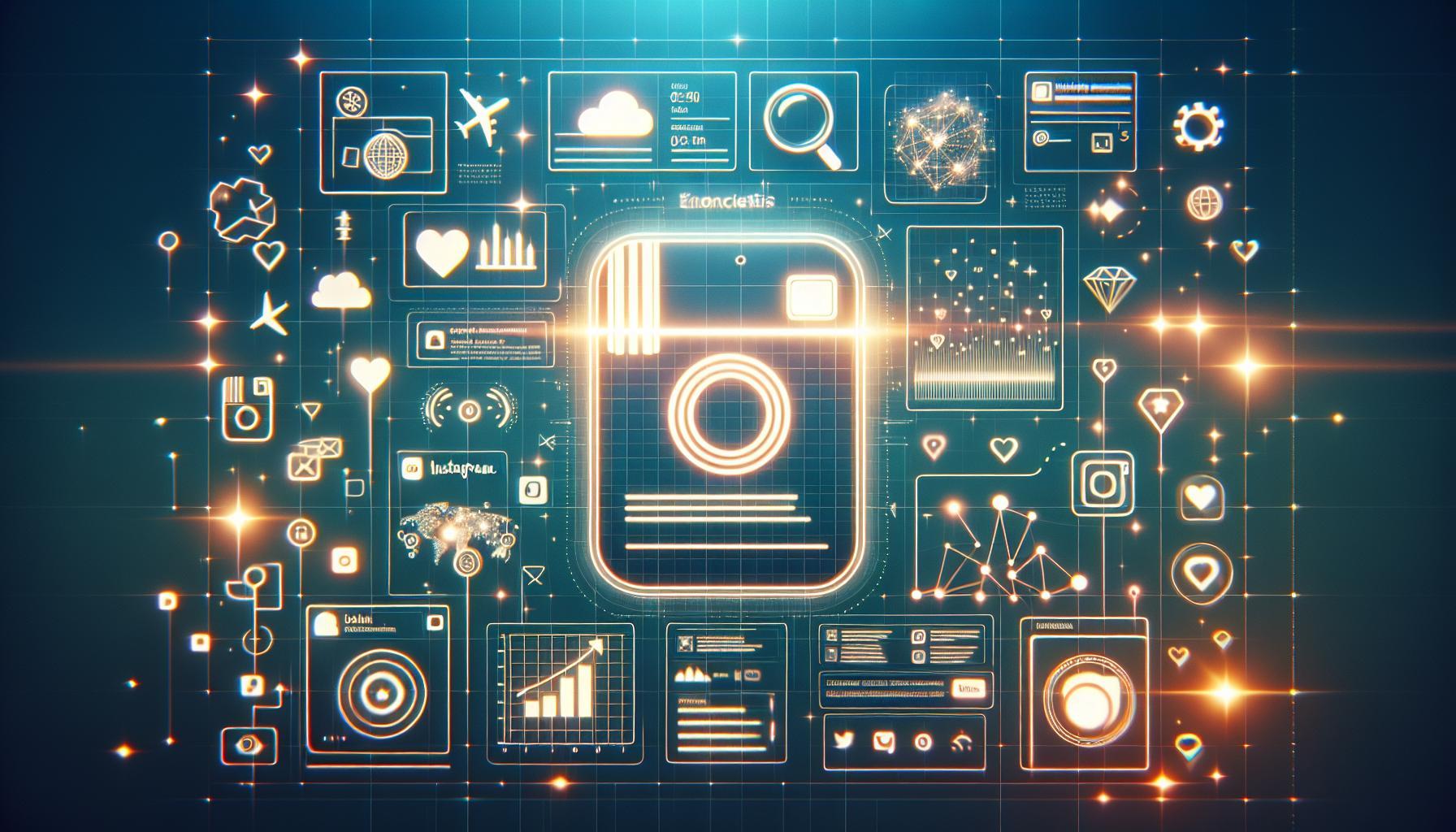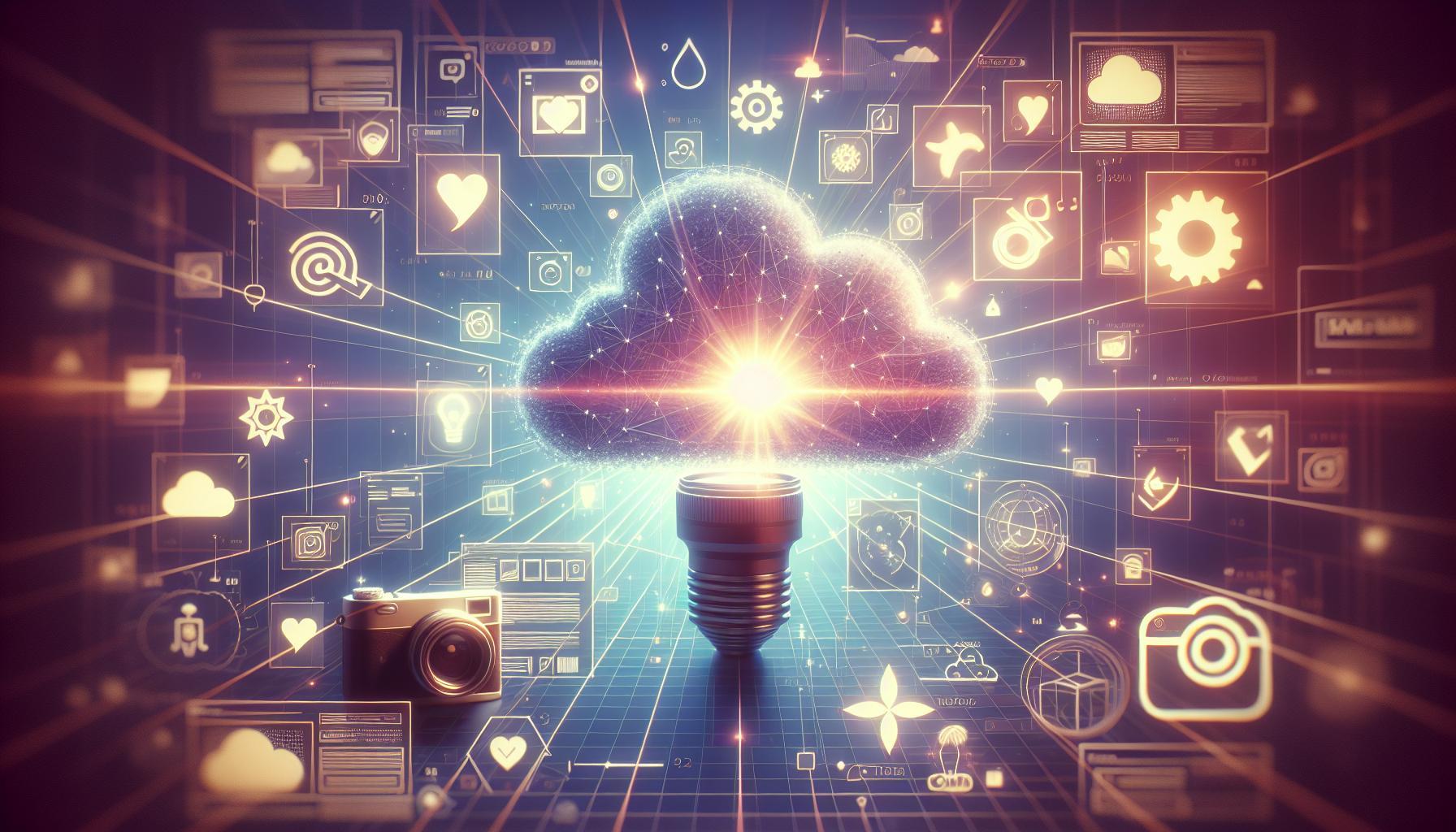Ever wondered if your secret glances at someone’s Instagram Story are being tracked? Understanding Instagram’s analytics can illuminate how your engagement affects your visibility. This topic matters, especially for brands and influencers looking to optimize their strategy and connect meaningfully with their audience. So, does Instagram reveal the number of views per story? Let’s dive in!
Understanding Instagram Story Views: What’s Visible to Users?
When you share a Story on Instagram, you’re participating in a dynamic space where fleeting moments can create lasting impressions. Yet, while the primary aim of Stories is to engage your audience, many users are left wondering about the nuances of visibility concerning views. Questions often arise: Does Instagram show how many times you view a story? What specific details can users see regarding their viewers? Understanding who sees your Stories and how can help enhance your strategy for engaging with your followers.
Insights into Story Views
Every time someone views your Instagram Story, that interaction gets recorded, and as the creator, you gain access to this information. However, Instagram does not specify the number of views by individual users. Instead, you can only see a list of usernames that have viewed your Story. This means that while you can track who has engaged with your content, the platform keeps users’s single view count private.
In addition to the viewers’ names, Instagram provides some analytical data about your Stories. This includes metrics such as:
- Reach: The total number of unique accounts that viewed your Story.
- Impressions: The total number of times your Story was viewed, counting multiple views from the same account.
- Exits: How many times viewers navigated away from your Story before it ended.
- Next: The number of times viewers skipped to the next part of your Story.
View Count Metrics
For those concerned about how frequently their Stories are viewed, Instagram may not disclose individual view counts, but it does allow you to analyze patterns through impressions versus reach. Understanding these metrics can help you tailor your content more effectively. For instance, if you notice a high number of exits relative to the reach, it may indicate that your audience is losing interest, signaling a need for more engaging or varied content.
| Metric | Description | What It Indicates |
|---|---|---|
| Reach | Unique viewers of your Story | Amount of interest or engagement from different accounts |
| Impressions | Total views of your Story | Frequency of viewership; can indicate content relevance |
| Exits | Number of viewers who skipped your Story | Potential disengagement; need for more captivating content |
| Next | How many times someone skipped ahead | Interest levels in content; may require adjustments |
In summary, while Instagram does not show how many times an individual has viewed a Story, the available analytics provide you with valuable insights into your audience’s behavior. By leveraging this data, creators can refine their storytelling and enhance viewer engagement, ensuring that their Stories resonate in a crowded digital landscape.
The Truth About Story View Count: Insights You Should Know
Understanding how Instagram counts views on your Stories can profoundly impact how you gauge your audience’s engagement. A common misconception is that view counts are directly indicative of your audience’s interest; however, Instagram’s system offers a more nuanced reality. Each viewer counts only once per Story, regardless of how many times they watch it. This means that if someone revisits your Story multiple times, it will still be recorded as a single view. Such metrics are crucial for creators and brands aiming to refine their content strategy based on audience behavior.
The Mechanics Behind Story Views
When diving into the mechanics of Instagram Stories, it’s essential to note several key insights about how views are tracked:
- Single View Recording: As mentioned, watching the same Story multiple times doesn’t increase the view count.
- Instant Engagement: Even if a viewer only watches your Story for a split second, it will register as a view, underscoring the importance of grabbing attention quickly.
- Segmentation of Views: Creators can monitor how many people engaged with their Stories in the past 24 hours, allowing for timely adjustments to content strategies.
These insights clarify that while the view count might seem straightforward, it harbors deeper implications for audience engagement analysis.
Practical Implications for Creators
For influencers and brands, leveraging this understanding can dramatically enhance your content strategy. Focus on the following actionable steps:
- Hook in the First Few Seconds: Since quick viewers contribute to the view count, start your Stories with compelling visuals or questions.
- Test Different Content Types: Use polls, quizzes, or engaging visuals to see which Stories lead to higher engagement metrics.
- Review Analytics Regularly: Consistently check your Story analytics to refine your approach based on viewer interactions.
Implementing these strategies can help you optimize for greater engagement on future Stories.
By demystifying the algorithm behind Instagram Story views, creators can better navigate their content strategy, making informed decisions that resonate with their audience. As you continue to explore the platform’s capabilities, remember that understanding the metrics is just as crucial as the content itself.
How Instagram Handles Story Analytics: A Peek Behind the Screen
Imagine this: you’re scrolling through your Instagram feed and come across a captivating story. After the initial view, do you find yourself wondering if the creator knows exactly how many times you’ve revisited it? The answer lies in Instagram’s nuanced approach to story analytics, providing insights not only for creators but also for users about viewer engagement.
When it comes to story analytics, Instagram offers an array of metrics that can be a goldmine for brands and influencers alike. While it does not explicitly show how many times a single user views a story, it does compile valuable data points that reflect overall engagement. Below are some key ways Instagram handles story analytics:
Key Metrics Available in Story Analytics
- Taps Forward and Back: This indicates how many times viewers skip to the next story or return to the previous one, giving creators a sense of audience interest.
- Exits: The number of times users exit the story could provide insight into when the content stops capturing viewer attention.
- Replies: Direct replies to stories are a strong indicator of engagement, showing how many users found the content compelling enough to respond.
- Profile Visits: If viewers interact with a story and subsequently visit the profile, it signifies a successful engagement strategy.
- Interactions: Overall interactions offer a glimpse into how well the story resonates with the audience, impacting future content strategies.
Analyzing Viewer Engagement Through Data
Understanding how viewers engage with stories can help creators tailor their content more effectively. For example, if a particular story format results in more taps back, it could mean viewers are interested but not fully satisfied with the initial view. This insight is pivotal in shaping future storytelling endeavors.
| Engagement Metric | What It Indicates |
|---|---|
| Taps Forward | Content may not be engaging enough to hold attention. |
| Taps Back | Potential interest in previous content; consider repeating styles. |
| Exits | Moment of disengagement; review content style or pacing. |
| Replies | High engagement; content resonates well with the audience. |
| Profile Visits | Indicates a successful call to action, perhaps suggesting a need for more similar content. |
By leveraging Instagram’s analytics features, creators can gain insights that go beyond mere numeric values. This allows them to refine their storytelling methods and better engage with their audience. In essence, although Instagram doesn’t show how many times a user views a story, the platform provides a powerful set of tools to decode viewer behavior, helping creators forge deeper connections with their followers.
Can You See Who Viewed Your Story Multiple Times?
When users share their moments through Instagram Stories, many wonder about the privacy and analytics aspects tied to their content. One common question is whether it’s possible to tell if a viewer has watched your Story multiple times. Understanding the dynamics of story views is essential for anyone looking to maximize their engagement or just satisfy their curiosity about their audience’s interest.
Instagram allows users to see who has viewed their Stories, but it does not disclose the number of times a specific user has viewed the same Story. The platform aggregates this data, providing a general view count for each Story, but this is where the limitation lies. Ultimately, while you can identify the viewers, the frequency of their views is kept under wraps, making it impossible to determine who may be particularly interested in your content based on repeated views.
Why This Matters
For influencers and brands, knowing who engages with their Stories is essential for gauging interest and tailoring future content. Here are a few reasons why understanding viewer behavior can be vital:
- Audience Engagement: Knowing who interacts with your content helps create a tailored experience that resonates with your followers.
- Content Strategy: By identifying your most engaged viewers, you can foster a community and develop strategies to increase overall engagement.
- Monitoring Performance: Tracking who views your Stories can help evaluate how different types of content perform.
While you can’t pinpoint repeated views, there are effective strategies to enhance engagement and encourage more interaction with your content. Consider using polls, questions, and stickers that invite viewers to respond directly. This can promote more views and potentially lead to higher rates of engagement across future Stories, creating a more interactive experience.
Conclusion
While Instagram doesn’t provide the ability to see how many times someone has viewed your Story, utilizing the tools available can help cultivate a loyal following and elevate your content engagement. Keep track of who interacts with your Stories to assess viewer preferences and adjust your strategy for maximum impact. Embrace the mystery of story interactions, and use it as a motivator to enhance your storytelling techniques!
Navigating Instagram’s Story Features: Analyzing Viewers Effectively
Understanding the intricacies of Instagram’s story features can dramatically enhance your engagement strategy. One commonly asked question among users is whether Instagram shows how many times a story has been viewed. While the platform does not disclose the number of views per individual story, it provides essential analytics that can offer insights into viewer behavior and preferences. By tapping into these analytics, both personal and business accounts can craft more effective storytelling techniques.
Utilizing Story Analytics for Enhanced Engagement
Instagram offers a variety of tools to evaluate story performance and viewer interaction. Here are several key analytics features to focus on:
- View Counts: Each story displays the total number of unique viewers, providing insight into overall reach.
- Viewer Lists: By swiping up on your story, you can access a list of users who viewed it, which helps in understanding your audience demographics.
- Engagement Metrics: Observe metrics such as replies, shares, and clicks on links or hashtags, which indicate how viewers are interacting with your content.
By paying attention to these analytics, you can tailor your stories to better cater to your audience’s preferences. For instance, if you notice high engagement rates on a specific type of story content, consider creating more posts in that vein to enrich viewer interest.
Taking Action Based on Viewer Insights
While you can’t see how many times an individual has viewed your story, there are effective ways to leverage the data you do receive. Here’s how you can use these insights strategically:
- Content Adjustment: Regularly review which types of stories generate the most engagement, and adjust your content strategy accordingly. For instance, if polls and interactive stickers receive more interactions, integrate these elements more into your storytelling.
- Targeted Follow-ups: Identify repeat viewers from your story list and engage them directly. Personalized messages or exclusive content can enhance their connection to your brand.
- Time Posting Optimization: Monitor the times when your stories receive the most views and interactions, allowing you to optimize your posting schedule for maximum engagement.
By focusing on these analytics facts, users can effectively gauge viewer interests, leading to improved content strategies and higher engagement rates. Understanding these metrics presents a powerful opportunity for both personal brands and businesses to refine their Instagram presence.
Tips for Increasing Engagement on Your Instagram Stories
Engaging your audience on Instagram Stories is essential for maintaining interest and boosting your overall engagement rate. While many users wonder, “Does Instagram show how many times you view a story?” the platform offers insights that can help you enhance interaction with your audience. Understanding viewer analytics can guide your strategy to keep followers engaged.
To elevate engagement on your Stories, consider these effective strategies:
Utilize Interactive Stickers
One of the most powerful tools Instagram offers for enhancing engagement is interactive stickers. Utilize polls, questions, and quizzes to encourage your audience to participate. For instance, you could ask your followers to vote on their favorite product or share their thoughts about a recent event. This not only invites interaction but also provides you with valuable feedback.
Share User-Generated Content
Feature content created by your followers. Reposting their Stories when they tag you or share your products can create a sense of community and appreciation. This not only increases engagement with the original poster but also encourages others to share your stories in hopes of being featured, broadening your audience reach.
Tell a Compelling Story
Craft narratives around your posts. Use the Stories format to share behind-the-scenes glimpses, day-in-the-life sequences, or product journeys. Storytelling creates emotional connections, making viewers more likely to engage with your content. For example, a fitness brand could share stories of customer transformations, effectively illustrating the impact of their products.
Post Consistently and at Optimal Times
Consistency is key when it comes to increasing engagement. Determine when your audience is most active and schedule your posts accordingly. Utilize Instagram Insights to find these peak times. Regularly posting stories can keep your brand top-of-mind and foster routine engagement from your viewers.
By leveraging Instagram’s interactive features and understanding your audience’s preferences, you can cultivate a more engaged community. The insights from story views can be transformed into actionable strategies that not only enhance your visibility but also strengthen connections with your audience.
The Role of Story Views in Instagram Analytics: What You Can Learn
Understanding how story views function in Instagram analytics can significantly impact the way you create content and engage with your audience. Each time someone interacts with your story, it provides valuable insights that can be leveraged to enhance your marketing strategies. While Instagram does not specifically disclose how many times an individual user views your stories, the aggregate data available can reveal much about viewer engagement and preferences.
Insights from Story Views
Story views not only illustrate the number of people who engaged with your content but also help you assess overall performance. Through the analytics dashboard, you can see metrics such as reach, impressions, and interactions. This information can guide you in making data-driven decisions. For example, if a particular type of story consistently garners more views, it may indicate what resonates most with your audience, allowing you to tailor your content accordingly.
- Audience Engagement: High view counts can suggest strong audience interaction, indicating effective messaging or storytelling.
- Content Experimentation: Use different formats (polls, questions, or quizzes) in your stories to see what elicits more engagement.
- Identifying Trends: Track changes over time in story views to spot emerging trends in viewer preferences.
Additionally, knowing your audience demographics can further enrich your analytics understanding. Pair the data on story views with audience insights to tailor content not just based on quantity, but quality.
Real-world Application
Consider a brand that launches a new product. By using Instagram stories to promote it, they can monitor which specific stories receive the highest view counts and interactions. If a behind-the-scenes story highlighting the product’s development sees substantial engagement, it might prompt the brand to adopt similar storytelling methods in future campaigns.
| Story Type | Views | Engagement (Likes/Comments) |
|---|---|---|
| Behind the Scenes | 5,000 | 300 |
| Product Showcase | 3,000 | 150 |
| Customer Testimonials | 6,000 | 450 |
Leveraging these insights not only helps improve your approach but strengthens connections with your audience. By understanding how many times and why certain stories perform better, brands can refine their strategies for greater impact. The question, “Does Instagram show how many times you view a story?” opens the door to deeper analytics learning. While individual view counts may remain hidden, the analytics provided paint a comprehensive picture of audience engagement that can be utilized effectively.
Misconceptions About Instagram Story Views: Clearing the Confusion
While scrolling through Instagram Stories, it’s common to wonder about the analytics behind those fleeting moments. One pervasive misconception is the belief that Instagram displays the total number of times an individual viewer has watched a Story. In reality, the platform only reveals who viewed your Story and the sequence of their views, leaving many users baffled about the specifics of their engagement. If you’ve ever contemplated the question, “Does Instagram show how many times you view a Story?”, you’re not alone—let’s dive into the facts and clarify these misunderstandings.
Understanding Instagram’s View Count Mechanics
Firstly, it’s crucial to clarify that Instagram does not provide users with the number of times a specific person has viewed their Story. The only insight available is a simple list of usernames, indicating who viewed the Story along with the view count at the bottom of the screen. Here are some key points to consider regarding Story views:
- One-time View Count: Each unique viewer is counted only once, regardless of how many times they rewatch your content within the 24-hour lifespan of your Story.
- Sequential Viewing Representation: While you can see who viewed your Story, the platform does not disclose if someone has watched your content multiple times. Thus, the same viewer might give you multiple views without altering their single entry in the viewer list.
- Content Visibility: An important aspect of Stories is their ephemeral nature. Users may feel pressured to engage with content immediately because it disappears after 24 hours, which can lead to peculiar viewing patterns.
Why These Misunderstandings Occur
Many misunderstandings about Story analytics stem from users’ assumptions based on other platforms. For instance, platforms like YouTube provide detailed viewing analytics that allow creators to track every interaction their audience has with their content. Instinctively, many Instagram users may expect similar detailed metrics for Stories. However, Instagram prioritizes privacy and a minimalist approach to engagement stats, which offers a different user experience tailored towards interaction rather than analysis.
To further illustrate these points, consider the following scenario: a business owner might upload several Stories showcasing a new product launch. Although several users may rewatch the Stories out of interest, the business owner will only see the general view count and a list of viewers, but not the frequency of views from each unique user. This limited data presentation can lead to misinterpretations regarding user engagement levels.
Implications for Strategy and Engagement
Understanding the restrictions of Instagram Story views allows users to strategize their content effectively. Here are some actionable steps to maximize engagement, despite the lack of detailed view counts:
- Encourage Interactions: Use polls, questions, and quizzes to engage viewers actively, knowing that interaction generates more meaningful engagement than mere view counts.
- Monitor Patterns: Regularly checking who views your Stories can provide insights over time. You might notice recurring visitors, indicating a potential interest in your brand or content.
- Analyze Content Performance: Pay attention to which Stories receive more views versus those that fall flat. Tailor future content to what resonates with your audience, knowing that intrigue and quality often drive viewers back for more.
In this landscape of Instagram storytelling, clearing up misconceptions about how Story views operate can lead to more comprehensive and effective strategies. Focusing on enhancing viewer engagement through interactive features can pave the way for a more dynamic connection with your audience, moving beyond mere numbers.
FAQ
Does Instagram Show How Many Times You View a Story?
No, Instagram does not disclose how many times you’ve viewed a story. Instead, it only shows the number of unique views.
When you check who viewed your story, you can see a list of usernames that viewed it, but it doesn’t indicate how many times each user watched it. This can be particularly useful for engagement analysis, but it limits your ability to assess repeated interest.
For a deeper understanding of your story’s performance, you can explore Instagram’s built-in analytics tools. These tools can help you analyze overall engagement without individual view counts.
Can I see who views my Instagram Story?
Yes, Instagram allows you to see who has viewed your story by swiping up on your story screen.
This feature lets you track engagement and understand your audience better. You’ll find a list of users who viewed your content, helping you gauge interest in your posts. However, again, it shows unique views only, not how many times a person viewed it.
If you want to improve your content strategy, consider analyzing these insights alongside other engagement metrics available on Instagram. Learn more about Instagram analytics to elevate your presence.
What is the purpose of Instagram Story views?
Instagram Story views serve as a metric for gauging audience engagement and interest in your content.
By monitoring which friends or followers view your stories, you can tailor your future content to meet their preferences. Additionally, this feature can help identify your most engaged followers and can guide your marketing strategy.
For brands and influencers, understanding Story performance can provide valuable insights into consumer behavior and preferences—key information to optimize your content over time.
Why does Instagram not show repeated views of stories?
Instagram hides repeated view counts to maintain user privacy and simplify the analytics process.
This limitation helps prevent users from feeling tracked or scrutinized by their followers. By focusing on unique views, Instagram allows users to understand audience interest without overwhelming details.
This design choice promotes a *healthier sharing environment* while still providing basic engagement metrics for all users.
Can businesses access more detailed analytics on Instagram Stories?
Yes, businesses using Instagram accounts can access more detailed analytics, including insights on Story interactions.
Through Instagram Insights, business accounts can view metrics such as reach, impressions, and exit rates on their stories, which helps refine their marketing strategies. Having this data allows businesses to adapt their content effectively.
For those interested in maximizing their reach, understanding these analytics is crucial. Learn more about how to utilize these tools effectively in our article on Instagram business tools.
What are Instagram Story analytics facts to know?
Key Instagram Story analytics facts include metrics like reach, impressions, and completion rates.
These metrics provide insights into how many people saw your story and how effective it was at holding attention. Reach indicates how many distinct users viewed your content, while impressions count total views, including repeated ones.
Understanding these analytics helps inform content strategies and can lead to increased engagement and audience building.
In Retrospect
In conclusion, while Instagram doesn’t reveal the exact number of times you’ve viewed a story, it does provide valuable insights on who has watched your content. This information can help you gauge engagement and tailor your approach for maximum impact. Whether you’re just starting or looking to boost your influence, understanding these analytics can elevate your Instagram game. Don’t hesitate to experiment with different story styles, use polls or questions to foster interaction, and keep an eye on your viewer insights. Embrace the journey, and remember, every view counts—so get creative and start captivating your audience today! Happy posting!