Wondering who’s amplifying your content on social media? While Instagram doesn’t allow users to see exactly who shared their posts, understanding engagement metrics is essential for growth and connection with your audience. Knowing how your posts perform can reveal valuable insights into your community’s preferences and enhance your overall strategy.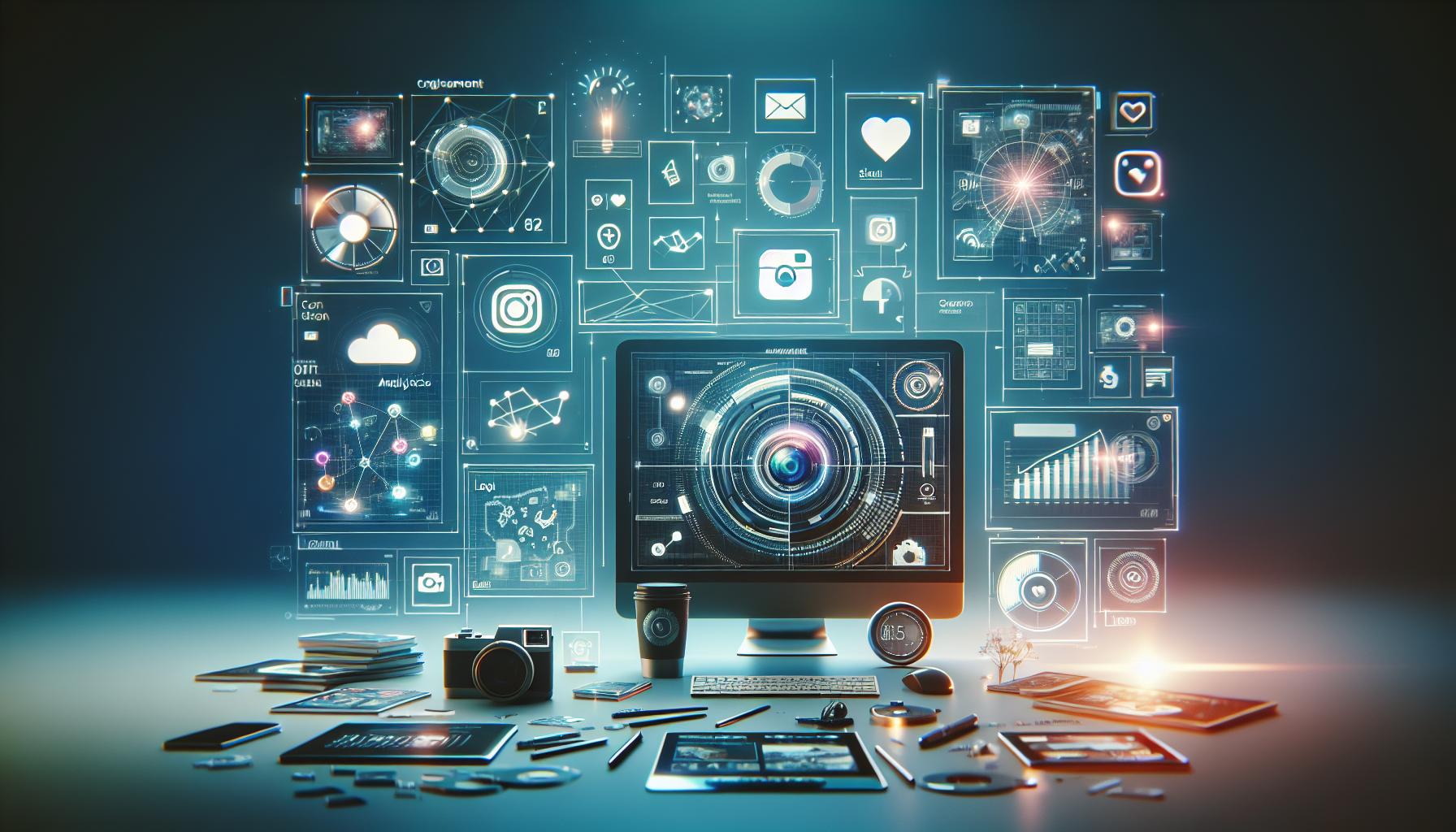
Understanding Instagram Post Engagement: What You Can and Can’t See
When exploring the world of Instagram, understanding how engagement works is crucial for maximizing your reach and interaction. Engagement on Instagram is not just about likes and comments; it extends to a variety of interactions that indicate how users connect with your content. While metrics like these are easily accessible, there are other aspects of engagement that remain hidden from view, causing confusion for many users. It is essential to grasp what you can and can’t see when evaluating the popularity and impact of your posts.
What You Can See
Instagram provides a range of metrics that you can easily track. These include:
- Likes: A straightforward indicator of how many users appreciated your post.
- Comments: This metric allows you to gauge the conversation and interest generated by your content.
- Saves: A crucial metric highlighting how many users found your content valuable enough to save for later reference.
- Shares: Although Instagram does not directly show the number of shares, you can infer some of this engagement through story shares or clicks on the ‘Share’ option.
Each of these interactions showcases a layer of engagement that can help tailor your content strategy moving forward. However, relying solely on these visible metrics can be limiting.
What You Can’t See
Despite the detailed insights provided by Instagram, there are certain aspects of engagement you won’t have access to. For example:
- Identities of Users Sharing Your Posts: While you can see the overall number of shares, Instagram does not disclose who specifically shared your content.
- Engagement from Non-Followers: Since Instagram focuses on your followers’ interactions, external sharing can lead to unseen engagement from users who do not follow you.
- Details of Engagement Across Platforms: If your post is shared outside of Instagram, such as on Facebook or Twitter, you won’t be able to measure those interactions directly.
This lack of visibility can make it challenging to fully understand your post’s ripple effect across the network. Yet, acknowledging these limitations is vital in developing a holistic engagement strategy.
Strategies for Enhancing Engagement
To make the most of your Instagram posts and bridge the gap between what is seen and unseen, consider implementing the following strategies:
- Create Shareable Content: Focus on crafting engaging, high-quality content that is likely to be shared, such as eye-catching graphics or informative videos.
- Encourage Interaction: Pose questions in your captions or use engaging stickers in Instagram stories to elicit direct responses from your audience.
- Monitor Your Metrics: Regularly check the analytics available through Instagram Insights to fine-tune your content strategy based on visible engagement metrics.
By understanding both the visible and hidden aspects of engagement, you can enhance your approach to sharing on Instagram and ultimately increase your post performance. This insight not only guides your content creation but also helps you connect more deeply with your audience.
How to Check Who Liked and Commented on Your Posts
To truly understand your audience’s interaction with your content on Instagram, knowing who has liked and commented on your posts is fundamental. This information not only helps gauge your post’s performance, but it also aids in building a closer relationship with your followers. By leveraging the engagement details such as likes and comments, you can tailor your future content to better resonate with your audience.
Checking Likes on Your Posts
To see who liked your posts, simply navigate to your Instagram profile and select the specific post you want to analyze. Tap on the number of likes, and a list of users who have liked your post will appear. While Instagram does not disclose exact engagement numbers in a detailed manner for individual users, this method provides insight into your most engaged followers. You can use this information to acknowledge these users in future posts or stories, creating a community feel.
Reviewing Comments
Examining comments on your posts is equally crucial. To find this engagement detail, click on your post and scroll down to the comments section. Here, you can read the thoughts and feedback shared by your audience. Responding to these comments is vital for enhancing interaction and creating a dialogue with your followers, which can lead to increased loyalty and more substantial engagement in the long run.
If you want to go further, utilizing Instagram’s built-in analytics tools, such as Insights for business accounts, allows you to monitor engagement metrics over time. Insight data will not show specific users but provides a breakdown of metrics, including the total likes and comments your posts receive.
For a deeper understanding of your audience’s interactions beyond likes and comments, consider implementing a strategy to encourage sharing. Although you cannot see who has shared your post directly, you can create shareable content—like engaging stories or polls—encouraging followers to share your posts with their audience as a way to boost your visibility.
In summary, consistently checking who engages with your content while responding to them can significantly enhance your relationship with your audience. This engagement can be a game changer, especially when considering strategies to increase your Instagram reach and interaction rates. Implementing these practices will also drive the success of your content strategy, aligning well with engagement details that foster community growth.
The Role of Instagram Stories in Post Visibility
Visual storytelling has taken the digital world by storm, with Instagram Stories at the epicenter of this evolution. These ephemeral clips and images not only captivate audiences but also significantly enhance the visibility of your posts in ways you might not have considered. When you strategically use Instagram Stories, you can boost engagement rates and connect with your audience more personally. But how exactly does this impact your content’s reach, especially when pondering the question, “Can you see who shared my Instagram post and how it affects engagement details?”
The Power of Story Highlights
One powerful feature of Instagram Stories is that they are often not just fleeting moments; they can also lead to increased interaction with your traditional posts. By sharing your posts in your Stories, you bring them right to the forefront of your followers’ feeds, offering a second chance for visibility. According to statistics, posts shared in Stories can increase click-through rates by up to 30%. Here are some effective ways to showcase your Instagram posts through Stories:
- Share and Tag: When you share a post in your Story, remember to tag it. This not only reinforces your content but also encourages more interaction.
- Use Polls or Questions: Engage your audience with interactive stickers to prompt them to respond or ask about the post you just shared, enhancing dialogue.
- Highlight Reactions: If you receive responses or shares, showcase these engagements in subsequent Stories to foster community and interaction.
Analytics and Engagement Insights
When exploring the relationship between Instagram Stories and post visibility, consider the analytics provided by Instagram. Although the platform doesn’t explicitly show who shared your post, it does offer engagement metrics through Stories. You can monitor views, taps forward, and taps back—these insights can help you assess how effectively your Stories are driving engagement on your posts.
| Engagement Metric | Significance |
|---|---|
| Views | Indicates the number of users who saw your Story, reflecting initial interest. |
| Taps Forward | Shows how many users skipped content, suggesting a need for more engaging material. |
| Taps Back | Represents users who want to revisit your Story, indicating strong interest in that particular content. |
Being proactive with your Instagram Stories can not only assist in keeping your content fresh but also funnel traffic to your main posts. By understanding how to navigate the intricate dance of visibility and engagement, you can turn every Story into an opportunity to promote your feed and keep your followers engaged. Engaging with your audience through Instagram Stories ultimately leads back to that vital question: “Can you see who shared my Instagram post?” While the answer remains elusive, the connection and engagement you build can be the key to expanding your reach.
Insights and Analytics: Tools to Measure Your Engagement
The world of social media thrives on engagement, making it crucial for users to track interactions and understand what content resonates with their audience. If you’ve ever wondered about the impact of your posts, especially the mysterious realm of shares, tools for insights and analytics can provide clarity. While Instagram itself does not directly reveal who shared your posts, there are several strategies and indirect methods available that can help you gauge engagement and assess the reach of your content.
Understanding Engagement Metrics
To effectively measure the success of your posts, consider focusing on key engagement metrics such as likes, comments, saves, and shares. While the question “Can you see who shared my Instagram post?” remains unanswered by Instagram, you can look at the broader engagement metrics to assess how well your content is performing. Utilize Instagram Insights for business accounts. This feature enables users to see:
- Profile Visits: Indicates how many users checked your profile after viewing a post.
- Impressions: Displays the total number of times your post was shown.
- Reach: The number of unique accounts that have viewed your post.
- Engagement Rate: Calculated by dividing total interactions by reach, providing a percentage of users engaging with your content.
Using External Tools for Deeper Insights
In addition to Instagram’s native features, various third-party analytics tools can offer deeper insights into your content performance. Tools such as Hootsuite, Sprout Social, and Buffer provide extensive engagement metrics, allowing you to draw conclusions about which posts lead to increased interaction. For instance, these platforms can track referral traffic from Instagram to your website, giving you a clearer picture of how your audience interacts with your content outside of the app.
| Tool | Features |
|---|---|
| Hootsuite | Multi-platform posting, audience engagement tracking, performance analytics |
| Sprout Social | Social listening, detailed reporting, audience demographics |
| Buffer | Post scheduling, analytics on post performance, insights on audience interactions |
Creating Content that Boosts Engagement
Understanding how to create engaging content is vital for increasing your shares and overall interaction. Experiment with different types of posts—be it videos, stories, or carousel posts—to see what your audience prefers. Engaging with comments and sharing user-generated content can amplify your reach and encourage more interactions. Consider running contests or utilizing hashtags effectively to encourage sharing and keep viewers active.
By leveraging these insights and analytics tools, even without knowing who specifically shared your post, you can effectively gauge your engagement and adapt your strategy to foster a more interactive community around your brand.
Managing Your Privacy Settings for Better Control
The ability to manage your privacy settings on Instagram is crucial, especially when navigating the complexities surrounding post engagement. Many users wonder, “Can you see who shared my Instagram post?”, and while direct visibility into shares is limited, understanding and adjusting your privacy settings can significantly influence who interacts with your content.
Understanding Your Privacy Controls
When it comes to protecting your personal information and tailoring your audience, Instagram provides several options that allow you to manage privacy effectively. Start by determining whether your account should be public or private. A private account ensures that only approved followers can view your posts, making it much harder for unauthorized users to share your content without your consent. To switch to a private account, go to your profile settings and toggle the “Private Account” option.
Specific Settings to Enhance Privacy
In addition to setting your account to private, you can further fine-tune your privacy preferences by adjusting the following settings:
- Hide Story from Specific Users: If there are certain followers you’d like to limit, consider using this option to prevent them from viewing your stories.
- Manage Comment Controls: Control who can comment on your posts by restricting comments to followers or blocking specific users.
- Turn Off Activity Status: Disable this feature to prevent others from seeing when you are online or when you last interacted with the app.
Be Mindful of Engagement
While you cannot see exactly who shares your posts, being aware of how privacy settings can impact engagement is vital. Increased privacy can deter some users from interacting with your content, while showcasing a more open profile may encourage more shares and comments. Regularly checking your account insights can help you gauge engagement and make informed decisions regarding your content strategy.
Utilizing these privacy settings effectively not only safeguards your personal information but also ensures that your Instagram experience aligns with your engagement goals. Adjusting your privacy settings allows you to maintain control over your digital footprint while still enjoying the social aspects of the platform.
Tips for Increasing Engagement on Your Posts
To truly harness the power of Instagram, creating engaging content is key to expanding your reach and enhancing your connections. While you may wonder, “Can you see who shared my Instagram post? Engagement details” can provide insights into your audience’s behavior, it’s crucial to take proactive steps to foster a vibrant and interactive community around your posts.
Know Your Audience
One of the first steps to increase your engagement is to understand who your followers are and what content resonates with them. Conducting polls or utilizing Instagram Stories’ question feature can provide valuable insights. Here are some strategies to help:
- Analyze your insights: Use Instagram’s built-in analytics tools to identify the type of content that drives the most engagement.
- Create buyer personas: Develop profiles for your ideal followers, including their interests, preferences, and how they use Instagram.
- Test different content formats: Experiment with photos, videos, carousels, and Reels to find what captivates your audience the most.
Leverage the Power of Captivating Captions
A compelling caption can turn a casual browser into an engaged follower. In your post, aim to tell a story or ask questions that encourage discussion.
- Storytelling: Narrate the backdrop of your image or video. For example, if you share a beautiful sunset photograph, tell a brief story about that day.
- Questions: Pose open-ended questions that spark conversations. For instance, “What are your thoughts on this view?” can prompt followers to share their perspectives.
- Calls to Action: Phrases like “Tag a friend who needs to see this!” or “Share your favorite tip in the comments!” can effectively boost engagement.
Utilize Hashtags Strategically
Effective hashtag usage can dramatically expand your posts’ visibility. Focus on relevant hashtags that reflect your niche and target audience to draw in new followers who are likely to engage with your content.
- Mix popular and niche hashtags: Incorporate a combination of trending hashtags and less common, industry-specific ones to maximize reach.
- Analyze hashtag performance: Keep track of which hashtags generate traffic and engagement, then adjust your strategy accordingly.
- Create a branded hashtag: Encourage users to share their own content using your unique hashtag, fostering community and increasing visibility.
Foster Community Interaction
Building a community around your content is essential for sustained engagement. The more your audience feels like they’re part of a community, the more likely they are to interact with your future posts.
- Engage consistently: Respond to comments on your posts, and visit your followers’ profiles to engage with their content as well.
- Host giveaways or contests: Encourage participation by offering prizes that appeal to your audience, increasing both sharing and interaction.
- Feature your followers: Share user-generated content and tag the creators. Thanking your followers not only encourages them but also builds loyalty.
By incorporating these actionable strategies, you can significantly improve the engagement level on your posts. Remember, active engagement is a two-way street; the more you interact with your audience, the more engaged they will be in return, enhancing your visibility and reach on the platform.
What to Do If You Suspect Someone Has Shared Your Content
When you pour your time and creativity into crafting an Instagram post, the last thing you want is to find out that it has been shared without your permission. Although Instagram doesn’t feature a direct method for seeing who has reshared your posts, there are still several proactive steps you can take to address any concerns you may have regarding your content’s unauthorized distribution.
Assess the Situation
Before taking action, it’s crucial to determine the extent of the sharing. Start by searching for your post through Instagram’s search function and hashtags. If you identify suspicious accounts or posts that seem to be sharing your content without credit, make a note of their usernames. In addition, consider whether the repost might be benign—many users share content to express appreciation, crediting the original poster in their captions. Look into the profiles of those who have reshared your content to understand their intent.
Take Action
If you feel your content has been shared inappropriately, here’s how you can handle it:
- Reach Out Directly: If you find a specific account that has shared your work, consider sending them a polite message. Ask them to give you credit by tagging your profile or crediting you in the caption. This approach often resolves the issue amicably.
- Report the Post: If the account refuses to cooperate, you can report the post directly to Instagram. Navigate to the post and tap on the three dots in the upper right corner, select “Report,” and follow the prompts. Instagram’s Team will review the content to determine its compliance with community guidelines.
- Revise Privacy Settings: To limit future sharing, review your account settings. You may choose to switch to a private profile, which requires users to request to follow you, reducing the likelihood of unwanted shares.
Document Everything
It’s essential to keep a record of all interactions and instances of your content being shared. Taking screenshots of posts and messages can be invaluable, especially if you end up needing to escalate your concerns. In case necessary, you may want to consider protecting your content legally. Consult with a legal expert if you believe your work has been significantly misused or led to financial loss.
By staying vigilant and proactive, you can better protect your creative content on platforms like Instagram. While you may not be able to track every share through the question of “can you see who shared my Instagram post?”, knowing how to respond effectively when you suspect unauthorized sharing will empower you in maintaining your online presence and protecting your original work.
Frequently asked questions
Can You See Who Shared My Instagram Post? Engagement Details?
No, Instagram does not provide a direct feature to see who shared your post. While you can track engagement metrics like likes and comments, shares are not visible to users.
This restriction aligns with Instagram’s privacy policies, as it aims to protect user interactions. However, you can gauge the popularity of your post through overall engagement metrics. If you’re interested in boosting your engagement, consider exploring tips on effective content creation.
How Can I Measure My Instagram Engagement?
To measure your Instagram engagement, analyze metrics such as likes, comments, saves, and shares. Engagement is crucial for understanding how well your content connects with your audience.
You can use various analytics tools to monitor these metrics. Tracking your data regularly helps you refine your strategy and improve content. Consider visiting platforms like Buffer for further insights on maximizing your engagement rate.
What Are the Key Engagement Metrics on Instagram?
Key engagement metrics on Instagram include likes, comments, shares, saves, and website clicks. These metrics reflect how users interact with your content, providing insight into your post’s effectiveness.
Understanding these metrics can help you tailor your content to better meet your audience’s interests. For a deeper dive into engagement tactics, check out resources like Socialinsider.
Why Does Engagement Matter on Instagram?
Engagement is vital on Instagram because it reflects your content’s resonance with your audience. Higher engagement rates can lead to increased visibility on the platform.
Instagram’s algorithm prioritizes posts with high engagement, potentially expanding your reach and attracting new followers. To enhance engagement, create content that encourages interactions, such as questions or polls in your Stories.
Can I See Who Liked or Commented on My Post?
Yes, you can see who liked or commented on your Instagram post. This information is available directly below your post, allowing you to interact with your followers.
Responding to comments can further boost your engagement, showing appreciation for your audience’s support. Engaging with your followers can lead to a more robust community and enhance your overall Instagram presence.
What Should I Do If I Want to Increase My Shares?
To increase shares on your posts, create content that is relatable, valuable, and visually appealing. High-quality images or videos paired with compelling captions encourage users to share your content.
Consider using trending hashtags and engaging with your audience through comments. The more your audience connects with your posts, the likelier they will share them. Implementing these strategies can significantly boost your post’s reach and visibility.
Why Can’t I See My Friends’ Shared Posts?
You cannot see your friends’ shared Instagram posts unless they share them publicly or send them directly to you. Instagram prioritizes user privacy, restricting visibility to protect preferences.
If someone shares your post to their Stories, you may see it if they tag you. Encourage friends to engage with your posts to foster organic sharing and visibility.
In Retrospect
In conclusion, while Instagram does not provide a direct feature to see who specifically shared your posts, understanding engagement metrics can offer valuable insights into your content’s reach and impact. By focusing on key indicators such as likes, comments, saves, and shares, you can gauge how well your audience is resonating with your posts and identify content that inspires sharing. Don’t hesitate to encourage your followers to share your posts or utilize strategies to boost engagement, as this can indirectly enhance your visibility. We invite you to explore more tips and techniques to enhance your Instagram presence and foster an engaged community around your content. Keep experimenting and engaging with your audience to unlock the full potential of your Instagram experience!





