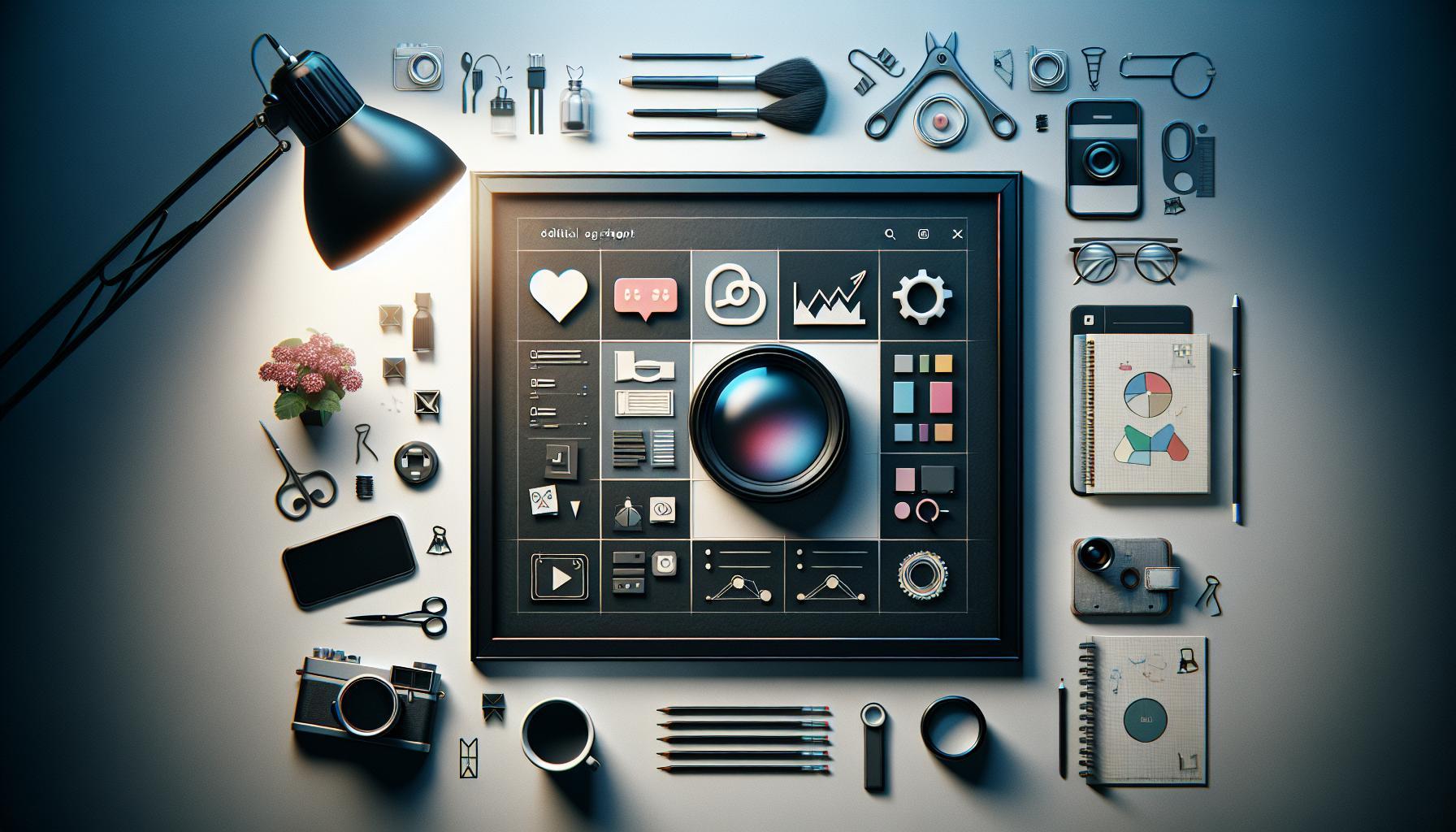Have you ever wondered who’s keeping an eye on your Instagram Highlights? Understanding viewer engagement is vital for honing your content strategy and connecting with your audience. While Instagram doesn’t reveal viewers for Highlights, this article explores alternative insights and tips to help you engage better with your followers.
Understanding Instagram Highlights: What They Are and How They Work

When users scroll through their Instagram feeds, they quickly become accustomed to the fleeting nature of Stories. Yet, there’s a powerful tool embedded within the platform that allows content creators and brands to extend the life of their ephemeral posts: Instagram Highlights. Highlights act as a curated gallery where users can showcase particular moments or themes, ensuring that important content remains visible long after the usual 24-hour lifespan of a Story. This feature is especially valuable for businesses and influencers who want to continue engaging with their audience beyond the short window of typical Story content.
To fully understand how Highlights work, it’s important to grasp their functionality. Highlights allow users to group their Stories into thematic collections accessible directly from their profile. These can include anything from product collections, FAQs, behind-the-scenes glimpses, to customer testimonials, thereby serving as an extended archive of their most relevant content. To create a Highlight, simply navigate to your profile, tap the “New” button under your profile picture, select the desired Stories, and give your Highlight a compelling name. This straightforward process transforms your profile into an engaging narrative that potential followers can explore at their leisure [1[1].
One common question that arises is whether users can see who viewed these Highlights. Unfortunately, Instagram does not provide detailed viewer insights for Highlights. Unlike Stories, where you can see who viewed them while they are live, once a Story is added to Highlights, the specific viewership data is lost. This limitation means that while Highlights can be an excellent way to connect and engage with your audience, tracking engagement in terms of who specifically watched can be a challenge. Instead, brands should focus on the overall engagement metrics, such as likes, shares, and the number of profile visits, to gauge the effectiveness of their Highlights [2[2].
Ultimately, creating and managing Highlights strategically can enhance your Instagram presence significantly. They serve not only as a means to retain key Story content but also as a powerful way to bolster your brand identity. To make the most of this feature, consider regularly updating your Highlights to reflect current promotions or campaigns, and design eye-catching covers that align with your overall aesthetic. Engaging regularly with the content within your Highlights can lead to increased interaction and a stronger connection with your audience, ultimately enhancing your reach on the platform [3[3].
How to Access Your Highlight Viewer Insights
Understanding the dynamics of your audience’s engagement on Instagram can be a game-changer for content creators and businesses alike. One of the appealing features of Instagram is its ability to offer insights into how users interact with your content, particularly when it comes to Highlights. If you’ve ever found yourself wondering, “Can I see who viewed my highlights on Instagram? Viewer insights,” you’re not alone. Here’s how you can navigate the platform to uncover this valuable information.
Accessing Your Insights
To delve into your viewer insights on Instagram Highlights, follow these straightforward steps:
- Open the Instagram app and log into your account.
- Navigate to your profile by tapping on your profile picture at the bottom right corner.
- Locate the Highlights section, which will be positioned just below your bio.
- Tap on the specific Highlight you want to analyze.
- Once the Highlight opens, tap on the three dots (•••) in the bottom right corner of the screen.
- Select “View Insights” from the menu that appears.
Once accessed, you’ll see a snapshot of critical viewer information. While you won’t be able to view a list of usernames, Instagram provides aggregate data, such as the total views and interactions your Highlight received, which can be invaluable for gauging interest and engagement.
Understanding Viewer Insights
Viewer insights can range from engagement metrics to the performance of your Highlights over time. Here’s a breakdown of what you might find beneficial:
| Metric | Description |
|---|---|
| Total Views | The total number of times your Highlight has been viewed. |
| Interactions | Engagement actions such as shares or direct messages prompted by the Highlight. |
| Profile Visits | The number of times users visit your profile after viewing your Highlight. |
Each of these metrics offers a valuable glimpse into how your audience interacts with your content. Understanding these insights can help you refine your approach and create more engaging stories that resonate with your followers. For instance, if a particular Highlight garners significantly more views than others, consider expanding on that theme in future posts or stories to maintain audience interest.
By consistently engaging with your viewer insights, you can make data-driven decisions that enhance your content strategy and foster a deeper connection with your audience.
Interpreting Viewer Data: What It Tells You About Your Audience

It’s not just the aesthetic of your Instagram Highlights that captivates viewers; it’s the underlying data that reveals who your audience truly is. With the question of “Can I see who viewed my highlights on Instagram?” in mind, understanding the viewer insights can transform your approach to content creation and engagement. Diving deep into these insights provides a clearer picture of your audience’s preferences, behaviors, and demographic make-up.
Understanding Your Audience Through Viewer Data
When you look at who is engaging with your content, these viewer insights tell you more than merely the number of views or who has clicked through. They indicate:
- Engagement Levels: High view counts on specific highlights may signify particular interests among your followers.
- Audience Demographics: Pinpoint which segments of your audience are most active based on their interaction with your highlights.
- Content Performance: Analyze which highlights attract more viewers, guiding your future content strategies.
For instance, if you notice a spike in views on a highlight that features tutorials or behind-the-scenes content, it indicates a strong viewer preference for educational and exclusive content. This insight can inform your posting strategy, encouraging you to create more similar materials that resonate with your audience.
Practical Steps to Leverage Viewer Insights
To effectively harness this viewer data, consider implementing the following actionable strategies:
| Action | Description | Benefits |
|---|---|---|
| Analyzing Data Regularly | Schedule consistent reviews of your highlights’ viewer data. | Stay updated on trends and shifts in your audience’s preferences. |
| Segmenting Your Audience | Create targeted content based on viewer demographics. | Enhances relevance and increases engagement rates. |
| Experimenting with Content | Try diverse types of content in your highlights: polls, videos, Q&A. | Gain insights into what resonates most, optimizing future content. |
By keeping a close eye on your Instagram highlights and the viewer insights they provide, you’ll cultivate a deeper connection with your audience while honing your content strategy. Remember, knowing “Can I see who viewed my highlights on Instagram?” is just the first step; understanding what that data means requires thoughtful analysis and proactive adjustments to your approach.
Privacy Settings: Who Can See Your Highlights and Their Views

Many users are eager to understand the intricacies of Instagram’s privacy settings, especially regarding who can view their story highlights and whether they can track those views. Highlights are a treasured feature, allowing users to showcase their best stories permanently on their profiles. However, the question remains: how visible are these highlights, and who has the ability to view them? Ensuring the right audience views your content while maintaining your privacy can elevate your Instagram experience.
Instagram grants users control over who can see their highlights through privacy settings that relate directly to account configurations. If you have a public account, anyone can view your highlights and the corresponding viewer insights without any restrictions. This openness can be beneficial for brand visibility or reaching a larger audience but may not suit everyone. Conversely, if you opt for a private account, only your approved followers will have access to your highlights, allowing you to curate your audience carefully.
Understanding Viewer Insights
The platform offers unique viewer insights regarding highlights. If you are asking yourself, “Can I see who viewed my highlights on Instagram?” the answer is yes, but only temporarily. After a highlight is published, you can see who viewed it in the first 48 hours. Here’s how you can check your viewer insights:
- Open the highlight on your profile.
- Swipe up on the screen to reveal view counts and usernames of viewers.
It’s important to note that after the first 48 hours, this information becomes inaccessible, which may pose a limitation for those who want to keep track over time.
Managing Your Audience
To manage who can view your highlights, consider the following actionable steps:
- Set your account to private if you want to limit visibility.
- Regularly review your followers and remove those you do not wish to share your highlights with.
- Utilize Close Friends settings for stories that you want to share exclusively, which can also affect highlight visibility.
By actively managing these settings, you can control the narrative surrounding your content. Awareness of how to adjust these privacy features will ultimately enhance your confidence in sharing personal moments, showcasing creativity, or promoting a brand. Remember, adjusting your privacy settings may help protect your content from unwanted viewers, making your Instagram journey more enjoyable and secure.
Strategies for Engaging Your Viewers with Highlights

Capturing the attention of your audience in today’s fast-paced digital landscape can be a challenge. Instagram’s Highlights offer a unique opportunity to showcase your best moments and engage viewers long after a post has been shared. But how can you transform these fleeting glimpses into an engaging experience that encourages viewers to interact more deeply with your content? Here are some strategies to elevate your Highlights and keep your audience coming back for more.
Utilize Storytelling Techniques
One of the most effective ways to engage your viewers is through storytelling. When curating your Highlights, think about the narrative you want to convey. Are you sharing a travel adventure, a product launch, or behind-the-scenes moments? Organize your content to follow a logical arc that evokes emotion and interest.
Key Tips for Storytelling in Highlights:
- Start with a compelling hook that draws viewers in.
- Use engaging captions to provide context and personalize your narrative.
- Include a mix of media—photos, videos, and text—to create a dynamic experience.
Leverage Viewer Insights
Understanding audience behavior can significantly enhance how you engage with them. While you can’t see who viewed your Highlights specifically, Instagram does provide insights into viewer engagement metrics for your Stories. Take advantage of these analytics to tailor content towards your audience’s preferences.
| Engagement Metric | Actionable Strategies |
|---|---|
| View Count | Identify which Highlights attract the most views and create similar content. |
| Exit Rate | Analyze where viewers drop off to refine your content and keep them engaged longer. |
| Shares | Encourage viewers to share Highlights by asking questions or including shareable quotes. |
By monitoring these insights, you can gain valuable information about your audience’s preferences and adjust your Highlight content accordingly. This not only enhances viewer engagement but also fosters a stronger connection with your audience.
Now, consider incorporating interactive elements like polls and quizzes within your Stories before they become Highlights. This not only makes your content more interactive but also encourages viewers to participate, ultimately increasing the chances that they’ll return for future Highlights. Adopting these strategies will ensure that your Highlights don’t just sit idle; they will become a vibrant part of your Instagram presence, making the question of “Can I See Who Viewed My Highlights on Instagram? Viewer Insights” less significant as viewers actively engage in conversation about your content.
The Connection Between Highlights and Instagram Stories
The interplay between Instagram Highlights and Stories is a pivotal aspect of engaging with your audience. Highlights serve as permanent fixtures on your profile, allowing users to revisit and interact with your content long after the ephemeral nature of Stories has faded. By strategically selecting which Stories to highlight, creators can showcase their best content, thereby enhancing their profile’s overall aesthetic and providing followers with a curated experience. This functionality not only keeps your top content accessible but also drives continued viewer engagement.
The Role of Engagement in Highlights
When it comes to understanding audience interaction, many users wonder, “Can I see who viewed my Highlights on Instagram? Viewer insights.” While Instagram does not provide direct insights into who has viewed Highlights, you can glean valuable information from the performance of your Stories when they are viewed before being added to a Highlight. For instance, Stories with higher view counts often indicate content that resonates well with your audience, making it a prime candidate for highlighting.
To maximize viewer interaction, consider the following actionable steps:
- Analyze your Story metrics: Before adding a Story to your Highlights, review its performance metrics, such as views and engagement rates. Focus on those that generated significant interaction.
- Create thematic Highlights: Group your Stories into categories—such as tutorials, behind-the-scenes, or user-generated content—to cater to specific interests among your audience.
- Update regularly: Keep your Highlights fresh by rotating out older Stories with new, more relevant content to maintain viewer interest.
Highlighting Your Best Work
Using Highlights effectively can significantly boost your Instagram profile’s attractiveness. They function not only as a portfolio of your best moments but also as a strategic marketing tool. For example, if you run a small business, you might create Highlights for customer testimonials, product demos, or promotional events. This curated approach allows potential customers to quickly assess the quality and credibility of your offerings without sifting through the entirety of your Story archive.
In summary, while direct viewer insights for Highlights remain elusive, the strategic use of Stories can elevate your engagement and provide a more tailored experience for your audience. Balancing captivating content with analytical insights fosters a dynamic Instagram presence that keeps followers coming back for more.
Tips for Creating Compelling Highlights That Attract Views
Creating Instagram highlights that are not only visually appealing but also drive engagement can significantly enhance your profile’s attractiveness. Highlights serve as a virtual portfolio, showcasing your best content and giving viewers a glimpse into your brand or personality. For many users wondering, “Can I see who viewed my highlights on Instagram? Viewer Insights,” crafting compelling highlights becomes even more crucial, as it can lead to higher visibility and engagement rates.
Focus on Quality Content
To truly capture attention, your highlights should feature high-quality content. Here are some tips:
- Use Eye-Catching Thumbnails: Your cover images should be visually striking and relevant to the content within. Explore color schemes and styles that resonate with your brand identity.
- Tell a Story: Arrange your highlights cohesively. For instance, if you are a travel enthusiast, categorize your highlights by country or city to grab the viewer’s interest instantly.
- Keep It Updated: Regularly update your highlights to reflect your latest adventures, projects, or promotions. This keeps your profile dynamic and encourages repeat visits.
Engagement-Driven Concepts
For highlights to generate views, consider incorporating interactive and engaging elements:
- Polls and Questions: Use features from Instagram stories, like polls or questions, to encourage viewers to interact. Even if these don’t directly translate to highlight views, they foster community engagement and can lead viewers to your highlights.
- Behind-the-Scenes Content: Give followers a sneak peek into your daily life or work process. Authenticity often resonates well with audiences, making them more likely to view and revisit your highlights.
- Showcase Testimonials: If you have satisfied customers or glowing reviews, highlight these testimonies to build credibility. Potential clients viewing your profile can be persuaded by positive feedback.
Optimize for Searchability
Lastly, don’t overlook the power of SEO within your highlights. Consider the following:
- Strategic Hashtags: Use relevant hashtags in your story highlights’ descriptions. While Instagram doesn’t promote traditional SEO, using popular and niche hashtags can help your profile get discovered.
- Keyword-Rich Titles: Create titles for your highlights that incorporate keywords relevant to your brand. This can help users find your profile via search.
Engaging highlights have the potential to turn casual browsers into loyal followers. By focusing on high-quality, engaging content while optimizing for searchability, you’ll be well on your way to maximizing your viewer insights and strengthening your Instagram presence.
Boosting Your Profile’s Appeal: Leveraging Viewer Insights
One of the most intriguing questions for Instagram users revolves around the visibility of their content and the engagement it garners. Understanding your audience is paramount, especially when exploring the nuances of viewer insights. While you can’t see who viewed your Highlights directly, leveraging this engagement data is a powerful way to boost your profile’s appeal and connect with your audience more effectively.
By examining viewer insights, such as which content receives the most engagement, you can tailor your future posts to reflect the interests of your audience. Pay attention to:
- Engagement Rates: Monitor likes, comments, and shares on your regular posts. High engagement on specific topics often indicates viewer preference.
- Story Interactions: Analyze response rates to polls, questions, and quizzes in your Stories. This data reveals what your followers genuinely want to see.
- Time of Day: Track when you receive the most views or interactions. This insight can help you schedule posts for maximum visibility.
You can also create targeted content by considering the demographics of your viewers. If your Highlights feature fashion content and analytics show more views from young adults aged 18-24, consider focusing on trends and discussions that resonate with this age group. This targeted approach can significantly enhance viewer retention and interest in your profile.
Practical Steps to Boost Your Profile’s Appeal
Take actionable steps with the insights you gather:
| Action | Details |
|---|---|
| Content Optimization | Create more content similar to your top-performing posts by analyzing what worked well. |
| Engagement Strategies | Utilize interactive stickers in Stories, such as polls and quizzes, to increase audience interaction. |
| Frequency and Timing | Post when your audience is most active according to your viewer insights data. Testing different times can yield better results. |
| Highlight Themes | Regularly update your Highlights based on trending topics and audience feedback to keep content fresh and relevant. |
Engaging with your audience through a deeper understanding of viewer insights not only enhances your profile’s appeal but also establishes a meaningful connection with your followers. By continuously refining your content strategy based on what resonates with your audience, you can foster loyalty and encourage long-term engagement.
Frequently Asked Questions
Can I See Who Viewed My Highlights on Instagram? Viewer Insights?
No, currently, Instagram does not provide a feature that allows users to see who specifically viewed their Highlights. Unlike Stories, which offer this viewer insights, Highlights are permanent collections and lack this visibility feature.
While Instagram Stories let you check the viewers immediately for 24 hours, Highlights remain accessible indefinitely without tracking who visits. This way, your privacy and that of your viewers are maintained. For more detailed Instagram tips, check out our Instagram Tips page.
What are Instagram Highlights?
Instagram Highlights are curated sections of your Stories that remain on your profile indefinitely. They allow you to showcase your best content in categories like travel, events, or daily life.
You can create and manage Highlights from your profile, transforming your temporary Stories into permanent collections. This feature helps you keep important memories alive and makes your profile more engaging to visitors.
How do I create an Instagram Highlight?
To create an Instagram Highlight, go to your profile, tap the “+” icon under Highlights, and select Stories from your archive. Choose the Stories you want to include and give your Highlight a name.
This process allows you to categorize and keep your memorable Stories accessible to your followers. Use attention-grabbing covers for each Highlight to enhance your profile’s visual appeal!
Why can’t I see some Highlights on Instagram?
If you cannot see certain Highlights on Instagram, they might have been deleted or the user may have changed their privacy settings. Additionally, if the account is private and you don’t follow them, you won’t access their Highlights.
Always ensure you are following the user and check their settings. Highlights might also sometimes be removed for violating Instagram’s community guidelines.
Can I see who viewed my Stories on Instagram?
Yes, you can see who viewed your Stories on Instagram, provided that you check within the 24-hour period. This feature is not available for Highlights.
Simply swipe up on your Story while it’s active to view the list of viewers. This allows you to understand your audience better and create more engaging content tailored to their interests.
Are Instagram Highlights important for my account?
Yes, Instagram Highlights play a crucial role in showcasing your best content and telling your brand story effectively. They can enhance engagement and keep your audience informed.
By using Highlights strategically, you can promote events, showcase products, or even share testimonials, making them an essential tool for both personal and business accounts.
Can I hide my Highlights from specific users?
No, Instagram does not allow you to hide Highlights from specific users. If your account is public, anyone can view your Highlights. For more privacy, consider making your account private.
When the account is private, only your approved followers can see your Highlights. Regularly reviewing your followers and managing requests can help maintain your desired level of privacy on the platform.
Insights and Conclusions
In conclusion, while Instagram does not provide a feature to see who specifically viewed your Highlights, you can gain valuable insights into the performance of your content through the engagement metrics available on your Stories. Understanding the reach and interaction levels of your Stories can help you create more compelling content that resonates with your audience. Keep experimenting with different formats and themes in your Highlights to maximize engagement. For those looking to delve deeper into Instagram’s features, exploring how to enhance your Highlights effectively could be your next step. With a little creativity and strategy, you can turn your Highlights into a powerful tool for connecting with your audience. Stay curious, keep learning, and don’t hesitate to engage with your followers for even better insights!