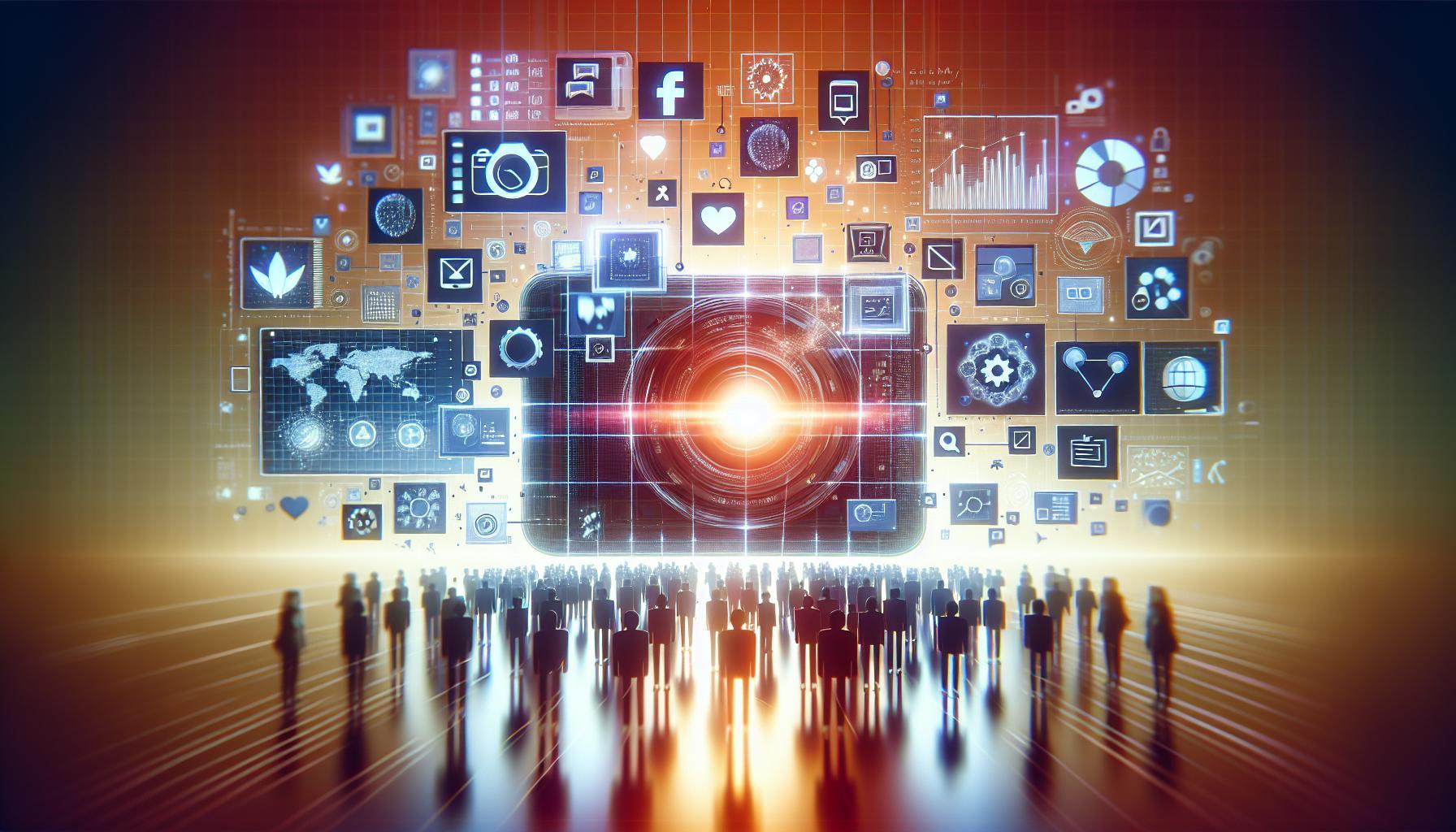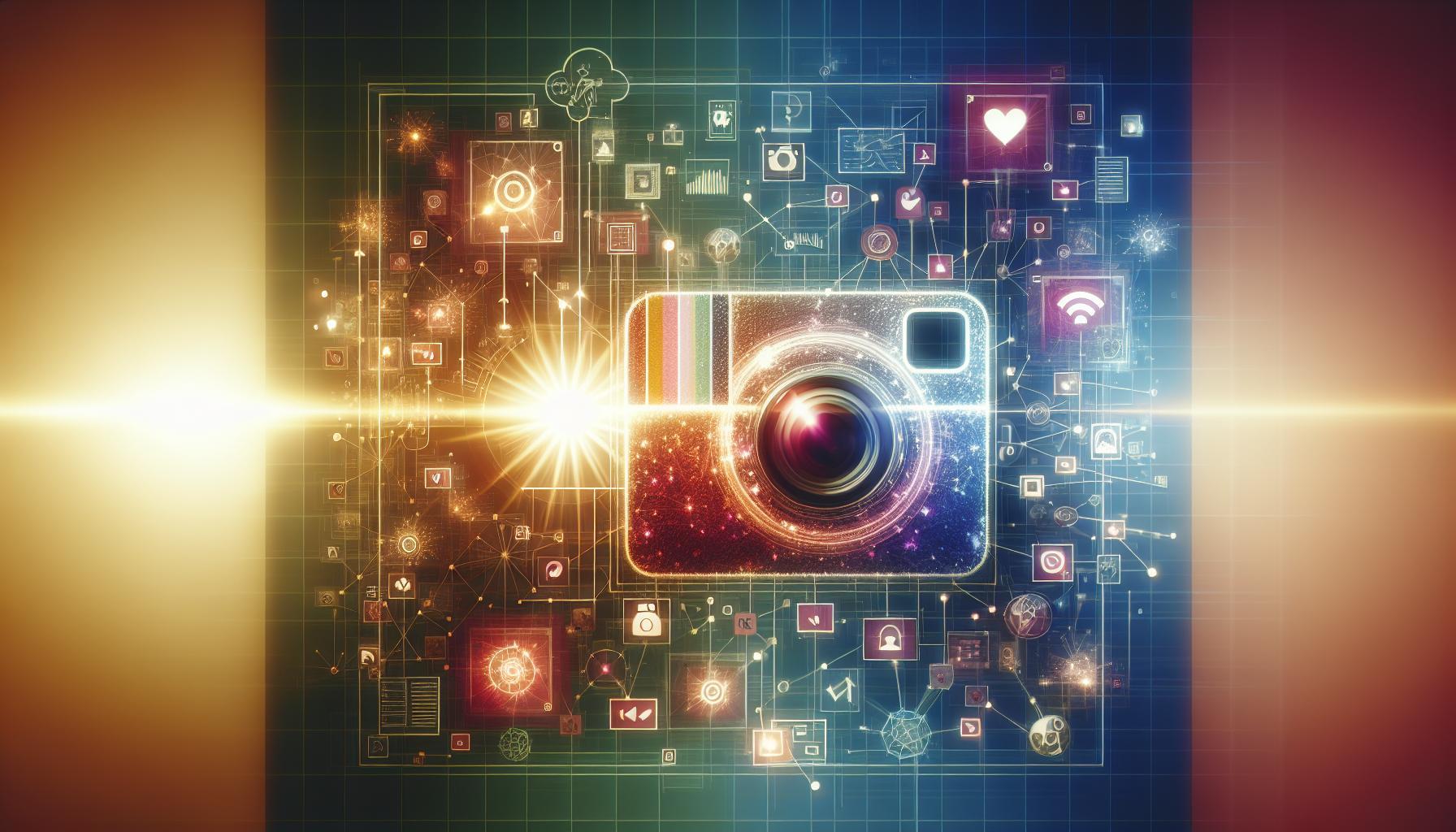Have you ever wondered what the “forward” feature on Instagram Stories really means? Understanding this tool is essential for enhancing your social media experience. It allows users to share content seamlessly, engaging followers in a dynamic way. Dive in to discover how this functionality can elevate your storytelling on the platform.
Understanding the “Forward” Feature: What It Means for Your Stories
Engaging on social media often hinges on understanding its undercurrents, especially in platforms like Instagram where storytelling drives interaction. One pivotal feature in this dynamic is the “forward” function, which can significantly impact how users share and consume stories. When someone taps the “forward” option on an Instagram story, they are effectively signaling their intent to move quickly through content—highlighting preferences for instant gratification over prolonged viewing. This can shift how creators craft their narratives, potentially prioritizing hooks and visual impact to captivate audience attention within seconds.
Decoding the “Forward” Action
When a viewer taps forward on an Instagram story, it essentially means they’re willing to skip what they consider less engaging content. This behavior can alter the way creators approach story design and storytelling. Here are a few elements to consider:
- Content Quality: Compelling visuals and engaging narratives can reduce the likelihood of users skipping your stories.
- Story Length: Keeping stories concise can maintain viewer interest. Anything too long may invite the urge to forward.
- User Engagement: Interaction tools like polls, questions, or quizzes can encourage viewers to linger rather than skip ahead.
Moreover, understanding what “forward” signifies allows content creators to evolve their strategies. If your audience consistently forwards certain themes or formats, it may indicate that those posts lack the engagement factor needed to hold attention—shedding light on areas for improvement and innovation.
Impact on Story Performance
One indirect but crucial aspect of the “forward” function is its influence on metrics, such as completion rates. When followers frequently skip through stories, it could signal Instagram’s algorithm to limit the reach of that content in the future. This is crucial for brands and influencers who rely on audience engagement to grow their following. Consider implementing the following strategies to minimize the risk of being forwarded:
- Hook Early: Capture attention within the first few seconds—use questions or bold statements to entice viewers.
- Utilize Teasers: Create intrigue by sharing partial information that encourages users to watch till the end.
- Analyze Insights: Regularly check your story analytics to identify patterns in forwarding and refine your approach accordingly.
By analyzing these interactions and adjusting your storytelling accordingly, you can enhance the effectiveness of your content, ensuring it resonates with your audience while reducing the forward rate.
Real-World Examples
Let’s look at how various brands have successfully navigated the challenge of the “forward” feature:
| Brand | Strategy Used | Outcome |
|---|---|---|
| Fashion Brand X | Interactive Polls in Stories | Increased engagement by 30% |
| Food Blogger Y | Teaser Videos of Recipes | Boosted views from 100 to 500 per story |
| Travel Vlogger Z | Storytelling through Mini-Series | Higher retention rates, fewer forwards |
Such methodologies not only decrease “forward” actions but also cultivate a loyal audience eager to consume every story. By tailoring your approach based on these insights, you can transform the narrative landscape of your stories into one that resonates more deeply and effectively.
How to Share and Tag Friends with the Forward Option
When interacting on Instagram, the ability to share content seamlessly enhances your storytelling experience and fosters stronger connections with your friends. One of the standout features in Instagram Stories is the “Forward” option, which allows users to share stories with their followers and tag friends effortlessly. This functionality not only helps in spreading creativity but also makes engaging with your network more dynamic.
To utilize the Forward option effectively, start by viewing a friend’s story that resonates with you. Below are the steps to share and tag friends:
- Tap on the paper airplane icon located at the bottom right corner of the story.
- Select “Add post to your story,” allowing you to personalize how the original content appears on your profile.
- Once in the story editor, you can add text, GIFs, or stickers to enhance your message.
- Tag your friend by typing “@” followed by their username in the text field, ensuring they get notified and engaged.
The tagging function is particularly crucial, as it not only credits the original creator but also creates a pathway for other viewers to explore more of their content. This can significantly increase visibility and interaction for both the sharer and the tagged user.
Moreover, consider leveraging Instagram’s interactive features. Adding polls, questions, or emoji sliders can further engage your audience when using the Forward option. These tools encourage viewers to participate actively, transforming your shared stories into conversations. Keeping your audience involved makes the sharing experience more enriching and delightful. This insight into enhances your understanding of storytelling on Instagram, as discussed in “What Does Forward Mean on Instagram Story? Sharing Explained.”
Navigating the Forward Tool: A Step-By-Step Guide
Discovering how to use Instagram’s various features can enhance your social media experience, especially when it comes to sharing stories. One such feature is the Forward tool, which allows users to quickly share content they find interesting or entertaining. Whether you’re an influencer wanting to spread some creativity or a casual user wanting to share a funny post with friends, understanding how to navigate this tool could significantly elevate your Instagram game.
Understanding the Forward Tool
The Forward tool on Instagram Stories is all about enhancing the way we share and interact with content from others. By utilizing this function, users can forward someone’s story directly to their friends, making information sharing smoother and more efficient. This capability presents a unique way to not only engage with the posts of others but also to curate an experience for your audience, all while maintaining the original source’s authenticity.
Step-By-Step Guide to Using the Forward Tool
Here’s how you can effectively use the Forward tool on Instagram Stories:
- Step 1: Open the Instagram app and navigate to the story of the user you want to share.
- Step 2: Tap on the three dots (•••) located at the bottom right corner of the story. This will open up a menu with various options.
- Step 3: Select the “Send to” option. A list of your friends and groups will appear.
- Step 4: Choose the friends you want to forward the story to by tapping on their names. You can also add a message if you desire.
- Step 5: After selecting your friends, hit the “Send” button, and your chosen story will be forwarded to them!
Best Practices for Sharing Stories
When sharing someone else’s story, it’s essential to keep certain etiquette in mind. Here’s a quick table to summarize the do’s and don’ts:
| Do’s | Don’ts |
|---|---|
| Always credit the original creator | Share sensitive or private content without permission |
| Add your personal touch or comment | Spam your followers with excessive forwards |
| Use it to engage your audience | Forget to check if the content is still available |
By effectively using the Forward tool on Instagram, you not only broaden your content sharing horizons but also contribute to a more connected social media community. Make the most of this feature, keeping in mind the relevance and appropriateness of the content you choose to share.
Creative Ways to Use the Forward Feature in Your Content
When it comes to engaging your audience on social media, the forward feature on Instagram Stories offers an innovative way to enhance your content strategy. Understanding what “forward” means in the context of Instagram Story sharing can open up exciting opportunities for creators and brands alike. This tool not only allows users to share stories but also provides a platform for collaboration, storytelling, and community-building.
One creative way to leverage the forward feature is by initiating a collaborative storytelling session. By encouraging followers to share their experiences related to a particular theme, such as “My Favorite Travel Memory,” you can create a chain of stories that captures various perspectives. Here’s how to implement this:
- Start with a Post: Share your own story first, tagging relevant followers.
- Invite Participation: Use stickers or call-to-action prompts to encourage others to share their stories.
- Feature Followers’ Stories: Repost those shared stories to your own feed, weaving them all together into a cohesive narrative.
Another inventive use of the forward feature is to spark a challenge or contest that gets your audience involved. For example, you could create a creative challenge like the “7-Day Photo Challenge,” prompting users to share a daily photo showcasing a specific theme, tagging your profile with each forward they share. The excitement of a contest motivates people to participate and share their entries widely, increasing visibility for everyone involved.
In addition, consider using the forward feature to create an interactive Q&A format. Utilize the question sticker on your stories and encourage followers to submit queries. Answer these questions in a series of sequential stories, each identified by the forward feature, which can also guide viewers on where to find the next piece of information. This approach not only fosters engagement but also positions you as an accessible resource for your audience.
| Strategy | Description |
|---|---|
| Collaborative Storytelling | Encourage followers to share personal stories on a shared theme. |
| Challenges/Contests | Initiate a creative challenge with user-generated content. |
| Interactive Q&A | Answer audience questions across a series of stories. |
Utilizing the forward feature in these imaginative ways not only enriches your content but can also strengthen your community’s connection, making your Instagram stories more engaging and appealing. So, experiment with these strategies and watch your engagement levels soar!
Enhancing Engagement: Why Forwarding Matters on Instagram
In today’s digital landscape, understanding how sharing works on platforms like Instagram can significantly enhance user engagement. Forwarding content—be it a story, post, or reel—has become a vital feature for users looking to broaden their reach and connect more effectively with followers. A well-timed forward can not only boost visibility but also foster a sense of community and interaction among users.
When someone forwards your Instagram story, they help amplify your message to a wider audience. This means that your content can reach individuals who may not follow you but share mutual connections. The act of forwarding transforms a single narrative into a shared experience, where followers can engage with the content directly or further distribute it. It’s a powerful way to increase engagement rates, as shared stories typically receive more likes and comments.
Benefits of Forwarding on Instagram
1. Increased Visibility: When users forward your content, it becomes visible to their followers, who may not have previously encountered your profile. This can lead to more follows and interactions.
2. Enhanced Engagement: Engaging content that gets forwarded often receives a higher engagement rate. Followers feel empowered to share content that resonates with them, turning passive viewers into active participants.
3. Community Building: Sharing fosters a sense of belonging among followers. It creates opportunities for conversations around shared interests and enhances the likelihood of followers discussing and engaging with your content.
To make the most out of forwarding, consider integrating compelling call-to-actions in your stories that encourage users to share. Posing questions, engaging polls, or presenting shareable challenges can entice followers to forward your content, elevating your visibility and engagement further.
In summary, understanding the importance of forwarding on Instagram not only elevates your content’s reach but also cultivates an engaged community, making your profile more dynamic and participatory.
Common Mistakes to Avoid When Using the Forward Feature
Using the forward feature on Instagram Stories can be a fun and efficient way to share content with your friends and followers. However, there are several pitfalls that users often encounter, which can lead to misunderstandings or even embarrassment. By being aware of these common mistakes, you can enhance your storytelling approach on Instagram while respecting the platform’s etiquette.
Key Mistakes to Watch Out For
- Not Respecting Privacy: Always be cautious when forwarding someone else’s content, especially if it includes other people. Make sure you have the consent of the original poster, as sharing without permission can lead to backlash or damage relationships.
- Neglecting Context: It’s easy to send or share a post that piques your interest, but without proper context, the forwarded content may confuse your followers. Always provide a brief explanation or your perspective when sharing, so viewers understand why you found it noteworthy.
- Overusing the Feature: While forwarding can be useful, overdoing it can annoy your audience. Constantly sharing forwarded content may clutter their feeds and dilute your original voice. Strive for a balance between sharing your content and what you forward from others.
- Ignoring Engagement: When you forward stories, you may miss out on potential discussions or interactions. Make it a point to engage with anyone who comments on your forwarded content, as this will foster community and keep your viewers interested in your stories.
Real-World Examples
One common example of improper use occurs during trending events; users might rush to forward memes or reactions without considering their audience’s feelings. For example, during sensitive situations like natural disasters or political events, sharing humorous or light-hearted content may come across as tone-deaf. Always evaluate the appropriateness of what you are forwarding within the current context.
| Error Type | Consequence | How to Avoid |
|---|---|---|
| Sharing without permission | Potential backlash from users | Always ask before forwarding their content |
| Forwarding without context | Misunderstandings among followers | Add a personal note or context |
| Excessive forwarding | Viewer disengagement | Limit forwarded content in your stories |
| Disregarding engagement | Missed opportunities for building community | Respond to comments on your shared posts |
By staying mindful of these considerations, you can effectively use the forward feature on Instagram Stories while preserving the integrity of your profile and nurturing meaningful connections with your audience.
Exploring the Social Impact of Forwarding Stories on Instagram
The act of forwarding stories on Instagram has transformed the way users interact within the platform, highlighting a deeper social impact that extends beyond mere content sharing. The feature allows users to amplify messages, share experiences, and foster community engagement effortlessly. This simple action can lead to significant discussions around topics that resonate with followers and, when leveraged correctly, can enhance both personal and brand narratives.
When exploring the implications of forwarding stories, it becomes evident that this functionality promotes virality and reach. For instance, users can forward a compelling story they encounter, which can then quickly spread across various networks. This ripple effect not only increases visibility for the original content creator but also facilitates discussions among viewers. By sharing stories that align with their values or interests, users can position themselves as thought leaders within their communities. Here are some noteworthy impacts:
- Network Growth: Forwarding stories can lead to an increase in followers as users attract new audiences who resonate with the shared content.
- Engagement Opportunities: It encourages interaction as viewers comment or engage with forwarded stories, enhancing community relations.
- Awareness and Advocacy: Users often share content related to social issues, which amplifies awareness and can influence public opinion or mobilize support for causes.
Moreover, the psychology behind forwarding stories reveals a blend of social validation and community building. People are naturally inclined to share content that reflects their identities and beliefs. When a user forwards a story, they are not just sharing a piece of entertainment; they’re endorsing a narrative, which can spark dialogue among their followers. This sharing becomes a form of social currency, with users gaining recognition for curating interesting, insightful, or entertaining content.
Practical Steps for Effectively Forwarding Stories
To harness the benefits of forwarding stories on Instagram, consider the following strategies:
| Strategy | Description |
|---|---|
| Know Your Audience | Understand what content resonates with your followers to ensure your forwarded stories are engaging and relevant. |
| Utilize Hashtags | Incorporate relevant hashtags to increase visibility when you share or forward stories. |
| Encourage Interaction | Ask questions or add polls in your forwarded stories to stimulate engagement. |
| Monitor Trends | Stay updated with current trends to forward content that is timely and resonates with the audience. |
By thoughtfully engaging with this powerful feature, users can create a more vibrant and interconnected community on Instagram, showcasing the positive potential of forwarding stories and their social impact. Understanding what it means to forward a story not only enriches the Instagram experience but also fosters a culture of sharing and connectivity among its users.
Q&A
What Does Forward Mean on Instagram Story? Sharing Explained
Forward on Instagram Stories refers to the action of sharing someone else’s story directly to your followers or to your own story. This feature allows users to amplify content they find interesting.
By using the forward option, you can enhance your own content by sharing posts that resonate with you or to highlight your engagement with other users. For example, if a friend tags you in their story, you can easily forward it to your own story or directly share it with your followers.
How do I use the Forward feature on Instagram Stories?
Using the Forward feature on Instagram Stories is simple. Just tap on the three dots on the story you want to share and select “Share.” You can then choose to send it directly to friends or add it to your own story.
This way, you can curate content that will engage or entertain your followers. It’s a great tool to promote collaboration and showcase connections within the Instagram community, making it easier to foster relationships.
Why does the Forward feature matter for my Instagram engagement?
The Forward feature is crucial for boosting your engagement on Instagram. Sharing others’ stories helps build community and encourages reciprocity, often leading to more interactions on your own content.
When you share stories, it not only keeps your feed dynamic but also makes your account more discoverable. Brands and influencers often use this feature for collaboration and cross-promotion, so harnessing it can improve your visibility and follower count!
Can I Forward any Instagram Story I see?
Not every Instagram story can be forwarded. You can only share stories from accounts that allow sharing or if the account is public. Private accounts will restrict their posts from being forwarded.
This means always asking permission when sharing from private accounts is best practice. Additionally, staying aware of content ownership and adhering to copyright considerations is essential when sharing. For more details on sharing, check out our guide on Instagram content sharing rules.
What happens if I Forward a story with music?
When you forward a story with music, the music often still plays, creating a seamless experience for viewers. However, be aware that *certain music rights* may limit how it can be shared.
If the original creator has music that is unavailable for sharing, Instagram may mute the audio in your forwarded story. Always check the audio status before forwarding to maintain your audience’s experience!
Is there a limit to how many stories I can Forward?
There is no official limit on the number of stories you can forward on Instagram, but excessive sharing can overwhelm your followers. This can lead to decreased engagement over time.
It’s best to be selective with what you choose to share. Focus on content that aligns with your brand or interests. Quality content will always resonate more than quantity, keeping your audience engaged and coming back for more!
Can I Forward my own story on Instagram?
Yes, you can forward your own story on Instagram! This allows you to reinforce your content or share it in a different format, increasing its reach.
By utilizing the forward feature on your own stories, you can showcase highlights, important announcements, or repost engaging content that your audience might have missed. It’s an effective way to maximize exposure and keep your profile exciting!
To Wrap It Up
In summary, understanding the “Forward” feature on Instagram Stories can enhance your social media experience and foster deeper connections with your audience. By utilizing this tool, you can share content more efficiently, streamline interactions, and keep your followers engaged. Whether you’re just starting out or looking to elevate your influencer game, embracing these functionalities can make your Instagram journey even more enjoyable. So, dive in, explore the various ways to share stories, and let your creativity flow! Don’t hesitate to reach out for tips, tricks, and more insights—your Instagram adventure is just beginning!