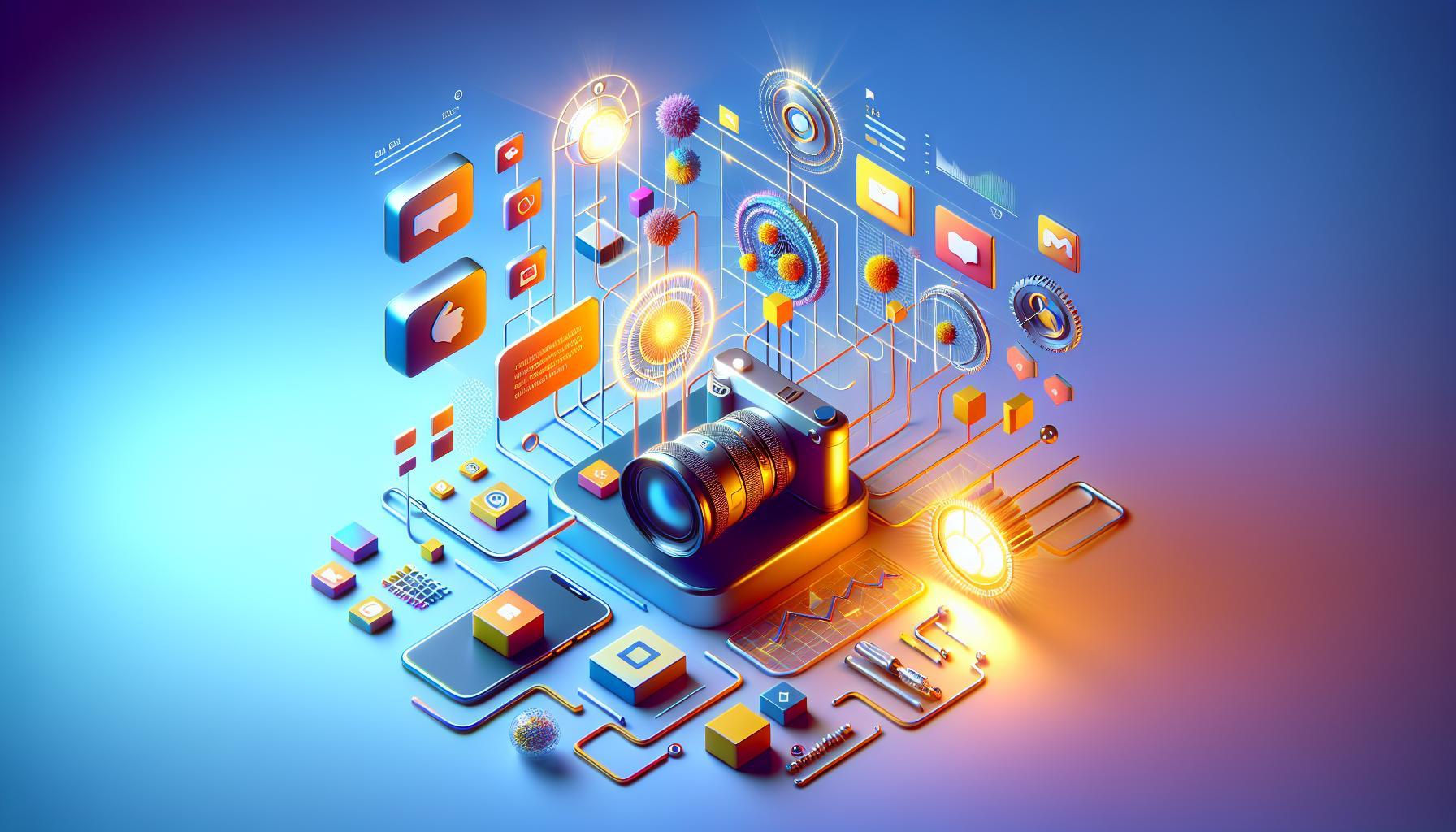Struggling to hold your audience’s attention on Instagram? With the platform’s default limit of just five seconds for Story pictures, making a lasting impact can be challenging. Discovering innovative ways to extend this brief window is crucial for maximizing engagement and enhancing your storytelling. This guide offers easy tricks to extend your visuals, ensuring your message resonates longer.
Understanding Instagram Story Duration: The 5-Second Limit
Creating captivating content on Instagram Stories can be quite the challenge, especially when you’re limited to a mere five seconds for your visuals. This brief duration compels content creators to think creatively and strategically about how to convey their message effectively while engaging their audience. To maximize the impact of your Instagram stories, it’s essential to understand how to make Instagram Story pictures longer than five seconds.
One of the primary techniques is to use multiple short clips to extend the overall viewing time. For instance, if you have a sequence of images or videos you want to showcase, you can break them into segments, ensuring each piece holds the viewer’s attention. Bolstering your creativity, consider incorporating engaging narratives or beautiful transitions between these segments. This approach not only maintains viewer interest but also allows you to share more information without overwhelming your audience.
Another effective method is utilizing text overlays or stickers to enhance your visuals within that five-second window. By strategically placing calls to action or intriguing questions, you encourage viewers to interact, extending their attention span. Furthermore, keeping your audience on their toes can be beneficial—use polls, quizzes, or sliders to make your content more engaging. For instance, a quick quiz based on the image can invite viewers to spend a few extra seconds on your story, enhancing interaction while increasing visibility.
Here’s a quick rundown of strategies you can implement to optimize your Instagram Stories for more engaging five-second slots:
- Segment your content: Break longer videos into smaller clips.
- Use engaging text: Add questions or statements that provoke thought.
- Incorporate interactive elements: Utilize polls or quizzes to engage viewers.
- Leverage visually appealing transitions: Make use of dynamic visuals to keep attention.
Implementing these easy tricks can significantly enhance the quality and duration of viewer engagement with your Instagram Stories. As you explore these methods, remember to monitor the performance of your content, adjusting your strategy based on what resonates most with your audience. By amalgamating these elements, your Instagram stories will not only adhere to the brief time constraint but also stand out in the crowded digital space.
Simple Techniques to Extend Your Story Displays
Did you know that Instagram Stories are often overlooked when it comes to maximizing engagement? These fleeting moments on social media can actually be powerful storytelling tools—especially if you know how to keep viewers hooked for longer than the standard five seconds. Here are some simple yet effective techniques to extend your story displays and enhance user engagement.
Utilize Multiple Story Segments
One of the most straightforward approaches to prolonging your narrative is by breaking it into multiple segments. Instead of cramming all your content into a single story frame, create a sequence of related stories. This allows you to maintain interest over a longer period. You can even use the poll or question features to engage your audience between segments. For example, if you are sharing a recipe, post ingredients in one slide, the cooking process in a few successive slides, and the final dish in another.
Incorporate Countdown Timers
Adding countdown timers to your stories can create suspense and keep viewers checking back for updates. Not only does this extend their engagement, but it also generates excitement. You might share a sneak peek of an upcoming product launch or an event. This method encourages viewers to return to your stories, making them feel like a part of the unfolding narrative.
Use Background Music or Sounds
Integrating music can significantly enhance the atmosphere of your story. Select tracks that complement your content; a lively tune can energize your posts, while a softer melody can create intimacy. The background sound will keep viewers engaged longer, encouraging them to savor each frame instead of skipping ahead.
Leverage Story Highlights
To make the most out of your storytelling, utilize the Highlights feature on your profile. By saving key stories in categories that resonate with your audience, you can effectively display extended content that can be revisited over time. This not only enriches your storytelling but also serves as a repository of your most engaging moments.
Incorporating these techniques can help you discover how to make Instagram story pictures longer than five seconds while creating a more engaging and memorable experience for your audience. Remember, the key is to keep them interested; storytelling is all about connection, and the longer viewers stay engaged, the deeper that connection can become.
Utilizing Video Clips: How to Craft Longer Stories
Engaging viewers on platforms like Instagram requires creativity, especially with the inherent limits on story durations. Using video clips can transform a brief moment into a compelling narrative, allowing you to share richer, more captivating content. By harnessing the power of technology and a few innovative techniques, you can effectively extend the storytelling potential of your Instagram posts, making them not just longer but much more engaging.
One of the simplest ways to enhance your Instagram stories is by utilizing video clips. You can upload a series of videos that seamlessly blend into each other, maintaining viewer interest without interruptions. This strategy not only elongates the viewing experience but also offers a dynamic way to showcase your message. Consider the following practical steps to create a longer, more engaging story:
- Segment Your Content: Break your main message into various scenes or segments that can each be captured in short clips. This can make your story feel more cinematic and less like a series of disjointed images.
- Use Transitions: Incorporate smooth transitions between clips. Simple fades or cuts can keep the flow natural and enticing.
- Layer Your Audio: Complement your visuals with a well-thought-out audio background. This could be music, voiceovers, or sound effects that enhance your narrative.
Another effective tactic is to combine video and image clips. For instance, you might start with a short clip that introduces your main idea, then switch to a static image for additional context or details, and finish with another video to conclude your story. This mixed-media approach captures attention and keeps viewers engaged.
Finally, don’t underestimate the power of editing tools. Applications like Adobe Premiere Rush or InShot allow for quick edits, ensuring your story is not only visually appealing but also coherent. The integration of video clips can help you convey emotions and themes more effectively, thereby avoiding the trap of stagnant, lengthy images that don’t resonate with your audience. By following these tactics, you can create Instagram stories that captivate your audience, fully utilizing the potential of your content even beyond the standard 5-second limit.
Tips for Editing Your Photos for Maximum Impact
When it comes to making your images stand out on social media, the right editing techniques can transform a simple photo into eye-catching content. Effective photo editing is not just about adjusting brightness or contrast; it’s an art that can convey your message more powerfully. Whether you’re using these images for Instagram Stories or other platforms, following some essential tips for editing can help you maximize their impact.
Start with the Basics
Before diving into advanced techniques, ensure that your photo is well-composed. Utilize cropping to create focus and enhance drama. Aim for the rule of thirds by positioning points of interest along the grid lines. This simple adjustment can significantly alter the viewer’s perception and engagement. Also, adjust the exposure to bring out details in shadows and highlights. Too dark? Lighten it up! Too bright? Bring it down to retain essential textures.
Play with Colors
Color correction is a vital step in photo editing. Adjusting the saturation, contrast, and warmth can create a specific mood that resonates with your audience. For instance, warmer tones can evoke feelings of happiness and excitement, making them perfect for lively stories. Conversely, cooler tones can lend a serene or mysterious vibe. Experimenting with filters can also enhance your images; just remember to apply them tastefully to maintain the authenticity of your photo.
Quick Tips for Color Adjustment:
- Use vibrance to enhance colors without oversaturating.
- Try split toning to give distinct hues to shadows and highlights.
- Leverage curves to fine-tune brightness and contrast levels.
Add Text and Graphics Wisely
Incorporating text and graphics into your images can make your content more informative and engaging. However, it’s essential to use these elements sparingly. Choose clear typography that complements your style but doesn’t overpower the image. Whether you’re sharing a quote or a call to action, ensure that the text is readable against the background. Using contrasting colors can help achieve this balance and enhance overall clarity.
Utilize Story Features for Extended Content
If you’re figuring out how to make an Instagram Story picture longer than 5 seconds, consider using tools that allow you to break up longer videos or create a cohesive multi-image presentation. Leverage Instagram’s layout feature to compile several images into one story or use apps that enable you to extend photo display time. This strategy not only enhances viewer engagement but encourages them to interact with your content longer.
Employing these strategies will elevate your photo editing game, making your stories and posts more visually appealing and memorable. With the right adjustments and a keen eye for detail, your photos can encapsulate the essence of your message while leaving a lasting impact on your audience.
Creating Engaging Slideshows: The Power of Multiple Images
Creating dynamic and captivating Instagram stories often hinges on the clever use of visuals. Did you know that incorporating multiple images not only enhances viewer engagement but also extends the storytelling potential of your posts? When using Instagram’s story feature, users can quickly scroll past a single-image slide if it lacks impact. However, by presenting a series of images, you can maintain interest and deepen narrative content, effectively countering the limit of five seconds per slide.
Utilizing a Series of Images for Impact
One of the easiest and most effective methods to engage your audience is to tell a story across multiple images. For example, if you’re sharing a behind-the-scenes look at a project, consider using a sequence that captures the journey from inception to completion. By layering images, you create a visual narrative that resonates with viewers, encouraging them to invest more time in your content.
- Kicking Off with a Hook: Start with an intriguing image that draws viewers in.
- Progression: Follow up with images that sequentially illustrate key phases of your story.
- Conclusion: End with a powerful image that encapsulates the entire experience or evokes a strong emotion.
This multi-image approach serves not just to inform but to engage. For instance, you might want to create a narrative around a product launch. Begin with a teaser image, followed by the unveiling of the product, and conclude with satisfied customers using it. Each image can be set to last for a few seconds, but the cumulative effect keeps your audience involved far longer.
Maximizing Viewership with Extended Content
To effectively stretch your storytelling beyond the five-second limit for each slide, consider these strategic options:
| Strategy | Description |
|---|---|
| Sequential Slides | Break your story into 5-second segments; each image builds upon the last. |
| Image Carousel | Use Instagram’s carousel feature to let users swipe through images at their own pace. |
| Interactive Elements | Incorporate polls and question stickers alongside images to encourage interaction. |
By leveraging these techniques and understanding how to use multiple images effectively, you can enhance your storytelling and boost engagement on your Instagram stories. This not only keeps your audience captivated but ensures that your content stands out in the fast-paced world of social media.
Exploring Third-Party Apps for Extended Story Capabilities
One of the most exciting aspects of enhancing your Instagram Stories is the wealth of third-party apps available that can significantly extend your storytelling capabilities. These apps offer a variety of features that allow you to create captivating content that not only holds viewers’ attention beyond the standard five seconds but also elevates your overall visual narrative. Integrating these tools can provide you with unique effects, animation options, and advanced editing capabilities that can bring your stories to life like never before.
Top Third-Party Apps to Consider
There are several noteworthy applications that can help you achieve longer and more engaging Instagram Stories:
- InShot: This video editing app allows you to combine multiple clips, adjust duration, and add music, making your Stories visually appealing while ensuring they fit the Instagram format perfectly.
- Canva: While primarily known for graphic design, Canva’s video features let you create animated posts and stories that can be extended, providing easy customization templates.
- StoryArt: Focused specifically on Instagram, StoryArt offers templates and effects to make your Stories more engaging. You can create slideshows that effectively keep your audience interested.
- Adobe Spark: This powerful tool enables you to create stunning visual stories with the addition of text overlays, animations, and transitions that can stretch the storytelling experience.
Each of these apps comes packed with features that cater to varying skill levels, allowing you to experiment and find the perfect one that suits your storytelling style. By utilizing them, you can learn how to make Instagram story pictures last longer than just five seconds while making the content more dynamic and engaging.
Practical Steps to Enhance Your Instagram Stories
To get started, consider the following practical steps using these apps:
- Start with Strong Content: Choose high-quality images or videos that resonate with your audience.
- Experiment with Cuts and Transitions: Use apps like InShot or Adobe Spark to integrate smooth transitions that keep your audience hooked.
- Leverage Templates and Effects: Canva and StoryArt provide pre-designed templates that make it easy to add flair without the need for extensive design skills.
- Engage with Text and Music: Incorporate catchy tunes and engaging text overlays to give context to your stories, making them more memorable.
With these strategies, your Instagram Stories can become a captivating experience, going beyond the brief five-second limit and encouraging viewers to engage with your content longer. By embracing the power of these third-party applications, you can not only elevate your storytelling abilities but also enhance your online presence and engagement rates significantly.
Best Practices for Engaging Your Audience Beyond 5 Seconds
Capturing and retaining your audience’s attention on Instagram is more challenging than ever. In a platform flooded with fleeting visuals and quick stories, you only have a few seconds to make an impact. However, extending the viewer’s engagement beyond that crucial 5-second mark is entirely possible by employing some strategic approaches. By utilizing various creative elements and storytelling techniques, you can significantly enhance your stories’ duration and viewer retention.
Utilize Interactive Elements
Engagement isn’t solely about the visual appeal; it’s also about interaction. Incorporating interactive features can prompt viewers to participate actively, thereby increasing their connection to your content. Here are some elements to consider:
- Polls and Quizzes: Ask your audience their opinions or test their knowledge related to your content. Interactive stories can compel users to linger longer.
- Question Stickers: Encourage your audience to submit questions, making your story more interactive and giving you an opportunity to respond in subsequent posts.
- Sliders: Use emoji sliders to gauge audience sentiment — this creates a sense of community and participation.
These features not only keep your audience engaged but also provide you with insightful feedback.
Tell a Compelling Story
Narratives have a unique way of pulling viewers in. Following a storyline across multiple frames can significantly increase watch time. Here’s how to structure your story for maximum engagement:
- Beginning, Middle, End: Set the scene in the first few frames, build up the action in the middle, and wrap it up with a conclusion or a call to action.
- Teasers: Start with an engaging hook that draws viewers in, then leave them eager for more by making a promise of revealing the full story later.
- Highlight Viewer Involvement: If your story includes user-generated content, consider highlighting their contributions as part of your narrative, giving them a reason to stay tuned.
The essence of storytelling is to create a journey that resonates with your audience, making them eager to follow along to the end.
Leverage Video Content
Videos typically hold attention longer than images, which can greatly enhance your story’s effectiveness. Consider these approaches to maximize the impact of your video content:
- Short Clips: Create shorter clips that are dynamic and packed with information, ensuring they are fast-paced enough to maintain interest.
- Sequential Videos: Divide a complex story into a series of connected video snippets, ensuring each part ends on a cliffhanger or intriguing question.
- Live Videos: Going live allows for real-time interaction, keeping your audience engaged as they ask questions and respond to content as it’s being created.
By integrating videos, you effectively extend viewer engagement, as they are more likely to stick around to watch the whole story unfold.
Optimize Your Aesthetic and Timing
Last but not least, the visual appeal of your stories plays a critical role in attracting viewers. Incorporating a cohesive aesthetic can create an inviting atmosphere that encourages longer viewing times. Consider the following tips:
- Consistent Color Schemes: Use a limited palette that reflects your brand’s identity to make your stories easily recognizable.
- Dynamic Text Overlay: Employ engaging fonts and animated text to highlight key points and draw attention to important information.
- Timing and Scheduling: Publish your stories during peak engagement periods, ensuring they reach your audience effectively at the right moment.
Creating visually appealing and well-timed stories enhances their chance of being viewed beyond the initial 5 seconds, keeping your audience hooked.
How to Use Music and Stickers to Enhance Longer Stories
To truly captivate your audience and extend the engagement of your Instagram stories, incorporating music and stickers is essential. These features not only add a fun and dynamic touch but also help convey emotions and enhance the storytelling aspect of your content. When looking to make your Instagram story picture last longer than 5 seconds, consider layering your visuals with engaging music and interactive stickers that resonate with your message.
Utilizing Music for Enhanced Engagement
Adding music to your Instagram stories can transform a simple clip into an emotional experience. Here’s how to effectively incorporate music:
- Select the Right Track: Choose songs that match the mood of your story. Instagram offers a vast library of popular tracks. You can search directly within the story editor and preview songs before applying them.
- Sound Effects: Besides music, consider using sound effects that complement visuals, like nature sounds for outdoor shots or ambient sounds for cityscapes. Play around with audio loops for a creative vibe.
- Timing: Align your visuals and music cues for greater impact. Sync important visuals with the beat or highlighted moments of the song to keep viewers engaged longer.
Enhancing Visuals with Stickers
Stickers not only add a playful element but also serve interactive purposes that encourage viewer participation. Here’s how you can effectively use stickers in your longer stories:
- Polls and Questions: Use these to engage your audience. For instance, ask viewers to choose between two options or share their thoughts on a specific topic. This interactivity encourages viewers to stay on your story longer.
- Location Tags: Add location stickers to connect with local audiences and increase visibility. This is particularly useful for business accounts looking to attract nearby customers.
- GIFs and Emojis: Utilize fun GIFs or emojis to enhance the mood of your story. They can highlight reactions or emotions that complement your visuals, making them more memorable.
By effectively combining music and stickers, you can significantly enhance your Instagram stories, keeping them engaging and visually stunning. This approach not only helps you in making an Instagram story picture last longer than 5 seconds but also ensures your content resonates with your audience, driving higher interaction rates.
Frequently asked questions
How to Make Instagram Story Picture Longer Than 5 Seconds?
The easiest way to make your Instagram Story picture last longer than 5 seconds is to post a video. You can create a video featuring your desired image to achieve this. Using a video editor can also help if you want to add effects or overlay text.
Alternatively, you can use a combination of images in a slideshow format. Instagram allows you to upload several pictures in one Story, where each can appear for about 5 seconds. Try using video editing apps to add your choices into one longer video, which you can then upload directly to your Stories.
Can I use videos to extend the duration of my Instagram Story?
Yes, you can use videos to extend the duration of your Instagram Story. Videos can be up to 15 seconds long, allowing for more extensive content. Simply record or create a short video with your image and sound to make it engaging.
By adding music or effects to your videos, you make them more interesting. This method is particularly useful if you want to showcase a product or tell a quick story. Explore our guide on how to add music to Instagram Story for more tips!
What is the maximum length for Instagram Stories?
The maximum length for each Instagram Story is currently 15 seconds. However, users can string together multiple clips, making the total duration longer by uploading consecutively.
Keep in mind that for pictures, Instagram allows them to display for only 5 seconds unless altered to a video format. Mixing media types can keep your audience engaged while providing updated content.
Why does Instagram limit Story pictures to 5 seconds?
Instagram limits Story pictures to 5 seconds to encourage quick, engaging content. The platform is designed for immediate consumption, and these restrictions help maintain a dynamic flow of information.
This limitation also promotes creativity among users as they strive to convey messages concisely. Engaging your audience within time constraints is an essential skill for social media success!
Can I add text or stickers to my Instagram Story picture for longer engagement?
Yes, you can enhance your Instagram Story picture with text and stickers. While the picture itself will last 5 seconds, adding engaging elements can hold viewer interest even within that time frame.
Text overlays, polls, and stickers can create interactive experiences in your Stories, prompting users to respond or engage with your content actively. This makes your Stories appear more dynamic and fun.
What tricks can I use to increase engagement on my Instagram Stories?
Increasing engagement on your Instagram Stories can be achieved by using features like polls, questions, and hashtags. These tricks can help encourage more interaction and keep your audience interested.
Additionally, consider using playful elements like GIFs and interactive stickers. Regularly monitoring story insights will let you know what works and helps you refine your strategies for maximum impact.
Wrapping Up
Crafting captivating Instagram Stories is all about engaging your audience while ensuring your content shines. By using techniques like breaking your content into multiple segments or leveraging Instagram’s highlights feature, you can effectively extend the duration your viewers spend on each part of your story. Don’t forget to sprinkle in interactive elements such as polls or questions to keep your audience hooked!
Now that you’re equipped with these easy tricks to make your story pictures last longer than five seconds, it’s time to get creative! Explore various types of content, experiment with different formats, and engage with your followers like never before. The world of Instagram is at your fingertips—so dive in, share your unique voice, and make your mark in the digital space! Keep experimenting and refining your approach; the more you engage, the more you’ll discover what resonates with your audience. Happy storytelling!