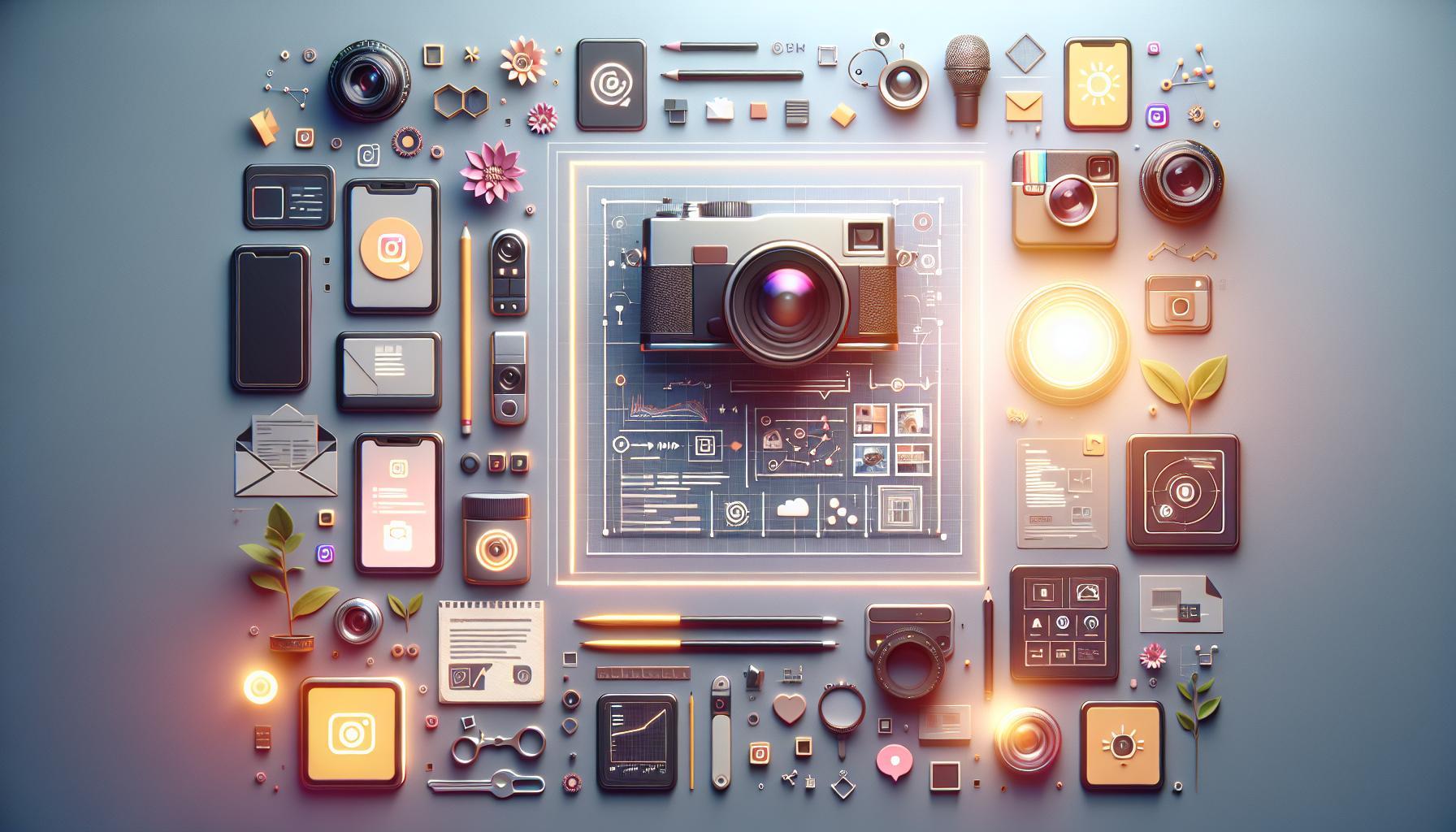Have you ever wondered how Instagram keeps track of who views your stories and how often? Understanding viewer insights not only enhances your engagement strategy but also helps you connect more effectively with your audience. While the platform allows users to see who viewed their stories, it does not display the number of views per individual, making this topic particularly intriguing for brands and influencers alike.
Understanding Instagram Story Views: What You Need to Know
Engaging with your audience through Instagram Stories is not just about creating eye-catching content; it also involves understanding key metrics that can help refine your strategy. Among the most significant metrics available is the view count, which provides insights into how many unique users have interacted with your Stories. However, it’s essential to clarify common misconceptions surrounding how Instagram tracks these views. While Instagram does show the total number of views your Story has accumulated, it does not disclose how many times each individual user has viewed it. This limitation raises the question: how can creators use the available viewer insights to enhance their content?
Understanding Story Views and Metrics
When diving into Instagram’s analytics, two primary metrics come into play: reach and impressions. Reach indicates the number of unique accounts that have viewed your Story, while impressions represent the total number of views, including repeat views by the same accounts. This distinction helps creators gauge not just the breadth of their audience but also the depth of engagement; high reach with low impressions may suggest that the content is being seen but not re-engaged with, while high impressions can indicate that certain pieces of content resonate deeply with viewers [[3]].
Leveraging Viewer Insights for Better Engagement
Utilizing these insights effectively can significantly enhance your content strategy. Here are some actionable steps to maximize engagement based on viewer metrics:
- Content Testing: Experiment with different types of Stories, such as polls or questions, to see what resonates best with your audience by monitoring the differences in reach and impressions.
- Timing and Frequency: Analyze when your Stories receive the most engagement and try to post during those peak times for better visibility.
- Call-to-Actions: Include engaging CTAs that encourage viewers to interact with your content, thereby increasing both reach and repeat views.
By understanding how to interpret these viewer insights, creators can tailor their content more effectively to meet the preferences of their audience. This not only leads to increased interaction but can also drive traffic to other platforms, such as websites or blogs, effectively tapping into the full potential of Instagram’s storytelling features. To cap it off, while knowing how many times you view a Story remains elusive, leveraging the available analytics can empower you to create Stories that captivate and connect with viewers like never before.
How Does Instagram Track Story Views? A Behind-the-Scenes Look
Understanding how Instagram tracks Story views can significantly enhance your strategy for engaging your audience. When you share a Story on Instagram, the platform not only keeps tabs on the number of unique accounts that view your content but also collects data on how many times each view occurs. This dual-layered tracking allows users to gauge not only the reach of their Stories but also the frequency of views per viewer, offering deeper insights into audience engagement.
Metrics That Matter
Instagram distinguishes between two key metrics: Reach and Impressions. Reach refers to the total number of unique accounts that have seen your Story, while Impressions indicate the total number of times your Story has been viewed. This means that if a single user views your Story multiple times, those additional views contribute to the Impressions count but not the Reach count. For creators and brands, this distinction is crucial; a high impression count with a relatively low reach can suggest that your Story resonates well with a small audience, prompting you to consider strategies for attracting new followers.
- Reach: Unique accounts that viewed your Story.
- Impressions: Total view count, including repeat views from users.
The Role of Instagram Insights
To access the data on how Instagram tracks Story views, users can utilize the Insights feature available on business accounts. This tool offers a comprehensive overview of your Stories’ performance, including metrics like tap backs (how many times viewers went back to rewatch a story) and exits (how many users exited your Story before finishing it). Analyzing these metrics can inform your content strategy, helping you refine what type of Stories captivate your audience.
In conclusion, while Instagram does not reveal individual viewer history for privacy reasons, the aggregated data provided through Insights equips users with the tools necessary to enhance their storytelling on the platform. By leveraging metrics such as reach, impressions, taps, and exits, creators can select content that maximizes engagement and fosters community interaction.
The Importance of Story Insights for Content Creators
Understanding the frequency of viewer engagement can significantly enhance a content creator’s strategy on platforms like Instagram. As more users consume content through Stories, the question, “Does Instagram show how many times you view a story?” becomes increasingly relevant. This insight is crucial not just for gauging viewer interest but also for fine-tuning content to better resonate with the audience.
One of the primary benefits of viewer insights is the ability to analyze the *engagement patterns* of your audience. By knowing who viewed your story and how often, you can tailor your content to meet their preferences. For instance, if certain followers frequently engage with your stories, consider creating content that speaks directly to their interests. This targeted approach can lead to stronger connections and increased interaction rates.
Key Insights from Viewer Data
Utilizing viewer insights effectively involves several actionable strategies:
- Identify Repeat Viewers: Understanding who revisits your stories can help you determine which topics or formats generate the most interest.
- Timing is Everything: Analyze when your audience is most active. If you notice spikes in views at specific times, optimize your posting schedule accordingly.
- Content Testing: Experiment with different types of stories—be it polls, questions, or behind-the-scenes snippets—and monitor the frequency of views to see what captivates your audience the most.
By leveraging these insights, creators can refine their storytelling approach, ensuring that their content not only garners attention but also fosters a sense of community among viewers. In the evolving landscape of influencer marketing, strong viewer engagement—evidenced by repeat views—can ultimately distinguish successful content creators from their peers.
In summary, engaging with the data derived from viewer insights is more than just a passive review; it’s an active strategy that allows content creators to innovate and adapt their work to the audience’s evolving interests. The question of whether “Instagram shows how many times you view a story” is more than just a curiosity—it’s a gateway to creating deeper, more impactful content that resonates with followers.
Can You See Who Viewed Your Story Multiple Times? Exploring the Myths
The curiosity surrounding viewer engagement on Instagram Stories often leads users to wonder whether the platform reveals how many times an individual has viewed their content. While it’s tempting to think that one could track repeat views, Instagram maintains strict privacy measures that prevent users from accessing this level of detailed data. Essentially, the platform only shows you a list of unique accounts that viewed your Story, without any indication of how many times those accounts returned to view it again.
This limitation in Instagram’s viewer insights serves several purposes. First, it helps to protect user privacy, ensuring that followers cannot monitor each other’s viewing habits. Additionally, it encourages content creators to focus on producing engaging material rather than worrying about specific audience behavior. Instead of fixating on how often one person views a Story, creators should consider optimizing their content strategy based on overall metrics like reach and impressions.
To better understand the engagement with your Stories, consider utilizing analytics tools that can provide insights into audience behavior in aggregate. By focusing on the total reach—the unique users who viewed your Story—and impressions—the total views—you can gauge overall viewer interest. Here are a few actionable strategies to enhance your Instagram Story engagement without worrying about individual viewer frequency:
- Engage your audience: Use polls, questions, and quizzes to encourage interaction and keep viewers returning for more.
- Analyze performance: Regularly check your Story analytics to identify which content types resonate with your audience, and replicate that success.
- Be consistent: Maintain a regular posting schedule to keep your audience engaged and ensure they come back to see what’s new.
Understanding the limitations of Instagram’s viewer insights can also alleviate the anxieties surrounding user engagement, allowing creators to focus on producing quality content that fosters genuine connections with their audience. Keep in mind that while the platform does not disclose re-views, the overall trends in audience behavior can be rich indicators of your content’s effectiveness.
Engaging Your Audience: Tips for Maximizing Story Viewership
Engaging your audience effectively is crucial for maximizing story viewership on Instagram, especially considering the nuances behind viewer insights. Statistics reveal that over 500 million users engage with Instagram Stories daily; thus, standing out in this sea of content requires a strategic approach. Learning how to effectively engage viewers can lead to not only higher view rates but also deeper connections with your audience.
Utilize Interactive Features
One of the most engaging ways to boost your story views is through Instagram’s interactive features. Incorporating polls, questions, and quizzes can stimulate engagement and incite curiosity among your viewers. When followers feel included in your content, they are more likely to return for future updates. Here’s a quick overview of the features you can implement:
- Polls: Great for quick feedback and opinions.
- Questions: Encourage followers to ask you anything, turning your stories into an interactive Q&A session.
- Quizzes: Share fun facts about your brand or industry, making it educational and entertaining.
Create Eye-catching Visuals
Visual appeal is key in the fast-scrolling world of Instagram. Utilize vibrant colors, creative fonts, and professional photos to capture attention instantly. Ensure that your stories are not only eye-catching but also cohesive in style to promote brand recognition. As you ponder whether Instagram shows how many times a viewer checks a story, consider that engaged viewers are likely to revisit content, thus naturally enhancing view counts.
Timing is Everything
Publishing your stories at optimal times can significantly impact your viewership. Consider your audience’s time zones and online behaviors to schedule your posts when followers are most active. Using insights from Instagram analytics can help identify the best times to share content. If you notice high viewership during certain times, try to maintain this schedule consistently.
Leverage Story Highlights
Don’t let great content disappear after 24 hours. Use Story Highlights strategically to keep your most engaging content easily accessible to both new and returning followers. This not only prolongs the visibility of your top stories but also serves as a great way to highlight important aspects of your brand, thus inviting more frequent visits.
By implementing these strategies, you can significantly enhance engagement, and naturally, your Instagram story viewership will reflect these efforts. Keep experimenting with different types of content and features to find what resonates best with your audience, as this can lead to organic growth over time.
Viewer Insights: What They Reveal About Your Followers
Understanding who engages with your content on Instagram can significantly enhance your social media strategy. Viewer insights available for your Instagram Stories offer a treasure trove of information about your audience’s preferences, behaviors, and how they interact with your posted content. While Instagram does not reveal how many times an individual has viewed a story, it does provide comprehensive data regarding total views and the unique accounts that engaged with each story.
What Viewer Insights Show
The insights gathered from your Instagram Stories can help you uncover various aspects of your follower demographics, such as:
- Engagement Rate: This shows how many people interacted with your stories in terms of replies, shares, or CTA clicks.
- Viewer Retention: Understanding when viewers drop off can indicate whether a story is too long or lacks visual appeal.
- Audience Demographics: Insights allow you to see the age, gender, and location of those who interact with your content, helping tailor your future posts.
- Time Engagement: Knowing when your audience is most active can help you time your story posts for maximum visibility.
Using this data, you can refine your content strategy. For example, if you notice that stories featuring interactive elements like polls or questions elicit higher engagement, consider incorporating these features more often. Moreover, if specific demographics are most engaged, you might tailor your content to resonate more with that group, addressing their interests and needs.
Practical Steps for Leveraging Viewer Insights
To make the most of these viewer insights, follow these actionable steps:
- Monitor Performance Regularly: Check your story insights consistently to observe trends over time.
- Experiment with Content: Test different types of content, such as videos versus images or quizzes versus polls, to see what resonates best with your audience.
- Schedule Posts Strategically: Use insights about when your followers are most active to plan your stories for optimal engagement.
- Engage with Your Audience: Leverage the interaction data—if certain users frequently engage, consider reaching out or featuring them in your stories as a way to build community.
By navigating through the viewer insights provided by Instagram, brands and creators can transform raw data into actionable strategies that not only increase engagement but also foster deeper connections with their audience. Understanding that Instagram does not display individual view counts can shift your focus toward broader engagement metrics, opening doors to a more effective and insightful content creation approach.
Privacy Settings and Their Impact on Story Viewing
Understanding the nuances of privacy settings on Instagram can significantly influence how your Stories are viewed and engaged with. Many users are concerned about who can see their content, especially when it comes to the question of whether Instagram shows how many times a particular Story has been viewed. By leveraging various privacy settings, users can control their audience, potentially making their viewing insights more meaningful.
One popular feature for managing visibility is the Close Friends list, which allows users to share Stories exclusively with a selected group of trusted followers. This not only enhances security but also tailors the viewing experience, as it limits interactions to those individuals genuinely engaged with your content. According to Instagram’s guidelines, viewers in a Close Friends group won’t be counted separately in the Story views, which can offer a more private engagement while still allowing for the insights that come with viewer counts [1[1].
Users also have the option to hide their Stories from specific followers, which can provide additional layers of control. By selectively sharing content, individuals can ensure that only their desired audience has access to their Stories, vastly impacting who registers as a viewer. This selective sharing can help maintain a level of anonymity around total views, rendering the question of whether Instagram displays view counts more complex, as the total viewer insights won’t account for hidden audience segments [2[2].
Practical Steps for Managing Story Privacy
To enhance your Story privacy on Instagram, consider the following steps:
- Create a Close Friends List:Navigate to your profile, tap on the three lines, select ‘Close Friends,’ and build your list.
- Hide Stories:Go to Settings > Privacy > Story, and choose specific followers to hide your Stories from.
- Switch to a Private Account:If you want to limit who can see your content, switch your account settings to private.
By strategically utilizing these privacy settings, users not only safeguard their content but also shape their interactions and the insights gained from their Stories. This approach allows for a more rewarding Instagram experience, where you can feel secure while still engaging personally with your audience. Ultimately, understanding how privacy settings interplay with viewer insights is essential for anyone wanting to master their Instagram presence while maintaining control over their personal narrative.
Making Sense of Story Metrics: What to Pay Attention To
Instagram Stories present an incredible opportunity for engagement, but understanding the metrics behind them can elevate your strategy significantly. Many creators wonder about viewer insights, particularly if Instagram shows the number of times someone views a story. While the platform doesn’t disclose exact view counts per individual, it does provide valuable metrics that can help you gauge engagement and optimize your content effectively.
When assessing Instagram Story performance, there are several key metrics to focus on:
Important Metrics to Monitor
- Impressions: This metric indicates the total number of times your story has been viewed. High impressions suggest that your content is being seen multiple times, indicating strong interest.
- Reach: This tells you how many unique accounts viewed your story. Unlike impressions, reach helps you understand how many individual users are engaging with your content.
- Exits: Tracking the number of exits can highlight how many users swiped away from your story. A high exit rate may suggest that your content needs to be more engaging or concise.
- Interactions: These include taps on stickers, links, and CTAs (calls to action). Monitoring interactions can give insight into how well your audience engages with your story elements.
Leveraging Viewer Insights
To make informed decisions based on these metrics, consider using Instagram Insights, which is available for business and creator accounts. You can review these statistics post-publication to refine future content. For instance, if a particular story format (like polls or quizzes) leads to higher interactions, continue using that format to sustain audience engagement. Furthermore, examining the timing of your story posts can reveal optimal posting times that generate the highest reach and engagement.
Moreover, real-world examples can serve as a guide. Brands that regularly analyze their story metrics often identify patterns that allow them to tailor content effectively. For instance, a clothing brand might notice that stories featuring behind-the-scenes content or styling tips result in warmer viewer responses, guiding them towards producing more similar content.
By paying close attention to these metrics and integrating viewer insights into your strategy, you can enhance your Instagram Stories’ performance and drive greater engagement, effectively answering the question of how to maximize viewer interaction without needing to know exactly how many times an individual viewed a story.
Frequently asked questions
Does Instagram Show How Many Times You View a Story? Viewer Insights?
No, Instagram does not show the exact number of times each viewer has viewed your story. Instead, it provides a list of unique viewers who have seen the story.
This means you can see who viewed your story, but you won’t know if they watched it multiple times. Understanding this is crucial for brands and influencers who want to track engagement effectively. Check out more on Instagram Story analytics to learn how to optimize your content.
How to See Who Viewed Your Instagram Story?
You can view who watched your Instagram Story by swiping up on the screen while viewing your story. This displays a list of viewers.
This list shows all the accounts that have seen your story. It’s beneficial for understanding your audience and tailoring your content to their interests. For detailed metrics, refer to Instagram’s built-in analytics tools.
What Are Instagram Story Insights?
Instagram Story Insights provide valuable metrics about how your stories perform, including views, engagement rates, and more. This tool helps users analyze and improve their content strategy.
Insights can help identify which types of content resonate most with your audience. Metrics like reach and impressions allow you to gauge the effectiveness of your stories over time.
Can I Track My Instagram Story Views Over Time?
You cannot track views on individual stories over time, as Instagram does not maintain view counts beyond initial viewing statistics. However, you can track overall engagement metrics.
Regularly checking your insights can help you identify patterns in audience behavior, which is key for optimizing future stories. Make sure to utilize these insights for maximum impact.
Why Do Some People Say Instagram Shows Repeat Views?
Some users mistakenly believe that Instagram shows repeat views due to personal perceptions of engagement. However, Instagram only displays a list of unique viewers, not how many times they’ve watched.
This misunderstanding often arises from noting familiar viewers or high engagement levels, leading to the assumption of repeated views. Accurate data interpretation is vital to developing effective strategies.
What Metrics Can I Track for My Instagram Stories?
You can track various metrics for Instagram Stories, including reach, impressions, replies, and exits. These metrics help measure the performance and engagement of your content.
Using these insights, you can adjust your posting strategy to better meet your audience’s needs. Regular evaluation of these numbers will lead to improved storytelling and audience connection.
How Can I Use Instagram Insights to Improve My Stories?
You can use Instagram Insights to improve your stories by analyzing viewer interactions and optimizing content based on engagement metrics.
By identifying which stories garnered the most views or replies, you can enhance your content strategy, tailoring future stories to what your audience loves most. Check out the analytics regularly for a continuous cycle of improvement.
Wrapping Up
In conclusion, understanding how Instagram handles story views is essential for anyone looking to enhance their social media game. While Instagram does not disclose the exact number of times a user has viewed a story, it provides valuable insights into who has watched your content, prioritizing viewers based on recent interactions and engagement. This information allows you to tailor your future stories to your most active followers, fostering a stronger connection with your audience.
For those wanting to leverage these insights, consider experimenting with different content styles and observing your viewer list for patterns. With tools and strategies at your disposal, the adaptability of your approach can lead to increased engagement and visibility on the platform.
Don’t stop here—dive deeper into understanding Instagram’s features and best practices to elevate your storytelling and maximize your impact. Your journey towards becoming a social media pro starts with exploring these insights!