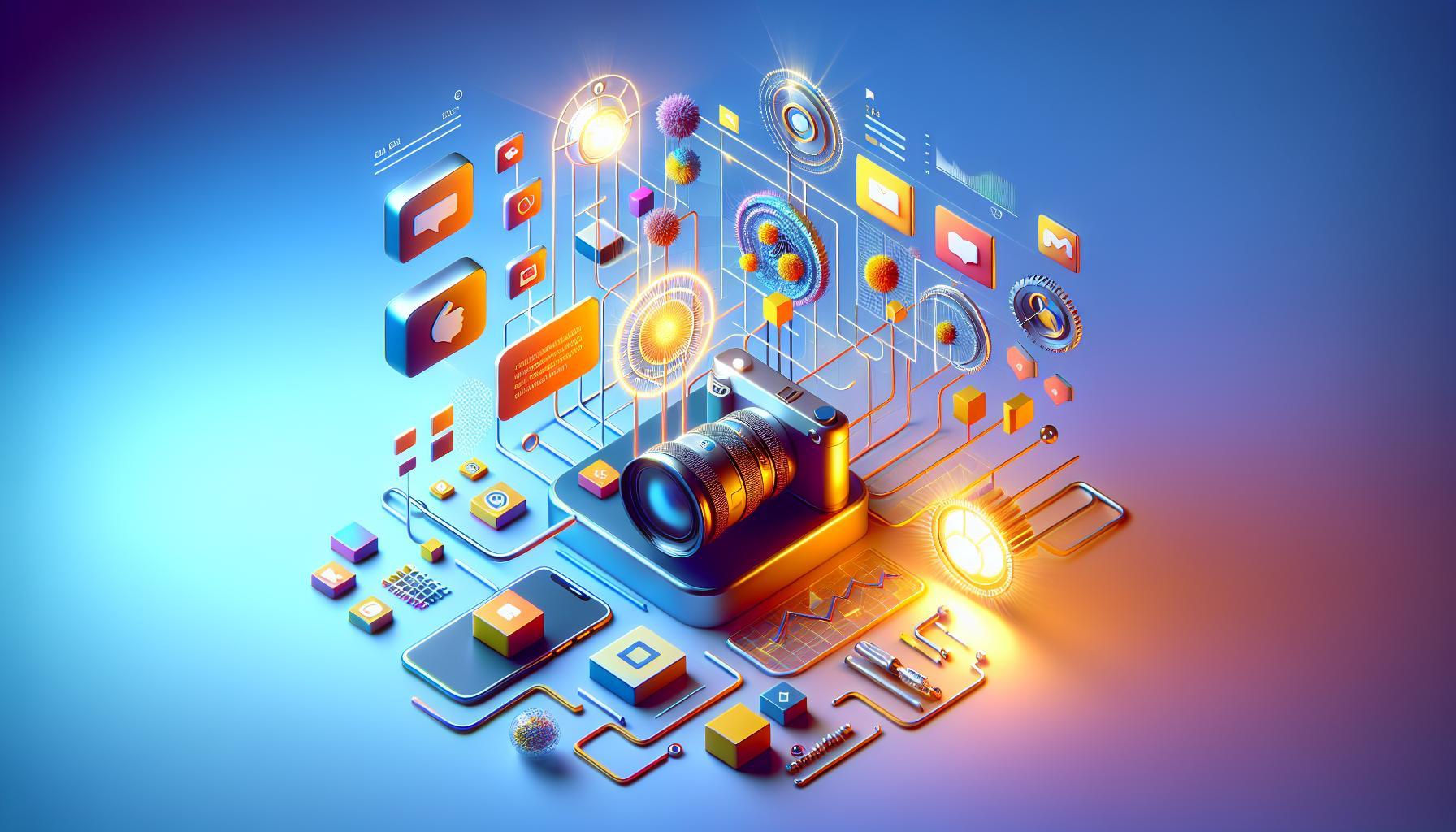Are you frustrated by the limitations of Instagram when trying to showcase your stunning collection of photos? Understanding the restrictions on adding images to your posts is crucial for maximizing engagement and crafting a compelling narrative. In this article, we’ll explore the carousel limits on Instagram to help you optimize your visual storytelling effectively.
Understanding Instagram’s Photo Carousel Feature: What You Need to Know

In the visual-centric world of social media, the ability to showcase multiple images in a single post is a game changer. Instagram’s photo carousel feature allows users to upload up to 10 images or videos in one post, providing an efficient way for brands and influencers to tell a story, display a product range, or share personal moments without flooding their followers’ feeds. This functionality not only enhances user engagement but also maximizes a post’s impact by allowing viewers to swipe through content at their leisure.
Maximizing Engagement with Carousel Posts
The carousel feature on Instagram can be leveraged to significantly boost engagement through more compelling content. Here are a few strategies to make the most of this tool:
- Curate a Narrative: Create a sequence of images that tell a cohesive story. For instance, if you’re a travel blogger, you can showcase different segments of your journey in one post.
- Product Showcases: E-commerce brands can display multiple angles of a product or even variations in color to entice potential buyers.
- Before and After Comparisons: For fitness trainers or renovation bloggers, showing a transformation can be powerful—just swipe to reveal the change!
- Educational Slides: Utilize the carousel to share bite-sized educational snippets, perhaps presenting a tutorial or a step-by-step guide.
Understanding Carousel Limits
While the ability to include up to 10 images or videos in a single carousel is robust, Instagram has its limits. Although the question, “Can you add more than 10 photos on an Instagram post?” often arises, the answer remains straightforward: the cap is firmly set at 10. Understanding this limit can help users in planning their content strategically. Here is a simple breakdown of the carousel setup:
| Feature | Details |
|---|---|
| Maximum Media Per Post | 10 Images or Videos |
| Individual Media Length | Up to 60 seconds for videos |
| Swipe Feature | Enabled for viewer interaction |
| Reordering Media | Allowed before posting |
Considering these limits when strategizing your content can lead to a more focused, intentional approach. Whether you’re a casual user looking to share memories or a business aiming to increase your reach, understanding the ins and outs of Instagram’s carousel feature is crucial for effective social media marketing.
How Many Photos Can You Really Add to an Instagram Post?
Instagram’s carousel feature has revolutionized the way users share their moments, allowing them to compile multiple images into one cohesive post. Yet, many users often wonder about the limitations and capabilities of this feature. As of now, the platform permits up to 10 photos or videos within a single carousel post. This limit has proven to be both a blessing and a constraint, shaping how users curate their content.
Understanding the Carousel Limits
The maximum of 10 photos per carousel can be both a blessing for creating stimulating narratives or a roadblock for users who wish to share more extensive content. Here’s a breakdown of what you need to know about these limits:
- Interactive Engagement: Carousel posts enable viewers to swipe through content, ensuring a more engaging experience compared to static single-image posts.
- Storytelling Capacity: You can organize a series of images or videos to tell a more comprehensive story—be it a travel diary, a product showcase, or a behind-the-scenes glimpse.
- Strategic Showcase: Brands often use the carousel feature to highlight different aspects of an event or showcase multiple products in one post effectively.
Though the 10-image limit might seem restrictive, incorporating varied media types is a clever way to enhance engagement. You could, for instance, combine photos with short video clips and graphics to provide a richer viewing experience.
Maximizing Your 10 Photos
Given that you can add up to 10 pieces of media, it’s crucial to make every post count. Here’s a practical guide to utilizing them efficiently:
| Usage Tips | Description |
|---|---|
| Theme Consistency | Ensure all images in the carousel are visually and thematically cohesive for stronger storytelling and branding. |
| Call to Action | Encourage your audience to engage with the post by adding questions or prompts in the captions. |
| Image Variety | Mix different types of media—photos, collages, and short videos—to keep the audience intrigued. |
| Utilize Captions Strategically | Each image can have a caption explaining the content, encouraging readers to swipe through for the full story. |
Realizing that you can only add up to ten photos may spur creativity in how to best utilize this limit. Don’t hesitate to experiment and track engagement metrics to see what resonates best with your audience. You may find that posting multiple carousels over a period allows you to cover more ground while sticking to Instagram’s established boundaries. It’s not just about how many photos you can add; it’s about crafting a narrative that captivates and engages your followers effectively.
Expanding Your Creativity: Tips for Making the Most of Carousel Posts

Creating captivating carousel posts on Instagram is an art form that’s evolving with the platform. These dynamic posts, which allow users to swipe through multiple photos or videos in one single upload, present an extraordinary opportunity for engagement. As the debate around “Can You Add More Than 10 Photos on Instagram Post? Carousel Limits” frequently arises, it’s essential to maximize the potential of the 10-image limit effectively.
Strategize Your Content Flow
When planning your carousel, think of the user’s journey through your content. Each image should not only stand alone but should also contribute to a cohesive narrative. Consider arranging your photos in a way that creates anticipation. For instance, start with a striking image that grabs attention, follow with an expanding narrative, and finish with a compelling call-to-action or stunning visual that leaves a lasting impression.
Tip: Break the story into distinct sections within the carousel to keep your audience engaged. Use the first few slides to introduce a problem, develop it through the middle images, and conclude with a solution or a memorable takeaway in the final slides.
Use Captivating Captions
Each carousel image has the potential to be a storytelling element, but don’t neglect the captions! Use them to add context, prompt engagement, or share behind-the-scenes insights. Think of captions as accompanying narratives that enrich the viewing experience. For instance, if you’re showcasing a product, describe its unique features, share how it can be used in everyday life, or even include customer testimonials across each slide.
Actionable Step: Apply a format where each caption ends with a question to encourage interaction. This could help spur conversations in the comments and increase your post’s visibility.
Incorporate Various Media Types
While the debate about Instagram carousel limits focuses primarily on photo counts, consider integrating videos. Mixing photos with short clips can enhance your message and boost viewer retention. A carousel filled with photos that showcases a process (like cooking or crafting) paired with a video demonstration can create a more engaging experience.
You might want to consider experimenting with different themes for each carousel. Here’s a quick look at potential themes you can explore:
| Theme | Description |
|---|---|
| Behind the Scenes | Share the creation process of a product or project, highlighting key moments. |
| Step-by-Step Guides | Break down a complex task into manageable steps, guiding your audience visually. |
| Testimonials | Showcase various customer reviews or user-generated content to build trust. |
| Highlight Reels | Curate your best moments from an event, trip, or product launch. |
By adhering to the fundamentals of storytelling and visual engagement while tactically using the carousel format, you can overcome the restrictions posed by “Can You Add More Than 10 Photos on Instagram Post? Carousel Limits” and turn your posts into a visual feast that resonates with your audience.
Exploring the Benefits of Using Multiple Images on Instagram

Did you know that posts featuring multiple images tend to receive higher engagement rates on Instagram? With the platform’s carousel feature allowing users to include up to 10 photos or videos in a single post, brands and creators can leverage this functionality to tell more compelling stories, highlight products, or share diverse perspectives. This ability not only boosts user interaction but also helps in conveying richer narratives that resonate more with followers.
Enhanced Storytelling
Utilizing multiple images allows for deeper storytelling. Here’s how the carousel feature can facilitate this:
- Sequential Narratives: Share a before-and-after sequence or step-by-step processes that engage the audience.
- Product Showcases: Display various angles, uses, or stylistic options of a product, providing viewers with all the visuals they need to make a purchase decision.
- Event Highlights: Capture different moments from an event, ensuring followers who missed it can still experience the event’s atmosphere.
Increased Engagement
When asking, “Can you add more than 10 photos on an Instagram post?” it’s essential to note that while the limit is set at 10, using that quota effectively can significantly enhance engagement. Posts featuring carousels achieve higher likes, comments, and shares compared to single-image posts. Studies show that on average, carousel posts receive about 1.4 times more engagement than standard posts, making them a crucial tool for anyone looking to boost their visibility on the platform.
Effective Use of Carousel Limits
To make the most of the carousel feature, consider the following actionable steps:
- Plan Your Visuals: Create a cohesive aesthetic by choosing a color palette or theme that ties all images together.
- Add Captivating Captions: Use each image’s space to tell a story, pose questions, or include calls to action to encourage comments and interactions.
- Engage with Your Audience: Monitor the engagement on your carousel posts. Encourage followers to swipe through by teasing the last image, perhaps with a question or intriguing statement.
| Benefit | Description |
|---|---|
| Greater Engagement | Posts with multiple images typically receive more likes and comments. |
| Comprehensive Storytelling | Multiple images allow for a fuller narrative, showcasing stories and products in-depth. |
| Diverse Perspectives | Different angles or variations can provide a broader picture of a single topic. |
By understanding the carousel limits and creatively using the available space, brands and users alike can create posts that stand out and capture attention, ultimately leading to a more connected and engaged audience.
Common Misconceptions About Instagram’s Photo Limits
When it comes to understanding Instagram’s photo-sharing capabilities, many users hold onto various misconceptions that can hinder their experience. One of the most common myths revolves around the number of photos allowed in a single post, particularly when it comes to carousel posts. The question of whether you can add more than 10 photos on Instagram post settings often puzzles users, leading to a misunderstanding of how carousels work.
Debunking the Carousel Limits
A prevalent belief is that some users can bypass the 10-photo limit due to account type or app version, but this is simply not true. All Instagram users, regardless of account type—whether personal, business, or creator—are limited to adding up to 10 photos or videos in a single carousel post. This restriction ensures uniformity across the platform and helps maintain a smooth user experience. Many users think that Instagram may eventually expand this limit, but as of now, official announcements have not indicated any forthcoming changes.
Understanding the Carousel Feature
While the misconception often leads to an assumption that carousel posts are inherently restrictive, they actually offer profound opportunities for creativity. Carousels enable users to share multiple images in a single post, making it an effective tool for storytelling or showcasing related items. For instance, a chef could share a complete recipe visually step-by-step, or a fashion blogger could display an entire outfit collection.
Additionally, you can use carousel posts to utilize captions effectively. Each photo can have its own unique caption, allowing for detailed storytelling or explanations relevant to each image. This allows for greater engagement, as followers can swipe through the carousel, absorbing more content than they would in traditional posts.
Creative Alternatives for Content Sharing
Even with the 10-image limit in mind, there are creative strategies to share more visual content, should that be necessary. Consider the following practical approaches:
- Create a Series: Instead of cramming all visuals into one post, consider creating a series of posts that follow a similar theme or story.
- Use Instagram Stories: Leverage Stories to share additional photos or videos. This feature allows you to share a sequence of images without the same restrictions.
- Highlight Reels: Use Instagram Highlights to curate previous stories and expand on the photo opportunities available beyond one carousel.
Ultimately, while the limitations of carousel posts on Instagram may lead to misconceptions about their functionality, understanding how to maximize this feature can significantly enhance user engagement and content presentation.
Technical Specifications for Uploading Photos in a Carousel
Understanding the on Instagram is crucial for maximizing engagement and showcasing your creativity. With the ability to upload up to 10 photos or videos in a single post, this feature allows users to tell a more complete story, share a product range, or showcase multiple facets of an event. However, knowing the right specifications can make the difference between an eye-catching post and one that fails to capture your audience’s attention.
Image Quality and Format
For the best results, adhere to the following specifications when uploading your images in a carousel:
- Image Format: JPEG or PNG are the preferred formats. JPEG is ideal for photographs, while PNG works better for images requiring transparency.
- Resolution: Aim for a resolution of 1080 pixels in width for clear and professional-quality images.
- Aspect Ratio: Instagram supports a range of aspect ratios from 1.91:1 to 4:5. For optimal display on feeds, a 1:1 (square) or 4:5 (portrait) aspect ratio is recommended.
- File Size: Keep each image under 30 MB to ensure smooth uploading and quick loading times for viewers.
Video Content in Carousels
Incorporating videos into your carousel can enhance engagement, but be mindful of the specific guidelines:
- Video Format: Use MP4 or MOV formats.
- Resolution: Similar to images, videos should also have a resolution of 1080 pixels in height to maintain quality.
- Duration: Each video in your carousel can be up to 60 seconds long.
- File Size: Videos should not exceed 100 MB to ensure they upload without issues.
Using Captions and Tags
Each photo or video in the carousel can have its own unique caption, allowing you to provide context or storytelling per slide. Consider the following:
- Character Limit: Captions can be up to 2,200 characters—use this space wisely to entice viewers to swipe through all your images.
- Hashtags: You can include up to 30 hashtags in your post, which helps in reaching a wider audience. Just remember to place them either in the caption or the first comment after posting.
By adhering to these technical specifications, you not only enhance the visual quality of your carousel and ensure compliance with Instagram’s guidelines but also increase the likelihood of engaging your audience effectively. Emphasizing high-quality images and well-crafted captions can transform a standard post into a visual story that resonates with viewers, making your carousel a powerful tool in your Instagram strategy.
Strategies for Engaging Your Audience with Carousel Content
Engaging your audience on social media is a dynamic endeavor, and utilizing Instagram carousels effectively can significantly enhance interaction. With the ability to combine multiple images and videos in one post, carousels serve as an excellent tool to tell a story or showcase a theme, making it a prime method for marketers and creators alike. In fact, studies show that carousel posts achieve higher engagement rates compared to single-image posts, allowing users to swipe through content and immerse themselves in a visual narrative.
Craft Compelling Sequences
To captivate your audience, it’s crucial to create a cohesive flow within your carousel. Each slide should transition smoothly to the next, maintaining viewer interest throughout the sequence. For instance, if you are showcasing a product launch, you might start with a teaser image, followed by different angles, features, and a final call to action. Ensure that the first image is eye-catching, as it’s what users see before deciding to swipe, encouraging them to explore further.
Utilize Captions Strategically
Effective use of captions can elevate the impact of your carousel posts. Instead of long and tedious paragraphs, consider short, engaging captions for each slide, summarizing key points or asking questions that provoke thought. This not only enhances understanding but also invites interaction. For example, on a travel carousel, you could ask viewers about their favorite travel destination on the last slide, prompting them to comment and engage with your post.
Incorporate User-Generated Content
Another powerful strategy is to feature user-generated content (UGC) within your carousel. Showcase reviews or photos from customers using your product, giving prospective buyers real-life examples of satisfaction and engagement. This not only builds trust but also encourages the original content creators to share your post, expanding your reach.
Experiment with Limited Release Content
Consider creating an exclusive series within your carousel posts that encourages users to look forward to the next installment. This could involve a behind-the-scenes look at your creative process or a countdown to an event. By informing your audience that more content will follow, you create anticipation and encourage them to keep coming back for more, making your content more memorable and engaging.
By incorporating these strategies, you can maximize the effectiveness of your Instagram carousels and drive both engagement and brand loyalty, all while navigating the carousel limits that Instagram imposes on content posting.
Navigating Instagram’s Updates: What Changes Should You Be Aware Of?
Instagram is a platform that continually evolves, keeping users on their toes. Understanding the recent updates not only enhances your engagement but also allows you to maximize the potential of your content. Particularly important is knowing the limits on carousel posts, which allow you to share multiple images or videos in a single post. While you might be tempted to ask, “Can you add more than 10 photos on an Instagram post?” the answer is crucial for effective content strategy and audience interaction.
Key Updates on Carousel Limits
When it comes to carousel posts, Instagram has set a firm limit of 10 images or videos per post. This limit is designed to encourage quality over quantity, allowing creators to curate their galleries effectively. Here are some essential points to keep in mind:
- Visual Storytelling: Each image or video should contribute to a cohesive narrative. Instead of overwhelming your audience with too much content, focus on creating a journey that engages them.
- Diversification: Mix up the types of content within your limit. Include photos, videos, graphics, or even a combination of these formats to maintain viewer interest.
- Preview Option: Utilize the first few images effectively, as they serve as a teaser. The first image needs to grab attention to encourage swiping through the rest.
Practical Recommendations for Carousel Use
As you create your carousels, consider these actionable strategies to enhance engagement and creativity:
| Strategy | Description |
|---|---|
| Plan Ahead | Draft a storyboard for your carousel to ensure each slide flows into the next, maintaining a direct connection with your audience. |
| Captivating Captions | Each slide could benefit from a unique caption. Use the character limits wisely; add context, hashtags, or questions to foster interaction. |
| Prompt Engagement | Include a call to action on your last slide, such as “Swipe to see more” or “Let us know your thoughts in the comments!” |
Understanding and adapting to Instagram’s updates plays a vital role in ensuring your content stands out in a crowded feed. By adhering to the carousel limit of 10 photos or videos and employing effective strategies, you can create compelling posts that resonate with your audience.
FAQ
Can You Add More Than 10 Photos on Instagram Post? Carousel Limits
No, you cannot add more than 10 photos in a single Instagram carousel post. The carousel feature is designed to allow users to scroll through multiple images or videos, but the limit is set to ensure a streamlined viewing experience.
This means whether you’re a beginner or an experienced user, you’ll need to choose your best photos wisely within this limit. If you have more pictures you want to share, consider creating multiple posts or using Instagram Stories to highlight different moments. For more tips about posting effectively, refer to our guide on how to post on Instagram.
Why Does Instagram Limit You to 10 Photos in a Carousel?
Instagram limits carousel posts to 10 photos or videos to enhance user engagement and avoid overwhelming viewers. This constraint encourages users to select their most impactful content.
By adhering to this limit, Instagram helps maintain a balance between sharing and user experience. When users scroll through carousels, they can focus better and engage more with the content rather than being bombarded with too many images at once.
How to Create an Instagram Carousel Post?
To create a carousel post on Instagram, simply tap the ‘+’ icon, select multiple photos, and choose up to 10 to include. You can arrange them to your liking and edit each photo individually.
Once you’ve selected your photos, you can apply filters and write a caption that ties all the photos together. This format is perfect for storytelling or showcasing a series of related images, making it ideal for both personal and promotional content.
Can I Delete Photos from a Carousel After Posting?
Yes, you can delete photos from a carousel after posting. However, you will need to delete the entire post if you wish to remove one specific photo.
This means careful planning is essential before sharing your carousel. Once live, you can modify captions and tags, but photo removal requires a full delete. Always double-check your selections to avoid this hassle!
What Happens if I Try to Upload More Than 10 Photos?
If you try to upload more than 10 photos for a single carousel post, Instagram will simply prevent you from doing so and show a message informing you of the carousel limits.
This guardrail ensures that users adhere to the best practices of the platform. To showcase additional content, consider creating a new post or utilizing Instagram Stories, which allows for more extensive sharing.
Are There Any Tools to Help Manage Carousel Posts?
Yes, there are various tools available that can help manage and schedule carousel posts for Instagram. These tools provide features to plan your content better and optimize engagement.
Tools like Later and Hootsuite allow you to prepare your carousel posts in advance, ensuring that you have the best content lined up to share. They can also give insights into your post’s performance, helping you refine your future strategies.
Can I Post a Carousel on Instagram Reels?
No, you cannot post a carousel on Instagram Reels. Reels are designed for single videos that can be edited with various effects, audio, and creative tools.
While Reels focus on short-form video content, carousels provide a way to share multiple images or videos in one post. Each format serves different purposes, so be sure to choose the one that fits your content best.
What Are the Best Practices for Using Instagram Carousels?
To maximize engagement with your Instagram carousel posts, focus on high-quality images and a strong narrative. Start with the most captivating photo to grab attention.
Additionally, encourage users to engage by asking questions in your captions or including a call-to-action. This approach can help your audience interact more effectively with your content. For more social media tips, check out our article on social media strategies.
In Summary
In summary, while Instagram typically allows you to upload up to 10 photos in a single carousel post, this feature can serve as a fantastic tool to engage your audience creatively. By maximizing the potential of each carousel, you can tell a more complete story, showcase products, or share moments in an eye-catching way. Don’t forget to utilize captions and tags to enhance visibility and interaction!
As you continue exploring Instagram’s features, consider experimenting with different styles and combinations. Whether you’re just starting out or looking to boost your influencer status, there’s always something new to learn and try. So dive in, get creative, and make the most of your visual storytelling on Instagram! Happy posting!