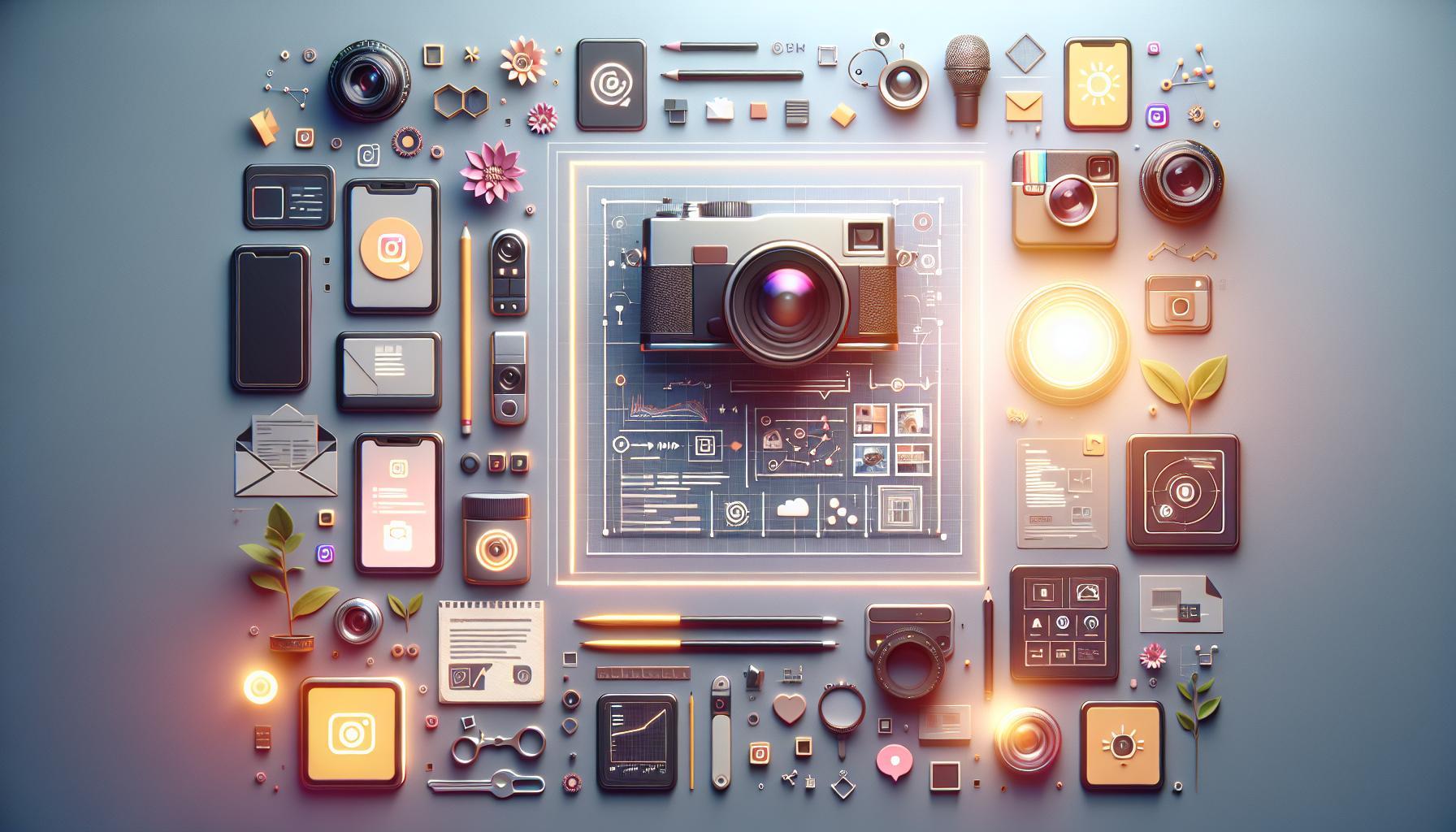Have you ever wished you could tag a collaborator in an Instagram post after sharing it? This common frustration can leave creators feeling disconnected from their audience. Adding collaborators enhances engagement and visibility, making it essential for effective social media strategies. Fortunately, there are simple steps to ensure everyone shines together, even post-publishing.
Understanding Instagram Collaborations: What You Need to Know
When it comes to maximizing engagement and expanding your reach on social media, Instagram collaborations are becoming an essential tool for creators and brands alike. This feature allows users to co-author posts and Reels, thereby merging audiences and enhancing discoverability. In this dynamic landscape, understanding how to effectively collaborate can set you apart. For starters, the question arises: Can you add a collaborator on Instagram after posting? While it may seem straightforward, there are specific nuances to consider.
The process begins with recognizing the two main types of collaborations: mutual shoutouts and co-created content. Both not only enhance creativity but also introduce your audience to fresh perspectives. To initiate a collaboration, you can start by reaching out to a fellow creator or brand, discussing your goals, and determining what type of content you wish to produce together. Remember, collaboration is not just about combining forces; it’s about creating something that resonates with both audiences.
Steps to Collaborate on Instagram
To successfully collaborate on Instagram, consider the following actionable steps:
- Identify potential collaborators: Look for users whose audiences align with your brand values and who share similar content styles.
- Outline your objectives: Clarify what you want to achieve with the collaboration—whether it’s increasing followers, boosting engagement, or promoting a product.
- Plan your content: Collaborate on ideas for posts or Reels that highlight both of your strengths. This could involve brainstorming themes, visual styles, and messaging.
- Execute the collaboration: Once you’ve finalized your plan, create the content together and utilize Instagram’s native collaboration features. Ensure both parties are tagged.
If collaboration is about the sharing of ideas and audiences, then the next logical question is whether you can add a collaborator after the initial post is live. Unfortunately, Instagram does not currently offer a way to add collaborators retroactively once the post has been made. Therefore, planning your collaborations ahead of posting is crucial to maximize the partnership’s benefits.
Benefits of Collaborating on Instagram
The advantages of using Instagram collaborations extend beyond simple engagement boosts. Here are a few key benefits:
- Enhanced audience reach: Collaborating introduces your content to a wider audience, increasing your visibility.
- Increased engagement: Users are more likely to interact with shared content, leading to higher likes, comments, and shares.
- Creative inspiration: Working with others often leads to innovative ideas that you might not have explored alone.
In summary, understanding the mechanics and benefits of Instagram collaborations can significantly impact your content strategy. By forging partnerships and planning them thoughtfully, you can elevate your social media presence and connect meaningfully with users.
How to Collaborate on Instagram Posts: A Step-by-Step Guide
Collaborating on Instagram can significantly boost engagement and expand your audience. Understanding how to effectively partner with others on this popular platform opens avenues for creative synergy, visibility, and growth. Whether you’re a brand looking to tap into new markets or an influencer seeking to enrich your content, mastering the practical steps for Instagram collaboration is essential.
To initiate a collaboration, start by identifying potential partners whose values and audience align with your own. This can be fellow influencers, brands, or even local businesses. Once you have a suitable partner, the next step is to discuss the goals of the collaboration. Are you aiming for a giveaway, joint posts, or perhaps taking over each other’s stories? Clear communication is key to ensuring that both parties benefit from the collaboration.
Steps to Collaborate on Instagram Posts
- Conceptualize Together: Brainstorm ideas for your collaborative content. This could be a themed photo, a product feature, or a tutorial that combines both your strengths.
- Create a Post: Use the Instagram Collab feature to co-author a post. This allows it to appear on both profiles simultaneously, reaching a larger audience. Simply create a new post, select ‘Tag People’, and then choose ‘Invite Collaborator’ to add your partner.
- Engage Your Audience: Promote your collaboration beforehand to build anticipation. This could be through stories, countdowns, or teasers.
- Monitor and Analyze: After posting, keep track of engagement metrics such as likes, comments, and shares. Tools like Instagram Insights can help you understand which aspects of the collaboration resonated most with your audiences.
One key advantage of using the Instagram Collab feature is the ability to share exponentially broader reach. For instance, when both partners promote the post, it showcases in their respective feeds and stories, maximizing visibility. This dual presence not only enhances follower engagement but also presents a unique opportunity to tap into each other’s community.
While the ability to collaborate effectively is essential, some users may wonder, “Can you add a collaborator on Instagram after posting?” Unfortunately, the current feature permits collaborator addition only during the post creation phase. Therefore, aligning and agreeing on partnership details in advance is crucial to harnessing this powerful tool for growth and community engagement.
As you explore these collaborations, remember to remain authentic and true to your brand’s voice. Real-world examples of successful collaborations, like those between brands for limited-time releases or influencers for educational content, can serve as inspiration for your creative partnerships. Embrace the process, and you’ll find that collaborating on Instagram can lead to impressive outcomes for all involved.
Can You Add a Collaborator After Posting? Key Insights
When it comes to collaborative content on Instagram, users often find themselves asking a crucial question. The ever-evolving dynamics of social media create opportunities for creative partnerships, but what happens after you’ve hit the ‘post’ button? One might wonder if they can still add a collaborator after the content has been shared. Understanding the ins and outs of this feature could open up new avenues for engagement and broaden your reach.
Understanding Instagram’s Collaboration Features
When you create a post on Instagram, you have the option to tag others, which can amplify the post’s visibility. However, once you’ve made the post live, the ability to add collaborators is limited. As of now, Instagram does not allow users to add collaborators to a post after it has been published. This means that if you want to share the spotlight with another user, it’s essential to set it up before you share your content.
Here’s a quick breakdown of what to consider before posting:
- Plan Collaborations Ahead: If you anticipate needing a collaborator for your content, communicate in advance to figure out details.
- Use Collaborator Tags from the Start: Always include collaborators in the initial post settings to ensure their audience also sees the content.
- Consider User Interaction: Encourage your collaborators to engage with the post after it’s live, as this can still enhance visibility.
Best Practices for Future Posts
Since the option to add collaborators post-publication is nonexistent, you must strategize your collaborations for maximum impact. Think about these actionable tips:
| Tip | Description |
|---|---|
| Pre-Plan Content | Discuss content ideas with your collaborator to align your vision before posting. |
| Schedule Posts Together | Use Instagram’s scheduling features or third-party tools to post at optimal times for both audiences. |
| Engage Post-Launch | Both collaborators should respond to comments to maintain engagement and visibility. |
By keeping these strategies in mind, you can ensure that your collaborative efforts yield the best possible results on Instagram. In a digital landscape where timing and visibility are everything, preparing your content and establishing partnerships beforehand is essential for achieving your collaborative goals.
Tips for Successful Collaborations on Instagram
Collaborating on Instagram is a powerful way to elevate your content, expand your reach, and engage with new audiences. Successful collaborations require careful planning and communication to ensure that both parties benefit from their collective efforts. Here are some actionable tips to make the most of your Instagram collaborations.
Choose the Right Partner
Finding the ideal collaborator is crucial. Look for individuals or brands whose values and aesthetics align with yours. Consider reaching out to those who have a similar follower count to ensure a balanced partnership. This helps to foster mutual growth, making it more likely for both accounts to benefit from the shared audience.
Plan Your Content Together
Effective communication is the backbone of any successful collaboration. Schedule brainstorming sessions to discuss themes, styles, and messaging. Use collaborative tools like Google Docs or Notion to lay out ideas, ensuring everyone is on the same page. Also, think outside of traditional posts—consider co-hosting a live session, creating a joint story highlight, or designing a series of collaborative reels to captivate your audience.
Leverage Features Like Instagram Collabs
Make full use of Instagram’s collaboration features to maximize exposure. By co-authoring posts or reels, your content will appear on both accounts, amplifying the reach to both sets of followers. Remember, with a collab post, engagement metrics (likes, comments, shares) are combined, offering a better collaborative experience. Additionally, promote your collaboration ahead of time through stories and polls to build anticipation among your followers.
Break Down the Promotion
To keep your collaboration relevant and maintain engagement over time, consider breaking down your content into various segments. Use a table to plan promotional tactics across different days:
| Day | Content Type | Platform | Objective |
|---|---|---|---|
| Day 1 | Announcement Post | Build Excitement | |
| Day 2 | Behind-the-Scenes Story | Instagram Stories | Engage Audience |
| Day 3 | Live Q&A Session | Instagram Live | Interact with Followers |
| Day 4 | Main Collab Post | Instagram Feed | Showcase Partnership |
Using strategies like these not only keeps your audience engaged but also solidifies the presence of your collaboration across different formats. By implementing these tips, you’ll enhance the likelihood of a successful collaboration on Instagram while effectively addressing the question, “Can you add a collaborator on Instagram after posting?” and ensuring both parties enjoy a meaningful and productive partnership.
Enhancing Your Posts: The Benefits of Adding Collaborators
In the fast-paced world of social media, engaging content is vital for capturing audience attention, and adding collaborators to your posts can significantly elevate your Instagram presence. By leveraging the synergies between different creators or brands, you can not only extend your reach but also enhance user interaction. Collaborators bring their own audience to the fold, effectively multiplying your post’s visibility and potential engagement figures.
Broaden Your Audience Reach
Partnering with collaborators allows your content to be shared among not just your followers but also theirs. This cross-promotion can introduce your profile to a new audience that may be interested in similar content. For example, if you’re a fashion influencer and team up with a beauty brand, both your communities will benefit from discovering new styles and products they may not have encountered otherwise.
Boost Engagement Rates
The collaborative feature on Instagram creates a unique opportunity for increased interaction. By co-authoring a post, you encourage comments, likes, and shares from both fan bases, which can create a ripple effect of engagement. When users see that two trusted accounts are interacting and promoting each other, they are more likely to engage with the content. This not only enhances the visibility of both accounts but also builds community trust.
Streamline Content Creation
Collaborating can significantly ease the burden of content creation. When you merge ideas with another creator, you can brainstorm and produce diverse content that would be challenging to achieve alone. For instance, a collaborative Instagram Reel featuring two different styles can be more compelling than singular perspectives, keeping your audience entertained and engaged.
- Enhanced Creativity: Collaboration often leads to the development of unique ideas that might not surface when working solo.
- Shared Resources: Utilizing each other’s resources can make content creation more efficient, from photography to graphic design.
Adding collaborators to your posts not only enriches the content but also opens up avenues for business opportunities and partnerships. As you consider the integration of collaborators into your social media strategy, remember that the question often arises: “Can you add a collaborator on Instagram after posting?” The answer is yes, and this feature can be a game-changer in maximizing your post’s impact.
Common Challenges When Adding Collaborators and How to Overcome Them
Engaging on social media often means collaborating with others to amplify your content and reach a broader audience. However, many users encounter hurdles when attempting to add collaborators to their Instagram posts post-publication. These challenges can sometimes derail a seamless collaborative effort, but with the right strategies, they can be successfully managed.
Common Impediments to Adding Collaborators
When trying to include collaborators after your content has already been published, users often face a few typical challenges:
- Understanding Instagram’s Limitations: Instagram does not allow collaborators to be added to posts once they are live, which can generate confusion. Many users may wonder if this can be circumvented or if there are any alternative options available.
- Timing Issues: Collaborators may not always be available to contribute the necessary tags or repost at the same time, which can influence the visibility of the post.
- Miscommunication: Without proper dialogue between collaborators, content creators may struggle to achieve a unified vision for their posts, leading to subpar engagement.
- Audience Engagement Concerns: Readers’ reactions can differ depending on who is tagged. Not considering audience preferences might negatively affect how the collaboration is perceived.
Effective Strategies for Overcoming These Challenges
To ensure smooth collaboration on Instagram, here are some practical steps to address common issues:
- Pre-Plan Collaborations: Always discuss and strategize before posting content. Establish roles, decide on visuals, and agree on when to post to minimize misunderstandings. Using collaborative tools like Google Docs for planning can streamline this process.
- Utilize Instagram Stories: If you miss the opportunity to tag your collaborators in the original post, consider promoting the post via Instagram Stories instead. Tagging your partners in a story not only rectifies the oversight but also drives traffic back to the original content.
- Engage Directly with Your Audience: Use captions or comments to clarify the collaboration. Inform your audience in engaging ways about the partnership, encouraging them to interact by asking questions or sharing their thoughts.
- Consider Reposting: If timing allows and the collaboration merits it, consider taking down the original post and re-releasing it with the appropriate tags. Just keep in mind the potential loss of any initial engagement metrics.
Summary Table of Tips for Enhancing Collaboration
| Challenge | Strategy |
|---|---|
| Understanding Instagram’s Limitations | Clearly communicate the restrictions and plan ahead for collaborations. |
| Timing Issues | Coordinate timing through shared calendars to maximize engagement. |
| Miscommunication | Regular check-ins before and after the post to ensure alignment. |
| Audience Engagement Concerns | Analyze audience metrics and tailor content specifically around interests. |
By proactively addressing these issues, content creators can enhance their collaborative efforts, ultimately leading to more engaging posts and better audience interaction on Instagram.
Best Practices for Tagging Collaborators on Instagram
Creating a strong collaborative presence on Instagram can dramatically elevate your engagement and reach, making it essential to maximize your tagging strategies. Whenever you collaborate with another user or brand, tagging them correctly can cultivate a powerful sense of community and connection. Leveraging Instagram’s tagging features isn’t just about recognition; it can also increase your visibility, attract new followers, and enhance your brand’s credibility. Understanding best practices for tagging collaborators can enhance these outcomes significantly.
Choose the Right Moments to Tag
Timing is crucial when considering when and how to tag collaborators. Always aim to tag during pivotal moments of your collaboration, such as:
- When announcing a new product launch or partnership.
- During interactive sessions like Instagram Lives or Q&As.
- When sharing behind-the-scenes content that emphasizes joint efforts.
By tagging collaborators in these key contexts, you not only ensure they receive notifications but also encourage their audience to engage with your content.
Be Strategic About Your Tagging
It’s essential to keep your tagging intentional and relevant. Over-tagging can come off as desperate, while under-tagging may lead to missed opportunities. Here are some ways to be strategic:
- Tag Quality Over Quantity: Focus on tagging collaborators who bring value to the post rather than tagging anyone connected to them.
- Engage with Their Audience: When you tag a collaborator, you gain access to their followers, so make sure your content resonates with both audiences.
- Timing of the Post: Consider your collaborator’s time zone and peak engagement times when posting to maximize visibility.
By being selective and thoughtful in your approach, you will enhance user engagement and foster a stronger connection with both your audience and your collaborator’s.
Optimize Descriptions for Collaborative Posts
When tagging collaborators, the accompanying description is just as vital. It’s an opportunity to communicate your message effectively. Here are some suggestions:
- Highlight Shared Goals: Use the description to emphasize the purpose of the collaboration and what both parties stand to gain.
- Include a Call to Action (CTA): Encourage viewers to visit your collaborator’s profile, find more information, or participate in a giveaway.
- Use Relevant Hashtags: Incorporate hashtags that reflect the collaboration to increase discoverability.
Combining a compelling description with your tags effectively links both your content and the collaborator’s, increasing exposure across both audiences.
By implementing these best practices in tagging collaborators on Instagram, you can strengthen your interactive partnerships and drive more meaningful engagement with your content. Always consider what will bring the most value to both parties involved, and make each tag count!
Boosting Engagement: Why Collaborating Matters on Social Media
An incredible statistic for brands and creators reveals that posts featuring collaborations on social media receive over 60% more engagement than solo posts. This staggering figure underscores the importance of collaboration not only for expanding reach but also for fostering community and resonating more deeply with audiences. Collaborating with others on platforms like Instagram can elevate a brand’s visibility, enhance content quality, and create authentic connections among followers, all of which drive engagement.
Strategies to Maximize Engagement Through Collaboration
To effectively boost engagement through collaboration, consider the following strategies:
- Engage Influencers: Partnering with influencers who align with your brand can significantly amplify your message. They bring a trusted voice and have an established audience that may be eager to engage with your content.
- Creative Content Swaps: Collaborating with others can lead to innovative content ideas. For example, brands can create challenges or series that feature guest appearances, allowing for cross-promotion and engagement.
- Co-host Live Events: Going live together can make your audience feel involved and valued. Live Q&As, tutorials, or discussions allow real-time interaction, which can lead to heightened engagement.
- Tagging Collaborators: Simply tagging collaborators in posts not only gives credit where it’s due but also encourages their followers to engage with your content. This makes your posts visible to new potential followers.
Real-World Examples of Successful Collaborations
Countless brands have harnessed collaborations to foster engagement. For instance, established fashion brands often team with micro-influencers who have highly engaged audiences. By “hijacking” each other’s followers, these collaborations leads to discussions in comments and shares, enhancing reach and connection.
Consider the food industry, where chefs collaborate on recipes or cooking challenges. For example, two chefs might create a dish together, tag each other, and encourage followers to recreate it. This not only generates engagement through comments and shares but also establishes a sense of community among their followers.
The Role of Timing and Frequency
Another critical aspect of leveraging Instagram collaborations effectively is timing. When collaborating, consider your posting schedule and the peak times of engagement for both parties involved. Create a joint posting calendar to ensure that content is shared strategically, maximizing the likelihood of interaction as both audiences converge.
| Collaboration Type | Engagement Potential | Recommendations |
|---|---|---|
| Influencer Partnerships | High | Choose niche influencers aligned with your brand. |
| Content Swaps | Moderate to High | Plan thematic series that resonate with both audiences. |
| Live Events | Very High | Promote in advance to build anticipation and excitement. |
Collaborating effectively on Instagram can transform your engagement levels and create a shared space for communicative discourse amongst followers. By embracing collaborative efforts, brands can remain relevant and continuously inspiring in a fast-paced social media landscape.
Frequently asked questions
Can You Add a Collaborator on Instagram After Posting?
Can I add a collaborator on Instagram after posting a photo?
No, you cannot add a collaborator on Instagram after posting a photo. Collaboration features need to be set during the posting process.
To collaborate, you should select the “Tag People” option when you initially post. By doing this, you can invite others to be tagged in your content, which helps increase visibility for both parties. If you want to collaborate on future posts, ensure to do it at the time of posting.
For more information on collaborative features, you can check out our guide on how to collaborate on Instagram.
How do I invite a collaborator on Instagram?
To invite a collaborator on Instagram, go to the posting screen, select “Tag People,” and then choose “Invite Collaborator.”
This feature is located in the advanced settings during the posting process. Simply type the username of the person you want to collaborate with and send them an invitation. Once accepted, they will be tagged in the post, and both accounts will share the engagement and visibility.
Additional tips on effective collaborations can be found in our article about collaborative content strategies.
Why can’t I see the option to add a collaborator on Instagram?
If you can’t see the option to add a collaborator on Instagram, it might be due to insufficient permissions or account settings.
Ensure that both accounts have business or creator profiles, as collaboration options are often not available for personal accounts. Also, make sure that the person you are trying to collaborate with follows you, as this might affect the visibility of the invite.
For more troubleshooting tips, explore our guide on troubleshooting Instagram features.
What happens when I add a collaborator on Instagram?
When you add a collaborator on Instagram, both accounts share the post, which enhances reach and engagement.
This means that followers of both accounts will be able to see the post, and interactions such as likes and comments will be visible to both parties. It’s a great way to expand your audience and foster community engagement.
For effective collaboration tips, check out our resource on growing your Instagram audience.
Can I stop collaborating after I have posted?
Yes, you can remove a collaborator after posting by editing the post and selecting the collaborator’s name to untag them.
To do this, go to the post, click on the three dots, choose “Edit,” and then untag the collaborator. Remember, removing a collaborator might impact the post’s visibility and engagement.
Learn more about managing your Instagram posts effectively in our article on managing your Instagram content.
What is Instagram’s collaboration feature?
Instagram’s collaboration feature allows users to co-author a post, making it visible to both users’ audiences.
This feature is beneficial for brands and influencers as it expands reach. The post will appear on both profiles and will accumulate likes, comments, and shares from both communities, fostering greater interaction and visibility.
For a deeper dive into Instagram features, visit our article on understanding Instagram features.
How can I maximize engagement with collaborators on Instagram?
To maximize engagement with collaborators on Instagram, ensure to create engaging and high-quality content that resonates with both audiences.
Promote the post across both accounts and encourage followers to interact by asking questions or hosting a giveaway. Leveraging both accounts’ strengths can create dynamic content that engages users and amplifies reach.
Explore more strategies in our article about Instagram engagement tips.
The Conclusion
In conclusion, adding a collaborator to your Instagram post after it’s live is not only possible but also a great way to boost engagement and reach. Remember, all it takes is a few simple steps: tap on the three dots in the corner of your post, select “Edit,” and then invite your collaborator by tagging their account. This functionality opens up new avenues for collaboration, making your content even more dynamic and engaging for your audience. Don’t hesitate to explore this feature; it’s a fantastic tool whether you’re just starting or managing a professional account. So go ahead, experiment with your posts, and see how adding a collaborator can elevate your Instagram game. Dive deeper into your creative side, and happy collaborating!