Wondering how to effectively share your favorite YouTube videos on Instagram? Whether it’s for promotion, inspiration, or pure entertainment, navigating the different formats can be tricky. This guide will walk you through the simple steps to seamlessly share videos on Instagram, ensuring your content gets the visibility it deserves across all platforms.
Understanding Instagram’s Video Formats: What Works Best?
Understanding the intricacies of Instagram’s video formats can be a game-changer for any content creator or business seeking to engage with their audience more effectively. With over a billion users, Instagram is not just a platform for sharing photos, but has evolved into a hub for video content, offering multiple formats that cater to diverse storytelling styles. From vibrant Reels to immersive IGTV videos, knowing what works best can significantly enhance your reach and engagement.
Key Video Formats on Instagram
- Instagram Stories: These ephemeral videos last for 24 hours and allow users to share snippets of their daily lives. They’re perfect for behind-the-scenes content, quick updates, or time-sensitive promotions.
- Instagram Reels: With a focus on short, engaging clips (up to 90 seconds), Reels enable users to be creative and use trending audio. This format is ideal for entertaining content, tutorials, or showcasing products in action.
- Instagram Feed Videos: Lasting up to 60 seconds, these videos can be a great way to share polished content or announcements. They appear directly in your followers’ feeds and can go viral if engaging enough.
- IGTV: For longer content (up to 60 minutes for larger accounts), IGTV caters to those who want to dive deeper into topics, such as tutorials, interviews, or event coverage. This format is excellent for storytelling and building a community around your brand.
Choosing the Right Format for Your Content
When deciding how to share your content, consider what resonates most with your audience and aligns with your goals. For instance, if you’re wondering, “Can I share a YouTube video on Instagram?” remember that repurposing content is a common strategy. A snippet from your YouTube video might be best suited for an Instagram Reel or Story, leading viewers back to the full content on YouTube. Here’s a quick comparison to guide you:
| Format | Length | Best Use | Engagement Tip |
|---|---|---|---|
| Stories | Up to 15 seconds per video | Momentary updates, polls, or Q&A | Add interactive elements like polls or questions |
| Reels | Up to 90 seconds | Quick, entertaining content | Utilize trending sounds and hashtags |
| Feed Videos | Up to 60 seconds | Announcements or brand storytelling | Engage in the comments section |
| IGTV | Up to 60 minutes | In-depth tutorials and interviews | Encourage viewers to leave comments and feedback |
Understanding the nuances of each format allows you to tailor your content effectively. Whether you’re directly sharing a YouTube video or reimagining its key messages through Instagram’s diverse offerings, engaging with your audience has never been more dynamic.
Step-by-Step Guide to Sharing YouTube Links on Stories

To effectively share YouTube links on your Instagram Stories, it’s essential to leverage the interactive nature of the platform while ensuring your audience can engage with the content seamlessly. Instagram Stories are perfect for grabbing attention, and sharing a YouTube video can enhance your storytelling, draw traffic to your channel, and create a more immersive experience for your followers. Here’s how to do it step-by-step:
Steps to Share YouTube Links on Stories
- Copy the YouTube Link: Start by opening the YouTube app or website. Find the video you want to share, click on the Share button below the video, and select Copy Link. This will save the URL to your clipboard, ready to be used in your Story.
- Open Instagram: Launch the Instagram app and swipe right to enter the Stories camera interface. Alternatively, tap on your profile picture on the top left corner of the feed.
- Create Your Story: Capture a new photo or video, or upload one from your gallery. You can also choose a plain background for aesthetic purposes or to focus attention on the link.
- Add the Link: Tap the sticker icon at the top of the screen (it looks like a smiley face). From the sticker menu, select the Link sticker. Paste your copied YouTube link into the designated area and customize the sticker text as desired, such as “Watch Now” or “Check This Out!”
- Customize Your Story: Enhance your Story with additional features like stickers, polls, or text overlays to make it more engaging. You can invite viewers to swipe up or tap the link to watch your video, creating a call to action.
- Share Your Story: Once you’re satisfied with how your Story looks, tap Your Story at the bottom of the screen to publish. Your followers will now see your YouTube link and can easily access the video.
Tips for Maximum Engagement
- Compelling Visuals: Use eye-catching images or videos that represent the YouTube content well to entice viewers.
- Engaging Text: Pair your link sticker with captivating text explaining why viewers should click. For instance, “Don’t miss the latest tips!”
- Timing and Relevance: Share your video when your audience is most active. Use Instagram Insights to assess peak times.
- Track Engagement: Use Instagram’s Insights feature to monitor how many viewers clicked your link, allowing you to adjust future strategies accordingly.
Utilizing these steps not only resolves the query, “Can I Share a YouTube Video on Instagram? How-To for Every Format,” but also helps to establish a stronger connection with your audience by providing quality content directly from your YouTube channel. Make the most of your followers’ engagement and lead them on a journey through your video storytelling!
Tips for Sharing Video Clips: From YouTube to Instagram Reels
Sharing video clips across platforms like YouTube and Instagram has become an essential skill in today’s digital landscape. Engaging content can quickly travel from one platform to another, but knowing the best practices for sharing can significantly increase your reach and viewer engagement. Here are some tips on how to seamlessly share snippets from YouTube to Instagram Reels.
Choose the Right Content
Not all YouTube videos will translate well to Instagram, especially given the different audience expectations and platform formats. Focus on selecting clips that:
- Highlight Key Moments: Look for engaging sections that capture the essence of the video. This could be a funny anecdote, a compelling argument, or a visually stunning scene.
- Have Strong Visuals: Since Instagram is a visually-driven platform, select clips that are visually appealing and can grab attention quickly.
- Are Short and Sweet: Reels have a time limit; ensure that your snippets are concise, ideally between 15 to 30 seconds, to maintain viewer interest.
Optimize Your Content for Instagram
Once you’ve selected the perfect clips, it’s time to optimize them for the different formats available on Instagram. Here’s what you need to keep in mind:
- Aspect Ratio: Instagram Reels typically use a 9:16 ratio. Use editing software or apps to crop your YouTube video accordingly.
- Text Overlays: Consider adding text for context, especially if your clip includes dialogue. This helps catch the viewer’s attention even when they are browsing without sound.
- Subtitles: Including subtitles can enhance accessibility and viewer engagement, particularly since many users watch videos muted.
Utilize Instagram Features
Instagram offers a myriad of features that can make your shared clips more engaging and interactive.
| Feature | Description |
|---|---|
| Stickers | Use stickers to add polls, questions, or emoji sliders to encourage interaction. |
| Hashtags | Incorporate relevant hashtags to increase discoverability. Research trending tags that align with your content. |
| Link in Bio | Encourage viewers to check out the full YouTube video by placing a link in your bio and directing them there in your clip. |
With these strategies in mind, you can effectively share video clips from YouTube on Instagram, reaching a broader audience while maintaining the essence of your original content. By mastering how to share YouTube videos on Instagram, you can enhance your social media presence and build a more engaged community around your content.
How to Embed YouTube Videos in Your Instagram Bio

Need to share the magic of YouTube with your Instagram audience? You’re not alone! Many creators are curious about how to leverage their YouTube content on various platforms. While Instagram doesn’t allow direct embedding of YouTube videos, there are clever ways to share your YouTube links effectively. Here’s how to make the most out of your Instagram bio to drive traffic to your YouTube channel.
Linking YouTube Videos via Instagram Bio
Your Instagram bio acts as a digital calling card, and you have limited space to make an impression. Here’s how you can use it to share your YouTube videos:
- Select Your Link Wisely: Choose a specific YouTube video that you believe will capture the interest of your Instagram followers. Crafting a compelling reason for them to click is essential.
- Utilize Link Shorteners: Use a link-shortening service such as Bitly to create a condensed and trackable link. This not only looks cleaner but allows you to monitor engagement.
- Include a Call-to-Action (CTA): Your bio should include a direct and inviting CTA, like “Check out my latest YouTube video!” This immediate prompt can significantly increase your click-through rates.
Optimizing Engagement
To enhance your bio’s effectiveness further, consider the following strategies:
- Rotate Your Links: If you regularly upload content, keep your Instagram bio fresh by updating the link periodically. This keeps your audience informed about your latest videos.
- Highlight Video Content in Posts and Stories: Use Instagram posts and stories to give teasers or behind-the-scenes looks at your YouTube videos. Always remind followers to visit your bio link.
- Utilize Highlights: Save your stories about YouTube videos in your Instagram Highlights. This feature can provide longevity to your content, giving visitors an easy way to access past YouTube links.
Using these strategies, you can efficiently leverage your Instagram bio to direct traffic to your YouTube content. This way, you answer the question, “Can I share a YouTube video on Instagram?” with a definitive yes, motivating your audience to engage with your videos across platforms.
Best Practices for Promoting Your YouTube Channel on Instagram
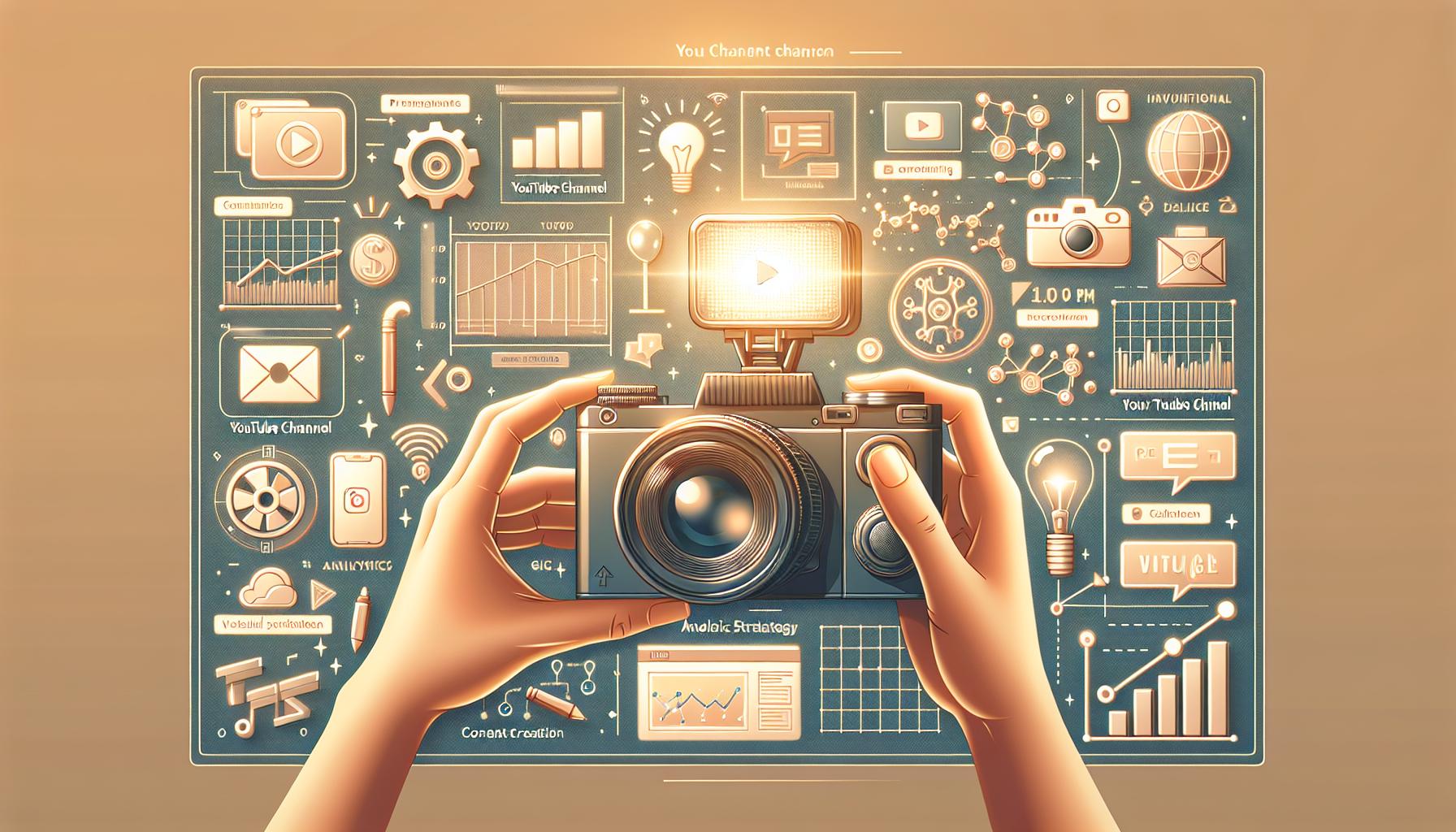
To effectively leverage Instagram in promoting your YouTube channel, understanding how to share and present your video content is crucial. Since Instagram offers various formats, each with its own strengths, how you approach this can significantly impact your reach and engagement. Let’s explore some tried-and-true practices to maximize your YouTube video’s visibility on this vibrant platform.
Utilizing Instagram Stories
One of the most effective ways to promote your YouTube videos is through Instagram Stories. With the feature’s temporary yet engaging nature, you can create a sense of urgency among your audience. Here are some tips to keep in mind:
- Create Teasers: Share short, compelling snippets from your YouTube videos. This gives your followers a taste of what to expect, enticing them to watch the full video.
- Include Direct Links: If you have over 10,000 followers or a verified account, use the “Swipe Up” feature to directly link to your YouTube video, making it easy for viewers to access.
- Use Polls and Questions: Engage with your audience by incorporating polls or questions about your video content; this interaction can drive curiosity and encourage views.
Crafting Engaging Posts for Your Feed
Sharing directly on your Instagram feed allows for more permanent exposure. When posting about your YouTube content, consider these strategies:
- Create Eye-Catching Thumbnails: Your video’s thumbnail should be visually appealing and informative, since it’s the first thing that draws viewers in.
- Write Compelling Captions: Use the caption space to describe the essence of your video. Incorporate questions or intriguing statements that invite engagement and comments.
- Utilize Relevant Hashtags: Research and use hashtags that are trending within your niche. This expands your reach beyond your current followers and taps into a broader audience interested in similar content.
Engage with Your Audience
Building a community around your content can significantly enhance your YouTube channel’s growth. Engage actively on Instagram by:
- Responding to Comments: Take time to reply to comments on your posts. This not only shows your audience that you value their input but also encourages more interaction.
- Collaborate with Other Creators: Partner with fellow creators for joint promotions. Exchanging shoutouts or creating collaborative content can introduce your channel to a wider audience.
- Host Giveaways: Organize contests or giveaways that encourage participants to follow your YouTube channel. This can spur increased subscriptions and foster excitement around your videos.
By integrating these best practices, you can ensure that your YouTube videos find a new audience on Instagram. The right combination of creativity, strategy, and genuine engagement will propel your channel’s growth and increase its visibility across platforms.
Creative Ways to Share YouTube Content in Your Instagram Feed
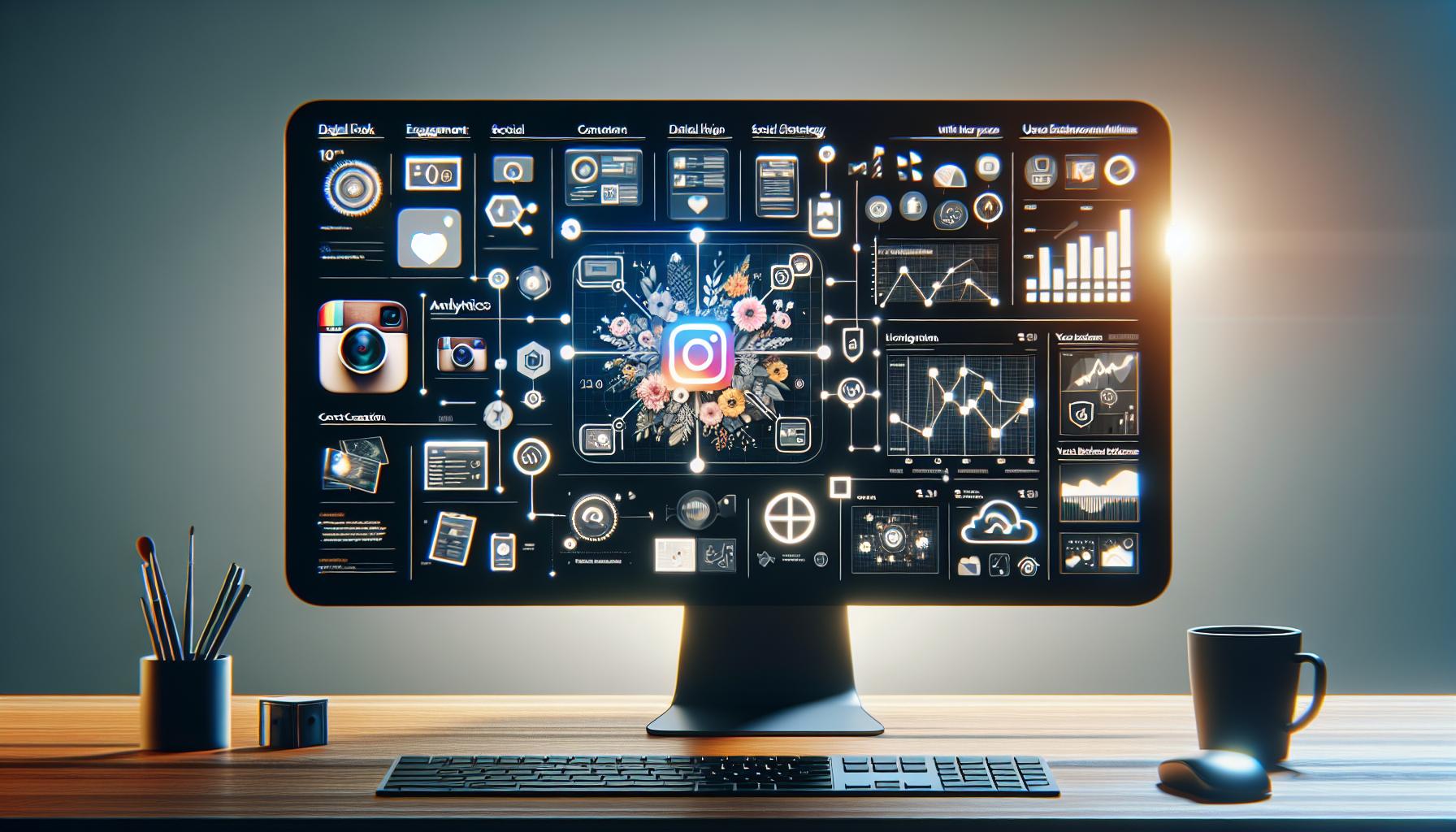
In an era where bite-sized content reigns supreme, leveraging your YouTube videos on Instagram can significantly expand your reach. Many creators often find themselves pondering, “Can I share a YouTube video on Instagram?” The quick answer is yes, and there are several creative methods to do it effectively without simply reposting your entire video. Here are some compelling strategies to enhance your Instagram feed using YouTube content.
🎥 Snippet Teasers for Instagram Stories
One fantastic way to share YouTube content is through short, compelling snippets. These snippets should capture the essence of your video, enticing viewers to check out the full version. You can use the following techniques:
- 15-Second Clips: Create brief highlights from your YouTube video. This is perfect for Instagram Stories, where you can upload videos up to 15 seconds long.
- Text Overlays: Add engaging text or annotations that summarize key points, making the video more captivating.
- Call-to-Action: Encourage viewers to swipe up (if you have the feature enabled) or click the link in your bio to watch the entire video.
📸 Carousel Posts: A Visual Story
Another engaging format is the carousel post where you can share multiple images or videos in one post. This allows followers to swipe through visuals that represent key moments or themes from your YouTube content. Here’s how to make the most of this approach:
| Slide Type | Content |
|---|---|
| First Slide | Eye-catching image or video clip, briefly introducing the topic. |
| Middle Slides | Key takeaways or notable quotes from the video, paired with related images. |
| Last Slide | Strong call-to-action directing viewers to your YouTube channel. |
Utilizing carousel posts not only maintains engagement but also tells a mini-story that can captivate your audience and drive them to your YouTube channel.
🖌️ Engaging Reels: The New Wave
Instagram Reels are rapidly gaining popularity and offer a dynamic way to share YouTube clips creatively. Use Reels to transform your YouTube content into catchy, fast-paced videos. Tips include:
- Edit for Instagram: Use trending music, filters, and quick cuts to craft a unique reel that feels native to Instagram.
- Highlight Challenges: If your YouTube video features a challenge or tutorial, break down the steps visually in a structured manner.
- User Engagement: Ask questions or encourage responses in the comments to boost interaction.
By experimenting with these formats, you not only answer the question of how to share a YouTube video on Instagram effectively but also position your content to engage your audience dynamically across platforms.
Navigating Copyright Considerations When Sharing Videos
Sharing videos on social media platforms can be an exhilarating way to engage your audience, but it comes with a set of rules that everyone should understand. When considering whether to post a YouTube video on Instagram, it’s crucial to navigate the intricate landscape of copyright. The original creators of content hold exclusive rights to their videos, and posting someone else’s work without permission could lead to serious repercussions, including removed content and account suspension.
Understanding Copyright Basics
Before hitting that share button, it’s essential to have a grasp on the basics of copyright. Generally, copyright law protects original works, including videos. This means that unless you created the video, you might need permission from the copyright holder to share it. Here are some key points to keep in mind:
- Original Content: If you are sharing your own YouTube content, you’re in the clear!
- Creative Commons: Some YouTube videos are licensed under Creative Commons, allowing sharing as long as you attribute the creator. Always check the video’s license.
- Fair Use: This applies in specific situations, such as commentary or parody, but it’s often a gray area. If you’re unsure, it’s best to err on the side of caution.
Seeking Permissions
If you decide to share a video not created by you, obtaining explicit permission is a responsible move. Here’s how to go about it:
- Reach Out: Send a direct message or email to the creator, explaining your intentions for sharing their video.
- Be Clear: Specify where you plan to share their content and how it will be attributed.
- Get It in Writing: If the creator agrees, ensure you have their consent documented, either through email or a direct message.
Alternatives to Sharing
If obtaining permissions seems daunting, consider alternative methods to incorporate content into your Instagram posts:
| Method | Description |
|---|---|
| Focus on Clips | Create short clips from your own videos or those with permission, ensuring they fit Instagram’s format. |
| Summarize Content | Build a post that summarizes the video’s content and provides your own insights, while including a link to the original. |
| Engage with Links | Utilize the bio or story features to point followers to the original YouTube video instead of reposting it directly. |
By following these guidelines, you can enhance your social media presence while respecting the rights of content creators. Engaging with your audience through original or appropriately shared content will not only enrich their experience but also help you avoid any copyright complications when considering if you can share a YouTube video on Instagram.
Using Third-Party Apps to Enhance Your Sharing Experience
When it comes to sharing content across social media platforms, leveraging third-party apps can significantly enhance your experience, particularly when sharing YouTube videos on Instagram. These applications not only streamline the process but also provide various editing and customization features that can make your posts more engaging. By using innovative tools, you can create visually appealing and shareable content that captivates your audience.
Benefits of Using Third-Party Apps
Integrating third-party applications into your social media strategy can provide various advantages, especially when addressing the question, “Can I Share a YouTube Video on Instagram? How-To for Every Format.” Here are some ways these apps might help:
- Easy Download and Edit: Use applications like DownloadGram or 4K Video Downloader to easily grab video content from YouTube. Once downloaded, you can utilize editing apps like InShot or Canva to trim, crop, and add effects to make your video fit Instagram’s specifications.
- Seamless Sharing: Many of these apps allow direct sharing to Instagram, eliminating the need to manually upload your edited videos. This can save time and reduce the likelihood of errors.
- Enhanced Customization: Third-party tools often offer advanced editing features that native apps lack, such as filters, text overlays, and special effects, allowing for a more professional look to your content.
Practical Steps for Sharing YouTube Videos
To make the most of your sharing experience, follow these steps:
- Choose and Download the Video: Select a YouTube video you want to share, then download it using a reliable third-party app.
- Edit for Instagram: Open the downloaded video in an editing application to ensure it meets Instagram’s format requirements (e.g., aspect ratio and video length). Adjust the content to highlight the most engaging parts of your video.
- Add Visual Enhancements: Incorporate elements like captions, music, or transitions to make your post stand out. Tools such as Adobe Premiere Rush or CapCut are great for these tasks.
- Share Directly to Instagram: After editing, use apps that allow direct posting to Instagram or save the content to your gallery for manual posting. Make sure to add a compelling caption and relevant hashtags to enhance visibility.
Utilizing third-party apps not only simplifies the process of sharing YouTube videos but also transforms how you present your content, making it more dynamic and memorable for your audience.
FAQ
Can I Share a YouTube Video on Instagram? How-To for Every Format?
Yes, you can share a YouTube video on Instagram! There are various ways to do this, depending on your format preferences such as Stories, Reels, or Feed posts. Each format has its own approach, making it user-friendly for everyone.
For Instagram Stories, you can link directly to the YouTube video if you have the “swipe up” feature. Alternatively, for Reels or Feed posts, consider downloading the video and re-uploading it with proper credits. This approach can enhance your content engagement and reach.
How do I share a YouTube video link on Instagram Stories?
To share a YouTube video link on Instagram Stories, tap the link icon after uploading your Story and paste the video URL. This allows your followers to swipe up and directly access the video!
If you don’t have the link feature, you can still capture a screenshot or use a thumbnail of the video. Add text inviting viewers to check out the link in your bio for enhanced visibility!
What are the best practices for sharing YouTube videos on Instagram?
When sharing YouTube videos on Instagram, focus on quality and engagement. Always credit the original creator and use eye-catching visuals, captions, and hashtags!
Try using short clips or highlights when posting videos to ensure they’re suitable for Instagram’s format. Check out our guide on boosting your Instagram engagement for more tips!
Can I download a YouTube video to share on Instagram?
Yes, you can download a YouTube video to share on Instagram, but remember to respect copyright rules. Ensure you have permission from the copyright owner before downloading their content.
Use reliable third-party tools to download the video, ensuring you choose a resolution suitable for Instagram. You can then upload it directly to your Feed or Reels, presenting it in an engaging way for your audience.
Why can’t I share a YouTube video directly to Instagram?
YouTube doesn’t support direct sharing to Instagram due to platform differences. However, you can share links and video clips instead.
This separation of platforms provides an opportunity to customize your content for each audience. Try creating unique captions or visuals for your Instagram posts to drive viewers to your YouTube channel.
Can I share YouTube Shorts on Instagram?
Yes! You can share YouTube Shorts on Instagram by downloading the content or linking it directly. Instagram Reels is the perfect option to leverage this style.
Make sure to trim down the Shorts to fit Instagram’s Reels format, and don’t forget to add text or music for extra flair. Get creative to engage your audience more effectively!
What is the best way to promote my YouTube video on Instagram?
The best way to promote your YouTube video on Instagram is by sharing snippets or highlights to entice users to watch the full video. Use Instagram Stories, Feed posts, and Reels smartly!
Consider using catchy graphics and engaging captions that encourage viewers to click the link in your bio, promoting cross-platform growth and maximizing engagement.
The Way Forward
In conclusion, sharing a YouTube video on Instagram is a straightforward process that can enhance your social media presence and engage your audience effectively. Whether you’re using Stories, Reels, or your main feed, the steps we’ve covered help you navigate each format with ease. Remember, consider your audience and the content you want to share; it’s all about creating connections. Don’t hesitate to experiment with different formats to see what resonates best with your followers. Now that you’re equipped with this knowledge, go ahead and elevate your social media game! Dive into the world of videos, share your favorites, and watch your engagement soar. Happy sharing!





