Frustrated by the endless “try again later” notifications on Instagram? This common issue can disrupt your social media experience, leaving you feeling disconnected. Understanding the reasons behind these annoying blocks is crucial for seamless use of the platform, ensuring you stay engaged without interruptions. Let’s explore effective solutions to get you back online.
Understanding Instagram’s “Try Again Later” Message
Experiencing the “Try Again Later” message on Instagram can be both puzzling and frustrating, especially when you’re eager to share or engage with your followers. This notification typically indicates that Instagram has detected unusual activity linked to your account. Such measures are part of their efforts to maintain platform security and prevent spam or abuse. Understanding the underlying reasons for this message can empower users to navigate the platform more effectively and avoid common pitfalls that lead to temporary blocks.
Common Causes of the “Try Again Later” Message
Several factors can trigger the infamous “Try Again Later” message on Instagram:
- Excessive Usage: Engaging in too many actions—like liking, following, or commenting—in a short time frame can result in Instagram temporarily restricting your account’s ability to perform these functions.
- New Account Behavior: Newly created accounts are often monitored more closely. If you’re new to Instagram, be mindful of how quickly you engage with content, as sudden spikes in activity can raise red flags.
- Unusual Login Locations: Logging in from multiple devices or unusual locations may also trigger security protocols that could lead to temporary access restrictions.
Practical Tips to Avoid Temporary Blocks
To minimize the chances of encountering the “Try Again Later” message, consider these proactive strategies:
- Pace Your Interactions: Spread out your likes, comments, and follows over time. Instead of engaging with dozens of posts at once, consider limiting your actions to a few per hour.
- Use Authentic Engagement: Focus on genuine interactions with users. Avoid automated liking or commenting tools that can lead to your account being flagged.
- Confirm Your Account Security: Regularly update your password and enable two-factor authentication to ensure that your account remains secure, thus avoiding any unnecessary restrictions from suspicious activities.
Ultimately, understanding how Instagram operates can help users avoid the dreaded “Try Again Later” message. By adopting a more cautious approach to interactions and being aware of the platform’s security measures, you can significantly reduce the frequency of these interruptions and enjoy a smoother experience on Instagram.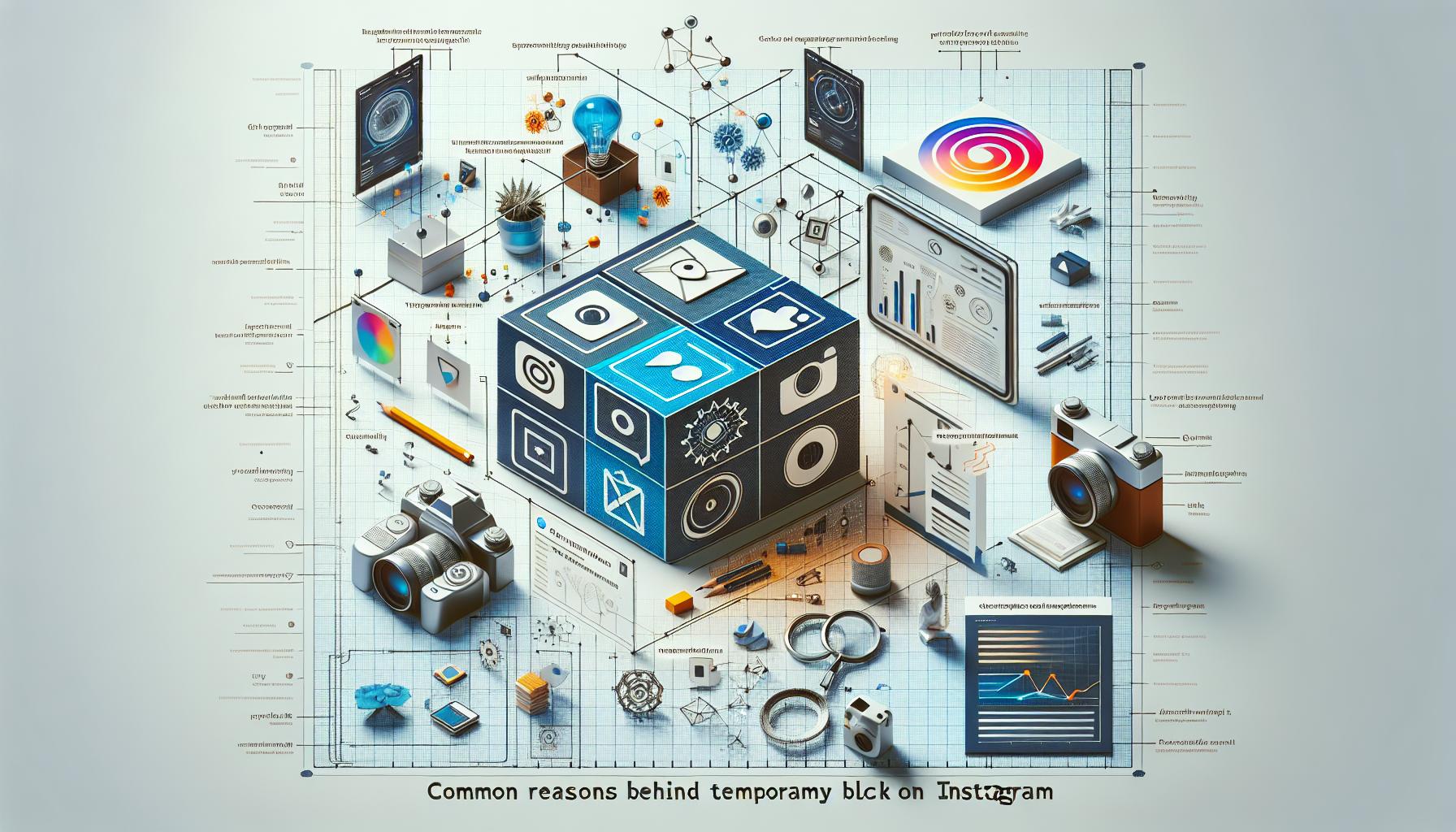
Common Reasons Behind Temporary Blocks on Instagram
Every Instagram user has at some point faced the infuriating message urging them to “try again later.” This temporary block can disrupt your social media experience, but understanding the underlying reasons can help you avoid it in the future. Whether you’re using Instagram for fun, networking, or business, being aware of the causes can significantly smooth your online journey.
Frequent Actions in a Short Time Frame
One of the most common culprits behind temporary blocks is engaging in too many activities within a short span. Instagram has implemented strict limits on actions like liking, commenting, or following to promote healthy usage. If you exceed these limits, you may find yourself on the receiving end of a temporary lockout. For example, if you like hundreds of posts in a single hour or follow and unfollow numerous accounts quickly, it raises red flags for Instagram’s algorithms.
- Excessive Likes: Capping around 350 likes per day is a good rule of thumb.
- Overactive Following: Following or unfollowing more than 200 users in a day can trigger restrictions.
- Rapid Commenting: Limit your comments to a few dozen per hour to avoid detection.
Unusual Behavior Patterns
Instagram also flags accounts that exhibit activities inconsistent with typical usage. For example, if your account suddenly starts performing actions it hasn’t done before, such as promoting a product or commenting on very niche topics, this could lead to a block. The platform monitors user behavior, and anything that seems sudden or erratic can result in a temporary disabling of features.
Spammy Content and Engagement
Posting content that Instagram views as spammy can lead to a temporary block as well. This includes excessively promotional posts, repetitive comments, and using banned hashtags. If your content consistently gets reported by users or violates community guidelines, you will likely encounter more frequent blocks. For instance, using irrelevant or misleading hashtags can not only decrease your reach but also draw the ire of Instagram’s automated systems.
Account Security and Authenticity Issues
Finally, if Instagram detects suspicious activity on your account, such as logins from unusual locations or devices, it may impose a temporary block as a security precaution. Authenticity is crucial; therefore, maintaining a genuine account with organic interactions can help you avoid these restrictive measures. If you suspect your account has been hacked, take immediate steps to secure it, like changing your password and enabling two-factor authentication.
Understanding these is important for maintaining a smooth social media experience. By identifying and adjusting your behavior in line with Instagram’s guidelines, you can lessen the likelihood of encountering that frustrating “try again later” message.
How to Avoid Getting Blocked on Instagram
Navigating the intricate landscape of social media can sometimes feel like walking a tightrope, especially when it comes to Instagram. Users often find themselves puzzled when the app appears with the message indicating they need to “try again later.” Understanding how to steer clear of such annoying blocks is crucial for maintaining a seamless experience. The good news is that there are proactive steps you can take to keep your account in good standing.
1. Be Mindful of Your Engagement Habits
Your activity patterns on Instagram play a significant role in whether or not you’ll get blocked. Rapidly liking, following, or commenting on posts can seem harmless, but aggressive behavior triggers Instagram’s spam filters. Here’s how to manage your engagement more effectively:
- Spread Out Your Actions: Space out likes and comments over a longer period. For example, instead of liking 50 posts in 10 minutes, try liking about 15 posts every hour.
- Engage Meaningfully: Focus on genuine interaction rather than generic comments. Leave thoughtful replies that show you’re engaging with the content rather than just seeking attention.
- Limit Following/Unfollowing: Keep your follow/unfollow activity to a reasonable number per day. A good rule of thumb is 20-30 per day.
2. Understand Instagram’s Community Guidelines
Familiarizing yourself with Instagram’s Community Guidelines is essential. Violating these rules can trigger blocks, pushing users to receive notices like “try again later.” Here are some strategies to avoid pitfalls:
| Guideline Violation | How to Avoid It |
|---|---|
| Spammy behavior (excessive comments, likes, follows) | Limit interactions to a comfortable range and focus on quality engagement. |
| Posting inappropriate content | Always adhere to community standards; avoid offensive or graphic content. |
| Using banned hashtags | Stay updated with hashtag guidelines and avoid any that are flagged or associated with spam. |
3. Regularly Review Your Account Activity
Conducting periodic audits of your account can help identify any potential issues that may lead to blocks. Analyze your engagement levels and trends to ensure that you are following a balanced activity path.
- Monitor Your Engagement Insights: Use Instagram’s analytics tools to see what types of content perform well and adjust your strategy.
- Know When to Take a Break: If you’ve been highly active for a period, consider stepping back to prevent your account from being flagged.
- Switch Up Your Content: Diversify your posts by including videos, stories, and reels to engage a wider audience and maintain a healthy activity balance.
By following these guidelines, you can significantly reduce the chances of encountering blocks and ensure a positive experience on Instagram. Remember, a little patience and moderation go a long way in keeping your account vibrant and active without interruptions.
What to Do When You Encounter the Block
Encountering a block on Instagram can feel like hitting a digital wall, disrupting your flow and hindering your connection with followers. This situation often leads to frustration, especially if you rely on the platform for personal or business communication. Understanding the nuances of these blocks and implementing effective strategies can mitigate this annoyance and restore your ability to engage smoothly.
When faced with a “try again later” message, first, take a deep breath and evaluate your recent activity. Instagram typically imposes temporary blocks for specific reasons. Here are common triggers:
- Excessive Likes or Follows: If you’ve been particularly active by liking, following, or unfollowing accounts, Instagram may assume you’re a spammer.
- Repetitive Actions: Performing the same actions multiple times in a short period can flag your account.
- Inconsistency in Activity: Sudden spikes in activity, unlike your usual behavior, can raise red flags.
After identifying the likely cause, you can take actionable steps to reduce the chance of future blocks:
Strategies to Overcome Instagram Blocks
- Cool Down: If you receive a block message, stop all interactions for a period. Typically, waiting for 24 to 48 hours allows Instagram to reset any temporary indicators of spam-like behavior.
- Limit Your Engagement: Going forward, moderate your engagement rates. Aim for 100-150 likes and 20-30 follows per day, especially if your account is newer. This gradual pace helps avoid detection algorithms.
- Diversify Your Actions: Mix up how you engage with your audience. Instead of just liking photos, try leaving thoughtful comments, sharing posts, or using Instagram Stories to interact.
- Ensure Account Authenticity: Make sure your profile is complete and authentic. Use a clear profile picture, a detailed bio, and avoid using hashtags in a spam-like manner.
Example of Engagement Limits
| Engagement Type | Daily Limit |
|---|---|
| Likes | 100-150 |
| Follows | 20-30 |
| Comments | 20-30 |
Implementing these strategies not only helps to ease the frustration of “Why Is Instagram Telling Me to Try Again Later?” but also promotes healthier engagement habits in the long run. By approaching the platform mindfully, you can end the cycle of annoying blocks and create a smoother, more enjoyable Instagram experience.
Tips for Managing Your Instagram Activity Safely
In recent years, Instagram has become a cornerstone of social media interaction, helping friends stay connected and brands flourish. However, navigating its dynamic landscape can sometimes lead to frustrating situations, including the dreaded message, “Why Is Instagram Telling Me to Try Again Later?” To keep your experience enjoyable and safe, it’s crucial to manage your activity on this platform with care. Here are some effective strategies to ensure a smoother and more secure Instagram journey.
Limit Your Actions
Instagram monitors users’ activity levels to maintain a safe environment. Engaging in actions like liking, commenting, or following too aggressively can trigger temporary blocks. To avoid this, consider the following:
- Pace Yourself: Limit yourself to a set number of likes and follows per day, ideally not exceeding 100 likes and 20 follows.
- Diversity Your Interactions: Mix up your activities to include sharing stories and engaging with existing followers instead of merely collecting new ones.
- Take Breaks: If you’ve been particularly active, consider taking a short break from the platform to reset your activity level.
Optimize Your Profile Settings
Ensuring your profile settings are secured can significantly enhance your safety on Instagram. Your privacy is paramount, and these adjustments will help prevent unwanted interactions that could lead to restrictions.
- Switch to a Private Account: This limits access to your content to only approved followers, reducing unsolicited engagement.
- Configure Comment Controls: Employ filters for comments or restrict who can comment on your posts to mitigate negativity.
- Review Third-Party Apps: Regularly audit and revoke access to any apps connected to your account that you no longer use or trust.
Be Aware of Instagram’s Guidelines
Understanding Instagram’s community guidelines is essential for maintaining a healthy account. Familiarize yourself with the platform’s rules to steer clear of actions that could lead to blocks.
| Guideline | Description |
|---|---|
| Community Standards | Review Instagram’s rules regarding hate speech, spam, and harassment. |
| Rate Limits | Understand limits on actions like follows, likes, and comments to avoid being flagged as spam. |
| Content Ownership | Know what constitutes copyrighted material and ensure that your posts are your own or appropriately attributed. |
By implementing these practical tips, you can significantly reduce the likelihood of encountering the frustrating “try again later” scenario on Instagram. Taking proactive steps not only enhances your user experience but also contributes to a more positive community environment.
The Role of Account Behavior in Instagram Restrictions
Engaging users on Instagram requires a balance between activity and compliance with the platform’s community guidelines. Understanding the intricacies of account behavior can make the difference between smooth engagement and temporary restrictions that leave you wondering, “Why is Instagram telling me to try again later?” Analyzing the patterns in your interactions can reveal key insights into how to maintain a healthy account.
Understanding Account Behavior
The actions taken on your Instagram account significantly influence how the platform evaluates your behavior. Certain activities, especially when performed aggressively or in a short timeframe, may trigger Instagram’s automated restrictions. Here’s a list of behaviors that can lead to alerts or blocks:
- Excessive liking or following/unfollowing users within short intervals.
- Posting content too frequently, especially if it includes the same hashtags.
- Using prohibited hashtags that could flag your account.
- Engaging in spam-like behavior, such as leaving repetitive comments.
When a user exhibits these behaviors, Instagram may interpret it as an attempt to manipulate engagement metrics. This, in turn, leads to temporary blocks that can cause frustration and confusion around the message, “Try again later.”
Real-World Examples of Account Restrictions
Consider a scenario where a user decides to promote their new business by following a large number of accounts in a single day. If they follow hundreds of profiles within a few hours and then attempt to like posts rapidly, they may trigger a restriction. This restriction could manifest as an inability to like or comment, and could even expand to limit their ability to follow new accounts for a specified period.
To avoid these pitfalls, consistent moderation of your activity is crucial. Focus on building genuine connections by engaging meaningfully with a smaller number of accounts, rather than trying to maximize your outreach all at once.
Steps to Avoid Annoying Blocks
In order to keep your Instagram account from facing restrictions, follow these actionable steps:
| Step | Action |
|---|---|
| 1 | Set daily limits for following/unfollowing activities (e.g., max of 20 follows/unfollows). |
| 2 | Engage authentically with content by leaving meaningful comments instead of generic ones. |
| 3 | Vary your posting schedule to avoid bombarding your followers and the algorithm. |
| 4 | Avoid using the same hashtags repeatedly; mix them up to remain in good standing. |
By paying attention to your account behavior and adopting these practices, you can help prevent interruptions that leave you wondering why Instagram is telling you to “try again later.” Maintain a balanced approach, and you’ll foster a thriving Instagram presence without the stress of unexpected blocks.
Seeking Help: When to Contact Instagram Support
When dealing with the frustrating message of Instagram telling you to try again later, knowing when to reach out for support can save you time and further anxiety. Many users feel daunted by the process of contacting Instagram support, particularly when their accounts are locked or compromised. However, understanding the steps to take can make a significant difference in resolving issues swiftly.
Identifying Issues That Require Support
Not every minor hiccup warrants a message to support, but certain scenarios clearly do. Consider contacting Instagram when:
- Your account is hacked, and you are unable to regain access.
- You are consistently blocked from performing actions like liking or following, which could be a sign of an error or a more serious problem.
- You receive repeated notifications that you need to try again later, despite your attempts to comply.
In these cases, reaching out for help can clarify the situation and provide guidance on resolving the issues associated with your account. For instance, users who had their accounts hacked reported varying degrees of success when documenting their situations accurately with Instagram support, especially if they provided clear information during the recovery process How to Reach Out to Instagram Support
To effectively contact Instagram support, there are a few recommended strategies. First, consider switching your account to a business profile if you haven’t done so. This adjustment not only grants you access to Facebook Ads Manager but also connects you to more responsive support channels. Users have reported positive experiences reaching support through this avenue, typically seeing a wait time of just a few minutes tocontactig/”>[3[3]. Reaching out to Instagram support may seem intimidating, but understanding when to seek help and how to do it effectively can lead you back to seamless posting and browsing. With the right approach, the annoying blocks can become a thing of the past. Navigating the intricacies of Instagram can often feel like decoding a secret language, especially when messages like “Try Again Later” abruptly interrupt your experience. For many users, this frustrating notification can limit engagement and hinder social interactions. However, understanding Instagram’s limits and how they function can transform your experience significantly, allowing you to interact freely without frequent interruptions. Instagram employs certain restrictions to maintain the platform’s integrity and user safety. These limits can prevent you from liking, commenting, or following accounts too quickly. Knowing how these limits work is the first step in avoiding unnecessary blocks. Here’s a brief overview:Learning to Navigate Instagram’s Limits for a Better Experience
Understanding Instagram’s Algorithm and Limits
| Action | Limit |
|---|---|
| Likes per hour | Up to 60 |
| Comments per hour | Up to 50 |
| Follow requests per hour | Up to 30 |
| Direct messages per hour | Up to 15 |
By keeping your interactions within these limits, you reduce the likelihood of being flagged for excessive activity, allowing for a smoother experience while surfing through posts and engaging with others.
Practical Tips to Avoid Being Blocked
Adopting a strategic approach to your Instagram activity is crucial. Here are some effective practices:
- Space Out Activities: Instead of mass liking or following accounts all at once, spread out these actions throughout the day to stay under the radar.
- Simplify Your Communication: While engaging with others, ensure your comments are more than generic phrases like “Nice pic!” Instead, provide thoughtful feedback or questions that spark conversation.
- Analyze Your Engagement Habits: Review your interaction frequency and adjust accordingly. Tracking your activity can help you identify patterns that lead to blocks.
- Use Instagram Features Wisely: Leverage features such as Stories or Reels to interact uniquely without triggering engagement limits.
By mastering these strategies, you can significantly minimize the frustration of frequent blocks and nurture genuine connections with your followers. With tailored approaches to your Instagram interactions, not only can you prevent encountering “try again later” messages, but also boost your overall social media experience.
Faq
Why Is Instagram Telling Me to Try Again Later?
Instagram may tell you to *try again later* due to various reasons, such as reaching actions limits, temporary glitches, or potential security issues. This message usually indicates a restriction on your account’s activity.
Commonly, Instagram limits certain actions like likes, follows, and comments to prevent spammy behavior. If you exceed these limits, you might see this message. Furthermore, if there are any technical difficulties or suspected security risks, the platform may impose temporary blocks. To resolve this, be patient and try again after some time.
What Should I Do When Instagram Says Try Again Later?
When you encounter the message to *try again later*, it’s best to wait a few hours. Restarting the app and clearing its cache can also help.
Taking a break from using the platform can aid in lifting restrictions. Make sure to refrain from repetitive or excessive actions that could trigger these blocks in the future. For more troubleshooting tips, check out Instagram’s Help Center.
Can I Avoid Instagram’s Try Again Later Message?
To avoid the *try again later* message on Instagram, ensure you follow the platform’s guidelines and don’t exceed daily action limits.
It’s important to engage with the platform organically. Avoid aggressive following/unfollowing or excessive commenting, as these practices can lead to temporary blocks on your account’s activity. Engage authentically to maintain a healthy account status.
Why Does Instagram Limit My Actions?
Instagram limits user actions to maintain platform integrity and ensure a positive experience. These limits help prevent spam and abuse.
When users perform actions that seem spammy—like excessive liking or commenting—Instagram may view this as suspicious behavior. This proactive measure helps keep the community safe and enjoyable for everyone. Understanding and adhering to the community guidelines can keep your account healthy.
How Long Do Instagram Blocks Last?
The duration of Instagram blocks varies, typically lasting from a few hours to a few days, depending on the severity of the violation.
If your account is consistently blocked, it may indicate a pattern of behavior that concerns Instagram’s algorithms. To avoid extended blocks, practice moderation in your interactions and familiarize yourself with Instagram’s action limits.
What Are Instagram’s Action Limits?
Instagram’s action limits typically cap the number of actions like likes, follows, and comments to maintain community quality. As a general guideline, exceeding 60 likes, 60 follows, or 100 comments within a day may trigger blocks.
These limits can vary based on account activity and age. Newer accounts often face stricter limits than established ones. Being aware of these restrictions helps prevent interruptions and maintains a healthy Instagram experience.
Is There a Way to Contact Instagram About My Block?
Yes, you can contact Instagram if you believe a block on your account is unjustified. Use the Help section in your app to report the issue.
Navigate to your settings, then select ‘Help’. Follow the prompts to describe the issue and submit your report. While responses may take time, providing clear details can expedite the process. Always ensure you are adhering to community guidelines to avoid future blocks.
In Conclusion
In summary, encountering the “Try Again Later” message on Instagram can be frustrating, but understanding its causes can help you navigate around this pesky block. Remember to check your internet connection, avoid excessive activity—and take a break if needed! Engaging with your audience in a meaningful way helps keep your account healthy and vibrant. If you’re running into issues consistently, it might be time to reassess your usage patterns or reach out to Instagram support for assistance. Stay patient and keep exploring the platform! There’s a world of creativity and connection waiting for you. Happy posting, and don’t hesitate to dive deeper into our resources for more tips to enhance your Instagram experience!





