Are you frustrated by constant disconnections from your Instagram account? This recurring issue not only hampers your social experience but could also signal security threats. Understanding why Instagram logs you out is essential for safeguarding your data and ensuring a seamless connection. Dive in to discover effective solutions to secure your account now!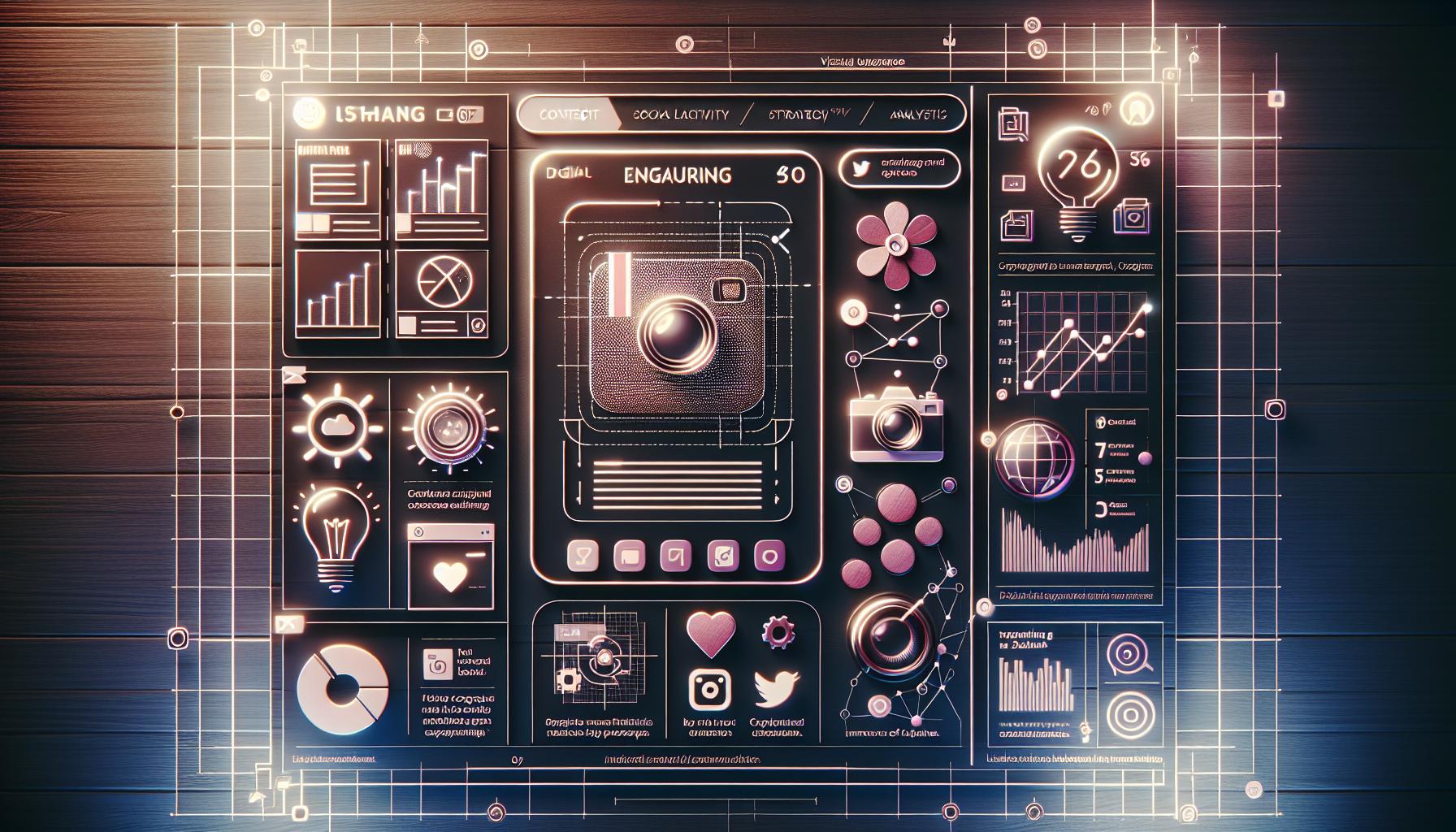
Understanding the Common Reasons Behind Frequent Logouts
There’s nothing more frustrating than getting logged out of your Instagram account for what seems like no reason at all. This inconvenience can stem from various factors that usually go unnoticed. Understanding these underlying issues not only helps in making sense of the situation but also guides you towards securing your account effectively.
Technical Glitches
Sometimes, the most straightforward answer lies in the technology itself. Technical glitches within the app or your device can lead to unexpected logouts. Here are some common culprits:
- App Updates: Regular updates are crucial for ensuring smooth performance. An outdated app might not function correctly, leading to logouts.
- Device Compatibility: Using a device that does not support the latest app version can trigger frequent disconnections.
- Memory Management: If your device is low on memory, it may inadvertently log you out to free up resources.
Network Issues
Inconsistent or weak internet connections can also be a significant factor. If your connection drops or fluctuates, Instagram may log you out as a precaution. Consider the following:
- Wi-Fi vs. Cellular: Switching between Wi-Fi and cellular data can disrupt your session, so be mindful of your connectivity.
- Public Networks: Using public Wi-Fi can introduce security risks that might prompt Instagram to log you out for safety reasons.
Account Security Measures
Instagram takes account security seriously. Frequent logouts might be a sign that the platform is trying to protect you from unauthorized access. Pay attention to:
- Suspicious Activities: If Instagram detects unfamiliar login attempts or activities, it may automatically log you out as a security measure.
- Device Recognition: Logging in from a new or unrecognized device can raise red flags, prompting the app to secure your account.
Session Management Conflicts
When multiple devices are logged into your Instagram account, conflicts can arise. This situation can lead to logouts as the app tries to manage sessions effectively.
| Scenario | Impact |
|---|---|
| Logging in from multiple devices | Potential logouts from all devices |
| Frequent switching between logged-in accounts | Increased likelihood of session conflicts |
Understanding these common reasons behind unexpected logouts can help you take proactive steps to secure your account. Whether it’s ensuring your app is updated, maintaining a stable internet connection, or monitoring your login practices, being aware of these factors plays a crucial role in keeping your Instagram experience smooth and secure.
How to Strengthen Your Instagram Security Settings
To maintain a secure Instagram experience and prevent issues like frequent logouts, it’s essential to implement robust security settings. Not only do these measures protect your account from unauthorized access, but they also enhance your overall user experience. Understanding how to adjust these settings effectively can empower you to enjoy Instagram without worrying about potential security threats.
Strengthening Your Password
A strong password is your first line of defense against unauthorized access. Ensure your password is unique and not easily guessable; consider using a mix of letters, numbers, and special characters. Avoid using easily obtainable information, such as your name or birthday. For added security, use a password manager to generate and store complex passwords securely.
Enable Two-Factor Authentication
Activating two-factor authentication (2FA) adds an essential layer of security to your account. By requiring a secondary verification method, such as a code sent to your phone, it makes it significantly harder for anyone to log in without your consent. This option can be found under your account settings. Simply navigate to the “Security” section and select “Two-Factor Authentication” to set it up.
Regularly Review Account Activity
Monitoring your account activity is crucial for spotting any suspicious behavior. Check for recent login activity and any unfamiliar devices or locations that accessed your account. Instagram allows you to manage these settings in the “Security” section, where you can see where your account has been logged in. If you identify unknown access, change your password immediately to safeguard your account.
In addition to these tips, always be cautious of phishing attempts. Making use of Instagram’s Security Checkup feature can help guide you through maintaining account security, especially if you suspect your account may have been compromised. Engaging with these tools not only addresses the question of “Why Instagram Keeps Logging Me Out? Secure Your Account Now,” but also fortifies your overall digital presence against potential threats, keeping your Instagram experience enjoyable and safe.
The Importance of Software Updates in Keeping Your Account Safe
Keeping your online accounts secure is more crucial than ever in our digital age. For apps like Instagram, where personal images and private communications are often just a tap away, neglecting software updates can leave you vulnerable to unauthorized access and persistent login issues. Regular software updates do more than just offer new features; they deliver essential security patches that protect your account from the latest threats.
Why Regular Software Updates Matter
The world of cybersecurity is in constant flux. Cybercriminals develop new tactics to exploit vulnerabilities, and the best way to stay ahead of these threats is by keeping your software current. Social media platforms, including Instagram, frequently release updates aimed at addressing security loopholes. Failing to install these updates can lead to both functionality problems and increased risk of an account breach. Here are some key reasons to prioritize these updates:
- Enhanced Security: Updates often include fixes for known vulnerabilities that could be exploited to gain unauthorized access to your account.
- Improved Functionality: New features can enhance user experience and operational stability, helping to reduce issues like unexpected logouts.
- Bug Fixes: Software updates frequently address glitches that may be causing your Instagram account to log you out unexpectedly.
- Access to New Features: Keeping your app updated ensures you benefit from the latest tools and privacy settings available to users.
Real-World Implications
Imagine receiving a notification that your Instagram account has been accessed from an unknown device. Without timely updates, cybercriminals can exploit security vulnerabilities to change your password or lock you out entirely. Moreover, issues like being logged out unexpectedly might not just be annoying; they can serve as a red flag indicating that your app must be updated for better stability and security.
Incorporating regular software updates into your routine is not just a recommendation—it’s a crucial step in safeguarding your digital identity. Take control of your social media experience by ensuring that Instagram, along with all your applications, is regularly updated. This proactive approach can significantly reduce the likelihood of experiencing issues such as “Why Instagram Keeps Logging Me Out? Secure Your Account Now,” while also providing peace of mind that your information remains shielded from potential threats.
Troubleshooting: Steps to Resolve Login Issues on Instagram
When faced with the frustrating experience of being repeatedly logged out of Instagram, it can feel like a digital game of hide-and-seek with your account. Understanding how to troubleshoot these login issues not only helps restore your access but can also enhance your overall security. Let’s dive deep into some effective steps that can help you regain control and prevent future logouts.
Common Causes of Login Issues
Before jumping into solutions, it’s essential to identify the common culprits that might be causing your persistent logins. Here’s a list of factors to consider:
- Weak Passwords: If your password is easy to guess, it might be time for an upgrade.
- Unverified Devices: Logging in from a new device can trigger additional security measures.
- App Glitches: Like any software, apps can behave erratically if they are not updated.
- Network Issues: Struggles with internet connectivity can disrupt your login attempts.
Steps to Resolve Your Login Issues
Taking action against these obstacles can often restore your access. Here’s how you can resolve your login troubles:
- Reset Your Password: Start by resetting your Instagram password. Use a strong mix of letters, numbers, and symbols to bolster security.
- Update the App: Check for updates in the app store. Outdated apps are prone to glitches, which can cause frequent logouts.
- Clear Cache: For Android users, go to Settings > Apps > Instagram > Storage and clear the cached data. For iOS, uninstalling and reinstalling the app might help.
- Check Device Authentication: Log in only from devices you trust. If prompted for two-factor authentication, ensure you have access to the linked device.
Technical Troubleshooting
If the above steps don’t work, consider more technical solutions:
| Step | Description |
|---|---|
| Check Network Settings | Ensure your mobile data or Wi-Fi connection is stable. A poor connection can interrupt the login process. |
| Disable VPN/Proxy | If you’re using a VPN, disable it temporarily to see if it’s causing login issues. |
| Visit Instagram Help Center | If issues persist, check Instagram’s Help Center for additional support or to report a bug. |
By following these troubleshooting steps, you can address the factors contributing to your login problems. Ensuring your account is secure by regularly updating your password and being aware of new device logins are strategies that go a long way in preventing the question of “Why Instagram Keeps Logging Me Out?” from becoming a regular hurdle in your social media interactions.
Recognizing Phishing Scams and Protecting Your Account
Phishing scams pose a significant threat to your online security, especially if you find yourself frequently wondering, “Why does Instagram keep logging me out?” Understanding how to identify phishing attempts can be your first line of defense against unauthorized access to your accounts. These scams often masquerade as legitimate communications from reputable companies, leading users to unknowingly share personal information like passwords or credit card numbers.
One common sign of a phishing scam is an unexpected message requesting sensitive information or instructing you to click on a link. Legitimate companies typically do not ask for your account details or passwords via email or text. If you receive such a message, always verify the source before proceeding. Here are key indicators to help you recognize phishing attempts:
- Unusual Sender: Check the sender’s email address or phone number. Phishers often use addresses that resemble official ones but feature slight variations.
- Urgent Language: Messages that create a sense of urgency—like “Your account will be suspended!”—are often scams designed to provoke hasty decisions.
- Generic Greetings: Be wary of messages that address you as “Dear Customer” instead of using your actual name, which reputable companies usually do.
- Unusual Links or Attachments: Hover over links to see where they lead before clicking. Phishing links may disguise themselves as legitimate URLs.
If you suspect a phishing scam, do not engage with the message. Instead, report it to the appropriate authorities, and consider strengthening your personal security. Implementing two-factor authentication (2FA) is a simple yet effective way to secure your account. With 2FA, even if a phisher gains access to your password, they would also need a second form of verification, significantly reducing the chance of a breach.
To further safeguard your Instagram account and prevent frequent logouts, regularly change your password and ensure it is strong and unique. You can also use password managers to keep track of your passwords and avoid using the same password across multiple platforms. Being diligent about recognizing and reporting phishing attempts can dramatically reduce the risk of having your account compromised, making your online experience safer and more secure.
Tips for Managing Multiple Devices Linked to Your Instagram
Managing multiple devices linked to your Instagram can sometimes feel like juggling during a performance—one wrong move, and everything falls apart. If you’re frequently facing the frustration of being logged out, understanding how to effectively coordinate your Instagram across various devices is essential for both security and accessibility. Here are some strategic tips to enhance your device management and keep your account secure.
Regularly Review Account Activity
It’s crucial to stay informed about where your account is being accessed. Instagram provides the option to view login activity, which allows you to see all the devices that are currently logged into your account. Take the following steps:
- Go to your profile settings.
- Select “Security.”
- Click on “Login Activity.”
If you spot any unfamiliar devices or locations, promptly change your password to secure your account.
Utilize Two-Factor Authentication
One of the best ways to protect your Instagram account is by enabling two-factor authentication (2FA). This feature adds an extra layer of security by requiring a verification code sent to your phone or email every time you or anyone attempts to log in from a new device. Here’s how to set it up:
- Navigate to your profile settings.
- Select “Security.”
- Tap on “Two-Factor Authentication” and follow the prompts to enable it.
This step not only secures your account but also helps to decrease the chances of being logged out unexpectedly.
Manage App Permissions and Security Settings
Another important aspect of managing multiple devices involves your app permissions. Regularly check which apps have access to your Instagram account and revoke permissions for those that you no longer use or find suspicious. This can often prevent unauthorized logouts or suspicious activity that may cause Instagram to log you out for security reasons.
| Step | Action |
|---|---|
| 1 | Go to your profile settings. |
| 2 | Select “Security.” |
| 3 | Click on “Apps and Websites” and review access permissions. |
By implementing these strategies, you can minimize the frequency of being logged out and enhance your account’s security. Plus, staying organized and vigilant will allow you to enjoy Instagram from multiple devices without the constant nuisance of having to log back in. Being proactive now can save you the headache of future security breaches and unexpected logouts.
When to Contact Instagram Support for Persistent Logout Problems
Experiencing frequent logouts on Instagram can be incredibly frustrating, especially if you rely on the platform for personal or business purposes. You might find yourself constantly re-entering your credentials, missing notifications, or losing track of messages. Understanding when to reach out to Instagram Support for assistance is crucial in resolving these persistent issues. A proactive approach can ensure your account remains secure and functional, so don’t hesitate to take action if the problems linger.
Identifying When to Seek Help
If the login issues persist despite trying basic troubleshooting steps, it may be time to contact Instagram Support. Consider reaching out in the following scenarios:
- Unsuccessful Troubleshooting: If you’ve reset your password, cleared the app cache, or reinstalled the app, yet still face logouts, your next step should be to notify Instagram.
- Account Security Concerns: If you suspect that someone else has access to your account, or if you notice suspicious activity (like unfamiliar messages or posts), it’s critical to inform Instagram Support immediately.
- Technical Glitches: When the app consistently crashes or fails to load correctly alongside logouts, this may indicate an underlying problem that only Instagram’s technical team can resolve.
How to Contact Instagram Support
Reaching out to Instagram Support can be daunting if you’re unsure where to begin. Here’s a simple table to guide you through the process:
| Method | Description |
|---|---|
| Help Center | Visit the Instagram Help Center and search for your issue; this can offer immediate articles and solutions. |
| Report a Problem | Use the app’s settings to report the issue directly, detailing the logout problem with screenshots if possible. |
| Social Media Channels | Sometimes, contacting Instagram via Twitter or Facebook may yield faster responses from their support team. |
When contacting support, make sure to provide as much detail as possible about your issue and any steps you have taken to resolve it. This information will help expedite the process and increase the chances of receiving effective assistance. Remember, if duration and frequency of logouts continue to disrupt your experience, don’t hesitate to seek help from the Instagram support team. They are there to help you secure your account as you navigate the multifaceted world of social media.
Faq
Why Instagram Keeps Logging Me Out?
Instagram keeps logging you out primarily due to security measures, account issues, or app glitches. It’s essential to investigate these factors to secure your account now.
Common reasons include using outdated app versions, multiple logins from different devices, or __security settings__ that prompt automatic logout for safety. It’s also possible your account is being accessed from an unrecognized device, leading to temporary logouts.
If you want to read more about preventing unwanted logouts, check out our guide on securing your Instagram account.
What can I do if Instagram keeps logging me out?
If Instagram keeps logging you out, consider updating the app and checking your account security settings. Additionally, clearing your app cache can resolve any glitches contributing to the issue.
Updating the app ensures you have the latest features and patches that fix bugs. You should also review your login activity to see if there are unrecognized devices accessing your account. This can help you identify unauthorized access.
Can I stop Instagram from logging me out?
Yes, you can decrease the chances of Instagram logging you out by regularly updating the app and ensuring your login credentials are secure. Using features like two-factor authentication enhances account security.
Moreover, avoiding the use of the “Log Out” option frequently and refraining from logging in on multiple devices can help maintain your session. Always check for suspicious activity in your account settings, as this can be an indicator of a security breach.
Why does Instagram log me out on different devices?
Instagram logs you out on different devices primarily due to security protocols that prevent unauthorized access. Logging in from multiple devices can raise red flags for the platform.
This is part of Instagram’s approach to protect accounts from potential hacks. Frequent logouts can also occur if there are discrepancies in device locations or if you’re using an unstable internet connection that confuses the app.
What are common reasons for Instagram account logouts?
Common reasons for Instagram logouts include outdated app versions, security settings, and network issues. These can disrupt your session and result in unexpected logouts.
If you have installed the latest version and continue facing issues, check for network stability and ensure that your device supports the version you are using. You may also need to adjust settings in your account to prevent frequent disconnections.
How can I secure my Instagram account to prevent logouts?
To secure your Instagram account and minimize logouts, enable two-factor authentication and regularly update your password. This simple step significantly enhances your account’s protection.
In addition, ensure that your email is verified and monitor login activity for any unauthorized access. By following these steps, you strengthen your account’s security, helping you enjoy your Instagram experience without frequent interruptions.
Can using third-party apps cause Instagram to log me out?
Yes, using third-party apps can lead to Instagram logging you out. These apps may violate Instagram’s terms of service, causing instability in your account sessions.
If you suspect that third-party applications are the cause of your logouts, it’s best to disconnect them immediately. For a smoother experience, utilize the official Instagram features and settings rather than relying on external services.
Concluding Remarks
As we’ve explored, frequent logouts from Instagram can be frustrating, but there are clear steps you can take to secure your account and keep those pesky disruptions at bay. Remember to regularly update your app, maintain a strong password, and enable two-factor authentication to add an extra layer of security. It’s also important to check for any suspicious activity and ensure your device is free from malware.
By staying proactive and informed, you can enhance the security of your Instagram account while enjoying a smoother experience on the platform. Don’t hesitate to dive deeper into our helpful guides and tips to unlock the full potential of your Instagram journey. Happy exploring, and may your online presence thrive without interruptions!





