Have you ever found yourself puzzled when your Instagram story suddenly goes missing? This common issue can lead to frustration and confusion among users. Understanding why stories become unavailable is crucial for maintaining your digital presence and engaging with followers effectively. Let’s unravel this mystery and explore potential solutions to keep your content vibrant and accessible.
Understanding the Basics: What Causes Instagram Stories to Go Missing?
As Instagram Stories have become an integral part of the platform’s dynamic, users often find themselves puzzled when they encounter stories that mysteriously vanish. Understanding what causes Instagram Stories to be unavailable can help you navigate these frustrating situations more effectively. Several factors contribute to this phenomenon, ranging from glitches and user settings to content expiration and privacy constraints.
Common Reasons for Missing Stories
- Content Expiration: Instagram Stories are designed to disappear after 24 hours. If you’re checking back on a story beyond this time frame, it will no longer be available.
- User Settings: If the user has restricted their story visibility settings, such as choosing specific audiences or blocking certain followers, it’s possible that you simply don’t have access to view their stories.
- Technical Glitches: Sometimes, app bugs or connectivity issues can prevent stories from loading properly. Restarting the app or refreshing your connection might resolve these issues.
- Account Restrictions: If an account is temporarily or permanently deactivated or banned due to violations of Instagram’s guidelines, their stories will no longer be accessible, making the question of “why is the story unavailable on Instagram” quite clear.
What You Can Do
If you’re often encountering unavailable stories, consider taking the following proactive steps:
| Action | Description |
|---|---|
| Check Privacy Settings | Review your own account’s privacy settings and ensure you have not inadvertently blocked the user whose stories are missing. |
| Update the App | Make sure that you are using the latest version of the Instagram app. Updates often fix bugs and improve functionality. |
| Clear Cache | Clearing the app’s cache may help in loading stories that are not appearing due to technical glitches. |
| Reach Out | If a story is crucial to view, consider reaching out to the account holder directly to understand if they’ve intentionally made their content unavailable. |
By being aware of these common causes and actionable steps, you can better manage your experience on Instagram and mitigate the confusion surrounding unavailable stories. Understanding the reasons behind stories going missing not only enhances your usage of the platform but also fosters smoother interactions with fellow users.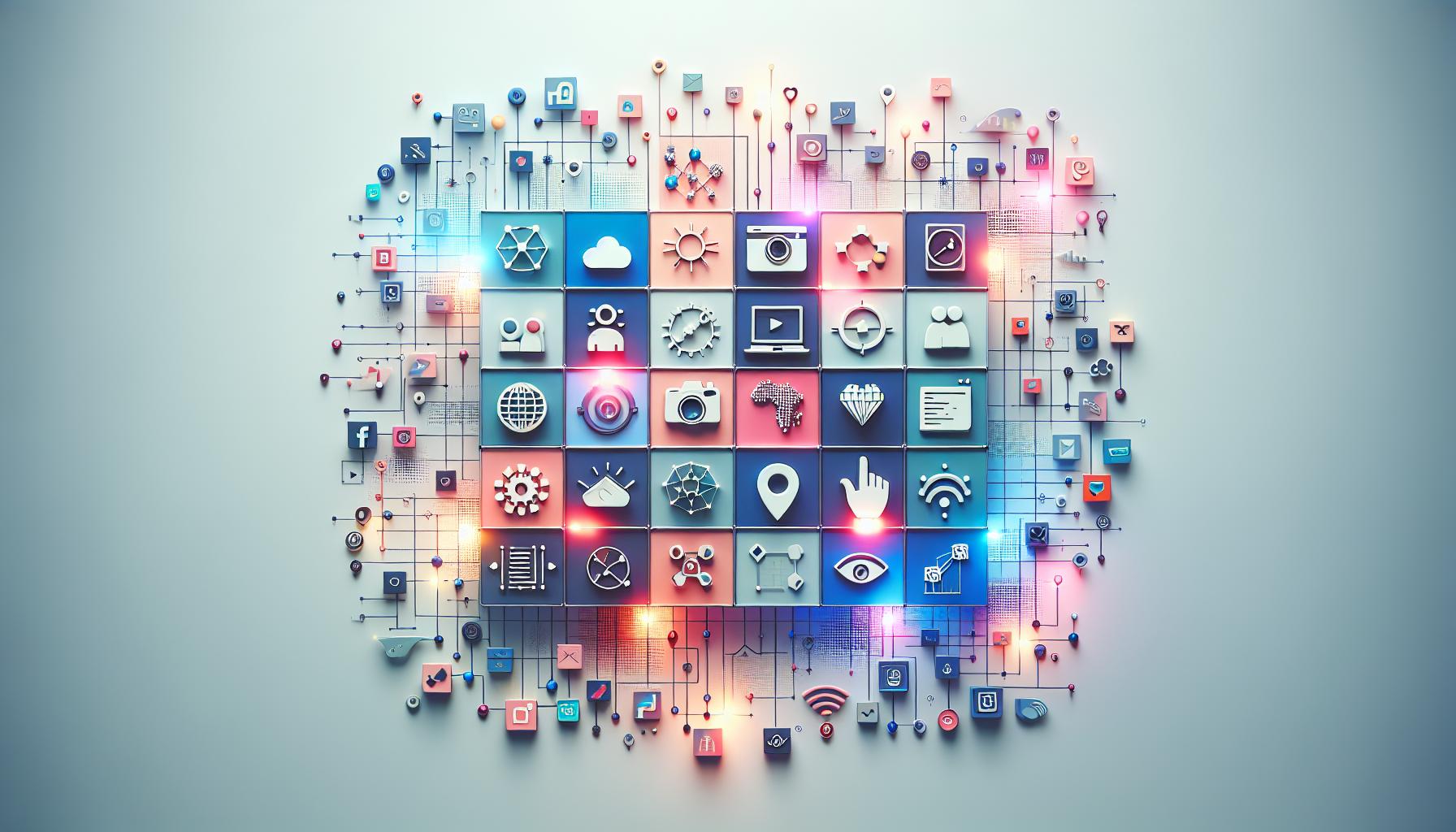
Common Technical Glitches: How to Spot and Fix Them
Identifying and resolving technical glitches on Instagram can often feel like navigating a digital maze. These issues can hinder your ability to share your story, resulting in messages like “Story Unavailable.” Understanding how to quickly spot these common glitches and apply effective fixes can save you from unnecessary frustration and help you get back to sharing those precious moments.
Frequent Technical Issues and Their Solutions
When dealing with ‘Why Is Story Unavailable on Instagram? Solve the Mystery Now,’ there are several common technical glitches that users encounter. Below is a summary of frequent issues along with practical solutions to address them.
| Technical Glitch | Signs You May Encounter It | Quick Fix |
|---|---|---|
| Internet Connectivity Issues | Loading symbols or content not displaying | Check your Wi-Fi or mobile data connection and toggle between them if necessary. |
| App Outdated | Application crashes or freezes | Update Instagram via your device’s app store. |
| Server Outage | All stories, not just yours, are unavailable | Check social media platforms or websites like DownDetector for outages. |
| Cache Issues | Slow performance or logged-out status | Clear the app cache in your device settings or reinstall the application. |
| Account or Content Restrictions | Inability to upload or view stories | Review Instagram’s community guidelines and check for any strikes against your account. |
Practical Steps to Ensure Smooth Functionality
To enhance your Instagram experience and avoid the frustration of an unavailable story, here are a few steps you can take:
- Restart Your Device: A simple restart can often rectify temporary glitches impacting performance.
- Reinstall the App: Uninstalling and then reinstalling Instagram can help reset your app settings to optimal conditions.
- Check Storage Space: Ensure your device has adequate storage, as low memory can hinder app functionality.
- Use a VPN: If you suspect regional restrictions might be blocking access to your content, consider using a VPN to change your location.
Always remember to keep your app updated and regularly check your settings to ensure your story features are fully functional. By being proactive and informed about common technical glitches on Instagram, you can resolve issues quickly and continue to share your life’s moments without interruption.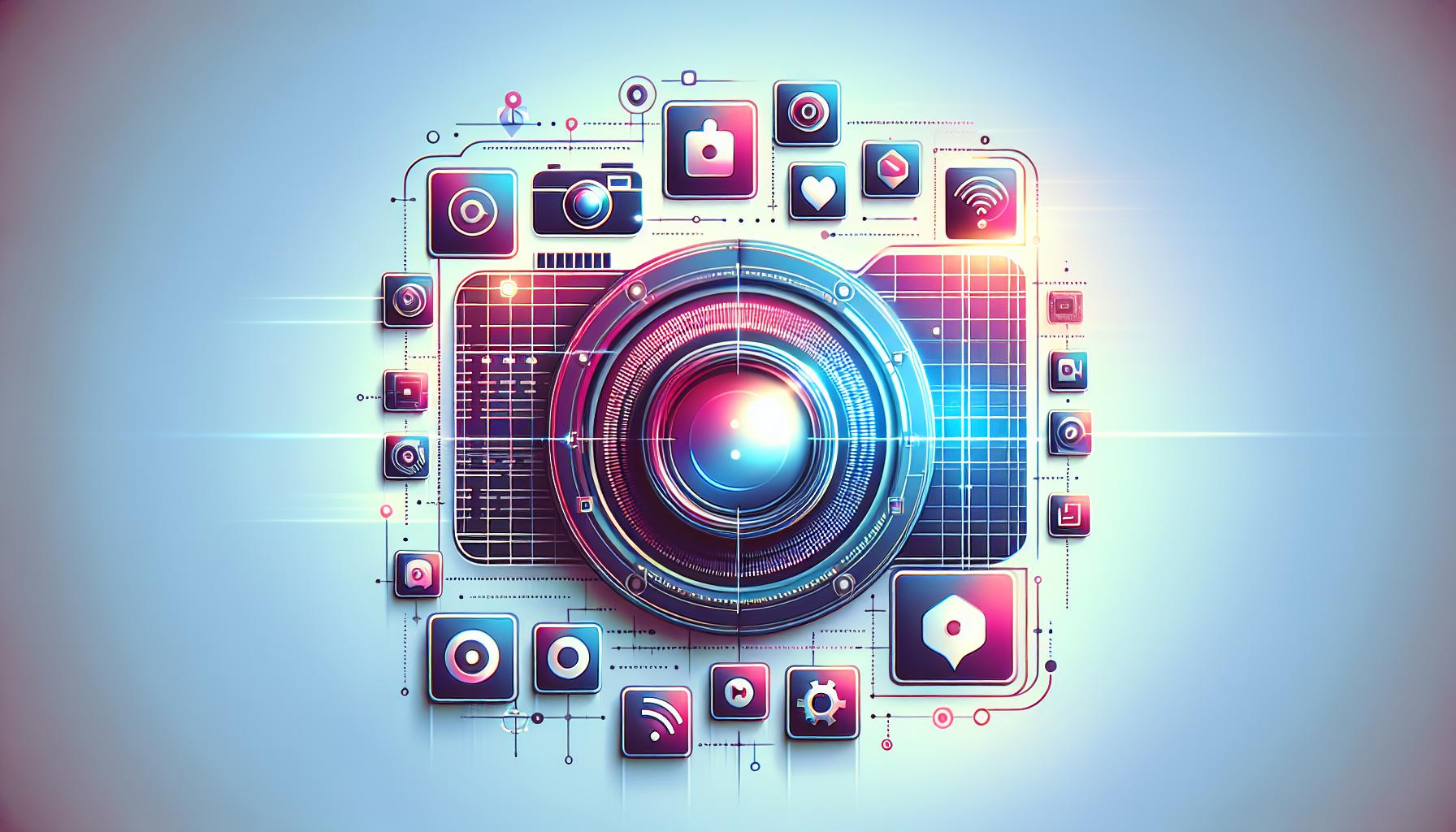
Privacy Settings and Restrictions: Could They Be Blocking Your Stories?
Navigating the labyrinth of privacy settings on social media platforms can be a daunting task, especially when your Stories are mysteriously unavailable. It’s easy to overlook how these settings might be preventing your content from reaching your audience. Privacy restrictions are put in place to protect users, but they can inadvertently block interactions, limit visibility, and hinder the sharing of Stories. Understanding and adjusting these privacy settings is essential for maximizing your engagement on platforms like Instagram.
Common Privacy Settings That Impact Story Visibility
Several privacy configurations can interfere with your ability to post or share Stories effectively. Here are some critical areas to examine:
- Account Privacy: If your Instagram account is set to private, only approved followers can view your Stories. This limitation can severely reduce the audience reach and engagement.
- Story Settings: Specific settings allow you to hide your Stories from certain users. If you’ve blocked or restricted someone, they won’t see your Stories, which can lead to confusion among your followers.
- Restrictions on Age and Content: Instagram has strict guidelines regarding age restrictions and content appropriateness. Violating these guidelines could lead to Stories being hidden or unavailable.
- Blocked Users: If you’ve blocked someone, they won’t have access to any of your content, including Stories. Be sure to check your blocked list to see if this is an issue.
Steps to Adjust Your Privacy Settings
To prevent privacy settings from blocking your Stories, take the following proactive steps:
- Check Account Privacy: Ensure that your account is set to public if you want a wider audience for your Stories.
- Review Story Settings: Go into your Story settings to see if you’ve accidentally restricted visibility for specific users.
- Update Age and Content Preferences: Regularly review and update your content to meet Instagram’s guidelines to avoid your Stories being flagged.
- Manage Blocked Accounts: Periodically check your blocked account list and unrestrict or unblock users who you may want to engage with again.
By understanding how privacy settings operate on Instagram, you can mitigate issues related to Story visibility and engagement. If you’re still wondering, “Why Is Story Unavailable on Instagram? Solve the Mystery Now,” remember that many times it comes down to the settings you’ve configured.
Staying Updated: The Impact of App Updates on Story Availability
Consistency is key in the ever-evolving realm of social media, and Instagram is no stranger to change. As the platform rolls out updates to enhance user experience, such changes can significantly affect the availability and functionality of features like Stories. Many users have faced the perplexing issue of Stories becoming suddenly unavailable, often leaving them puzzled and frustrated. It raises the question: how do these updates directly impact the visibility of your favorite content and your own posts?
Understanding App Updates
App updates serve various purposes, from introducing new features and enhancing security to fixing bugs that can hinder user experience. When Instagram updates its app, these changes can occasionally lead to temporary glitches. During this period, Stories may not display correctly, or they might be removed altogether from the user interface. Here are some common reasons linked to app updates that can affect Story availability:
- Feature Rollout: New updates may include modifications to how Stories are featured or viewed.
- Bug Fixes: Sometimes, fixing an unrelated issue can inadvertently cause a temporary disruption in Story functionalities.
- Compatibility Issues: If your app version is outdated, it may not support newer enhancements, leading to missing features.
Staying Ahead of the Curve
To ensure you don’t miss out on valuable content due to app updates, consider implementing a few proactive strategies. Here’s a practical list of actions you can take:
- Enable Automatic Updates: Make sure your Instagram app is set to update automatically to avoid missing critical enhancements.
- Regularly Check for Updates: If automatic updates are not feasible, establish a routine of checking for app updates at least once a week.
- Clear App Cache: Clearing the cache can resolve minor issues that arise during updates and may help restore Story availability.
Real-World Example
Consider this scenario: During a recent major update, several users noted that their Stories disappeared temporarily. After checking feedback forums, it became clear that Instagram was implementing a new sticker feature for Stories. While the update was beneficial in the long run, the immediate consequence was a brief hiatus for existing content. By staying informed and actively engaging with update logs provided by Instagram, users can navigate these occasional hiccups more effectively.
Understanding the impact of app updates on Story availability is crucial for anyone reliant on Instagram for personal or business use. By adopting a proactive approach and staying informed, you can minimize disruptions and maintain an engaging presence on this dynamic platform.
Clearing Cache and Data: A Step-by-Step Guide to Resolving Issues
When you encounter the frustrating issue of an Instagram story showing as unavailable, clearing your cache and data can often resolve the problem. This simple yet effective troubleshooting method helps address various app glitches, including those that prevent your stories from displaying. By removing outdated files and data, you provide the Instagram app with a fresh start, which can be essential for pulling up the most current content.
Steps to Clear Cache and Data on Different Devices
To help you effectively clear the cache and data on Instagram, follow the specific steps based on your device:
On Android:
- Open your device’s Settings app.
- Navigate to Apps or Application Manager.
- Scroll down to find and select Instagram.
- Tap on Storage, then choose Clear Cache and Clear Data.
- Restart Instagram to check if the issue persists.
On iPhone:
- Unfortunately, iOS does not allow clearing app cache directly. Instead, you may need to delete the Instagram app.
- To do this, press and hold the Instagram app icon, tap Remove App, then confirm.
- Reinstall Instagram through the App Store to get a refreshed version.
### Why This Works
When you clear the cache, you remove temporary files that might be corrupted or outdated, which is often the cause of loading issues. Moreover, clearing data will reset the app settings and log you out, so you will re-enter your credentials, ensuring you have the latest session data from Instagram. This method can be particularly useful when you’re wondering, “Why is story unavailable on Instagram?” as it can eliminate any outdated information that might be affecting the app’s performance.
Practically, users have found that periodically clearing cache and data can enhance their overall experience on Instagram, making it not just a solution but also a recommended best practice. By ensuring your app operates with the most current data, you increase the likelihood that your stories will upload correctly and display without interruption.
Exploring Account Limitations: Are You Hitting Your Story Limits?
It’s a common scenario for Instagram users to discover that their Stories are suddenly unavailable, leading to confusion and frustration. One of the root causes may lie in the account limitations imposed by Instagram’s policies or even unintended user actions. Understanding your account limits is crucial to maintaining an uninterrupted Instagram experience, especially with the platform’s increasingly evolving features.
Understanding Account Limits
Instagram places certain limitations on accounts to ensure a safe and engaging environment for all users. These constraints vary based on several factors, including account age, follower count, and engagement levels. Here are some common limitations that could impact your ability to post Stories:
- Daily Story Limits: Most users can post up to 100 Stories per day. However, posting in quick succession may trigger temporary restrictions.
- Age of Account: Newer accounts may face stricter limitations compared to established profiles, particularly regarding engagement rates.
- Shadow Banning: If you have violated community standards, your account could be shadow banned, affecting your visibility, including Stories.
- Technical Issues: Bugs and other technical malfunctions may also hinder your ability to post Stories, leading to the notification that your Story is unavailable.
Recognizing Signs of Limitations
When you’re approaching or exceeding your Instagram limits, there are specific indicators to watch for. Some users report the following issues when they hit their Story limits:
| Issue | Description |
|---|---|
| Posting Restrictions | You may receive an error message when trying to upload Stories after reaching your daily limit. |
| Engagement Drops | A sudden decrease in interactions can suggest that your account has been restricted or shadow banned. |
| Temporary Account Suspension | If your Stories don’t appear for a significant period, your account could be under review for policy violations. |
Avoiding Common Pitfalls
To navigate around these limitations, consider implementing some best practices:
- Monitor Activity: Keep an eye on your posting frequency to avoid hitting daily limits, especially during peak times.
- Diverse Content: Mix up your content types to keep engagements high and avoid potential penalties for repetitive posts.
- Engage Authentically: Building an engaged follower base organically reduces risks of restrictions imposed by Instagram.
By understanding your account limitations, you can effectively troubleshoot issues surrounding the availability of Stories and enhance your overall Instagram experience. Recognizing potential restrictions upfront helps maintain your account’s integrity while ensuring that your narratives reach your audience without interruption.
Best Practices for Engaging with Instagram Support: Getting Help When You Need It
When users encounter issues like “Why Is Story Unavailable on Instagram?” it can lead to frustration, especially for those relying on the platform for engagement or marketing. Fortunately, Instagram Support is available to help navigate these challenges. Understanding how to effectively connect with Instagram Support can make a significant difference in resolving any concerns quickly and efficiently.
Be Prepared with Relevant Information
Before you reach out to Instagram Support, gather as much information as possible about your issue. Start by documenting the specific problem, such as the error message appearing when you attempt to use Stories or any recent changes you made to your account. This preparation can potentially speed up the assistance process. Consider including:
- Your Instagram username and account type (personal, business, etc.)
- The device and operating system you are using
- Any recent updates or changes to your account settings
- Steps you have already taken to troubleshoot the problem
Providing comprehensive details will help the support team understand your situation better and offer tailored solutions, especially when inquiries like “Why Is Story Unavailable on Instagram?” arise.
Utilize the In-App Reporting Feature
When faced with issues on Instagram, utilizing the in-app reporting feature can be an effective approach to getting support. To access this:
- Open the Instagram app and navigate to your profile.
- Tap the three horizontal lines in the top right corner.
- Go to Settings, then select Help.
- Choose Report a Problem and follow the prompts to describe your issue.
By using this feature, you’ll directly submit your issue along with your account details, which can facilitate a quicker response. Instagram often prioritizes in-app reports as they can gather real-time data about occurrences such as Stories being unavailable.
Leverage Social Media Channels
Additionally, employing Instagram’s other social media channels, like Twitter (@Instagram) or Facebook, can be advantageous. Often, responding to public posts can catch the attention of their support team. Here’s how to effectively utilize this strategy:
- Compose a concise message explaining your issue, including hashtags like #InstagramHelp or #InstagramSupport.
- Remain professional and courteous to increase the likelihood of a positive interaction.
- Share relevant screenshots or videos showing the problem, but ensure your privacy settings protect your personal information.
Sometimes, drawing attention to your problem on social media can prompt a quicker response, particularly when tapping into current user support trends.
By strategically engaging with Instagram support through detailed preparation, making use of the in-app reporting system, and leveraging social media channels, you can enhance your chances of efficiently resolving issues like the unavailability of Stories. Every interaction is an opportunity to clarify your situation, and by following these best practices, you can navigate Instagram’s support system with confidence and ease.
Q&A
Why Is Story Unavailable on Instagram? Solve the Mystery Now?
The “story unavailable” error on Instagram occurs when your content fails to load or is restricted due to account privacy settings. This might affect how viewers interact with your posts, and it’s a common issue among users.
To resolve this, ensure your internet connection is stable and check your account’s privacy settings. If a friend’s story is to be shared with you but is unavailable, it could be due to their account being private or the story being expired.
How can I fix my Instagram story if it’s showing as unavailable?
To fix an unavailable story on Instagram, restart the app, check your settings, and ensure the app is updated. Sometimes, reinstalling the app can help clear up any glitches that might cause stories to become unavailable.
If problems persist after these steps, there may be temporary issues on Instagram’s end, so checking their official channels for any outages could be useful. Consider this an opportunity to review your posting settings and audience reach.
What should I do if my friend’s Instagram story is unavailable?
If your friend’s Instagram story is showing as unavailable, they might have set their story to be private or have restricted it from certain viewers. This can be frustrating, especially if you’re eager to see their updates.
To understand their privacy settings better, you may want to ask them directly. Additionally, sometimes accounts or stories can be temporarily hidden or taken down, so keep that in mind when trying to view them.
Why do I see “story unavailable” for some accounts and not others?
The “story unavailable” message can depend on the privacy settings of each user’s account. If an account is private and you are not followers, you will not be able to see their stories.
Furthermore, if the person’s account has restrictions or if they have deleted the story after posting, the story will become unavailable. Always make sure you follow the account to have access.
Can I recover an unavailable Instagram story?
Once a story is permanently marked as unavailable on Instagram due to privacy settings or expiration, it cannot be recovered. Instagram stories only last 24 hours unless saved in highlights.
However, if you mistakenly deleted a story or if it became unavailable for other reasons, checking your device’s cache or gallery may be helpful if you saved a copy before posting.
Why do Instagram stories show as unavailable during peak usage times?
During peak usage times, Instagram may experience server overloads, causing some stories to show as unavailable. This happens more often when many users attempt to access the platform simultaneously.
To mitigate this, try posting or viewing stories during off-peak hours, such as late at night or early mornings, when server traffic is likely to be lower.
Future Outlook
In summary, the mysterious “Story Unavailable” message on Instagram can stem from various causes, including privacy settings, technical glitches, or account restrictions. By understanding how to check your settings, clear app caches, and troubleshoot common issues, you can quickly regain access to your stories. Don’t hesitate to dive deeper into your Instagram settings and optimize your experience! Remember, every problem has a solution, and with a little exploration, you’ll be back to sharing your moments in no time. Keep experimenting and engaging with your audience because your stories are what make your Instagram profile unique! Happy posting!





