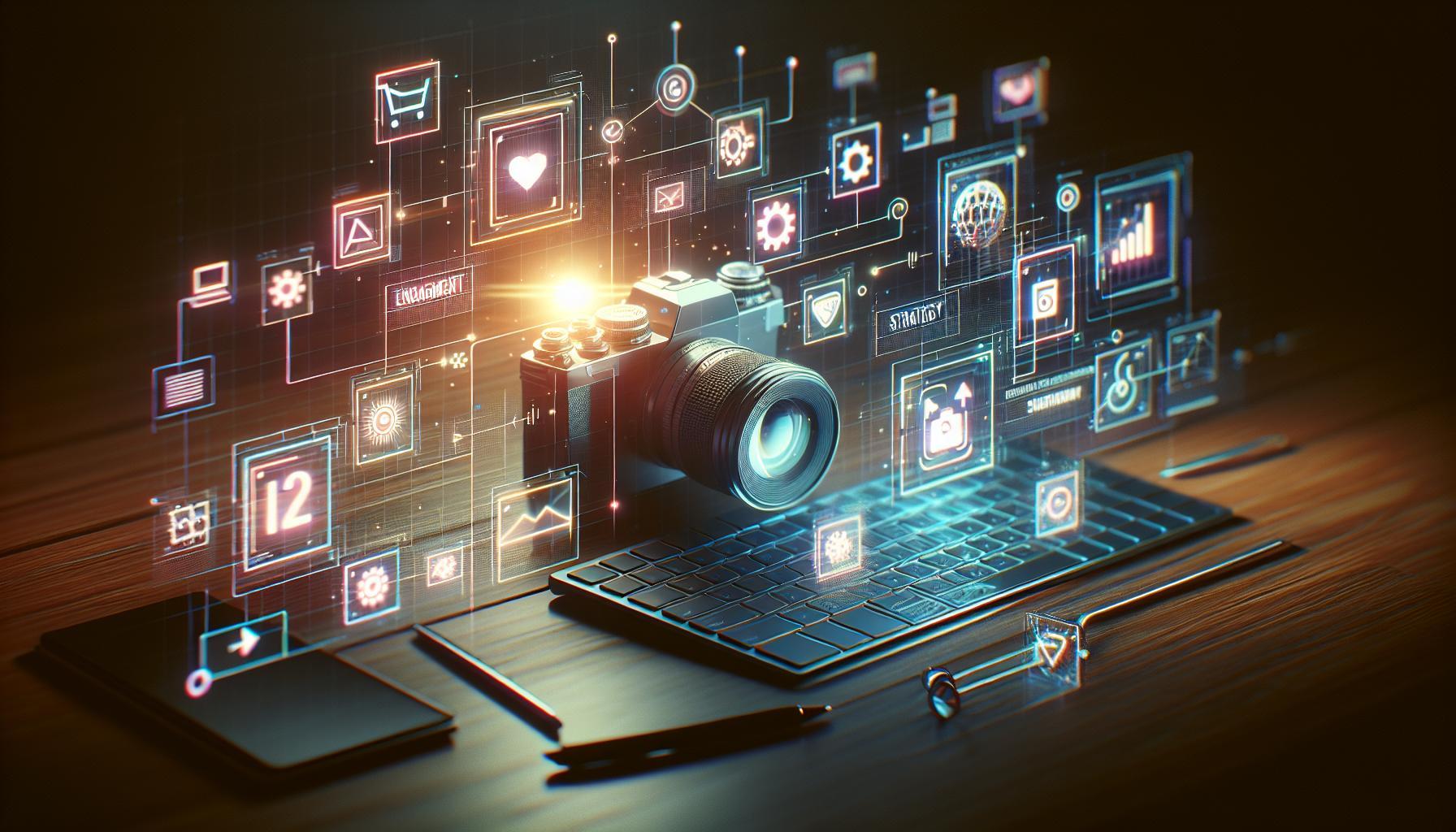Have you ever opened your DMs only to see “Instagram User” instead of a name? This vague label can be confusing and frustrating, leaving you wondering who’s trying to contact you. Understanding this message is essential, as it impacts your social interactions and online safety on the platform. Let’s uncover what it really means.
Understanding the “Instagram User” Message: What It Means

Users interacting on Instagram can’t help but notice an intriguing phenomenon: messages appear starkly attributed to “Instagram User” rather than the familiar profile name. This raises a key question: what does this mean, and why does it happen? Understanding this message sheds light on the unique dynamics of privacy, account settings, and user identity in the vast social media landscape.
The Essence of “Instagram User” in DMs
When you see “Instagram User” in your direct messages (DMs), it indicates that the person messaging you has opted for privacy settings that hide their identity or that their account is private. This can occur for various reasons, including:
- Account Privacy: The user may have set their account to private, preventing others from viewing their profile without approval.
- Deactivated Accounts: If a user has deactivated their account, any previous interactions can still show up as “Instagram User” in your messages.
- Blocked Users: When a user blocks another person, the blocked user may still see the conversation, but it appears as coming from “Instagram User.”
Why Does It Matter?
This message can create confusion, especially if you recognize the context of the conversation but cannot pinpoint the sender. It plays a vital role in protecting user privacy, ensuring that unsolicited messages don’t reveal users’ identities without their consent. In this era of social media, where privacy concerns have become paramount, this layer of anonymity can be crucial for users who prefer to keep their digital lives discreet.
To further illustrate the impact of this messaging format, consider a scenario where influencers and brands interact with followers or customers. The sender might choose to remain anonymous to protect their personal brand, reinforcing the importance of anonymity alongside public interaction. Brands also may use this feature to engage customers while keeping their personal accounts secure.
Practical Steps for Users
If you find yourself puzzled by exchanges marked as “Instagram User,” consider these actionable steps:
- Check Account Privacy: If you’re communicating with someone who doesn’t want their identity revealed, it might be beneficial to review your privacy settings and understand how they affect your interactions.
- Ask for Clarity: If you recognize the conversation context but not the sender, don’t hesitate to ask for clarity regarding their identity.
- Report Spam/Abuse: If you suspect an account masked as “Instagram User” is attempting to scam or harass you, utilize Instagram’s reporting tools.
Knowing the implications of the “Instagram User” message in your DMs enhances the experience of interacting on this platform, fostering a more secure environment for conversations. Understanding this aspect not only reinforces your digital literacy but also empowers you to engage more meaningfully on social media.
Common Reasons for Receiving the Instagram User DM Notification

Receiving a message that simply states “Instagram User” in your direct messages can be both baffling and intriguing. This notification often leaves users wondering about the identity of the sender and the context behind the message. Understanding the common reasons behind why it appears will ease your concerns and offer clarity on your Instagram interactions.
Common Reasons Behind the Notification
- Account Privacy Settings: One of the primary reasons for seeing “Instagram User” in your DMs is due to the sender’s privacy settings. Users who have accounts set to private can send messages that display as coming from an anonymous account. If you’re not following them or if they’ve locked their profile, you might not see their username.
- New Accounts: Recently created accounts often default to anonymous messaging, leading to the “Instagram User” notification. If an individual messages you shortly after setting up their profile, you might not recognize them due to a lack of details linked to their account.
- Deleted or Deactivated Accounts: If a user deletes their account or temporarily deactivates it, previous conversations can show up as “Instagram User”. This means that while you may have previously interacted with this individual, their identity is no longer visible due to the account’s current status.
- Blocked or Restricted Users: If you have blocked or restricted an account, any messages you receive from that user will show up as “Instagram User”. This can be quite confusing, especially if you were previously familiar with the sender.
How to Handle These Messages
Encountering messages labeled as “Instagram User” doesn’t have to lead to frustration. Here are some steps you can take to figure it out:
| Action | Details |
|---|---|
| Check Followers | Look through your followers to see if the user is among them. If you recognize them, sending a polite message can clear up the mystery. |
| Adjust Privacy Settings | If you desire more control over who can message you, consider adjusting your account’s privacy settings to only allow messages from users you follow. |
| Ignore or Delete | If the message seems suspicious or spammy, it’s wise to ignore it or delete it altogether. Protect your privacy and safety first. |
By understanding the factors behind the “Instagram User” notifications, you can take informed actions in your social media interactions and maintain a better overview of your DM activity.
Privacy Settings and Why They Affect Your DMs
Understanding privacy settings on Instagram is crucial for users who want to manage their direct messaging experience effectively. When you see a message that says “Instagram User” instead of a person’s name, it often relates to the privacy settings of the account from which the message originated. If an account is private, and you are not following them, their messages may appear anonymized in your DMs. This feature is a protective measure designed to safeguard users’ privacy, preventing unsolicited contact from users who may not know each other.
How Privacy Settings Influence Your Direct Messages
The dynamics of privacy settings directly impact who can send you DMs and how those messages are displayed. Here are the key factors to consider:
- Private Accounts: If an account is private, only followers can view the content and send messages. Therefore, if a private account sends you a DM, it may simply show as “Instagram User” since you are not connected.
- Message Requests: When a user who is not on your follower list tries to message you, it goes to your message requests folder. This feature is designed to filter out unwanted messages, allowing you to review requests before deciding to accept or delete them.
- Blocked Users: If you have blocked someone, they will see their messages as “Instagram User” and won’t be able to send you messages. This ensures a secure environment for users who wish to avoid certain individuals.
The implications of these privacy measures are vast; understanding them can empower users to take control of their interaction on the platform. For instance, if you’re curious about who the unknown “Instagram User” is in your DMs, consider whether they might have a private account or if they’re simply a message request waiting for your attention.
Practical Steps to Manage Your Privacy Settings
To customize your experience and decide who can contact you on Instagram, follow these simple steps:
- Go to your profile and tap on the three lines in the top right corner.
- Select Settings, then navigate to the Privacy section.
- Adjust the Account Privacy to either “Public” or “Private,” depending on your preference.
- Review your Message Requests to see who has attempted to reach you, allowing for better management of incoming messages.
By tailoring your privacy settings, you can significantly influence your direct messaging experience and reduce the likelihood of encountering unknown or unwanted communications. Understanding why a message might display as coming from “Instagram User” is just one part of maintaining a secure and enjoyable interaction on the platform.
How to Check if a Message is from a Real Account
When you receive a message from an unknown sender on Instagram, it’s not uncommon to wonder about the authenticity of the account. In certain cases, the message might be labeled simply as “Instagram User,” which can be perplexing. Understanding how to differentiate between genuine messages and potential scams is essential for maintaining your online safety and ensuring a positive social media experience.
Identifying Genuine Accounts
To filter out messages from legitimate accounts versus those that might be less trustworthy, follow these practical steps:
- Check the Username: Look closely at the username of the person who sent you the DM. Authentic accounts often have straightforward usernames that align with their real names or businesses. Be wary of accounts with random numbers or excessive special characters.
- Profile Verification: Genuine accounts may have a blue verification badge, especially if they belong to public figures, brands, or organizations. If you don’t see this badge, don’t automatically assume the account is fake, but consider it a warning flag.
- Profile Completeness: Visit the individual’s profile to assess how complete it is. Profiles lacking a profile picture, bio, or posts may not be authentic, as they often belong to bots or scam accounts.
- Mutual Followers: Look at the list of mutual followers or friends. If you have numerous connections in common, it’s likely a real person. In contrast, a lack of mutual followers could indicate a fake account.
Analyze the Message Content
The nature of the message itself can provide clues regarding its authenticity:
| Message Type | What It Could Mean |
|---|---|
| Personalized Greeting | More likely from a real account. Authentic users usually refer to you by your name. |
| Generic Message | Red flag. Messages that feel automated or generic often point to spam accounts or scams. |
| Links or Requests for Information | Be cautious! If the sender requests personal information or tries to direct you to a link, it’s a possible scam. |
By implementing these strategies, you can gain a clearer understanding of who is reaching out to you and avoid falling prey to impostors. Always remember, it’s better to be safe than sorry—trust your instincts when navigating the world of social media. If something feels off, don’t hesitate to block or report the account. This caution helps protect not only your personal information but also contributes to a safer online community.
Steps to Take When You See “Instagram User” in Your DMs
When you come across a message from “Instagram User” in your DMs, it can instantly raise your curiosity and concern. This could signify various scenarios, such as a deleted account attempting to reach you, or perhaps even a spam or bot message. Understanding what this message means can help you navigate the situation effectively. Take decisive action to analyze the context and determine your next steps, ensuring a safe and positive experience on the platform.
Identify the Nature of the Message
Before you take any further action, it’s crucial to identify the nature of the message. Here are some considerations to keep in mind:
- Direct Message Context: If the message contains content relevant to ongoing discussions or mutual connections, it might be a legitimate user whose account has since been deleted.
- Spam Indications: Look for signs of spam, such as generic greetings, unsolicited links, or requests for personal information. If the message seems suspicious, proceed with caution.
- Timeframe of Engagement: Recall if you recently interacted with someone who may have since deleted their account or changed their username. This can help clarify any confusion about the anonymity of “Instagram User.”
Actionable Steps to Take
Once you’ve assessed the situation, there are several steps you can follow to ensure your safety and peace of mind:
| Step | Action |
|---|---|
| 1. Do Not Engage | Avoid responding directly to the message, especially if it raises any red flags. |
| 2. Investigate the User | If possible, check other social platforms for the user’s activity or reach out to mutual friends for more context. |
| 3. Report Suspicious Activity | If you suspect the message is from a spam account, report it through Instagram’s reporting tools. |
| 4. Modify Privacy Settings | Consider tightening your privacy settings to limit who can send you messages. |
By actively evaluating and responding to the “Instagram User” message in your DMs, you can protect yourself from potential risks while remaining engaged with the community. Remember, while curiosity might encourage you to find out who is behind the message, prioritizing your safety online is key to a positive social media experience.
The Impact of Deactivated or Deleted Accounts on Your Conversations
When you check your Instagram DMs and see a message from “Instagram User,” it can spark a flurry of questions. This ambiguous label typically appears when someone has deactivated or deleted their account, leading to a peculiar gap in your conversation history. It’s not just about lost messages—it can also affect the dynamics of your interactions and whether you choose to reconnect or reassess your relationships on the platform.
Understanding the Changes in Conversation Dynamics
The phenomenon of seeing “Instagram User” in your DMs signifies more than just a missing profile picture; it illustrates the impact of transient connections in the digital age. When a user deactivates their account, all their previous content, including comments, likes, and DMs, disappear from your view. This can create a sense of disconnection, especially if that person played a significant role in your Instagram interactions. The following shifts may occur:
- Contextual Confusion: Without previous context, you may find it challenging to remember the exact nature of your conversations, leading to misunderstandings or miscommunication if you try to engage with their message.
- Emotional Implications: The sudden absence of a familiar presence can lead to feelings of loss or abandonment, particularly if the person was someone you interacted with frequently.
- New Dynamics: With a conversation thread hijacked by the label, your focus may shift toward the remaining participants in the chat. This could potentially change the tone and flow of those exchanges.
What to Do When You Encounter ‘Instagram User’
If you frequently find yourself asking, “Why does it say Instagram User in my DMs?” there are a few actionable steps you can take. Recognizing that this designation may indicate someone has removed themselves from your online circle can help clarify your reactions and approach:
Evaluate the Importance of the Connection: Reflect on your interactions with the deactivated user. Was their presence significant to your experience on Instagram? If yes, consider reaching out to mutual friends for insights or to catch up on what’s happening.
Staying Engaged with Active Friends: Instead of dwelling on the missing user, focus on nurturing your relationships with other active accounts. Engage with their content, send new messages, and consider inviting them to explore other social platforms together.
Keep Things in Perspective: Remember that digital relationships can shift rapidly. It’s entirely normal for accounts to be deactivated or deleted, and this shouldn’t deter you from continuing to connect with others who share your interests.
In sum, while encountering “Instagram User” in your direct messages may introduce a layer of complexity into your social experience, it’s essential to adapt and focus on maintaining the connections that enrich your Instagram journey. Understanding the implications of these changes allows for a more grounded approach to navigating your online social circle.
Can You Respond to Messages from Instagram Users?
Receiving a direct message on Instagram often brings a mix of intrigue and confusion, especially when it appears from an account labeled as “Instagram User.” This label can raise several questions, particularly about whether you can respond to such messages or if there’s any significance behind them. Understanding how these messages function is crucial for anyone wanting to engage fully with their Instagram experience.
When you spot a message in your DMs from “Instagram User,” this typically indicates that the sender’s account is either private or they’ve opted to limit certain visibility settings. In essence, you might not be able to see their profile details or even engage directly with them unless their privacy settings allow interactions. This can lead to uncertainty: can you reply? The answer largely depends on the status of the message and the settings of the sender’s account.
What You Need to Know About Responding
If you do receive a DM labeled this way, here are some crucial details regarding your ability to respond:
- If the message is in your ‘Requests’ folder, it’s likely that you can respond, but the other person may not see your reply unless they accept your message request.
- Messages from users with private accounts may restrict you based on their privacy settings, which could mean no, you can’t respond to them unless they follow you or they’ve allowed DMs from non-followers.
- Always check if you have the “Restrict” feature enabled for the sender; this can prevent you from seeing their activity and sending them any messages.
Each case can vary, depending on the specific privacy settings of the Instagram user in question.
Practical Steps to Engage
If you find yourself wanting to respond to an “Instagram User” message, here are some actionable steps you can take:
- Verify the Message Source: Go to your DMs and check if the message is in ‘Requests’ or your ‘Primary’ messages.
- Check Their Profile: If you can access their profile, look for any clues regarding their follower count or posts that might hint at their willingness to engage.
- Send a Friendly Reply: If the message allows a response, start with a friendly introduction to open the door for conversation.
By understanding the elements involved in this intriguing situation, you can make more informed decisions about interacting with your messages. Engaging even when faced with vague labels can lead to meaningful connections, provided you navigate the settings wisely.
Tips for Keeping Your DMs Safe and Secure on Instagram
In today’s digital landscape, privacy and security are more crucial than ever—especially on platforms like Instagram, where direct messaging can sometimes lead to unexpected interactions, such as the mysterious “Instagram User” designation. Understanding how to safeguard your DMs can prevent unauthorized access and help maintain your online presence.
Utilize Privacy Settings Wisely
One of the most effective strategies for enhancing your DM security is to tweak your privacy settings. Here’s how you can make the most of these features:
- Switch to a Private Account: By setting your profile to private, only users you approve can see your posts and send you messages. This drastically reduces the likelihood of receiving unsolicited DMs.
- Control Who Can Send You Messages: Instagram allows you to limit DMs to friends or users you follow, providing an extra layer of protection against unknown senders.
- Restrict Account Features: Use the restrict feature to limit interactions from specific users without completely blocking them. This means they won’t see when you’re online, and their messages will go to your requests list without notifying them.
Be Wary of Unknown Senders
Receiving messages from unfamiliar accounts can raise red flags. If you ever encounter a message labeled “Instagram User,” it’s wise to approach it with caution. Here are some practical ways to handle unknown senders:
- Don’t Engage: If a DM appears suspicious or comes from a user with few followers or no posts, it’s best not to respond. Engaging can sometimes lead to spam or phishing attempts.
- Check Profiles: Before opening a message from an unknown user, check their profile for signs of authenticity. Look for verified accounts, a complete bio, and meaningful interactions with other users.
- Report Suspicious Accounts: If a message from an unknown user feels threatening or spammy, make sure you report them to Instagram. This helps maintain the overall safety of the platform.
Educate Yourself About Phishing Attempts
It’s important to be aware that some DMs may be deceptive. Phishing attempts can often masquerade as legitimate messages. Here’s how to identify and deal with them:
- Look for Suspicious Links: Be wary of messages that include links prompting you to enter personal information. Legitimate brands will usually not ask for sensitive data via DMs.
- Verify Requests: If a message seems to come from a friend but requests personal information or social media login details, double-check with them through another platform to confirm their identity.
- Use Strong Passwords: Regularly update your Instagram password, and consider using a password manager to track your passwords securely. This minimizes the risk of unauthorized access if your account details are compromised.
By taking these proactive steps, you can create a safer environment for your interactions on Instagram, minimizing the risk associated with mysterious DMs and enhancing your overall experience on the platform.
FAQ
Why Does It Say Instagram User in My DMs?
When you see “Instagram User” in your DMs, it typically means the account has set their profile to private or is no longer active. This message obscures their username for privacy reasons.
This situation can occur if the user has restricted their account or temporarily deactivated it. In such cases, you won’t be able to view their profile unless they accept your follow request or re-activate their account.
What Does the Message ‘Instagram User’ Mean?
The message ‘Instagram User’ indicates that the person you are trying to message has a private account or has blocked you. This means you can’t see their profile or posts unless you are following them.
Understanding this term is essential for managing your Instagram interactions. If you have previously shared messages with this account, you may still see your chat history, but their username remains hidden. For more insights on privacy settings, check our guide on Instagram privacy settings.
Can I Still Reply to Messages from ‘Instagram User’?
Yes, you can reply to messages from an account labeled as ‘Instagram User.’ Your replies will appear in the chat, but the recipient may not see your message unless they have accepted your follow request.
Keep in mind that if they’ve blocked you, your messages will not go through. It’s always best to check your relationship status with the user if you desire further communication.
Why Are Some DMs Hidden as ‘Instagram User’?
DMs may be hidden as ‘Instagram User’ for privacy. If the user has a private account or has restricted their profile settings, their username will not be displayed, protecting their identity.
This privacy feature is especially useful for users who want to manage how they interact on the platform. If you’re unsure why you can’t view someone’s information, it might be worth reaching out through other channels.
What Should I Do If I See ‘Instagram User’ in My DMs?
If you see ‘Instagram User’ in your DMs, consider it a privacy setting in action. You can attempt to follow them to see their profile, or simply continue the conversation if you have an ongoing thread.
You should keep in mind that respecting user privacy is crucial. If the account is truly private or blocked, they may have chosen not to share their information with you.
How Can I Find Out Who ‘Instagram User’ Is?
Finding out who ‘Instagram User’ is can be tricky if their account is private. You can try sending a follow request or asking mutual friends if they know the user.
However, remember to respect their privacy. If they don’t wish to share their identity, it is important to honor that choice.
Does ‘Instagram User’ Mean I’ve Been Blocked?
‘Instagram User’ doesn’t necessarily mean you’ve been blocked; it could simply indicate that the account is private or inactive. If blocked, you won’t be able to send direct messages at all.
To confirm if you’ve been blocked, you will need to search for the person’s profile. If you cannot find it, there’s a chance they have blocked you.
Can I Unsend a Message to ‘Instagram User’?
Yes, you can unsend a message to ‘Instagram User.’ This means the message will be removed from both your chat and theirs.
To unsend, simply hold down on the message and select ‘Unsend.’ They won’t be notified of the action, but keep in mind this only works for recent messages and may not affect seen messages.
Wrapping Up
In conclusion, encountering the message “Instagram User” in your DMs can be both puzzling and frustrating. It’s important to understand that this typically indicates a user who has either changed their username or deleted their account, leaving a shadow of their former presence in your messages. Don’t let it discourage you! With the right knowledge, you can easily navigate these situations, keeping your Instagram experience enjoyable and seamless.
Take this opportunity to engage with your genuine followers, strengthen your connections, and keep your conversations vibrant. If you find yourself curious about more Instagram features or troubleshooting tips, don’t hesitate to explore further! There’s a wealth of information available that can elevate your social media game, whether you’re just starting out or already on your way to becoming an influencer. Keep exploring, stay connected, and enjoy all that Instagram has to offer!