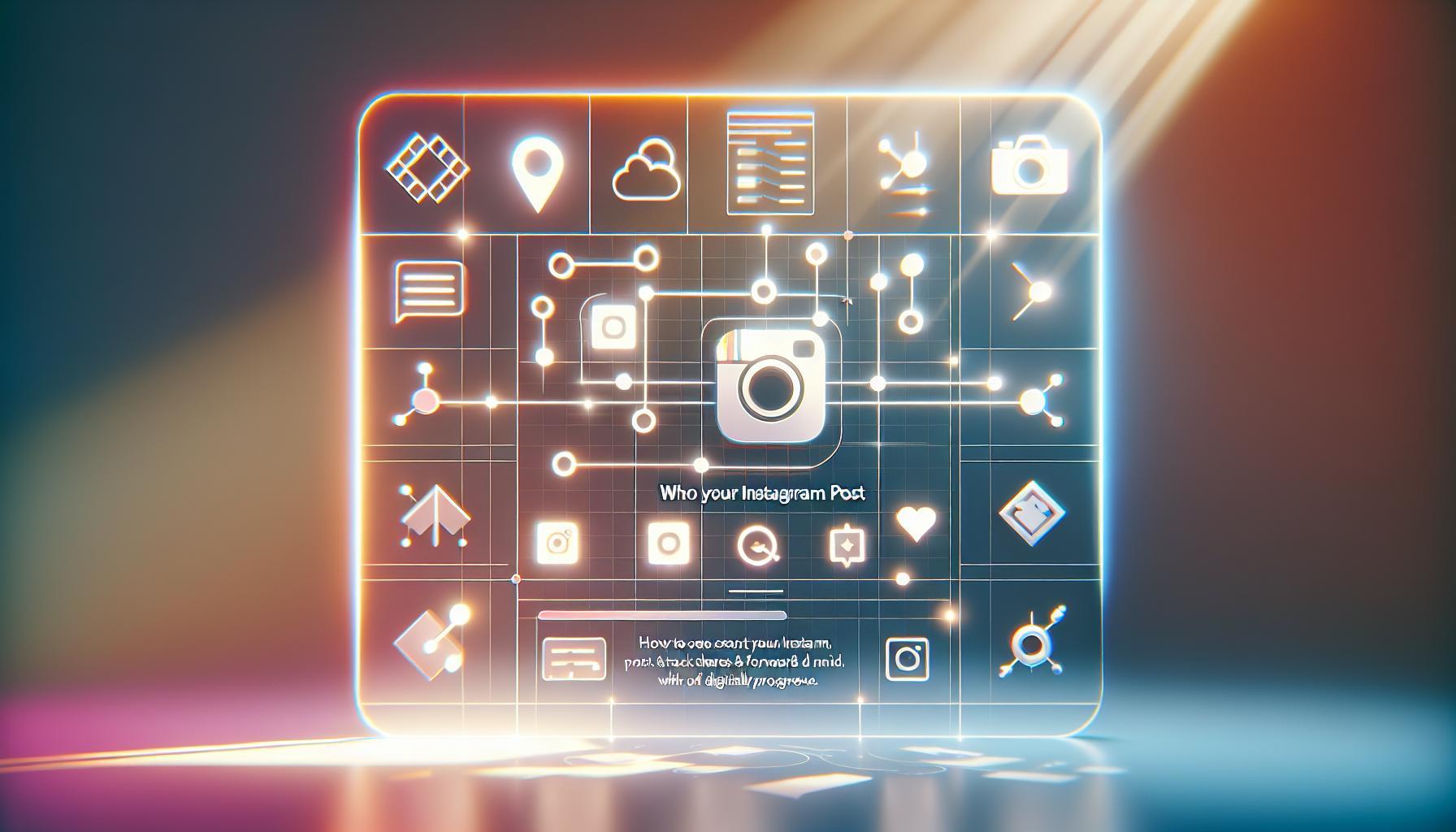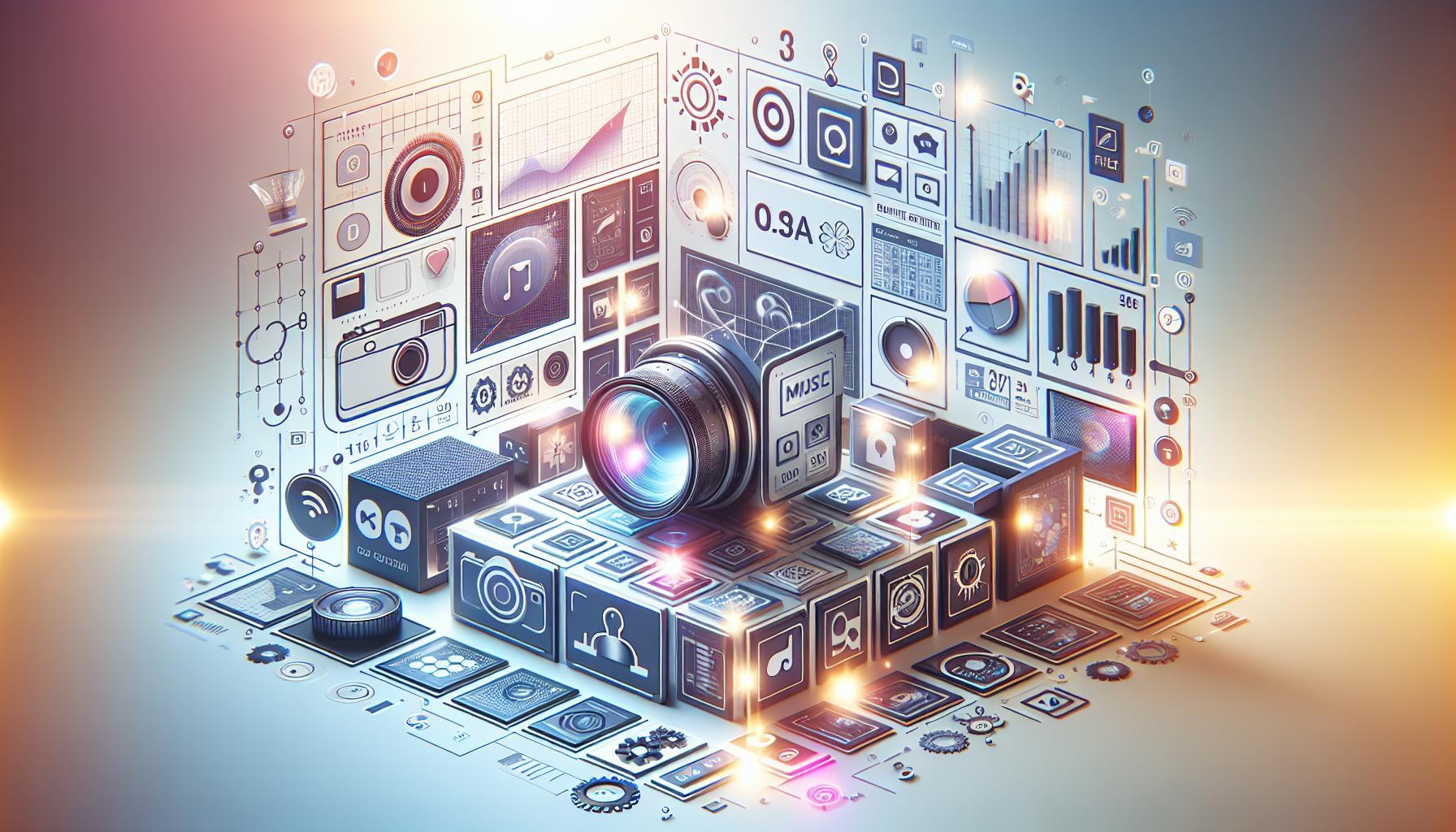Struggling to add the perfect soundtrack to your Instagram posts? You’re not alone. Many users face challenges accessing the music feature, impacting their ability to enhance engagement and creativity. This article explores common reasons for this issue and provides solutions to unlock the power of music on Instagram, helping you express yourself more effectively.
Understanding Instagram’s Music Feature: What You Need to Know
Understanding the nuances of Instagram’s music feature can transform your social media experience, turning ordinary posts and stories into enticing audio-visual narratives. The ability to accompany your visuals with the perfect soundtrack has become a vital element for engagement on this platform, yet many users frequently ask, “Why can’t I find songs on Instagram?” Unlocking the music feature is crucial for anyone looking to elevate their content.
How does the Music Feature Work?
Instagram’s music feature allows you to add music from a vast library to your stories and reels. Users can browse through popular tracks, genres, and playlists, making it easier to find the perfect song that resonates with their vibe. To utilize this feature, follow these steps:
- Tap the sticker icon in the upper right corner when creating a story.
- Select the “Music” sticker from the list.
- Search for your desired song or explore by genre and mood.
- Add the song segment to your story, customizing it with text or other stickers if desired.
While adding music to your content is straightforward, potential restrictions exist that may lead users to wonder, “Why can’t I find songs on Instagram?”
Common Reasons for Inaccessible Songs
A few factors can affect your ability to find and use songs within Instagram:
| Issue | Description |
|---|---|
| Region Restrictions | Not all songs are available in every country due to licensing agreements. |
| Account Type Limitations | Business accounts sometimes face restrictions with certain music tracks. |
| Outdated App Version | An outdated version of the app may limit access to features, including music. |
| Music Copyright Issues | Some tracks may be temporarily unavailable due to copyright disputes. |
If you encounter difficulties, check your account type and ensure the app is updated. Switching to a personal account may help unlock more music options. Exploring regional variations in the music library can also provide insights into what is available in your area.
Optimizing Your Content with Music
Once you’ve accessed the music feature, maximizing its potential can greatly enhance viewer engagement. Consider the following tips for integrating music:
- Match the Energy: Select songs that reflect the energy of your content—upbeat tracks for lively videos and softer melodies for introspective moments.
- Keep it Short: Instagram allows you to choose snippets of songs, so pick a catchy part that captures attention quickly.
- Use Lyrics: If the song has notable lyrics, activating the lyrics feature can make your content more relatable and interactive.
Harnessing Instagram’s music feature can turn a simple post into an engaging story. By understanding why certain songs might be inaccessible and how to effectively utilize those you can access, you can craft memorable content that resonates with your audience.
Common Reasons You Can’t Access Songs on Instagram
It’s incredibly frustrating when you’re ready to set the mood with the perfect song on your Instagram post or story, only to find that the music feature is mysteriously absent. You’re not alone in this experience—many users confront this challenge regularly. Understanding the common reasons behind the unavailability of songs can help you troubleshoot and unlock the full potential of Instagram’s music feature.
Regional Restrictions
One of the primary culprits for the unavailability of songs is geographic limitations. Instagram’s music library isn’t uniform across different countries due to licensing agreements. For instance, if you’re located in a country where a specific song isn’t licensed for use on social media platforms, it simply won’t be available to you. This can often lead to puzzling moments—a trending song in one region might be unheard of in another.
Account Type Limitations
The type of Instagram account you manage also plays a significant role in accessing music. While personal accounts often enjoy full access to the music library, business accounts may face restrictions. If you’re using a business profile, you’ll have a more limited selection of songs to choose from, often only able to use music that’s been cleared for commercial use. To explore more options, consider switching to a personal account, especially when sharing stories for personal enjoyment rather than brand promotion.
App Version and Updates
Running an outdated version of the Instagram app can prevent you from accessing certain features, including music. Regular updates ensure that you have the latest enhancements and fixes. If you suspect that you’re having issues because of an outdated app, navigate to your device’s app store, check for updates, and make sure you’re running the most recent version. This simple step can sometimes unlock a treasure trove of new music options that you might have thought were permanently out of reach.
Technical Issues
Sometimes, technical glitches are the reason behind not finding songs on Instagram. If the app is experiencing bugs, it may prevent the music feature from functioning correctly. Common issues can include problems with the app’s cache or temporary server outages. To resolve this, you can try restarting the app, clearing the cache, or even reinstalling it altogether. If the issue persists, checking Instagram’s official status page or social media channels can provide updates on any ongoing issues.
By identifying these common reasons, you can take informed steps to troubleshoot your access to music on Instagram. Whether it’s switching your account type, updating your app, or understanding regional restrictions, becoming proactive in your approach can help you unlock this vibrant feature and elevate your Instagram experience.
How to Enable Music on Your Instagram Account
Engaging with music on Instagram can transform your entire experience, making posts more lively and stories more memorable. If you’ve ever wondered, “Why can’t I find songs on Instagram?” or if you feel that the music feature is elusive, understanding how to activate this fun addition to your account is essential. Here’s a concise guide on how you can easily enable music on your Instagram account so that you can start sharing your favorite tracks with your followers and bringing your content to life.
Steps to Enable Music on Instagram
To ensure that you can access the music feature without hurdles, follow these straightforward steps:
- Update the Instagram App: First and foremost, check that your Instagram app is the latest version. Music features are frequently added through updates, so having the newest version is crucial.
- Check Your Region: Availability can vary by location. Make sure that you are in a region where Instagram’s music feature is supported.
- Use a Business Account: If you’re using a personal account and still cannot access music, consider switching to a creator or business account. This shift can unlock additional features, including access to music.
- Verify Your Age: Certain music features may have age restrictions. Ensure that your date of birth is correctly set in your profile.
- Reinstall the App: If you’ve completed the previous steps and still have issues, uninstall the app and reinstall it. This can help resolve glitches that may prevent you from using the music feature.
Finding and Using the Music Feature
Once you’ve successfully enabled music on your account, you can integrate audio tracks into your posts and stories seamlessly. Here’s how to find and use this exciting feature:
- Adding Music to Stories: When you create a story, swipe up to access stickers and select the music sticker. You can then search for your favorite songs or browse popular tracks to select.
- Using Music in Reels: Much like stories, you can also add music to your Reels. Simply choose the music icon while editing your video to find the track you want.
- Curating Playlists: Take advantage of Instagram’s capability to save and share your favorite music selections. Consider creating themed playlists that resonate with your brand or personality.
If you’re ever in doubt of what to do next in your journey to unlocking the music feature on Instagram, remember that engaging with others about your musical interests can lead to discovering new tracks—or even troubleshooting together. When everyone can share their favorite songs, Instagram becomes a vibrant community of music lovers.
Tips for Troubleshooting Music Search Issues
If you find yourself scratching your head over why certain songs aren’t popping up during your Instagram searches, you’re not alone. Many users share similar frustrations when trying to find the ideal soundtrack for their posts or stories. Fortunately, troubleshooting these music search issues can often be resolved with a few straightforward steps.
Check Your Account Type
One common reason for music search limitations is the type of Instagram account you have. Personal accounts typically have wider access to music compared to business accounts. If you suspect that your account type might be restricting your access, here’s how to check and switch it:
- Go to your profile and tap the three lines in the top right corner.
- Select Settings and then Account.
- If you’re using a business account, consider switching to a personal account by selecting Switch to Personal Account.
Keep in mind that switching accounts may affect your access to music features, so weigh the benefits carefully.
Verify Regional Restrictions
Regional restrictions may also restrict your ability to discover certain songs. The availability of songs on Instagram’s music feature can depend heavily on licensing agreements that vary by country. To check if a song is available in your region, follow these simple checks:
- Use a VPN to change your virtual location to a country where the song is accessible.
- Reach out to friends or social media groups to see if others in different locations can access the same music.
- Consult Instagram’s help center for more information on regional music availability.
If you find you can access the music through a VPN, that knowledge can open new creative doors for your posts!
Update the App
Outdated apps might limit your experience with Instagram’s music features. Keeping your Instagram app updated ensures you have the latest features and bug fixes. Here’s how to update your app:
- Visit your device’s app store (Google Play Store for Android or Apple App Store for iOS).
- Search for Instagram and check if an update is available.
- If yes, tap Update and wait for the installation to complete.
After updating, restart the app and see if music search functionality improves.
Consider Data Cache Issues
Sometimes, the problem may lie within the app’s cached data. Clear your app’s cache to improve performance and resolve potential glitches:
- For Android: Go to Settings > Apps > Instagram > Storage > Clear Cache.
- For iOS: There’s no direct cache clearing option, but reinstalling the app can achieve similar results. Just ensure you log back in afterward.
By systematically going through these troubleshooting tips, you’ll hopefully uncover the reasons behind your music search issues on Instagram. Identifying account type, regional restrictions, ensuring your app is up-to-date, and clearing excess data can make a significant difference.
Navigating Music Licensing: Why It Matters
Navigating the world of music licensing can be both daunting and essential, especially for anyone hoping to enhance their content, such as social media posts on platforms like Instagram. Understanding why you might encounter challenges—like the constant question of “Why Can’t I Find Songs on Instagram?”—is rooted in the complexities of music rights and permissions. Music licensing refers to the legal permission needed to use a particular piece of music, and it’s crucial for ensuring that artists and creators receive compensation for their work.
The Importance of Music Licensing
When you consider adding music to your Instagram stories or videos, remember that you’re engaging in a public performance of that music. This means you need a proper license unless the platform provides that coverage, which often isn’t the case for all songs. Without this licensing, you risk not only the removal of your content but also potential legal repercussions.
- Public Performance License: Required for any public use of music, including social media. Platforms may have agreements with PROs (Performance Rights Organizations), but not all tracks are included.
- Synchronization License: Necessary when pairing music with video content. This helps secure the rights to use a specific song in your project.
- Master License: Needed to use a specific recording of a song. This is separate from the song’s composition rights.
Using services with established music licensing agreements, such as commercial streaming platforms, can simplify the process. These platforms often have the rights to utilize popular songs, meaning you can select and implement catchy tracks without fear of legal issues.
Real-World Applications and Advice
If you’re struggling to unlock the music feature on Instagram or find particular songs unavailable for use, it may be due to a lack of necessary licenses. To navigate these challenges, consider the following steps:
- Check Platform Agreements: Always review the music policies of Instagram and other platforms to understand what’s available.
- Use Royalty-Free Music: Explore libraries of royalty-free music that provide legal access to a wide range of tracks, specifically designed for creators.
- Purchase Licenses: For specific songs you may want to feature, consider purchasing the appropriate licenses directly from music rights holders or licensing agencies.
By educating yourself about music licensing, you not only protect your content but also contribute to a fair and sustainable music industry. Understanding this landscape will empower you to unlock features like music on Instagram with confidence, ensuring a smoother creative process.
Exploring Alternative Ways to Share Music on Instagram
In a world where sharing music is made easier by digital platforms, Instagram’s music feature remains one of the most sought-after tools for content creators and music lovers alike. However, many users often find themselves asking, “Why can’t I find songs on Instagram?” This common frustration highlights the need for alternative ways to share music on this creative platform. Fortunately, there are various strategies to ensure that your posts resonate with your audience, even without directly incorporating Instagram’s music feature.
Utilize Original Audio
A straightforward way to share music is by using original audio recordings from your own content. By capturing the sounds or music you love in your videos, you can create unique posts that connect with your audience on a more personal level. Here’s how to make the most of original audio:
- Record Live Performances: If you or a friend are musicians, share snippets of your performances, showcasing original songs or covers.
- Create Short Music Videos: Use a video editing app to combine clips of your favorite songs with stunning visuals before posting them on your feed.
- Use Voiceovers: Instead of background music, consider using your voice to narrate a story, share a message, or explain a concept that your chosen music complements.
Share Playlists Through Story Highlights
While you may be struggling to find songs on Instagram directly, you can still engage your audience by sharing playlists. Creating themed playlists or sharing your current favorites can be an exciting way to connect with followers. Here’s how to implement this idea:
- Compile a Playlist: Use a music streaming service like Spotify or Apple Music to create a playlist of your favorite songs.
- Create Story Highlights: Share your playlist link on Instagram Stories and save them as a Highlight for followers to easily access.
- Tag Artists with Images: For each song in your playlist, consider using a striking image of the artist or album cover to visually enhance the experience.
Collaborate with Other Creators
Partnering with fellow creators can expand your reach and introduce your audience to new music. Here are some tips for effective collaborations:
- Joint Live Sessions: Host an Instagram Live session with a fellow musician or content creator where you discuss music and share snippets of your favorite tracks.
- Feature Guest Artists: Invite guests to take over your Stories by sharing their favorite tracks and why they resonate with them.
- Challenge Each Other: Create music-related challenges, encouraging your followers to participate and share their results.
By employing these strategies, you can actively engage with your followers through music, even as you navigate the intricacies of Instagram’s music feature. These alternative avenues not only foster creativity but also cultivate a vibrant community centered around shared musical experiences.
How to Stay Updated with Instagram’s Music Library Changes
Staying updated with changes to Instagram’s music library is crucial for creators and users who rely on music to enhance their content. With an ever-evolving platform, knowing how to access the latest additions and modifications in the music features can be the difference between a viral post and one that falls flat. Instagram often updates its music offerings, so understanding where to look and how to navigate these changes can help ensure that you always have the tools you need to create engaging stories and reels.
Follow Official Channels
To keep abreast of developments regarding Instagram’s music library, it’s beneficial to regularly check Instagram’s official blog and social media accounts. These platforms often announce new features, partnerships with artists, and expansions of music offerings. Subscribing to newsletters or notifications from Instagram can also provide timely updates directly to your inbox, keeping you informed of any changes that may affect the availability of certain songs or features.
Engage with the Community
Participating in online communities and forums can also be a rich source of information regarding the Instagram music feature. Engaging with other creators on platforms like Reddit, Instagram’s own creator account, or specialized Facebook groups allows you to share experiences and tips on navigating music-related issues. For example, when certain songs suddenly become unavailable, discussions can reveal helpful workarounds or alternative tracks that others have found effective.
Utilize Instagram’s Features
Regularly exploring the in-app music library not only allows you to see new additions but also to familiarize yourself with how to effectively search for tracks. The music sticker in Instagram Stories and the Audio tab in Reels can guide you to discover trending music and sound effects. Furthermore, paying attention to updates on features like Instagram Sound Collection, which offers a curated library of royalty-free music, can expand your options for creating content without copyright concerns [[1]](https://business.facebook.com/business/help/402084904469945/?helpref=faq_content).
In addition to these tactics, always ensure your music releases are properly distributed to platforms like Spotify or Apple Music. Doing so increases your chances of being included in Instagram’s music library when you upload your content. For artists looking to have their work featured, Amazon’s distribution services will allow your music to be flagged for inclusion in Instagram, enhancing your visibility on the platform [[2]](https://cyberprmusic.com/how-to-get-your-music-on-instagram-stories-2/).
By being proactive and utilizing the resources around you, you can navigate the dynamic landscape of Instagram’s music library and ensure your content remains fresh, engaging, and compliant with copyright regulations.
The Impact of Region Restrictions on Accessing Songs
When scrolling through Instagram and trying to enhance your posts with the perfect soundtrack, it can be disheartening to find that certain songs simply aren’t available. This restriction can often be attributed to regional licensing agreements, which impact users’ access to specific musical content on platforms like Instagram. Understanding how these geographical limitations work is vital for anyone wanting to seamlessly integrate music into their digital storytelling.
The Challenges of Regional Licensing
Regional restrictions on songs stem from complex music licensing agreements, where record labels negotiate rights with platforms like Instagram. These deals can vary wildly depending on the country, which can lead to scenarios where a popular track is accessible to users in one region but completely unavailable in another. For instance, a viral song in the US may have no rights granted in Europe, hence users in those regions would be unable to find it on their app. This disparity is frustrating for users seeking to engage their audience with trending tunes.
Here’s a brief overview of how licensing can affect accessibility:
| Region | Available Songs | Reasons for Restrictions |
|---|---|---|
| USA | High availability of chart-topping hits | Broad agreements with major labels |
| Europe | Limited selection of specific tracks | Varied agreements per country |
| Asia | Regional artists favored | Focus on local industry support |
| Latin America | Access to local genres | Negotiated licensing with local labels |
Navigating Workarounds and Solutions
For users feeling the pinch of these regional barriers, there are a few strategies to employ to maximize their music options on Instagram. First, consider checking for updates to the app, as interfaces and available features can change frequently. Additionally, using a VPN (Virtual Private Network) may allow you to access the platform as if you’re in a different region, though this practice can violate terms of service and should be approached cautiously.
Furthermore, exploring royalty-free music libraries or platforms that cater specifically to content creators can provide an alternative solution. Many sites offer tracks that can be freely used across social media platforms, often with attribution. By creatively sourcing music that legally fits your content, you can enhance your posts even if the latest chart-topper is just out of reach.
By understanding the implications of region restrictions and leveraging available tools and resources, users can still enrich their Instagram experience through music, despite the obstacles they may face.
Q&A
Why Can’t I Find Songs on Instagram? Unlock the Music Feature?
You may not be able to find songs on Instagram due to geographic restrictions, account settings, or updates in the app. To unlock the music feature, ensure your app is updated and that you’re in a supported region.
Instagram’s music feature availability varies by country, which can lead to users in certain areas being unable to access it. Additionally, if your account is private or business-related, some features, including music, might be limited. For more tips on using Instagram features, check our guide on Instagram functionalities.
How to Unlock the Music Feature on Instagram?
To unlock the music feature on Instagram, make sure your app is updated and that you’re in a region where music is available. Also, consider switching to a personal account for full access.
Sometimes, simply logging out and back in or reinstalling the app can resolve the issue. If you’re still having trouble, check your account settings and verify whether you’ve enabled any restrictions that might limit the music feature.
What should I do if I still can’t find songs on Instagram?
If you’re still unable to find songs on Instagram, try changing your account to a personal account and ensure your app is updated. Additionally, check regional restrictions that might apply to music.
Instagram occasionally updates its policies and features, so it’s wise to stay informed through their official help center. You can also reach out to Instagram support for assistance if you suspect a technical issue with your account.
Can I use copyrighted music on my Instagram posts?
Using copyrighted music in your Instagram posts can lead to removal of your content or account penalties. To stay safe, use Instagram’s built-in music library, which offers copyright-compliant songs.
Instagram provides a wide range of songs through its music feature, allowing you to enhance your posts while respecting copyright laws. If you want more guidance on selecting the right music, consider checking our article on Instagram music usage.
Why does Instagram not provide music in my Stories?
If you don’t see the music option in your Instagram Stories, it may be due to regional restrictions or the type of account you have. Ensure that your app is updated to the latest version.
Different accounts have varied access to Instagram features. For example, business accounts might have limited access to music options. Always check the app store for updates and adjust your account settings if necessary.
What is the best way to add music to my Instagram posts?
The best way to add music to your Instagram posts is to utilize the music sticker available in Stories or the music feature in Reels. Simply search for a song in the music library and select it!
Instagram offers an extensive music library where you can find various tracks to enhance your visuals. You can explore options by genre or mood, making it easier to connect with your audience through sound.
Can I access Instagram music if I have a business account?
Generally, business accounts have limited access to Instagram music features. You may be able to access music for Reels but not for posts or Stories.
Many businesses choose to create a personal account for access to full music features. If you are keen on using music for marketing, consider licensing music or working with royalty-free options.
In Conclusion
In conclusion, if you’ve been scratching your head wondering why you can’t find songs on Instagram, you’re not alone! Remember to check your app version, your account settings, and the availability of music in your region. By ensuring everything is up to date and configured correctly, you can unlock a world of musical creativity for your stories and reels. Don’t hesitate to explore the Instagram Help Center for additional tips or connect with fellow users who might share their insights. So dive in, enhance your content with music, and let your creativity shine—your audience will love the soundtrack to your story! Happy posting!