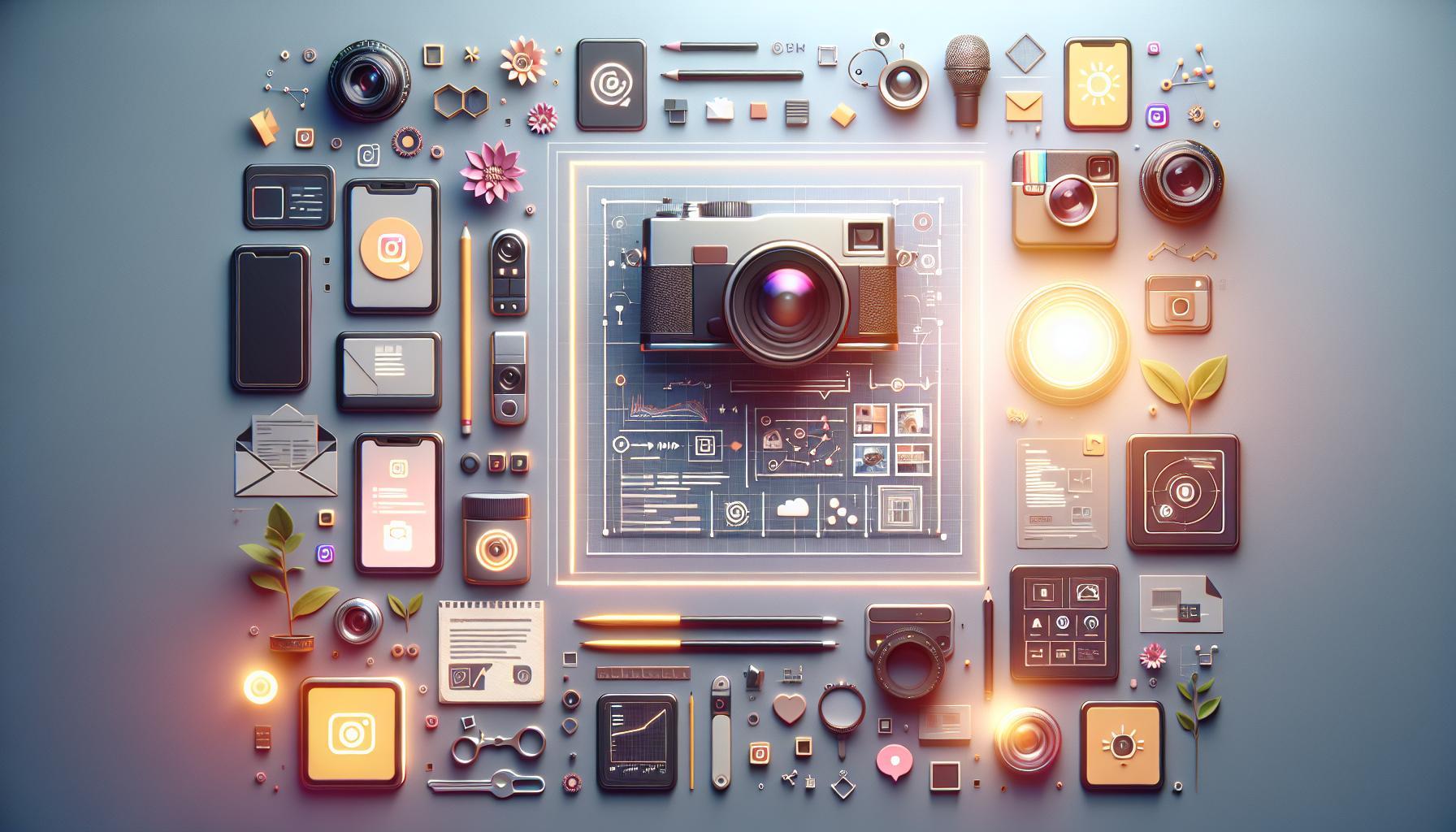Encountering unexpected roadblocks while trying to access your favorite social media platforms can be frustrating. One such hurdle, known as the “challenge required” error on Instagram, often leaves users puzzled and stranded. Understanding this security measure is crucial, as it not only helps protect accounts from bots but also guides you through effective solutions to regain access and enhance your experience.
Understanding the “Challenge Required” Message on Instagram
Encountering the “Challenge Required” message on Instagram can be frustrating, especially when it sometimes appears unexpectedly while you’re trying to access your account. This alert typically serves as a security measure designed to protect users from automated actions and ensure that interactions on the platform are genuine. Essentially, Instagram utilizes this prompt to discern whether the account holder is a real person or a bot. If it suspects unusual activity, such as multiple logins from different locations or rapid actions, it activates this feature as a safeguard.
When faced with this message, users typically experience temporary restrictions on certain actions like liking, commenting, or following. It’s Instagram’s way of verifying that you are a legitimate user, not a bot trying to exploit the system. This can occur for several reasons, including rapid activity that triggers the platform’s security algorithms, logging in from a new device or IP address, or if the account has been reported for suspicious activity.
To effectively navigate and resolve the “Challenge Required” message, consider the following actionable steps:
- Verify Your Account: Ensure that your email address and phone number are up-to-date in your account settings, as this information may be required for verification.
- Complete Security Checks: Follow the on-screen instructions to complete any captcha tests that may appear.
- Limit Activity: Avoid engaging in excessive actions like bulk following or liking, as this can trigger the warning.
- Change Your Password: If you suspect that someone else may have accessed your account, changing your password can help reclaim security.
If the issue persists despite these efforts, reaching out to Instagram’s support may be necessary. Provide them with relevant details about your situation, including when the error began and any potential reasons that could have triggered it. Understanding the nuances of the “Challenge Required” message not only sheds light on Instagram’s protective measures but also helps steer clear of future interruptions. By maintaining secure practices and being mindful of your activity level, you can reduce the chances of encountering this frustrating error again.
Common Reasons Behind the Challenge Required Error

Experiencing the “challenge required” error on Instagram can be incredibly frustrating, especially when you’re eager to access your account. This issue often arises from Instagram’s security measures, which are designed to protect user accounts from suspicious activity and automated bots. However, genuine users sometimes find themselves mistakenly flagged and locked out. Understanding the common reasons behind this error can help you navigate and resolve the issue more effectively.
Frequent Login Attempts
One of the primary triggers for the “challenge required” error is making several unsuccessful login attempts within a short period. Instagram’s algorithms may perceive this behavior as suspicious, prompting the challenge verification process. To prevent this, try to limit your login attempts and ensure that you are using the correct credentials. If you forget your password, it’s better to use the reset option rather than repeatedly trying incorrect ones.
Unusual Account Activity
Another reason you might encounter this error is if Instagram detects unusual activity associated with your account. This could include actions such as liking an excessive number of posts in a short time or following/unfollowing many users rapidly. Such behaviors are often associated with bot activity, which can lead Instagram to challenge you to verify your identity. To avoid this, engage with the platform naturally and spread out your activities over time.
Inconsistent Device or Location
If you frequently log in from different devices or locations, you may encounter the challenge error. Instagram monitors login behavior and may prompt a challenge if it detects a login attempt from an unrecognized device or an IP address that significantly differs from your usual patterns. To mitigate this, try to stick to a consistent method of access. If you need to use a new device or are traveling, consider informing Instagram through the app’s settings to help reinforce your account’s security profile.
Network Changes
Switching between different networks (like Wi-Fi and mobile data) can also trigger the challenge required error. The platform might interpret this as a potential security threat, especially if the network’s IP address varies significantly from your typical login location. If you face the error while using Wi-Fi, attempt switching to mobile data and vice versa to see if it resolves the issue. This simple step can sometimes clear up the confusion regarding your login attempt.
Understanding these common reasons leading to the “challenge required” error can empower users to take proactive steps in managing their Instagram accounts securely and effectively. By maintaining consistent login behavior and being cautious of unusual activity, you can reduce the likelihood of encountering this vexing error.
Step-by-Step Solutions to Fix the Challenge Required Issue

Experiencing the “challenge required” error on Instagram can be incredibly frustrating, particularly when you’re eager to connect with friends or share updates. This verification process functions as a protective measure to ensure that genuine users, rather than bots, are accessing the accounts. Fortunately, there are various methods to resolve this issue effectively and regain access to your account.
Check for Unusual Activity
One of the first steps in addressing the “challenge required” status is to review your recent account activity. If Instagram detects behavior that deviates from your usual patterns—like logging in from a new device or location—it may trigger this security feature.
- Log in from a familiar device: If possible, try accessing your account from a device where you regularly log in. This can help verify your identity against Instagram’s records.
- Change your password: If you suspect that someone else may be trying to access your account, changing your password can add an additional layer of security.
Clear Cache and Data
Another practical approach is to clear the cache and data of the Instagram app on your device. This can eliminate any stored information that may be causing access issues.
- For Android:
– Go to Settings > Apps > Instagram.
– Tap on Storage and then select Clear Cache.
– Restart the app and attempt to log in again.
- For iOS:
– Unfortunately, iOS devices don’t allow direct cache clearing. You may need to delete the app and reinstall it to refresh its data.
Use Alternative Login Methods
If you continue facing challenges, trying different login methods can be beneficial. Instagram offers various options for logging in, which can help navigate past the obstacle.
- Use Facebook Login: If your Instagram account is linked to your Facebook account, try logging in through Facebook.
- Reset Your Password: If you’re still encountering issues, clicking on “Forgot Password?” can provide you with an email or SMS link to reset your password and verify your identity.
Contact Instagram Support
If all else fails, reaching out to Instagram support may be necessary. It’s essential to provide as much detail as possible about your situation, including any error messages you received and steps you’ve already taken.
| Step | Action |
|---|---|
| 1 | Check for unusual account activity |
| 2 | Clear app cache and data |
| 3 | Use alternative login methods |
| 4 | Contact Instagram support |
By following these solutions, you can effectively tackle the challenge required issue on Instagram, allowing you to return to your social interactions without extended delays.
Tips for Avoiding the Challenge Required Error in the Future
Encountering the “Challenge Required” error on Instagram can be frustrating, but understanding the underlying causes can help you avoid it in the future. This error typically arises as a security measure to protect accounts from unauthorized access or suspicious activity. By taking proactive steps, you can significantly reduce the chances of triggering this challenge and ensure a smoother experience on the platform.
Maintain Account Activity
One of the key strategies to avoid the “challenge_required” error is to ensure consistent and legitimate activity on your account. Instagram closely monitors user behavior, and sudden fluctuations may raise red flags. To maintain a healthy account profile, consider the following:
- Engage Regularly: Comment, like, and share content consistently without engaging in spammy behavior.
- Avoid Sudden Changes: Steer clear of sudden spikes in liking, following, or unfollowing users, as this can trigger alarms.
- Be Authentic: Use a real photo and complete your profile information to demonstrate authenticity.
Verify Your Identity Periodically
If you wish to safeguard your account against future challenges, periodically verifying your identity can help strengthen your profile’s legitimacy. To do this:
- Link Your Account: Connect your Instagram account to a verified Facebook profile to establish credibility.
- Update Account Information: Regularly review and update your email address and phone number in your account settings.
- Enable Two-Factor Authentication: This adds an extra layer of security, showing Instagram that you are taking measures to protect your account.
Monitor Your Network Usage
Using a shared or public network can lead to frequent “challenge_required” messages, as multiple users might be flagged for unusual activities. To minimize this risk, consider these tips:
- Switch Networks: Try using a private Wi-Fi network instead of public connections when accessing Instagram to reduce the chance of detections.
- Restrict VPN Usage: If you use a VPN, ensure it is reputable, as poorly configured VPNs can trigger security alarms on Instagram.
By implementing these strategies, you can greatly mitigate the chances of encountering the “challenge required” error. Adopting a cautious and consistent approach to your activities on the platform helps maintain the integrity of your account and enhances your overall Instagram experience.
The Role of Account Security in Instagram’s Challenge Mechanism
In the digital age, securing personal information is paramount, and this is especially true for social media platforms like Instagram. Recognizing the potential risks associated with account security, Instagram has implemented a challenge mechanism designed to safeguard users from unauthorized access and account compromise. The challenge mechanism typically emerges when unusual activity is detected, prompting the platform to require users to verify their identity to regain access. Understanding how this mechanism works is vital for users seeking to navigate situations described as “Challenge Required” on Instagram.
Understanding the Challenge Mechanism
Instagram’s challenge mechanism serves as a protective barrier against potential security breaches. When the system identifies activity that deviates from a user’s typical behavior—such as logging in from an unusual location or multiple failed login attempts—it triggers this safeguard. Users then may see messages indicating that action is needed to verify their identity. This process often involves confirming personal details, answering security questions, or providing authentication through linked email addresses or phone numbers.
Enhancing Security Posture
To minimize the likelihood of encountering the “Challenge Required” scenario, users can take proactive steps to enhance their account security. Here are key practices that can bolster your defenses:
- Enable Two-Factor Authentication (2FA): This adds an extra layer of security by requiring a code sent to your device in addition to your password.
- Regularly Update Passwords: Strong, unique passwords should be changed periodically to reduce the risk of unauthorized access.
- Monitor Account Activity: Keeping a close eye on your account’s logins and changes can help catch any suspicious activity early.
- Secure Linked Accounts: Ensure that any accounts connected to your Instagram, such as your Facebook account, have strong security measures in place.
The Importance of Prompt Action
When faced with a challenge verification prompt, swift action is crucial. Delaying verification or ignoring alerts can lead to prolonged inaccessibility of the account or further security risks. Users should efficiently follow the instructions provided in the challenge prompt, ensuring they respond through secure channels linked to their Instagram account. Also, regularly reviewing Instagram’s security resources can aid users in staying informed about best practices and any updates to the challenge mechanism.
Understanding empowers users to manage their accounts effectively and mitigate the risks associated with unauthorized access. For further guidance on securing your account, visit the Instagram Help Center for comprehensive resources tailored to enhance user security and prevent potential breaches [[1]].
How the Challenge Required Notification Affects Your Engagement
Experiencing the “Challenge Required” notification on Instagram can significantly impact user engagement and hinder the overall experience of many users. This security feature, designed to differentiate between genuine users and bots, can inadvertently lead to frustration and reduced interaction on the platform. When real users encounter this notification, it not only halts their activities but also affects their visibility and interaction levels within the community.
For users, receiving this notification usually means being temporarily locked out from engaging with content. Engagement levels drop as users may refrain from liking, commenting, or sharing posts until the challenge is resolved. As a result, this disruption can negatively affect content creators and businesses that rely on constant interaction to maintain their audience’s interest and boost their visibility. In a platform where algorithms favor user interaction, being sidelined due to a challenge can stifle one’s reach and engagement rate.
In terms of practical outcomes, here’s how the “Challenge Required” notification can affect user engagement:
- Increased Bounce Rates: Users may leave the platform if they are frequently presented with this challenge, opting for more accessible alternatives.
- Reduced Content Interaction: The inability to engage directly with posts can lead to a decrease in likes and comments, hurting the overall engagement metrics.
- Distraction from Brand Messaging: For businesses, this challenge may divert focus from marketing efforts, affecting campaigns reliant on timely interactions.
- Loss of Credibility: Persistent issues with this notification can cause users to perceive a brand or account as unreliable or overly automated.
To mitigate these effects, users should be proactive about resolving the challenge. Following detailed recovery steps, such as verifying identity through email or phone number and ensuring compliance with Instagram’s guidelines, can help restore access faster. Additionally, maintaining good account hygiene by reducing rapid activities or suspicious patterns can prevent the occurrence of the challenge notification altogether. Understanding the implications of the “Challenge Required” error and addressing it promptly can maintain engagement levels and ensure a smoother experience on Instagram.
Navigating Instagram’s Support Resources for Further Assistance
When encountering issues like the “Challenge Required” error on Instagram, users may feel frustrated and overwhelmed. Fortunately, Instagram offers a range of support resources that can guide you in resolving such problems efficiently. Understanding how to navigate these resources can significantly enhance your experience, ensuring that you regain full access to your account with minimal hassle.
To seek assistance, start by visiting the Instagram Help Center. Here, you can find a wealth of information tailored to various issues, including errors like the one you may be facing. The Help Center features articles on account management, privacy settings, and troubleshooting, making it a versatile tool for identifying the root causes behind challenges like the “Challenge Required” notification. Utilize the search function to directly input phrases such as “Challenge Required” to locate relevant support articles.
Utilizing Self-Serve Support
Instagram’s self-serve support is designed to empower users by providing answers to frequently asked questions and common problems. Here’s how to make the most of this support system:
- Check Your Account Status: This option can help you understand any restrictions on your account, which may be linked to the “Challenge Required” error.
- Review Trending Topics: Take time to explore featured topics such as “Reels” and “Privacy Settings,” as these may intersect with your account’s issues.
- Access Instagram for Creators: If you’re a content creator, this section offers specific troubleshooting pertinent to your inquiries.
Connecting with the Community
In addition to formal support, consider engaging with the Instagram Community Forums. These platforms allow users to share experiences and solutions related to the “Challenge Required” message. By connecting with others who have faced similar problems, you might find diverse perspectives and successful strategies that can help you overcome your situation quickly and effectively.
In instances where self-help resources fall short, you can reach out to Meta Business Support for tailored assistance on advertising-related issues or deeper technical inquiries. Access this support by navigating to the Meta Business Help Center, where you can find comprehensive guides and links to contact options if necessary.
By leveraging these support channels, you’ll be well-equipped to address the “Challenge Required” error and continue enjoying all that Instagram has to offer.
Faq
What does the “Challenge Required” mean on Instagram?
The “Challenge Required” error on Instagram indicates a security measure that Instagram uses to verify user identity. It typically happens when the system detects suspicious login attempts or unusual activity on your account.
This verification process can involve actions like completing a CAPTCHA, confirming your phone number, or identifying friends in photos. It’s meant to protect your account from unauthorized access. For more detailed solutions, check out our article on how to fix the error.
How can I fix the “Challenge Required” error on Instagram?
To fix the “Challenge Required” error on Instagram, you can try logging in from a different device or clearing your app cache. Ensure your internet connection is stable as well.
If these steps don’t work, consider verifying your account ownership by completing requested steps like entering a verification code sent to your email or phone. Sometimes, simply waiting a few hours and trying again can resolve the issue.
Why does Instagram show a “Challenge Required” message?
Instagram shows a “Challenge Required” message to help prevent possible fraud or unauthorized access to accounts. This security feature triggers when it detects unusual login locations or devices.
Can I recover my account after a “Challenge Required” error?
Yes, you can recover your account after encountering a “Challenge Required” error. Usually, following the on-screen prompts for verification will help regain access to your account.
If you don’t receive the verification email or cannot complete the challenge, ensure that your email is correct and accessible. You may also contact Instagram support for more help if needed.
What should I do if I can’t access my email for the verification?
If you can’t access your email for the verification process, you can try using the phone number linked to your Instagram account to receive a verification code instead.
Additionally, ensure that you update your contact information in your account settings. If all else fails, reaching out to Instagram support may provide alternative recovery methods.
Is the “Challenge Required” error common among Instagram users?
Yes, the “Challenge Required” error is relatively common among Instagram users, especially those who frequently log in from different locations or devices.
While it can be frustrating, it’s a safety feature designed to protect your account. Keeping your login settings consistent may help reduce the frequency of this error.
How do I know if my account has been compromised due to “Challenge Required”?
If you are repeatedly receiving the “Challenge Required” error and cannot log in, it might indicate that your account has been compromised. Look for unfamiliar activity or changes in your account settings.
If you suspect your account is hacked, immediately reset your password and review your recent account activity. Ensure that your recovery information is up to date for future protection.
Can third-party apps trigger the “Challenge Required” error?
Yes, using third-party apps that violate Instagram’s terms of service can trigger the “Challenge Required” error. Such apps might cause suspicious activities that lead to security checks.
To prevent this issue, stick to using the official Instagram app or website. Regularly reviewing the permissions granted to third-party applications is advisable to maintain your account’s security.
Final Thoughts
In conclusion, understanding the “Challenge Required” error on Instagram is essential for maintaining a smooth and enjoyable user experience. This notification often indicates that a specific action or guideline needs to be followed before proceeding, particularly in the context of challenges or contests. To minimize confusion and enhance your engagement, always ensure that you’re adhering to the platform’s rules and guidelines.
As you navigate the vibrant world of Instagram challenges, consider experimenting with various formats and themes to find what resonates best with your audience. Engaging in challenges can not only boost your visibility but also foster community interaction. Don’t hesitate to connect with fellow users to share your experiences and discover new challenges. With these insights, you’re well-equipped to enhance your Instagram journey and create meaningful content. Explore further to unlock the potential of your Instagram account!