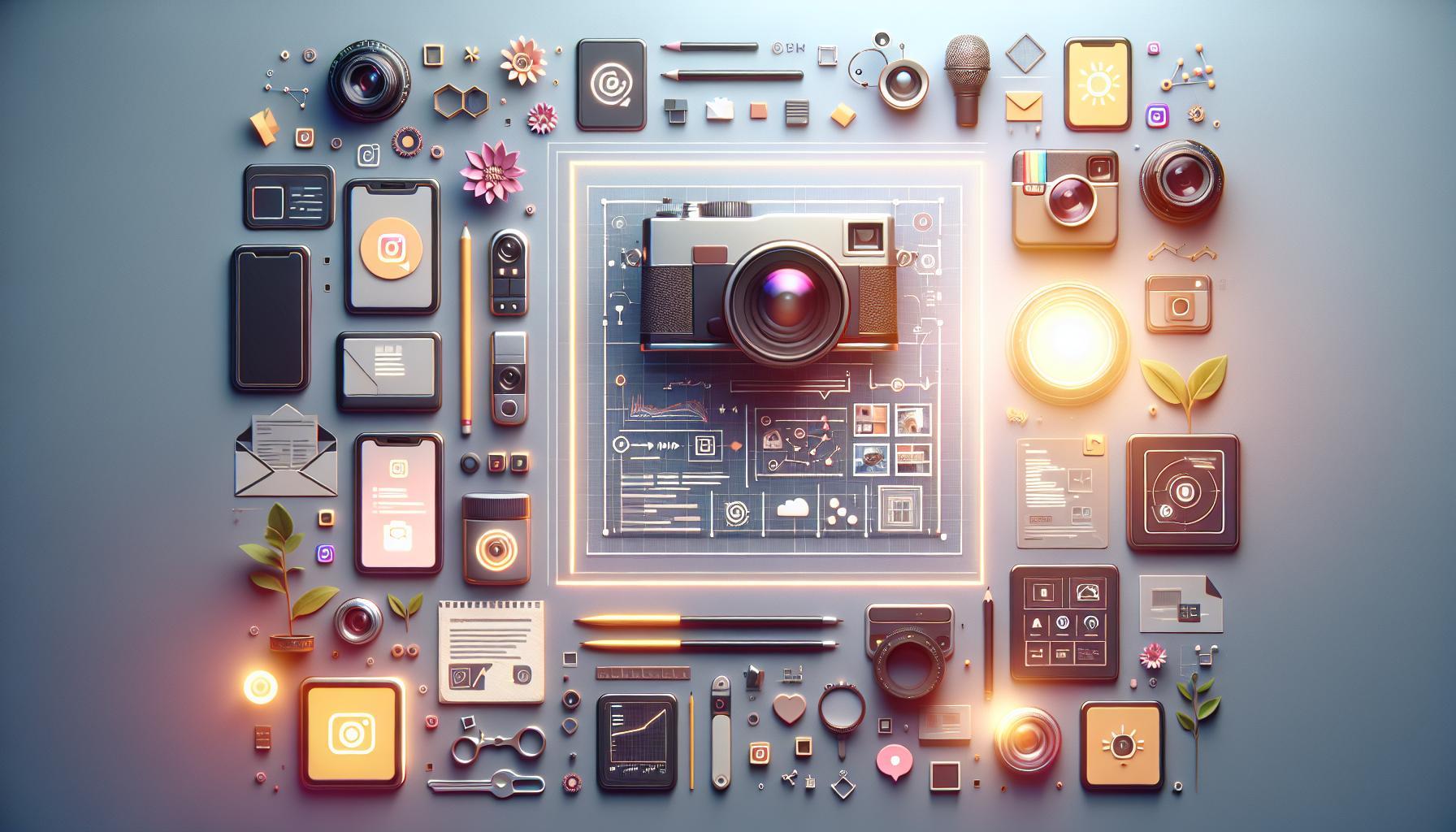Ever found yourself curious about a direct message but hesitant to open it and alert the sender? You’re not alone. Understanding how to read Instagram messages discreetly is not just a matter of privacy; it’s about maintaining control over your interactions in a social media landscape that’s increasingly demanding. Discover effective ways to read those DMs invisibly and keep your online presence under wraps.
Understanding Instagram Direct Messages: The Basics You Need to Know
Instagram Direct Messages (DMs) serve as a vital communication channel within the platform, allowing users to engage in private conversations. With millions of users exchanging messages daily, understanding how to navigate DMs effectively can enhance your Instagram experience. This feature not only fosters personal connections but also provides brands with an avenue for direct customer engagement, making it crucial for users and businesses alike to master its functionalities.
To leverage Instagram DMs fully, it’s helpful to know some of the basic features available:
- One-on-One Chats: You can message friends or followers privately, sharing text, images, and videos without public exposure.
- Group Messages: Create groups to chat with multiple users simultaneously, which can be handy for planning events or discussing common interests.
- Send Posts: Easily share posts or stories from your feed directly through DMs, allowing for seamless content sharing.
- Video Chats: Initiate video calls for a more personal touch, making conversations lively and interactive.
While direct messaging fosters intimate interactions, many users seek ways to manage their privacy more efficiently. For instance, if you prefer to know what someone has said without letting them know you’ve seen their message, techniques to read messages invisibly can be invaluable. Some actionable steps include:
Strategies to View Instagram DMs Discreetly
- Notification Previews: Adjust your notification settings to display message previews on your device’s lock screen. This allows you to read the message content without opening the app.
- Use Airplane Mode: When you receive a DM, you can turn on Airplane Mode, open the app to read your messages, and then close it before disabling Airplane Mode, ensuring the sender cannot see that you’ve read their message.
- Third-Party Apps: Some applications claim to provide the ability to read DMs invisibly. However, be cautious as they may violate Instagram’s terms of service or compromise your account’s security.
The integration of innovative messaging features, as highlighted above, transforms Instagram DMs into a robust communication tool. By understanding how to navigate this space effectively, users can enhance their engagement while maintaining the desired level of privacy, aligning with the growing trend of seeking discreet interaction methods such as techniques to see Instagram DM without opening the app.
Methods to Read DMs Without Notification Alerts
The ability to read Instagram direct messages without triggering notification alerts is a desirable skill for many users who wish to keep their online interactions discreet. Whether it’s to maintain privacy from an overly curious partner or to manage professional conversations without causing unnecessary notifications, there are various methods to achieve this. Leveraging these tactics can help you stay informed while preserving your online anonymity.
Utilize Airplane Mode
One of the simplest techniques to read your messages undetected is by using Airplane Mode. Here’s how to do it effectively:
- Open Instagram and let it load your DMs.
- Activate Airplane Mode on your device.
- Navigate back to the Instagram app and check your messages.
- After reading, close the app completely before turning off Airplane Mode.
This method prevents Instagram from sending any read receipts because the app is offline when you check your messages. Always remember to exit the app before reconnecting to the network!
Using Notifications Panel
Another method involves leveraging your phone’s notification panel. If you receive a new message notification, you can read the content directly from there without needing to open the app. Here’s a step-by-step guide:
- When you receive a new DM, swipe down to access your notifications.
- Read the message preview in the notification panel.
- If the message is long, tap and hold (or swipe left) to view the full content without opening the app.
This approach is particularly useful for brief messages but may not suffice for longer conversations.
Third-Party Apps and Tools
For those who frequently find themselves needing to manage multiple accounts or conversations discreetly, there are third-party applications designed for this purpose. Be cautious and ensure these tools respect your privacy. Here’s a list of reputable options:
| App Name | Features |
|---|---|
| Instagram Direct Messenger | Separate interface for reading DMs without opening the main app |
| Chat Reader | Read messages without notifying the sender and organize chats |
| Unseen | Offers a stealth mode for viewing messages across multiple platforms |
These tools not only allow you to read messages without alerts but can also be a lifesaver for multitasking users who want to keep their social interactions separate from their primary Instagram experience.
By employing these strategies, you can master the art of viewing Instagram DMs without raising any eyebrows. Each method appeals to different user preferences, ensuring you can remain aware of your messages without compromising your privacy.
Utilizing Airplane Mode: A Simple Trick for Invisible Reading
When trying to engage with Instagram messages without alerting the sender, using Airplane mode can be a clever tactic. This feature disables all wireless communication, meaning you can read your direct messages invisibly. Imagine being able to scroll through your notifications without the pressure of immediate interaction or the anxiety of being seen — this is where Airplane mode shines.
To make the most of this method, follow these simple steps:
How to Activate Airplane Mode
- Open your device’s Settings.
- Navigate to Network & internet.
- Select Airplane mode and toggle it on.
Once Airplane mode is activated, your device will be disconnected from the internet, ensuring that any new messages won’t trigger the “seen” receipt on Instagram. Now, you can open the Instagram app and read your DMs without any indication that you’ve done so. After you finish reading, simply exit the app and turn off Airplane mode to return to your regular connectivity.
Tips for Seamless Invisible Reading
To enhance your invisible reading experience, consider these additional tips:
- Avoid Opening the App Before Activation: Make sure to activate Airplane mode before launching the Instagram app. This prevents the app from notifying the server that you’ve opened your messages.
- Close the App Completely: After reading your messages, ensure that you fully close the Instagram app instead of just minimizing it. This further guards against any unintentional appearances of activity.
- Check for Updates: Keep your Instagram app up to date to avoid potential glitches that may reveal your activity inadvertently.
Using this method not only allows you to read Instagram DM without opening it visibly, but also provides you the freedom to engage with your social network at your own pace and discretion. Enjoy the luxury of privacy while staying connected!
Third-Party Apps and Extensions for Discreet Messaging
The need for privacy in our communications has never been more significant, particularly with the rise of social media platforms like Instagram. If you’ve ever wondered how to see Instagram DMs without opening them and manage your messaging discreetly, third-party apps and browser extensions offer tantalizing solutions. These tools not only enable you to read messages invisibly but often come with additional features that enhance your overall messaging experience.
Popular Third-Party Applications
Before diving into the specific functionalities, it’s important to consider the landscape of third-party apps designed to offer discreet messaging capabilities. Here are some noteworthy options:
- InstaSave: Primarily known for saving Instagram content, InstaSave also allows users to view DMs without marking them as read. It provides an intuitive interface, making it easy to navigate through your messages!
- Unseen: This app is tailored for reading messages from various platforms, including Instagram. It aggregates your messages and enables you to read them without notifying the sender.
- Direct Message for Instagram: A web-based solution that mirrors your Instagram DMs. By using this tool, you can check your messages without sending read receipts.
Each of these applications promises enhanced privacy, allowing you to engage with your messages on your own terms.
Browser Extensions for Enhanced Discretion
In addition to standalone apps, browser extensions can also contribute to discreet messaging. These extensions often offer added functionalities that make your Instagram experience even more seamless:
- Instagram Direct Message Tracker: This extension allows you to preview messages without opening them fully. It can be particularly useful if you receive large volumes of messages.
- Status Saver for Instagram: While it primarily focuses on saving stories, this extension enables you to check your DMs in a viewer-friendly format without the risk of being seen.
These extensions can be easily added to your preferred web browser, providing an extra layer of confidentiality as you engage with your Instagram community.
Considerations and Risks
While employing third-party apps and extensions might seem a straightforward method on how to see Instagram DM without opening and reading messages invisibly, there are certain considerations to keep in mind. Using these tools can potentially violate Instagram’s terms of service, leading to account restrictions or bans. Always ensure that the app or extension you are using is reliable and well-reviewed to mitigate risks associated with your account’s security.
| App/Extension | Primary Feature | Privacy Level |
|---|---|---|
| InstaSave | Read DMs invisibly | High |
| Unseen | Aggregate messages | Moderate |
| Direct Message for Instagram | Web-based access | High |
| Instagram Direct Message Tracker | Preview messages | Moderate |
| Status Saver for Instagram | Check DMs | High |
By leveraging these third-party solutions strategically, you can navigate your Instagram DMs with a higher degree of privacy, ensuring that you stay connected while maintaining control over your online presence.
Privacy Settings That Help You Manage Direct Interactions
Managing direct interactions on Instagram is crucial for maintaining your privacy while still enjoying the platform’s connectivity. With the rise in digital communication, many users seek ways to engage with their messages without the pressure of immediate responses. Utilizing specific privacy settings can help you achieve this sense of control over your direct messages (DMs) and manage who can reach you.
To start, you can adjust your settings so that only approved followers can send you DMs. This not only reduces unsolicited messages but also allows you to curate your interactions. Consider the following tips for fine-tuning your privacy:
Customizing Your DM Privacy Settings
- Private Account: One of the simplest ways to limit DMs is by switching to a private account. This feature ensures that only your approved followers can view your content and send you messages.
- Message Requests: When receiving messages from users you don’t follow, Instagram sends them to your Message Requests folder. This gives you the ability to review and accept or decline messages.
- Restricting Users: If someone’s messages make you uncomfortable, you can restrict them. This means they can still send you messages, but you won’t see them unless you choose to check.
These features not only help you manage direct interactions but also allow you to enjoy a more tailored Instagram experience. By filtering who can reach out to you, you can read messages invisibly, as well as control your interactions effectively without the pressure to respond immediately.
Reading Messages Without Opening
For those particularly interested in how to see Instagram DMs without opening them, here are practical steps:
- Notifications: Enable notifications to see previews of messages without opening the DMs. This way, you can gauge the content and respond later at your convenience.
- Third-party Apps: Some users opt for third-party applications that allow reading messages more discreetly, though caution is advised to maintain account security.
- Desktop Version: Accessing Instagram via a desktop allows you to view DMs in a less conspicuous manner, as you can easily check them without the app notifications drawing attention.
By adapting these privacy settings and strategies, you can enhance your Instagram experience, allowing you to engage on your terms. Whether you’re looking to shield your interactions or find ways to manage your DMs more discreetly, these options provide effective solutions for users wanting to navigate social media with enhanced privacy.
Engaging in Safe Practices: Staying Under the Radar on Instagram
Staying discreet on social media platforms, especially Instagram, can be a challenge in an age where every interaction is under scrutiny. Knowing how to view Instagram DMs without alerting the sender not only fosters a sense of privacy but also empowers you to manage your online persona more effectively. Engaging in safe practices is key to navigating this visual-heavy platform while maintaining your anonymity when needed.
One effective way to read messages invisibly is through the use of Airplane Mode. This method is simple yet highly effective. Here’s how to implement it:
- Open Instagram and navigate to your Direct Messages.
- Once you see the messages you want to read, turn on Airplane Mode in your device’s settings.
- Return to Instagram and read your messages without worrying about marking them as read.
- After reading, fully exit the app before turning off Airplane Mode.
Utilizing Notifications to Your Advantage
Another user-friendly approach involves leveraging the notification feature. Instagram can send previews of your messages directly to your mobile notifications. By enabling push notifications, you can read the content without even opening the app. Ensure your notification settings are configured correctly:
| Step | Action |
|---|---|
| 1 | Go to your app settings and find Instagram. |
| 2 | Select “Notifications” and ensure they are turned on. |
| 3 | On Instagram, check that “Message Requests” notifications are active. |
By routinely checking your notifications, you stay informed of incoming messages while remaining under the radar. Use these methods with intention: whether for filtering interactions during busy days or simply wanting a moment of quiet, these practices preserve your online discretion effectively.
Finally, consider carefully who you engage with on Instagram. Being mindful about your followers and whom you respond to can significantly impact your overall experience. Aim to cultivate a curated circle of connections that aligns with your interests and online goals. This not only enhances your Instagram experience but also helps you manage privacy effortlessly while employing techniques like viewing DMs without leaving a trace.
Tips for Managing Your Inbox Efficiently and Privately
To navigate the complexities of managing your inbox efficiently and privately, it’s essential to adopt strategies that allow you to keep control over your digital communications. Just as one might seek to see Instagram DMs without opening them, the goal here is to streamline your email experience, ensuring you respond only when necessary while maintaining your privacy and productivity. Here are some actionable tips to help you achieve that.
Prioritize and Organize
One of the most effective ways to manage your inbox is by establishing a system of priorities. Use labels, folders, or tags to categorize your emails based on urgency and importance. For instance, consider setting up distinct folders for different projects or clients, allowing you quick access to relevant communications when needed. This method mirrors a strategy akin to reading messages invisibly: by organizing emails, you can quickly scan and assess what’s required without the distraction of sorting through every unread message.
- Set Up Filters: Use email filtering tools to automatically sort incoming emails into specific folders. This can help you focus on high-priority messages without the clutter of less important ones.
- Declutter Regularly: Schedule a weekly review of your inbox to delete unnecessary emails and manage subscriptions. This keeps your inbox clean and makes important messages easier to identify.
Utilize Privacy Settings
In a world where privacy concerns are ever-present, make sure to fully utilize privacy settings available within your email platform. Most providers allow you to adjust notifications and visibility settings, ensuring you can manage how your activity appears to others.
- Disable Read Receipts: Turn off read receipts to prevent senders from knowing when you’ve opened their messages. This maintains your confidentiality while allowing you to read emails on your own time, akin to how one might read Instagram DMs without giving away their status.
- Use an Alias: If you’re concerned about privacy, consider using an alias for less important accounts. This helps compartmentalize your communications and adds an extra layer of security.
Leverage Technology for Management
Consider utilizing specialized email management tools that can enhance your inbox experience. Solutions like ClickUp or Desku can provide you with additional features for setting reminders, scheduling emails, and integrating productivity systems.
| Tool Name | Key Feature | Privacy Aspect |
|---|---|---|
| ClickUp | Email Tracking | Allows setting private communication preferences |
| Desku | Shared Inbox Management | Controlled access for team members |
By implementing these strategies, you can maintain an efficient and private inbox that allows you to handle communications with confidence. Just as one learns how to view Instagram direct messages without leaving a trace, apply these techniques to navigate email with the same level of discretion and accessibility.
Faq
How to See Instagram DM Without Opening: Read Messages Invisibly?
You can see Instagram DMs without opening them by using notification previews or third-party apps designed for this purpose. Just be cautious as they might violate Instagram’s privacy policies.
To read messages without notifying the sender, enable notification previews on your device, which allows you to view messages directly from your notifications. Alternatively, consider reputable third-party applications that facilitate this, but always check their user reviews and terms of service for safety.
What is the best way to read Instagram messages without sending read receipts?
The best way to read Instagram messages without sending read receipts is by disabling the read receipt feature in your privacy settings. However, be aware that this will disable receipts for all conversations.
You can also partially open the chat from the main inbox and glance at the message without fully opening the conversation. This method keeps your online status invisible while allowing you to see most of the content without alerting the sender.
Can I read Instagram DMs invisibly on my mobile device?
Yes, you can read Instagram DMs invisibly on your mobile device by adjusting your notification settings and utilizing certain features. System notifications can help you view messages without entering the app.
For instance, utilizing the *banner notifications* or *lock screen previews* can provide a sneak peek at your messages. Additionally, third-party apps are available, although using them involves risks, so proceed with caution and do adequate research before downloading.
Why does Instagram say “seen” when I open a DM?
Instagram marks messages with a “seen” status when you open them in a conversation. This feature is designed to notify the sender that their message was read.
While it encourages engagement, many users prefer privacy options. To avoid this, consider using techniques to read messages without opening them, as mentioned earlier. You can also change your settings to hide online status, which can help mitigate constant notifications.
Are there any third-party apps to read Instagram messages without opening?
Yes, several third-party apps can let you read Instagram messages without opening them. However, be cautious, as many of these apps could compromise your account security.
When exploring these tools, look for apps with positive reviews and strong security protocols. It’s crucial to prioritize your privacy over convenience, especially when dealing with apps that ask for personal credentials like your Instagram login information.
Can I disable read receipts on Instagram?
You cannot directly disable read receipts on Instagram, but you can work around this by using widgets or notification settings to read messages without opening them.
Some users prefer to browse messages from locked notifications, while others utilize airplane mode, which allows them to read messages without triggering the seen status. Keep in mind that these are unofficial methods and might not work for everyone.
Why is reading DMs invisibly important for privacy?
Reading DMs invisibly is essential for maintaining privacy and avoiding unwanted pressure from senders. It allows users to manage their communications without being forced to engage.
In social media interactions, maintaining an invisible presence can prevent misunderstandings and keep social interactions comfortable. Users can process messages at their own pace, ensuring that they respond when they are ready.
Wrapping Up
In conclusion, mastering the art of reading Instagram DMs without opening them can enhance your social media experience and provide you with the privacy you desire. By utilizing methods like notifications, enabling message previews, and exploring third-party apps, you can stay discreet while keeping track of your conversations. Remember, whether you’re a casual user or an aspiring influencer, these tips equip you with the tools to take control of your messaging experience on Instagram. So go ahead, experiment with these techniques and find what works best for you! Feel free to explore further and share your experiences or questions in the comments—we’re here to help you navigate the world of social media with confidence!