Ever wondered if you can track who checks out your Instagram Highlights? Understanding the privacy of your Instagram content is crucial in today’s digital age, where sharing moments invites curiosity about your audience. While Highlights offer a glimpse into your life, they keep some mysteries—discover the truth about viewership and protect your privacy effectively.
Understanding Instagram Highlights: What They Are and How They Work
Discovering how Instagram Highlights function can transform the way you engage with your audience on this popular social media platform. These curated collections of your favorite Instagram Stories allow you to showcase moments from your life or business with permanence, unlike regular Stories that vanish after 24 hours. Highlights not only give your profile a polished look but also serve as an opportunity to communicate with followers about what matters most to you.
One key aspect of Instagram Highlights is their ability to be customized in various ways, enabling you to design your profile to reflect your personality or brand effectively. Users can create multiple Highlights, grouping Stories by themes such as travel, events, or tips, which can enhance viewer engagement. To set up a Highlight, simply select any of your past Stories, choose a cover image, and categorize them accordingly. With this feature, users can revisit past moments and explore your profile in a way that captures your unique narrative long after the Stories have expired.
Moreover, while Highlights offer flexibility in showcasing past content, it is important to consider privacy implications. A common question arises: “Can you see who views your Instagram Highlights?” The answer lies in understanding that while the initial views of individual Stories within a Highlight are visible, once they are added to a Highlight, you will no longer have access to specific viewer data. This distinction highlights a balance between sharing engaging content and maintaining your privacy. It’s crucial to strategize which Stories you select for Highlights, ensuring they portray a curated, strategic viewpoint of your life or brand without oversharing sensitive material.
To effectively leverage Instagram Highlights, follow these actionable tips:
- Plan Your Highlights: Decide on the categories or themes you want to feature.
- Create Eye-Catching Covers: Design engaging cover images that represent each Highlight.
- Update Regularly: Refresh your Highlights periodically to keep your profile dynamic and relevant.
- Promote Interaction: Use Highlights to direct followers to special offers, events, or other significant content.
Understanding the functionalities of Instagram Highlights and the limitations regarding viewer insights can greatly enhance your social media strategy, making your profile a richer resource for your audience while navigating the complexities of visibility and privacy effectively.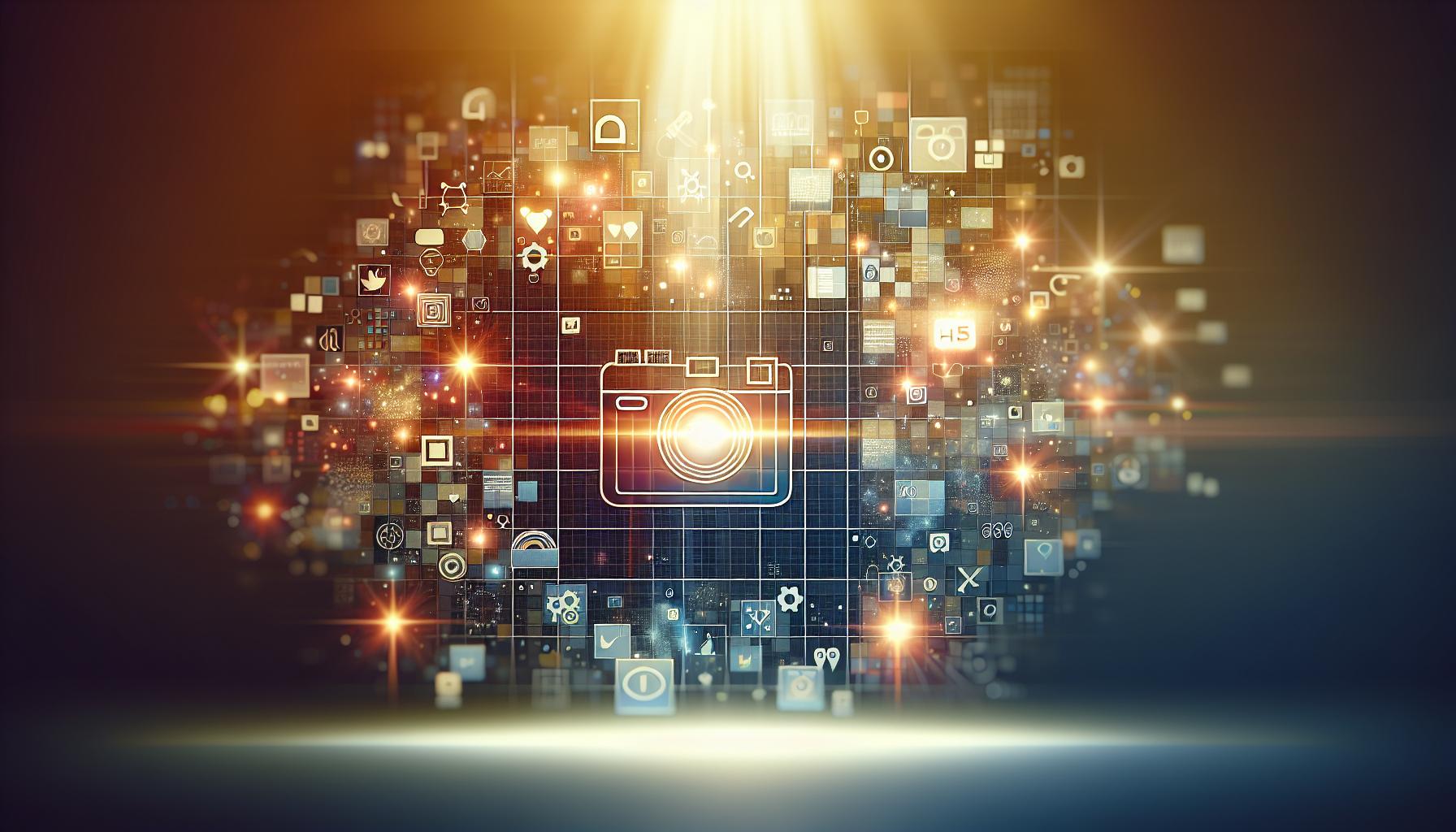
Who Can See Your Highlights? Unpacking Privacy Settings
Understanding the visibility of your Instagram Highlights is crucial if you want to maintain control over your private moments shared online. It’s not just a matter of sharing; it’s about who gets to glimpse into the curated snippets of your life. While users often wonder about the specifics of who can view their Highlights, the reality is more intricate than one might expect. Instagram offers various privacy settings, determining how and with whom your content is shared.
Privacy Settings Overview
Instagram provides customizable privacy features that empower users to manage their content’s visibility. Here’s a breakdown of the key settings that influence who can watch your Highlights:
- Public Account: If your account is public, anyone can view your Highlights, regardless of whether they follow you. This setting is ideal for influencers or businesses aiming for broad exposure.
- Private Account: A private account limits your content to only your approved followers. In this case, only those who have been granted access can view your Highlights, ensuring greater privacy.
- Close Friends Feature: You can choose to share specific Stories with a curated group of individuals marked as ‘Close Friends.’ This feature allows for more intimate sharing, and only those selected will see the Highlights made from these Stories.
- Story Highlights Management: After sharing your Story as a Highlight, you can choose to edit who can access it through the settings of individual Highlights. This is a potent tool for further refining your audience.
Visibility Dynamics
One common question that arises is, can you see who views your Instagram Highlights? Unlike regular Stories, Highlights do not display viewers after the 24-hour period has passed. However, during the initial 24 hours, you can track who viewed your Stories, and thus, who might end up seeing them in your Highlights. This temporal window can help you gauge interest and engagement from different segments of your audience.
To sum up, your Instagram Highlights can be as visible or as private as you’d like them to be. By leveraging the platform’s privacy settings effectively, you can create an engaging online presence that resonates with your chosen audience. Be proactive in managing your privacy, and regularly review your settings to ensure they align with your sharing preferences.
Do You Get Notifications for Highlight Views? Clarifying the Myths
When it comes to navigating the complexities of social media privacy, understanding how platforms like Instagram handle your data is crucial. One of the more persistent myths surrounding Instagram is whether users receive notifications about views on their Highlights. As many users delve into the nuances of those little circles at the top of their profiles, it’s important to clarify what actually happens when someone takes a peek at your curated content.
Many assume that there’s a running tally or a notification alerting you each time a viewer clicks on your Highlights. The reality is a bit different. Unlike Stories, which provide users with a detailed list of viewers for a limited time, Highlights do not come with such transparency. When someone views your Highlights, their profile name is not displayed, meaning you are left in the dark about who has seen your content. This aspect is especially important for maintaining privacy and can influence how you choose to share your life online.
Understanding the Viewing Experience
To further elucidate this point, let’s break down how different types of Instagram content handle viewer notifications:
| Content Type | Viewer Notifications | Viewer List |
|---|---|---|
| Stories | Yes, you can see who views your Stories. | Available for 24 hours after the Story is posted. |
| Highlights | No notifications for viewers. | No listing of viewers under Highlights. |
| Posts | No notifications for viewers or likes. | Likes are visible, but those who viewed the post are not tracked. |
This lack of visibility for Highlight views means there’s precious little to worry about in terms of privacy concerns associated with people seeing your content. Given that many users curate Highlights to showcase the best moments of their lives, the absence of a viewer notification system allows for a more relaxed sharing experience.
In conclusion, while some users may find themselves hoping for a list of their Highlight viewers, this setup contributes positively to Instagram’s privacy framework. It ensures that your highlights remain a personal space, unencumbered by the pressure of viewer accountability, allowing you to focus on sharing beautiful moments rather than monitoring who saw them.
How to Manage Your Instagram Highlights for Better Privacy
Managing your Instagram Highlights effectively can significantly enhance your privacy and control over who sees your content. Many users may wonder, can you see who views your Instagram Highlights? While Instagram provides some visibility into Stories, Highlights operate a bit differently, leading to many users questioning the implications for their private moments showcased on their profiles. Here’s how you can handle your Highlights to ensure a better privacy experience.
Utilize Close Friends for Selective Sharing
One of the most efficient ways to manage privacy on Instagram is by utilizing the Close Friends feature. This allows you to share specific Stories that can be added to your Highlights only with selected followers. You can create a group of your closest friends and share Highlights that are more personal or sensitive in nature, ensuring that the audience is limited.
Steps to Use Close Friends:
- Go to your profile and tap on the three horizontal lines in the top right corner.
- Select “Close Friends” and add the followers you want to include.
- When creating a Story, select the option to share it with your Close Friends only.
By doing this, you retain control over who has access to your content, thus ensuring a safer sharing experience.
Regularly Review Your Highlighted Stories
Keeping your Instagram Highlights fresh is not only beneficial for your audience but also a way to manage privacy. Over time, some highlighted Stories may become outdated or irrelevant. Regularly reviewing what you’ve added to your Highlights and removing anything that no longer aligns with your current personal brand can reduce the risk of sharing content unintendedly.
Actionable Tips:
- Set a monthly reminder to review your Highlights.
- Consider removing Highlights that contain sensitive content or that no longer reflect your current persona.
- Instead of keeping old Highlights, consider archiving them privately so they remain accessible but hidden from public view.
Keeping an eye on what stories remain highlighted allows you the freedom to curate your online persona actively.
Engage with the Audience Settings
To bolster your privacy, make sure to familiarize yourself with the settings provided by Instagram regarding who can view your profile and content. Adjusting your account to private can serve as an excellent barrier against unwanted viewers.
| Setting | Description | Effect on Highlights |
|---|---|---|
| Private Account | Only approved followers can view your profile and content. | Limits Highlight visibility to approved followers. |
| Blocking Users | Prevent specific users from seeing your content altogether. | Highlights become invisible to blocked users. |
| Custom Story Controls | Choose who can reply or message you based on your story. | Affects who can engage/view temporary content added to Highlights. |
By taking advantage of these settings, you can ensure that your Instagram Highlights remain a safe space for your personal moments without the unsolicited scrutiny of strangers or unwanted followers.
Tips for Keeping Your Content Safe from Unwanted Views
As social media continues to play an integral role in our daily lives, understanding how to safeguard your privacy becomes increasingly important. Instagram, a platform that thrives on sharing moments, also prompts concerns about who sees your content, especially your Highlights. While you can’t see exactly who views your Instagram Highlights, there are several effective strategies to keep your content safe from unwanted eyes.
Adjust Your Privacy Settings
Ensure your Instagram account is set to private, which will limit your content’s visibility to only those who follow you. To change this setting, go to your profile, tap on the menu icon, select *Settings*, and then *Privacy* to toggle on *Private Account*. This change ensures that even if someone stumbles upon your profile, they won’t have access to your Highlights unless you approve their follow request.
Be Selective with Followers
Every follower can see your Highlights, so it’s crucial to curate your audience. Regularly review your followers and remove anyone who doesn’t align with your comfort level or who you feel may not respect your privacy. If needed, consider utilizing the *Restrict* feature, which allows you to control interactions from specific users without completely unfollowing them. This way, you can maintain a sense of security while continuing to enjoy the social aspects of Instagram.
Customize Your Highlights
Think about the content you choose to include in your Highlights. You can create Highlights that are more private or limit sensitive content by avoiding specific topics or images that you wouldn’t want certain people to see. For instance, if you’re sharing personal experiences or milestones, consider whether this should be showcased to a wider audience or just close friends.
By taking these actionable steps, you can better manage your visibility on Instagram and keep your content safe from unwanted views. It’s essential to remain proactive in monitoring who engages with your profile and what you’re sharing, ensuring that your Instagram experience is both enjoyable and secure.
How Influencers Use Highlights: Privacy with a Purpose
In today’s digital landscape, where privacy and visibility often clash, Instagram highlights emerge as a unique tool for influencers. These curated collections allow users to showcase their best content beyond the ephemeral nature of stories while offering a layer of privacy. Understanding how influencers leverage these highlights can provide insight into strategic content creation and audience engagement.
The Strategic Use of Highlights
Influencers carefully select which stories to feature in their highlights—frequently categorized by themes such as travel, tutorials, or behind-the-scenes moments. This curation serves multiple purposes, including:
- Brand Building: By grouping specific types of content together, influencers can reinforce their brand identity and appeal to targeted demographics.
- Engagement Boost: Highlights keep content discoverable for new followers, driving interaction without the pressure of constantly creating new stories.
- Showcasing Expertise: Through highlights, influencers can position themselves as authorities in their niche by providing valuable, easily accessible information.
Maintaining Privacy and Control
One of the most critical aspects of utilizing Instagram highlights is maintaining privacy while still engaging an audience. Unlike regular Instagram Stories—which disappear after 24 hours—highlights remain visible until the user decides to remove them. This permanence allows influencers to control the narrative around their brand while being selective about what they share. Moreover, influencers often use the highlights feature to create a professional portfolio without exposing all their moments to the public.
| Highlight Type | Purpose | Privacy Consideration |
|---|---|---|
| Travel | Showcase experiences and destinations | Only share moments that do not reveal specific locations in real time |
| Tutorials | Educate followers on specific topics | Omit personal anecdotes that could compromise privacy |
| Q&A | Engage directly with audience questions | Filter out sensitive questions or personal information |
By strategically employing highlights, influencers can navigate the often murky waters of online privacy. They use this feature not merely as a storytelling tool but as a method to carefully curate their public persona while reinforcing their distinct brand image. Understanding the intricacies of using highlights can be invaluable for anyone looking to enhance their presence on Instagram.
What to Do If You Suspect Someone Is Watching Your Highlights
Many Instagram users cherish their Highlights as a way to showcase memories and experiences, but what if you suspect someone is keeping tabs on your curated content? The thrill of sharing is often tempered by the concern over privacy. Understanding the nuances of Instagram’s viewing features can empower you to take control of your privacy settings and enhance your security.
When you become aware that your Highlights might be attracting unwanted attention, there are several practical steps you can take to safeguard your content. Start by adjusting your privacy settings. Here’s how:
- Make Your Account Private: Switching your profile from public to private restricts access to your posts and Highlights only to approved followers. To do this, go to your settings, select ‘Privacy,’ and toggle on ‘Private Account.’
- Limit Followers: Review your follower list and remove accounts that you don’t want viewing your content. This simple step can significantly tidy up your audience.
- Utilize Close Friends: Instagram allows you to share Stories with a select group of people. Building a ‘Close Friends’ list enables you to share more intimate content without worrying about who sees your Highlights.
If you’re particularly concerned about a specific individual, consider taking more direct measures. Blocking or restricting the person can eliminate any anxieties about their viewing habits. To block someone, simply navigate to their profile, tap the three dots in the upper right corner, and select ‘Block.’ Alternatively, using the ‘Restrict’ option allows them to see your content, but you won’t receive notifications when they engage with your posts.
For those wondering about the specifics of Instagram’s viewing feature, it’s crucial to remember that you cannot see the complete list of viewers for Highlights, unlike regular Stories. However, if you notice unusual patterns, like specific followers frequently engaging with your content but not interacting elsewhere, it might be worth addressing directly.
In the interest of recognizing helpful insights, let’s take a look at the potential signs that someone is more invested in your content than you may prefer:
| Signs of Unwanted Attention |
|---|
| Frequent Likes on Older Highlights |
| Repeated Comments or DMs Specifically About Your Highlights |
| Unwanted Followers or Frequent Profile Visits |
By combining these proactive measures with awareness of your audience’s engagement, you can navigate your Instagram experience with greater confidence. Employing these strategies not only helps manage who sees your Highlights but also ensures your digital presence remains a sanctuary for cherished memories.
Balancing Sharing and Privacy: Best Practices for Instagram Users
In the digital age, sharing snippets of your life on social media platforms like Instagram can feel exhilarating, yet it comes with strings attached, especially regarding privacy. Understanding how to strike a balance between sharing engaging content and protecting your personal information is crucial. As many users ponder the question, “Can you see who views your Instagram highlights?” it’s essential to grasp the privacy features available on the platform to safeguard your online presence.
Understanding Privacy Settings
One of the first steps to maintaining control over your Instagram experience is to familiarize yourself with the platform’s privacy settings. You have the option to switch your account from public to private, allowing only approved followers to view your posts and stories. This simple change can significantly limit your exposure, ensuring that only your trusted circle can engage with your content. Additionally, take advantage of tools and settings that Instagram provides, which are designed to enhance user safety and control over personal information. For instance, you can manage story views, restrict accounts, and block unwanted interactions to preserve your privacy while still allowing for meaningful shareable moments [[1](https://about.instagram.com/pt-br/safety/privacy)].
Thoughtful Content Sharing
When it comes to what you choose to share, thoughtfulness is key. Consider the potential implications of every photo and video before posting. For example, sharing sensitive information or images of your location can lead to unwanted attention or privacy invasions. It’s wise to avoid posting content that could compromise your safety. Instead, aim for a balance by sharing highlights that reflect your personality and interests without exposing intimate details of your life. Regularly review your profile and remove any content that no longer feels appropriate or relevant.
Utilizing Highlights Wisely
Instagram highlights are a fantastic way to showcase your favorite moments, but they require careful consideration regarding who can view them. Unlike regular stories that disappear after 24 hours, highlights remain on your profile indefinitely. To manage who sees these collections, consider grouping content into thematic highlights that make sense while keeping sensitive information private. Remember, even if your highlights contain personal memories, it’s essential to maintain a degree of discretion to ensure your online presence remains secure.
- Adjust your account settings: Make sure your profile is set to private if you want to limit who can view your highlights.
- Curate your highlights: Regularly update and review which stories are saved as highlights to avoid keeping outdated or inappropriate content.
- Control who can interact: Use the restrictions tool to prevent unwanted accounts from viewing your personal highlights.
Incorporating these best practices not only strengthens your understanding of Instagram’s privacy features but also empowers you to enjoy sharing your life while keeping certain aspects protected. By being strategic about what you share and how you engage with others on the platform, you ensure a safer and more enjoyable digital experience.
Frequently Asked Questions
Can You See Who Views Your Instagram Highlights? Privacy Guide
No, Instagram does not allow users to see who specifically views their Highlights. However, you can see who views your Stories, which are the building blocks of your Highlights.
Instagram Highlights are compilations of your past Stories that remain visible on your profile. While the view count for your Stories is available for 24 hours, once they’re added to Highlights, the ability to track specific viewers is lost. This approach supports user privacy and enhances the platform’s overall experience.
What are Instagram Highlights?
Instagram Highlights are curated collections of Stories that can be displayed on your profile. They allow users to showcase their favorite moments beyond the 24-hour limitation of standard Stories.
By creating Highlights, you can categorize important content, such as events, travels, or tutorials, helping visitors to your profile engage with your best content. This feature promotes a more personalized brand or personal image on Instagram, essential for influencers and businesses alike.
Why does Instagram not show who views Highlights?
Instagram prioritizes user privacy by not displaying who views Highlights. This policy helps maintain a comfortable experience for users around content sharing.
While you can see who views your Stories, once they are saved as Highlights, this data is no longer accessible. This design choice encourages users to share freely without concern over being tracked, ultimately aiming for a more enjoyable social experience.
Can I track my Instagram Highlights’ performance?
Yes, you can track the general engagement of your Highlights by using Instagram Insights if you have a Business or Creator account. Here, you can see how many views each Highlight has received.
To access Insights, go to your profile and tap on the three horizontal lines in the upper right corner. Monitoring this performance helps tailor your content to better meet your audience’s interests, enhancing your profile’s impact over time.
How to create Instagram Highlights?
Creating Instagram Highlights is straightforward. Simply click on the ‘+’ symbol on your profile under the Highlights section, select Stories you want to add, and then give your Highlight a title.
It’s recommended to use engaging cover images and descriptive text. This will attract viewers and make the Highlights section visually appealing, reinforcing your personal brand. Want to learn more about leveraging Instagram for storytelling? Check out our Instagram Strategy Guide.
Can others see when I add a new Highlight?
No, Instagram does not notify users when you add or update a Highlight. Changes to Highlights occur quietly on your profile.
This means you can update your Highlights without putting pressure on your followers or friends. However, it’s a good practice to promote new Highlights through posts or Stories to maximize engagement and reach.
Should I worry about my privacy regarding Instagram Highlights?
Generally, your privacy should be secure when it comes to Instagram Highlights, as individual viewer data isn’t available. However, understanding your audience and adjusting privacy settings is always advisable.
You can manage your Stories privacy by restricting access to certain users or switching your account to private. This way, you maintain control over who can see your content, ensuring a safer and more enjoyable experience on the platform.
Final Thoughts
In conclusion, while Instagram doesn’t allow you to see who views your Highlights directly, understanding your privacy settings and engaging authentically can enhance your overall experience. Remember, you can check who views your Stories, which gives you some insights into your audience. By leveraging these tools, you can craft content that resonates with your followers, while also respecting their privacy. So, whether you’re just starting out or are an established influencer, keep experimenting and creating—your audience is waiting! Feel free to explore our other guides for more tips and tricks to maximize your Instagram journey. Happy posting!





