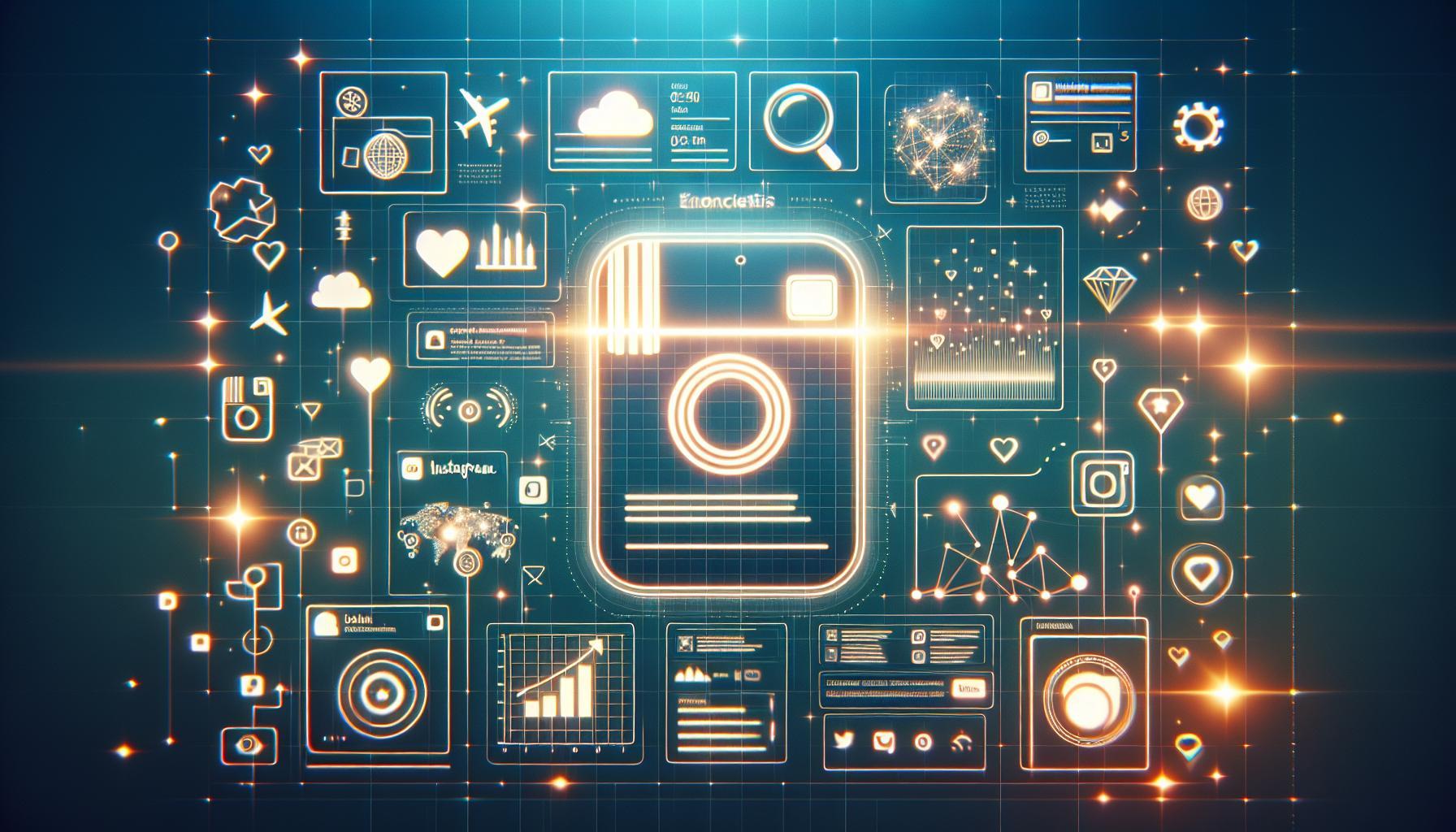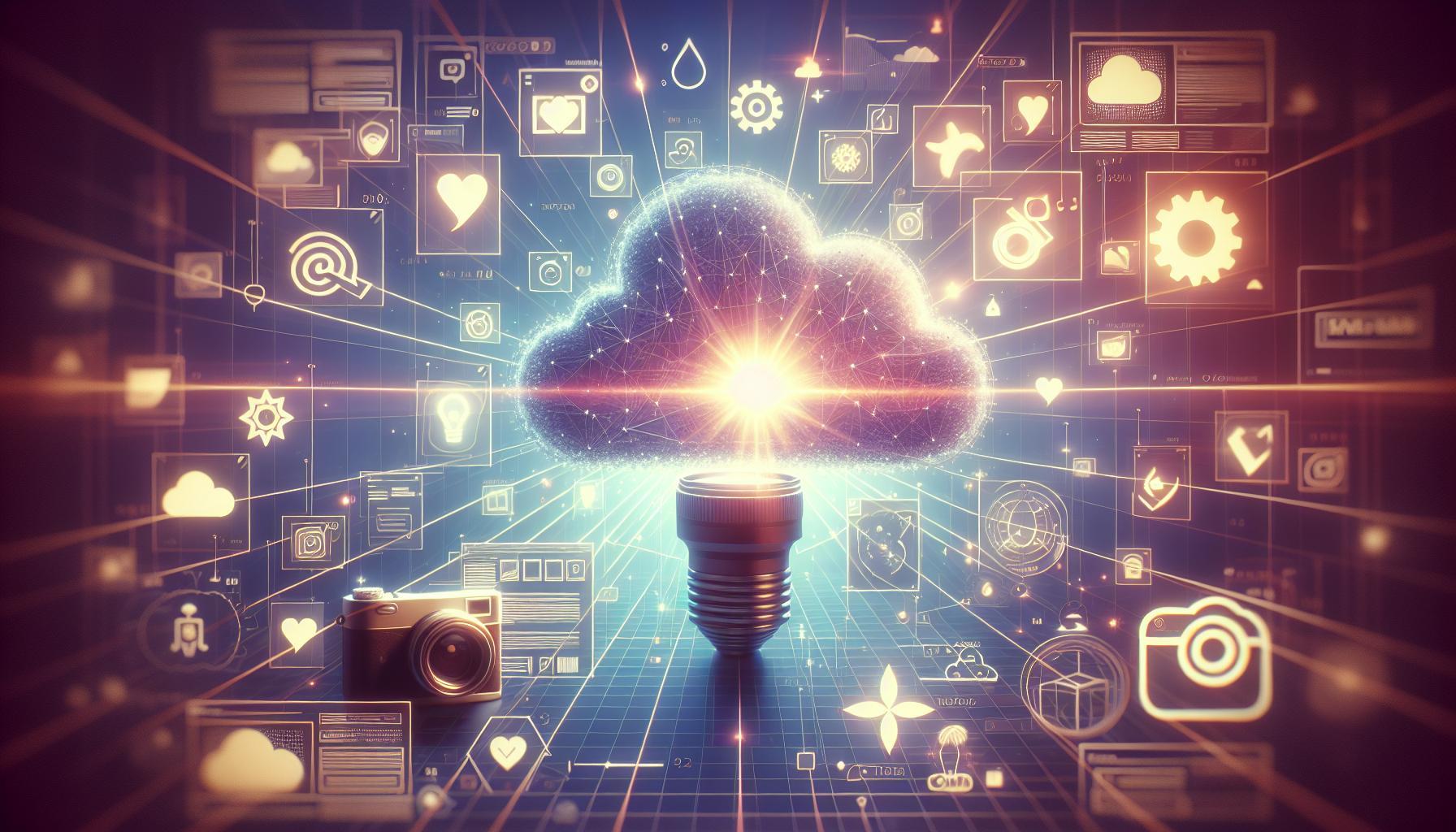Have you ever wondered who is behind the posts and messages that pop up on your Instagram feed? Understanding the dynamics of post sharing is crucial for users keen on analyzing their social media interactions. Although Instagram does not reveal the identities of those who share your posts, exploring insights around this topic can enhance your experience and strategic engagement on the platform.
Understanding Instagram’s Post Visibility: What You Need to Know

When using Instagram, understanding how your posts are visible to others is crucial for maximizing engagement and reaching your target audience. Each time you share a photo or story, the visibility of that post can vary significantly based on a multitude of factors. Factors such as engagement rate, the Instagram algorithm, and privacy settings all play pivotal roles in determining who sees your content and how well it performs. While it’s common to wonder, “Can you see who sent your post on Instagram?” the answer dives deeper into the mechanics of post visibility.
The Role of Instagram’s Algorithm
Instagram employs a complex algorithm that personalizes each user’s feed. This algorithm prioritizes content based on the user’s past interactions, engagement levels, and preferences. In practical terms, if a user frequently likes or comments on your posts, your new content is more likely to appear in their feed. Here are a few key elements influencing post visibility:
- Engagement Rates: Higher likes, comments, and shares boost your post’s visibility.
- Recency: Newer posts are prioritized over older ones, so it’s essential to maintain a consistent posting schedule.
- User Relationships: Content from accounts the user frequently interacts with is more likely to be displayed.
Privacy Settings and Post Sharing
Regardless of how engaging your content is, the visibility is also influenced by the privacy settings of both your account and the users interacting with your posts. If your account is set to private, only your followers will be able to view your posts, limiting exposure outside of that circle. Conversely, with a public profile, anyone can view and share your content, greatly increasing your potential audience.
A noteworthy aspect arises when discussing reposts. When someone shares your post, it’s not possible for you to see who exactly shared it unless they tag you or comment on the original. Understanding these nuances can help you tailor your content strategy for better visibility and engagement.
Maximizing Post Visibility
To effectively enhance the visibility of your Instagram posts, consider these actionable strategies:
- Use Hashtags Wisely: Research and utilize relevant hashtags to reach a broader audience.
- Engage with Your Audience: Respond to comments and engage with followers to foster community and encourage more interaction.
- Post at Optimal Times: Analyze when your audience is most active and schedule your posts accordingly.
By keeping these insights in mind, you can navigate the often-mystifying landscape of post visibility on Instagram. Whether you’re pondering “can you see who sent your post on Instagram?” or simply aiming to boost your profile’s reach, understanding these elements is essential for enhancing your social media strategy.
Does Instagram Notify Users When You Share Their Posts?

When you share a post on Instagram, whether it’s from a friend or a favorite influencer, you might wonder if the original poster receives a notification. This curiosity stems from an important aspect of social media etiquette: understanding how sharing content impacts the privacy of the original creators. Surprisingly, in the realm of Instagram, the answer is a bit nuanced.
Understanding Instagram’s Notification System
Instagram does not notify users when their posts are shared via a direct link or when users share your post in their stories. This means that if you find a dazzling image or a thought-provoking quote and decide to repost it, the original creator will not receive a direct alert informing them of your action. However, this lack of notification can have implications for maintaining the integrity of the original content creators.
- Direct Sharing: When you share someone’s post to your own feed or story using the share option, the original creator will not be notified, provided you do not tag them.
- Story Mentions: If you tag the original user while sharing their content in your story, they will receive a notification. This is a great way to give credit while also allowing your followers to discover the original source.
- Copyright Considerations: It’s crucial to remember the importance of respecting the copyrights of the content you wish to share. Even without notifications, it’s best practice to credit the original creator.
The Importance of Attribution
While Instagram’s system allows for a more discreet sharing experience, the ethical responsibility lies with the user. If you come across exquisite photography or insightful quotes and want to spread the word, consider giving credit where it’s due. Citing the original source not only fosters goodwill but also builds a more engaged community on the platform. For instance, adding a simple mention or tagging the original creator can enhance the visibility of both parties involved, creating a cycle of support that benefits everyone in your online circle.
By understanding the nuances of Instagram’s sharing capabilities, users can navigate the platform more effectively while respecting the contributions of original content creators. Whether you’re curious about the question, “Can you see who sent your post on Instagram?” or interested in the broader implications of sharing, the key takeaway remains: a little acknowledgment goes a long way in the digital age.
The Role of Engagement and Insights in Identifying Post Origins
Understanding the origins of posts on Instagram can significantly enhance user engagement, offering deeper insights into one’s audience. While the question “Can you see who sent your post on Instagram?” intrigues many, the real value lies in extracting actionable data from interactions. By diving into engagement metrics and insights, users can uncover patterns that reveal not just who is interacting with their content, but also how to optimize future posts for maximum impact.
Leveraging Engagement Metrics
Engagement on Instagram is more than just likes or comments; it’s a reflection of how well your content resonates with your audience. Key metrics such as:
- Likes: Indicate overall appreciation of your content.
- Comments: Show active engagement and interest.
- Saves: Highlight content that users wish to revisit.
- Shares: Demonstrate content that users find valuable enough to pass on to others.
By analyzing these metrics, users can form hypotheses about which posts resonate most with their audience and why. For example, if a specific post garners a higher number of saves and shares, it may signal that the content is particularly useful or appealing.
Unlocking Insights
Using Instagram’s built-in analytics tools can further deepen your understanding of audience behavior. Insights provide valuable data about audience demographics, such as age, gender, and location, while also highlighting when your followers are most active. By cross-referencing this data with your post engagement levels, you can identify trends that help you craft highly relevant content.
| Metric | Actionable Steps |
|---|---|
| High Engagement Rate | Recreate similar content formats or themes in future posts. |
| Low Engagement Rate | Analyze and adjust your posting time or content type. |
| Audience Demographics | Tailor your content based on the preferences of your primary audience segment. |
For example, if analytics reveal that your primary audience is predominantly young adults active in the evenings, consider scheduling your major posts around that time. This strategic adjustment can boost visibility and engagement substantially.
Effective engagement and insights on Instagram serve a dual purpose: they not only enhance the connections users make with their current followers but can also attract new ones. By understanding who interacts with your posts and what kinds of content they value, you can tackle the ongoing question — can you see who sent your post on Instagram? — with a more analytical viewpoint, ultimately refining your approach to content creation.
Tips for Respecting Privacy in Instagram Sharing Practices
Engaging with others on Instagram often involves sharing posts, whether it’s your content or someone else’s. However, respecting privacy while doing so is crucial in maintaining a safe and enjoyable experience for everyone involved. The platform’s vibrant sharing features come with responsibilities, particularly regarding the visibility of others’ content and personal data. To navigate these waters wisely, here are some practical tips to help you uphold privacy while engaging with Instagram.
Understand Your Sharing Options
Before sharing any post, take a moment to assess your options. Instagram allows users to share content via direct messages or in stories. Sharing a post through stories can reach a wider audience, but it also exposes the content to those who may not have permission to see it. Always consider whether the original poster’s audience aligns with yours. When sharing someone else’s content, tag them appropriately and give credit, ensuring they are aware that their post is being shared.
Control Your Audience
One effective way to respect privacy during sharing is to manage your audience settings. By setting your account to private, only approved followers can view your shared content. This means that your posts, including those shared from others, will not be visible to strangers. This can be particularly important if you frequently reshared posts from accounts unaware of your audience. Here are a few more tips for controlling your audience:
- Review follower requests: Periodically check your follower list and remove anyone who no longer aligns with your sharing aims.
- Customize your stories: Use the “Hide Story From” function to prevent certain followers from viewing your stories, which may include shared posts.
- Utilize Close Friends: Create a Close Friends list for sharing more personal content, ensuring only trusted users see these posts.
Respect the Original Creator’s Intent
When sharing someone else’s post, it’s vital to consider the creator’s intent. Many users share posts with the expectation that they will be seen only by their followers. Before sharing, ask yourself: has this person given consent for their content to be shared more widely? If you’re uncertain, it’s always best to reach out and ask. Not only does this show respect, but it also fosters a positive community atmosphere.
Be Mindful of Tags and Mentions
Tags and mentions are powerful tools for sharing insights and expanding reach. However, misuse can lead to privacy concerns. When you tag someone in a shared post, they receive notifications that can draw unwanted attention to their profile. To mitigate this, confirm if the person is comfortable with public tags before including them. Additionally, be cautious with mentioning friends in comments or captions, especially if you’re sharing sensitive content.
By adhering to these strategies, you’ll not only enhance your sharing practices on Instagram but also contribute to a more respectful and privacy-conscious community. Sharing insights becomes enjoyable and secure when everyone plays their part in safeguarding privacy.
How to Utilize Instagram Analytics for Better Content Sharing
Understanding the engagement of your content on Instagram is essential for crafting posts that resonate with your audience. Analytics tools provide valuable insights into how your posts perform, allowing you to refine your strategy for maximum impact. Utilizing Instagram Analytics effectively can lead to improved content sharing, as you learn what types of posts garner the most attention and engagement.
To begin with, focus on key metrics such as engagement rate, average likes, and average comments. These figures help you gauge how well your content is resonating with your followers. For example, if you notice that a particular type of post (like images vs. videos) consistently receives higher engagement, it would be wise to create more of that content. You might uncover insights such as:
- Engagement Rate: This percentage reveals how actively your followers interact with your content. A higher engagement rate suggests you’re connecting well.
- Average Likes: Track this number across various posts to identify patterns. Posts with high likes often indicate compelling visuals or messages.
- Average Comments: Comments can signal deeper engagement with your audience. Posts that invite response or discussion are often more successful.
It’s also critical to analyze the timing of your posts. Use the insights gained from your analytics to determine when your audience is most active. Posting during peak engagement times can significantly boost visibility. By comparing the performance of posts shared at different times, you can identify optimal posting windows.
In addition, consider A/B testing your content. By sharing similar posts with slight variations—such as different captions or images—you can analyze which versions perform better. This kind of experimentation informs your strategy for future content and enhances your ability to share insights effectively.
Lastly, don’t forget to track follower growth and demographic information. Understanding who your audience is and how they are growing will help you tailor content that meets their needs and preferences. Adapting your strategy based on real-world metrics is key to ensuring your Instagram efforts lead to better content sharing and deeper connections with your audience.
Creative Ways to Acknowledge Original Content on Instagram
In the vibrant world of Instagram, originality stands out, and recognizing original content not only helps cultivate a community but also builds trust and connection among users. With countless posts flooding our feeds daily, how can you effectively acknowledge those creatives behind compelling visuals and thought-provoking captions? Here are some innovative strategies that not only honor the source but also engage your audience effectively.
Showcase Original Creators in Your Stories
Using Instagram Stories is an excellent way to give shoutouts to original content creators. Mention them directly in your Story by tagging their account, ensuring your audience knows who the creative force is behind the post. This approach not only enhances visibility for the original author but also encourages a sense of community among followers.
- Incorporate Polls: Ask your followers which post they liked best among content you’ve shared. This direct engagement can persuade users to check out the original creators.
- Utilize the Question Sticker: Invite followers to share their thoughts about the content, encouraging discussions around the creator’s style and approach.
- Highlight in Reels: Create short video compilations featuring the best pieces from various creators. Acknowledge them verbally or through on-screen text to direct traffic back to their profile.
Feature an ‘Inspiration of the Week’ Post
Consider dedicating a specific day each week to highlight outstanding original content. This themed post can serve as both a celebration of creativity and a way to deepen community engagement. Your followers will gain context regarding who inspires your content, fostering appreciation for those creators.
| Day | Content Format | Description |
|---|---|---|
| Monday | Image Post | Share a stunning image from a creator with a brief commentary on why it’s inspiring. |
| Wednesday | Video | Feature a short clip discussing the original piece and the creator’s process. |
| Friday | Carousel | Showcase a series of works from the same creator, encouraging followers to explore their account. |
By regularly recognizing and showcasing original content, you actively contribute to an atmosphere of mutual support on Instagram. Remember, while followers may be curious about aspects like “Can You See Who Sent Your Post on Instagram? Sharing Insights,” they are also looking for inspiration and acknowledgment of the creative work happening within their community. Taking the time to honor these artistic contributions not only enriches your feed but fosters a loyal and connected audience.
Navigating Instagram’s Features to Track Shared Posts Effectively
Instagram has become a central hub for sharing moments with friends and followers, and understanding its features can significantly enhance how you track shared posts. To navigate Instagram effectively, especially when you’re curious about insights related to posts you’ve shared, it’s important to familiarize yourself with the platform’s tools and options.
One of the best features available is Instagram Stories, which allows users to share ephemeral content that disappears after 24 hours. This feature not only enhances engagement but also provides interaction statistics, including who viewed your stories. By utilizing the story insights, you can gain understanding on who your audience is and how they are responding to your content. To utilize this feature, simply post your story, and then swipe up to access viewer data. This will give you a clear picture of your audience’s engagement, which is essential for tracking interactions related to posts.
Utilizing Direct Messaging to Track Interactions
Instagram’s Direct Messaging (DM) feature also plays a crucial role in maintaining connections and tracking shared posts. You can send posts directly through DMs, making it easy to see who is interested in specific content. As the platform continues to evolve, new features such as message translations and pinned messages can help you manage these interactions more effectively, allowing you to identify key connections easily.
Consider creating a group chat where you regularly share posts and updates. This not only keeps your audience engaged but helps you see who is actively participating. You can monitor responses in real-time, making it a powerful tool for understanding which content resonates most with your followers.
Leveraging Insights for Engagement Tracking
For those who are serious about analyzing their Instagram strategy, utilizing Instagram’s Insights feature is non-negotiable. By switching to a business or creator account, you unlock analytics that show how well your posts are performing, who is engaging with them, and even demographic information about your audience.
In summary, a combination of using Instagram Stories, Direct Messaging, and Insights not only enhances your ability to track who is interacting with your content but also helps you tailor your posts for maximum impact. Engaging with these features allows users to delve deeper into the conversation surrounding their shared posts, providing a richer experience on the platform.
Common Myths About Post Sharing Visibility on Instagram
The allure of social media platforms like Instagram lies in their intricate dynamics, particularly when it comes to post sharing. As users navigate their Instagram feeds, the question often arises: can you really discern who has sent your content? While the platform offers a wealth of knowledge, it is rife with misconceptions surrounding post sharing visibility that can cloud users’ understanding.
Misconception 1: You Can See Every User Who Shares Your Posts
Many people believe that if someone shares a post by direct message on Instagram, the original poster will receive a notification, revealing the identity of the sharer. In reality, this is not the case. Instagram does not provide any feature that allows users to see exactly who has shared their content privately. Users might only see aggregate engagement metrics, which tell them how many people liked or commented on their post, but cannot track individual share actions.
Misconception 2: Stories Provide Complete Insight on Post Shares
Instagram Stories have become a staple for user engagement, leading to the belief that they can provide definitive insights about post sharing. While Stories can inform you about who viewed them, they do not extend this clarity to general post shares. If your post is shared in a Story, you might receive a notification, but again, specifics about who sent it remain undisclosed.
Misconception 3: All Shares are Immediately Visible
Some users assume that every time someone shares their content, it appears on their profile or under their posts. However, shares made through direct messaging remain private and uninfluenced by the original poster’s feed or notifications. This creates a barrier in understanding the reach of one’s posts, which could lead to confusion regarding engagement and visibility.
Understanding the Reality
Navigating these misconceptions is crucial for maintaining effective engagement strategies on Instagram. By appreciating the limitations of post sharing visibility, users can concentrate on fostering genuine interactions and crafting compelling content that drives organic engagement.
- Focus on Content Quality: Strive to create engaging, visually appealing content that compels users to share organically.
- Utilize Instagram Insights: Use Instagram’s built-in analytics to assess engagement and optimize the content strategy.
- Encourage Sharing: Include calls-to-action in your posts encouraging followers to share your content in their Stories or with friends.
Ultimately, the question of whether you can see who sent your post on Instagram remains a tricky one, as the answer is steeped in the privacy policies of the platform. Understanding these common myths can help users navigate Instagram more effectively and strategically.
Q&A
Can You See Who Sent Your Post on Instagram? Sharing Insights
No, Instagram does not provide an option to see who specifically sent your post via direct messages. Users only get a notification that someone has sent the post, but not the sender’s identity. This maintains privacy on the platform.
This limitation means that if you’re sharing a post with friends or followers, you can’t identify who is sharing it from their account. Understanding how Instagram’s sharing feature works can help you navigate your interactions on the platform better and enjoy a more secure experience.
How to Share a Post on Instagram Direct Messages?
To share a post on Instagram, simply tap on the paper airplane icon beneath the post. From there, you can select friends or groups. This process allows you to share your favorite content privately.
Once shared, the recipient will see the post in their direct messages. However, remember that you won’t be able to track who has shared the post with others, as Instagram does not reveal that information. For more details, visit our guide on sharing content on Instagram.
What is the Difference Between Sharing a Post and Tagging Someone?
Sharing a post sends it to a direct message, while tagging someone adds their username to a post or comment, alerting them directly. Both are effective ways to include others in your Instagram experience.
Tagging will notify the user immediately, allowing them to see and engage with the post in their feed. Conversely, sharing via direct message allows a more private communication tone without altering the original post’s visibility.
Why Does Instagram Limit Insight on Shared Posts?
Instagram prioritizes user privacy by not allowing visibility into who shared your posts. This way, users can feel safe sharing content without concern over tracking their interactions.
Even influencers and brands face this limitation. While they can see general engagement metrics, understanding the personalized sharing aspect remains off-limits, making direct sharing an intimate action on the platform.
Can I See How Many People Shared My Post on Instagram?
Currently, Instagram does not provide an exact count of how many people have shared your post. You can only view standard engagement metrics such as likes, comments, and overall reach.
This means that while you can gauge performance through these metrics, personalized insights into sharing remain largely ambiguous. Engaging content may naturally lead to more shares, enhancing visibility indirectly.
What Should I Do If I Want Feedback on My Shared Posts?
If you want feedback from those who received your shared posts, consider asking them directly in your messages or posting a question on your stories to invite comments.
Using polls or questions can create a more interactive experience with your content while encouraging responses. This way, you can engage your audience and gather useful insights without needing to see individual shares.
The Conclusion
In conclusion, while Instagram does not allow users to see who specifically shared their posts, you can gain valuable insights into your audience’s engagement through Instagram Insights. By understanding metrics like reach and impressions, you can tailor your content to resonate more with your audience. This feature is essential for anyone looking to grow their presence on the platform, whether you’re a newcomer or an established influencer. We encourage you to dive deeper into these analytics tools and experiment with different strategies to see what works best for you. Remember, every like and share is a step towards building a community that loves your content. Keep exploring and engaging with your audience, as the more you learn, the more impactful your presence on Instagram will be!