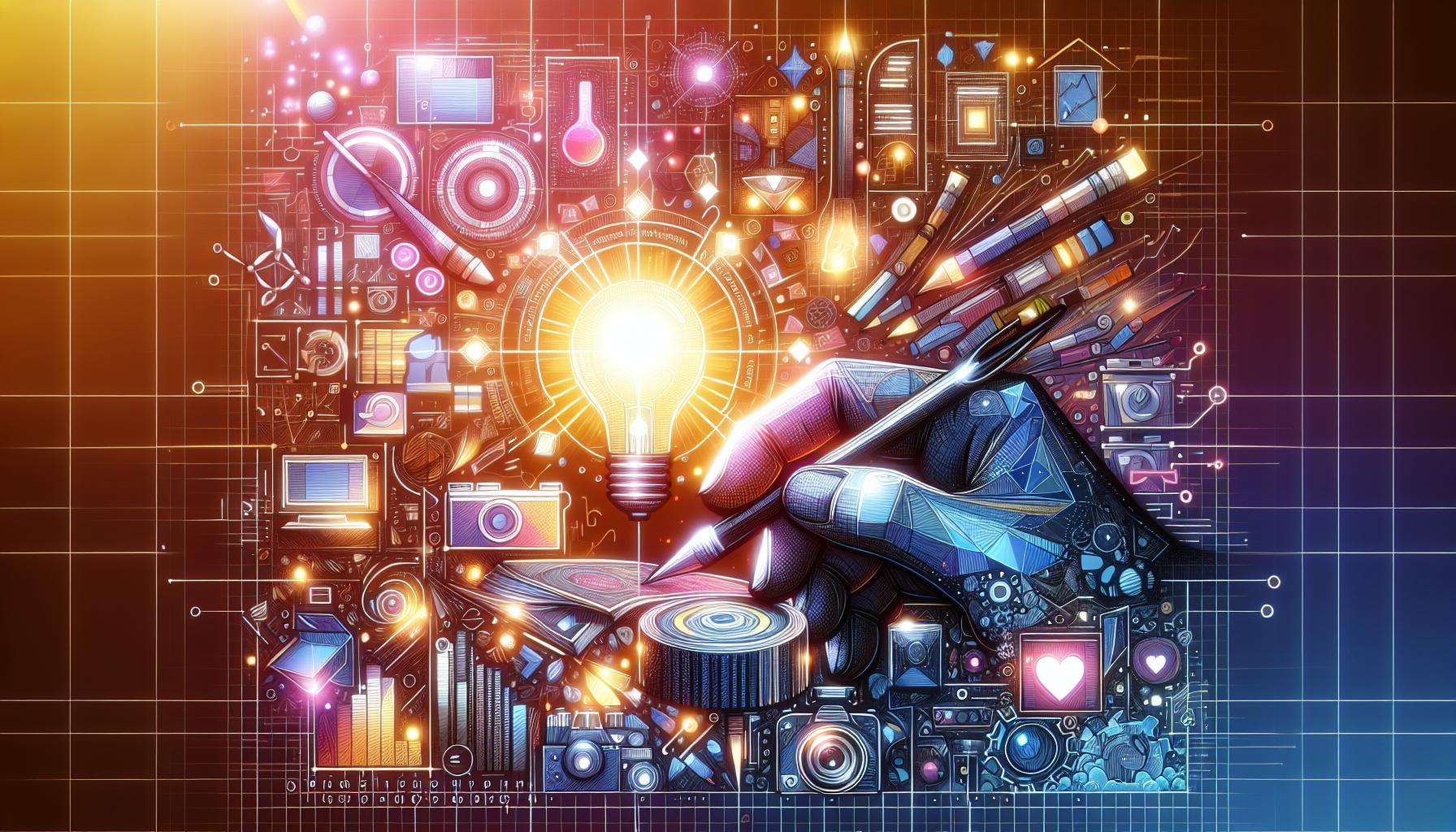In a world where sharing moments is just a tap away, many Instagram users wonder about their privacy, particularly regarding screenshot notifications on Stories. Understanding what happens when someone captures a snapshot of your fleeting content is crucial in today’s digital landscape. This article explores whether Instagram alerts users about screenshots, ensuring you stay informed about your privacy online.
Understanding Instagram Story Privacy Settings
In the digital age, sharing moments through Instagram Stories has become a staple of online interaction. However, with this convenience comes the anxiety over privacy — particularly regarding the visibility of screenshots. Understanding the privacy settings surrounding Instagram Stories can empower users to feel more secure in their sharing habits.
When it comes to screenshots, it’s essential to note that Instagram does not notify users if someone screenshots their regular Stories. This means that you can capture a moment shared in a Story without the poster being aware. Users can share their lives freely, knowing they won’t receive notifications if their content has been saved by others. This feature serves as a double-edged sword, allowing for easy sharing but also inviting potential concerns about content misuse.
On the flip side, the platform does differentiate between content types. If someone sends a disappearing photo or video through Direct Messages, a screenshot would trigger a notification to the sender. This is a crucial distinction: while regular Stories remain private regarding screenshot alerts, more intimate communications through DMs are protected by notifications, reinforcing the ephemeral nature of those posts. Utilizing this information can help users navigate Instagram with a clearer understanding of who can see their shared moments.
Tips for Protecting Your Instagram Story Privacy
To ensure your Stories remain within your desired audience, consider the following privacy measures:
- Adjust Your Story Settings: Customize who can view your Stories by tapping on “Settings” and selecting “Privacy” to manage story visibility.
- Use Close Friends: Create a list of close friends to share Stories only with them, providing an extra layer of privacy.
- Think Before You Share: Before posting, consider whether the content is sensitive and how it may be perceived by others.
By actively managing your Instagram Story privacy settings, you can enjoy sharing moments without the worry of unwanted attention or the unexpected anxiety that might come from the possibility of your content being screenshot without your consent. Understanding these nuanced privacy guidelines will ensure a safer and more enjoyable user experience on the platform.
What Happens When Someone Screenshots Your Story?
When it comes to Instagram Stories, many users are concerned about the privacy implications of their content, particularly regarding screenshots. Understanding what happens when someone captures a screenshot of your Story can help you navigate the platform with more confidence. Unlike some messaging apps, Instagram does not notify users when their Story has been screenshotted, which means you won’t receive any alerts or notifications indicating that someone has captured your ephemeral content.
Instead, Instagram maintains a policy that upholds viewer privacy for regular Stories. This means that even if someone takes a screenshot of your photo or video, there will be no visible indication or report on your end. It’s important to recognize that this applies specifically to Instagram Stories, which are designed to disappear after 24 hours, fostering a sense of spontaneity and sharing. For users who are keen on monitoring interactions with their content, this lack of notification can provide peace of mind, allowing you to share without fear of unsolicited attention.
However, it’s noteworthy that the situation changes when it comes to disappearing content sent via direct messages. In this case, Instagram does notify users if someone takes a screenshot of a disappearing photo or video. This added layer of notification is likely intended to prioritize user privacy in more personal interactions, allowing for transparency if someone chooses to save a moment shared privately. Thus, while you can freely share on your Story without worrying about screenshots, keep in mind the different privacy settings that come into play in direct messaging.
In summary, Instagram’s approach to screenshots on Stories reinforces a culture of privacy and trust among its users. By offering a platform where Story interactions remain discreet, Instagram empowers users to express themselves freely while maintaining control over their shared moments. Ultimately, understanding these dynamics can enhance how you engage with content on the platform.
Notifications and Screenshot Alerts: The Real Deal
Instagram Stories offer a unique way to share fleeting moments, but the question of privacy, especially regarding screenshots, remains a hot topic among users. Many are curious about whether the platform provides any alerts when someone captures a screenshot of their story. Understanding this feature—or lack thereof—is vital for those who value their privacy in the ever-evolving landscape of social media.
Contrary to what some users might expect, Instagram does not notify users when someone takes a screenshot of their story. This means that while you can see who has viewed your story, you have no way of knowing if a viewer has captured it for later reference. This lack of notification can create a sense of exposure for users who might share more personal or sensitive content, making it crucial to be selective about what is shared publicly. Users should always remember that once something is posted, it can be saved in other ways, such as through screen recording or with another device pointing at the screen.
Protecting Your Privacy
If privacy is a concern, there are practical steps you can take to safeguard your content. Here’s how you can manage your Instagram Stories to ensure a more secure experience:
- Use Close Friends List: Only share Stories with a select group of people by utilizing the Close Friends feature. This allows you more control over who sees your content.
- Set Your Account to Private: By switching your account to private, only approved followers can view your Stories, helping limit exposure to a wider audience.
- Review Followers Regularly: Keep your follower list updated by removing any users who no longer align with your comfort level regarding privacy.
- Monitor Story Views: Regularly check who is viewing your Stories. If you notice unfamiliar accounts, consider adjusting your privacy settings.
Being proactive about your privacy on Instagram can prevent the unintended sharing of personal moments. Understanding that no alerts are sent when a screenshot is taken allows users to weigh the risks of sharing certain content on this platform. Always err on the side of caution, especially in a digital landscape where privacy can easily be compromised.
Tips for Protecting Your Stories from Unwanted Attention
With the increasing scrutiny on personal privacy, many users are eager to learn ways to safeguard their Instagram Stories from unwanted viewers. Understanding how to manage your privacy settings can greatly enhance the security of your posts while giving you peace of mind. Here are some actionable strategies you can implement to take control of your Story visibility.
Adjust Your Story Settings
One of the most effective ways to control who sees your content is by customizing your Story settings. You can choose to share your Stories with all your followers, only selected friends, or even keep them entirely private. Here’s how to modify these settings:
- Go to your profile and tap on the three horizontal lines in the upper right corner.
- Select Settings and then Privacy.
- Under Story, you can select Hide Story From to choose specific users you wish to exclude from viewing your Stories.
This feature is particularly useful if there are acquaintances or former friends you prefer not to share your moments with.
Utilize Close Friends Feature
Instagram’s Close Friends feature allows you to share Stories with a select group of followers. By curating this list, you can ensure that only your most trusted contacts see certain content. To use this feature:
- Navigate to your profile and tap on the three lines in the top right corner.
- Tap on Close Friends from the menu.
- Add people to your Close Friends list.
When you share a Story, simply select the Close Friends option to limit the audience. This feature fosters a more intimate sharing experience and reduces the risk of unwanted attention.
Block or Restrict Accounts
If certain users are recurrent sources of discomfort, employing the block or restrict features can help. Blocking someone removes them entirely from your followers, while restricting them prevents them from seeing your Stories and other interactions without them knowing. Follow these steps:
- Go to the profile of the account you wish to block or restrict.
- Tap on the three dots in the upper right corner.
- Select Block or Restrict as per your preference.
This not only protects your content but also helps eliminate unwanted attention and drama.
Be Mindful of Your Content
Lastly, consider carefully what you share. Depending on your audience, what seems benign to you might be sensitive for others. Regularly assessing your content before uploading can mitigate exposure risks. Additionally, be aware that even when sharing Stories privately, screenshots can still occur, leading to unforeseen sharing of your content.
By employing these strategies, you can bolster the privacy of your Instagram Stories and maintain a more secure social media presence. Whether using Instagram’s built-in privacy controls or being selective about your audience, every step taken enhances your narrative control and protects your personal moments.
Best Practices for Sharing Sensitive Content on Instagram
Sharing sensitive content on Instagram requires a thoughtful approach to privacy and security. Given the platform’s features, it’s crucial to understand how they affect the visibility of your posts and your personal information. Many users wonder, “Can you see a screenshot on Instagram Story?” and while the answer is nuanced, it underscores the importance of being cautious with the content you share.
One key best practice is to utilize the privacy settings offered by Instagram to limit who can view your stories and posts. Opting for a private account can significantly reduce the risk of unwanted exposure, as this setting ensures that only approved followers can see your content. Additionally, regularly reviewing your followers and removing any that you no longer feel comfortable sharing content with is imperative for maintaining a secure environment.
Another important consideration is managing the type of content you choose to share. Sensitive information, such as personal messages, private conversations, or anything that could be misinterpreted in a public space, should be approached with caution. Instead of posting such content directly, consider more secure options, like direct messaging or using features that disappear after viewing, such as Instagram Stories. While viewers can take screenshots of your stories, which raises the question, “Can you see a screenshot on Instagram Story?”, being vigilant about what you share is the best defense.
To further enhance your security, be mindful of the tools available for content control. You can block or restrict accounts that may pose a threat to your privacy, and regularly update your password to protect against unauthorized access. Below is a simple table highlighting key actions to increase privacy when sharing sensitive content:
| Action | Description |
|---|---|
| Set Account to Private | Limit visibility to approved followers only. |
| Restrict Followers | Control interactions and enhance privacy with questionable followers. |
| Use Stories Wisely | Share temporary content that disappears after 24 hours. |
| Manage Comments | Delete comments and block unwanted interactions on your posts. |
By adopting these best practices, you can enjoy sharing your moments on Instagram while minimizing the risks associated with sensitive content.
How to Use Story Highlights for Enhanced Privacy
Using Story Highlights on Instagram not only offers a creative way to showcase your best content but also provides unique opportunities to enhance your privacy. With the increasing concern over who can view your stories, incorporating highlights strategically helps you control and curate the permanence of your content without the fear of being seen by an unwanted audience. By utilizing highlights wisely, you can keep your most precious memories accessible while managing who can see them.
Curating Content Wisely
The first step in enhancing privacy through Story Highlights is careful curation. Choose the stories that you want to keep publicly available, ensuring they reflect your desired persona. Consider restricting sensitive or personal content that could lead to unwanted attention. For example, instead of posting every event or milestone, you can compile highlights that showcase only the best moments, such as travels, achievements, or hobbies, while keeping more personal experiences confined to your direct messages or private stories.
Managing Who Sees Your Highlights
Another effective strategy is to utilize Instagram’s account privacy settings. By switching your account to private, you ensure that only approved followers can view your highlights. This way, you can communicate more freely without the anxiety of potential viewers. Additionally, review your follower list regularly and remove anyone you no longer want to have access to your content. To diminish the chances of screenshots or unauthorized shares, consider using the story settings to allow view counts and responses, which lets you monitor engagement.
Highlight Covers and Titles
A less obvious but effective privacy measure is your choice of highlight titles and covers. Using non-specific titles can maintain an air of mystery about the content within. Instead of labeling highlights in a straightforward manner (like “Vacation” or “Party”), consider using abstract or playful titles, which can deter curiosity from casual viewers. A well-designed highlight cover can also set a visual tone, subtly inviting only truly interested followers to engage with your highlights.
By leveraging the functionality of Story Highlights, you effectively navigate the privacy landscape of Instagram. This ensures that you present yourself authentically while maintaining control over who gets to view your moments. As you integrate these privacy-enhancing tips into your Instagram strategy, remember that every action helps reinforce your online security and personal comfort.
Navigating Instagram’s Privacy Features Like a Pro
Understanding how to manage your privacy on Instagram is essential for all users, especially in an age where digital interactions are prevalent. As users increasingly engage with ephemeral content like Stories, the question about visibility and privacy features intensifies—especially regarding features like screenshots. While Instagram does not notify users when someone takes a screenshot of their Story, navigating the privacy settings can empower you to control who sees your content and how they interact with you.
Mastering Privacy Settings
To efficiently manage your privacy, start by adjusting your account settings. You can choose between a public or private account, which significantly alters who can see your posts. In a private account, only your accepted followers can view your Stories, posts, and profile. Here’s how to switch your account to private:
- Open Instagram and go to your profile.
- Select the menu icon and tap on Settings.
- Navigate to Privacy and select Private Account to toggle on.
Also, utilize the Restricted List option to limit interactions without completely blocking users. This allows you to control who sees your content without making it obvious. When someone is restricted, they can still comment on your posts, but only you can see these comments.
Managing Story Settings
When it comes to Stories, Instagram provides options that can further bolster your privacy. You can customize who views your Stories by adjusting your settings under the Story Controls. Here’s a brief outline of your options:
- Hide Story from: Select specific users to hide your Story from.
- Close Friends: Share your Story only with a selected group of users.
- Allow Resharing: Decide if others can share your Story to theirs.
Utilizing these features can help you maintain better control over who can view your more personal moments and the potential for them to take screenshots.
Interacting Safely
Engaging with followers also comes with varying privacy concerns. You can adjust settings for tags and mentions by selecting Tags under your Privacy settings, allowing you to control who can tag you in posts and Stories. This can prevent unwanted visibility or content being associated with your profile.
Don’t forget, being proactive is key: periodically review your followers and remove anyone who no longer aligns with your desired privacy level. Additionally, you can delete or manage comments on your posts to foster a more positive environment.
Implementing these strategies will ensure you’re well-equipped to navigate Instagram’s privacy landscape effectively, especially amidst features like Stories, where questions about visibility and interaction arise frequently—particularly under the umbrella of concerns such as “Can You See a Screenshot on Instagram Story? Privacy Explained.”
Q&A
Can You See a Screenshot on Instagram Story? Privacy Explained
No, you cannot see a screenshot of your Instagram Story. When someone takes a screenshot of a story, Instagram does not notify the original poster, allowing for greater privacy in this feature.
Instagram only sends notifications for screenshots taken of disappearing photos or videos in direct messages. This means for most standard posts, your content remains private, which is important for users who share personal moments or creative content.
How does Instagram notify users about screenshots in direct messages?
Instagram notifies users when a screenshot is taken of a disappearing photo or video sent through direct messages. This feature aims to protect users’ privacy when sharing sensitive content.
The notification appears in the chat, making it clear that someone has captured your moment. This is crucial for maintaining trust in private conversations and reflects Instagram’s efforts to enhance user safety.
What happens if someone screenshots an Instagram Story?
If someone screenshots your Instagram Story, you won’t receive any notification. This allows users to share stories freely without worrying about privacy breaches.
It’s important to stay aware, though. Although you cannot see who took a screenshot, users are still encouraged to share responsibly since stories remain accessible for 24 hours before disappearing.
Can I screenshot Instagram Stories without being noticed?
Yes, you can screenshot Instagram Stories without the poster knowing. Instagram does not send any alerts unless the screenshot is taken in direct messages.
This means you have the freedom to save interesting posts or stories. Just remember to respect creators and avoid sharing their work without permission. It’s good practice to ask before reusing someone else’s content online.
Why does Instagram protect privacy for direct messages?
Instagram protects privacy in direct messages by notifying users when a screenshot is taken. This feature aims to enhance trust and safety during personal communications.
By ensuring users are informed, Instagram promotes a safer environment where users can share sensitive media without fear of unsolicited distribution. This is especially valuable in an age where digital privacy is paramount.
What types of posts can you screenshot without notifications?
You can screenshot regular Instagram posts, feed photos, and Stories without triggering notifications for the original poster. This promotes the sharing of ideas and inspirations.
For example, if you find a fashion trend or recipe you love, feel free to capture it. Just ensure that you use such content responsibly and give credit when sharing publicly.
Are there ways to screenshot Instagram Stories secretly?
While you will not be notified for screenshots taken of Stories, various methods can help you capture content discreetly. Using another device or a screen recorder are popular options.
However, consider the ethical implications of these actions. Respect for others’ privacy should come first, so always think about asking for permission if you intend to share someone else’s content.
Insights and Conclusions
In conclusion, understanding how Instagram handles screenshots of Stories is crucial for anyone concerned about privacy. Currently, Instagram does not notify users when someone takes a screenshot of their Story, allowing for a level of discretion that some may find reassuring. However, it’s always wise to remain vigilant about your privacy settings, especially with features that allow for greater control over who can view your content. We encourage you to explore additional privacy settings within your Instagram profile, such as setting your account to private or adjusting tagging and location preferences. Taking these steps can enhance your Instagram experience and help you feel more secure. For more tips and insights about navigating privacy on social media, feel free to dive deeper into our resources and become an empowered user of the platform!