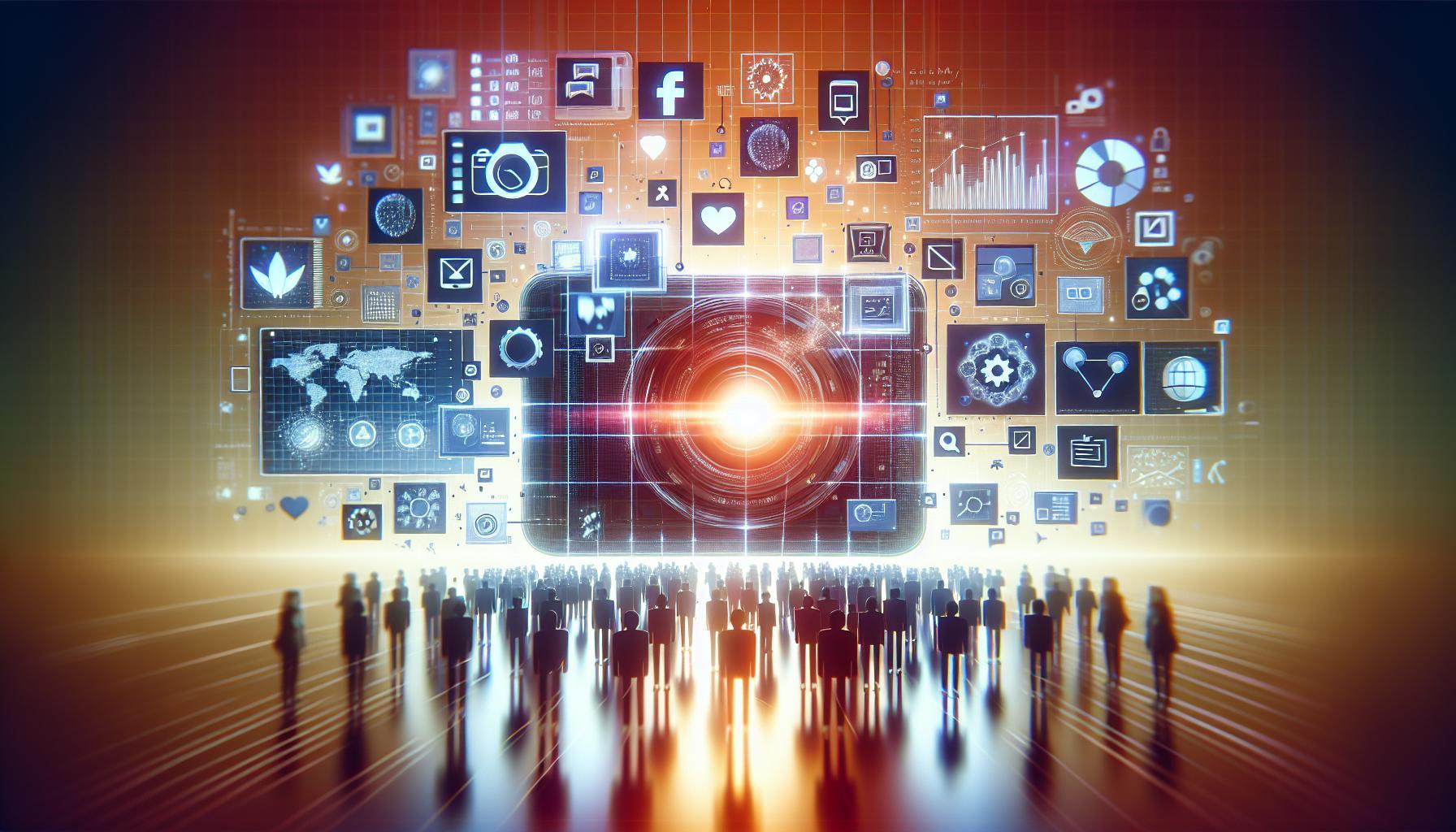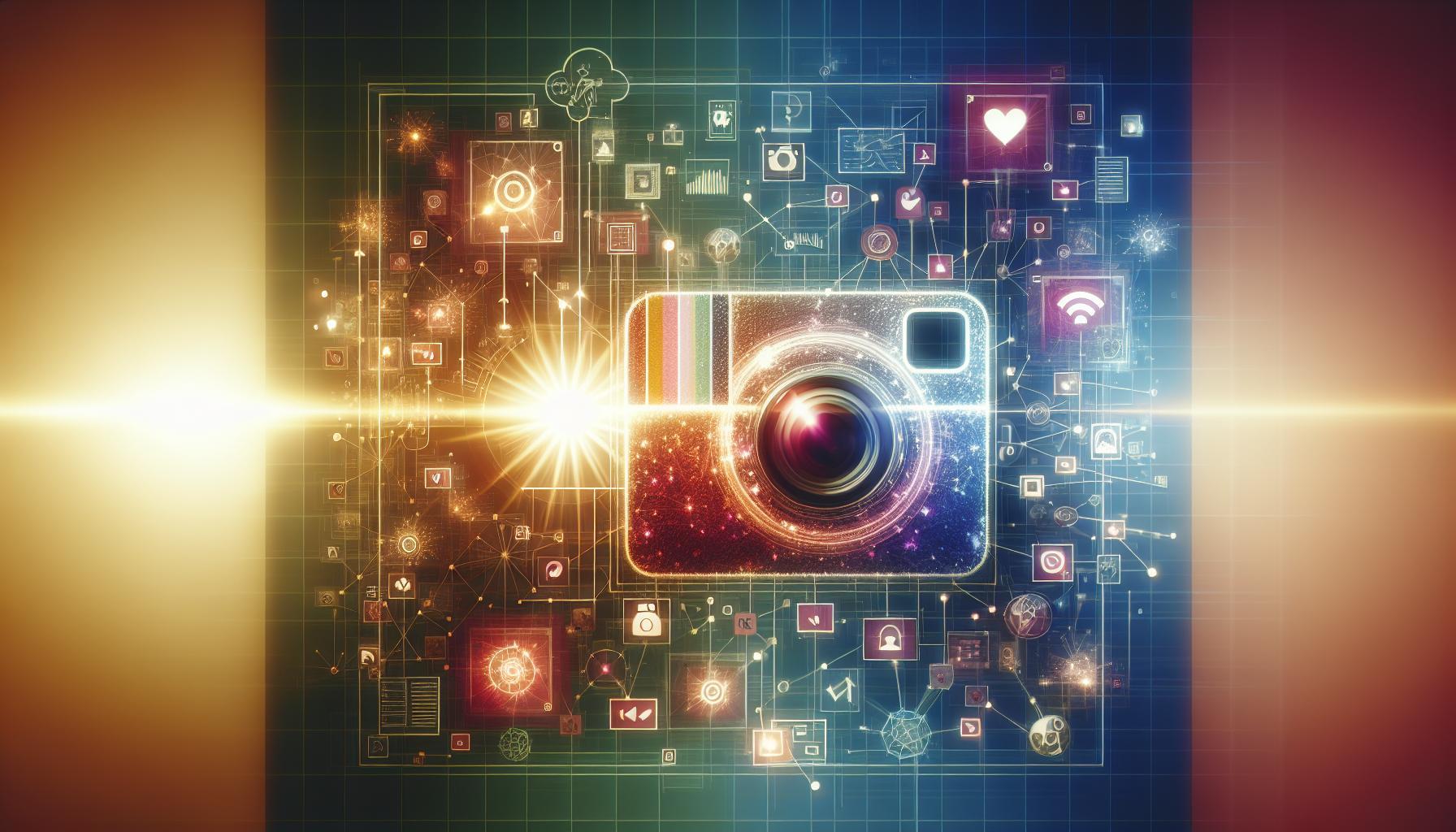Ever wondered if your browsing habits on social media are truly private? With the rise of Instagram’s popularity, many users are curious about whether their profile views are visible to others. Understanding this feature is crucial for maintaining your privacy while enjoying a platform that encourages sharing and connection. In short, Instagram does not notify users when someone views their profile, ensuring a level of anonymity while you explore.
Understanding Instagram’s Privacy Policies: What You Need to Know
Understanding privacy on social media platforms like Instagram is essential for users who want to navigate their online presence safely. One common question that arises is whether other users can see if you have viewed their profile. This often leads to misunderstandings about privacy policies and the platform’s use of data.
Instagram’s privacy policies are designed to protect user information while enabling a social experience. Although users often seek clarity on whether profile views are visible to others, the reality is that Instagram does not notify users when someone views their profile. This means that while you might be curious about who checks your account, you can browse without leaving behind a trace. Understanding this aspect of privacy helps users feel more secure when engaging with the platform.
To effectively manage your privacy on Instagram, users should familiarize themselves with available settings. Here are some vital aspects to consider:
- Account Privacy Settings: Users can choose between a public or private account, which controls who can see their content.
- Data Management: Instagram provides tools to manage data collection and sharing preferences, allowing you to limit the amount of information shared.
- Blocking and Reporting: If someone makes you uncomfortable, you can easily block or report them through essential features on the app.
Understanding these features empowers users to take control over their online experiences. Moreover, regularly reviewing and adjusting your privacy settings can help minimize unwanted attention and enhance personal security on the platform. For more details on managing your data, Instagram’s Data Policy provides a comprehensive overview of your rights and responsibilities regarding the use of the service.
By being proactive and informed about these privacy policies, you can enjoy the benefits of social media while safeguarding your personal information. Ultimately, knowing that you won’t be tracked when viewing profiles can provide peace of mind as you navigate the dynamic world of Instagram.
How to Check Who’s Engaging with Your Profile
The mystery of who is engaging with your Instagram profile can be captivating, especially given the social media platform’s focus on connection and interaction. Many users wonder, “Can someone see if you viewed their Instagram profile?” However, the reality is more complex than a simple yes or no. While Instagram maintains a strong privacy policy that prevents users from directly seeing who’s viewed their profiles, there are other methods to deduce engagement levels.
To assess who is interacting with your account, consider these practical approaches:
Engagement Insights
Instagram provides built-in insights that can offer valuable information about your profile engagement. To check these insights:
- Switch to a Business Account: If you haven’t yet, convert your personal account to a business or creator account. This will unlock access to Instagram Analytics.
- Access Insights: Navigate to your profile and click the insights icon. Here, you can view engagement metrics such as profile visits, website clicks, and follower demographics.
- Post Engagement: Individual posts can also provide clues about who is engaging with your content. Check the likes and comments sections—users who interact with your posts are likely visiting your profile as well.
Stories and Highlights
Another effective way to gauge engagement is through Instagram Stories. When you post a Story, you can see the list of users who viewed it, which may indicate their interest in your profile:
- Real-Time Feedback: Stories are great for immediate feedback, revealing which followers (or potential followers) are actively engaging with your content.
- Interactive Features: Use polls or Q&A stickers in your Stories to encourage participation and engagement.
- Highlights: Save your Stories in Highlights to keep the engagement going. Users who revisit your Highlights are showing ongoing interest in your profile.
Third-Party Apps
While there are numerous third-party applications claiming to show profile viewers, users should proceed with caution. Many of these apps may not be reliable or secure, and using them can violate Instagram’s policies. Instead, focus on trustworthy data provided through Instagram’s own tools.
In summary, while Instagram doesn’t allow users to see who viewed their profile directly, there are multiple alternative ways to assess engagement. By utilizing insights, monitoring engagement on Stories, and being cautious about third-party tools, you can gain a clearer picture of who’s interacting with your profile without compromising your privacy. Understanding these dynamics not only enhances your engagement strategy but also contributes to building a more connected presence on the platform.
The Truth Behind Instagram Profile Views: Common Myths Debunked
The world of social media is rife with myths, and Instagram is no exception. One of the most pervasive questions users ask is, “Can someone see if you viewed their Instagram profile?” This inquiry taps into broader concerns about privacy and surveillance within the digital landscape. To further understand this phenomenon, it’s crucial to disentangle the facts from fiction surrounding Instagram profile views.
Myth 1: Profile Views Are Trackable
A common misconception is that Instagram provides users with the ability to track who has viewed their profiles. This myth likely stems from the platform’s detailed analytics tools available to business and creator accounts, which offer insights into engagement metrics. However, when it comes to personal accounts, the truth is crystal clear: users cannot see who viewed their profiles. Instagram prioritizes user privacy, and this is a deliberate design choice.
Myth 2: Third-Party Apps Can Reveal Viewers
In pursuit of answers, many individuals turn to third-party applications that claim to offer insight into profile views. However, these apps often manipulate users by providing misleading information or, worse, by compromising the users’ data and privacy. Using such applications is highly discouraged; they often violate Instagram’s terms of service and can result in the suspension of your account. Always prioritize your security and avoid giving out personal information unnecessarily.
Myth 3: Mutual Followers Can See Your Profile Views
Another prevalent belief is that if you follow someone, they can see your visits to their profile. This idea leads many to think that their actions are always transparent on the platform. However, similar to the earlier myths, this is untrue. Mutual followers do not have access to profile view data; it remains anonymous. This anonymity enables users to explore accounts without the fear of being monitored, fostering a more open environment for engagement.
Understanding Your Privacy on Instagram
With these myths debunked, it’s essential to understand the real privacy implications on Instagram. Users can take tangible steps to secure their profiles:
- Make your account private: Switch to a private account to control who sees your content.
- Review followers regularly: Regularly assess and manage your followers list to ensure you only connect with individuals you trust.
- Be cautious of third-party apps: Always verify the credibility of any application requesting access to your account data.
- Adjust your settings: Familiarize yourself with Instagram’s privacy settings to tailor your experience effectively.
By adopting these practices, you can enhance your security and enjoy your Instagram experience without the looming anxiety of being watched. With knowledge comes power, and dispelling these common myths allows for a more informed and enjoyable engagement on the platform.
Are There Apps That Track Profile Views? Separating Fact from Fiction
As social media usage skyrockets, concerns about user privacy have taken center stage. The intrigue surrounding profile views on platforms like Instagram raises a crucial question: Can someone really see if you’ve viewed their profile? As users seek answers, numerous apps have claimed to provide insights into profile activity. However, separating fact from fiction in this realm is pivotal for anyone who values their online privacy and security.
Understanding Profile View Tracking Apps
While many apps boast the ability to track Instagram profile views, it’s essential to recognize the underlying limitations and truths about such claims. Most of these applications operate on shaky ground, often promising features that are either exaggerated or entirely fabricated. Instagram itself does not offer any built-in functionality that allows users to see who has viewed their profile. Therefore, any app that claims to provide this information should be approached with skepticism.
- Privacy Violations: Many tracking apps may request access to sensitive data, heightening the risk of personal information exposure.
- Fake Metrics: Several apps generate fake engagement metrics to lure users, convincing them of their reliability.
- Lack of Transparency: Most apps fail to disclose how they supposedly collect view data, which raises significant privacy concerns.
To illustrate the disparity between myth and reality, consider the common features touted by these apps compared to actual Instagram functionality. Below is a comparative overview:
| Feature | Real Instagram | Claims by Tracking Apps |
|---|---|---|
| Profile View Count | No | Yes, provides detailed metrics |
| View History | No | Yes, lists all viewers |
| Insight into Facebook and Instagram Combined | No | Yes, offers cross-platform analytics |
Stay Safe Online
Being informed is your best defense against misleading apps. Here are a few practical steps to ensure your Instagram experience remains private:
- Avoid Third-party Apps: Steer clear of applications asking for private information or login credentials.
- Review App Permissions: Regularly check what permissions you grant to any app connected to your Instagram account.
- Stay Updated: Follow Instagram updates, as they frequently enhance privacy policies and security features.
In summary, while the allure of tracking profile views may seem appealing, it is crucial for users to remain vigilant and prioritize their online security. Can someone truly see if you viewed their Instagram profile? The answer is no, and understanding the dynamics of privacy and app functionality is key in navigating the complexities of social media.
Engaging with Others: What It Means for Your Profile Privacy
When interacting on social media platforms like Instagram, privacy becomes an important consideration. The way you engage with others can have repercussions on how your profile is perceived and, more critically, what others can infer about your online presence. Understanding the nuances of profile views, likes, and comments can shed light on the broader implications for your privacy.
The Reality of Profile Viewing
Many users often wonder, “Can someone see if you viewed their Instagram profile?” The straightforward answer is no—Instagram currently doesn’t offer a feature that notifies users when someone views their profile. However, this doesn’t mean your activity is entirely private. Every interaction, whether it’s liking a post or commenting on a friend’s photo, is visible to others and can inform them about your interests and behaviors.
To illustrate, here’s a simplified breakdown:
| Type of Engagement | Visibility | Implications for Privacy |
|---|---|---|
| Likes | Visible to others on the post | Reveals your interests and supports individual content creators. |
| Comments | Visible to everyone on the post | Shares your opinions and can attract attention from others. |
| Story Views | Visible to the story creator | Indicates your active interest in their personal updates. |
| DMS (Direct Messages) | Private | Especially sensitive; ensure trust with recipients. |
Maintaining Your Privacy
Given the openness of likes and comments, it’s crucial to think before you engage. Here are some practical steps to maintain your profile privacy while still enjoying interaction on Instagram:
- Adjust Your Account Settings: Switch to a private account to limit your audience. This way, only approved followers can see your posts and stories.
- Be Mindful of Public Interactions: Remember that commenting on public posts can attract more viewers to your profile, making it less private.
- Limit What You Share: Consider the information in your bio and posts. You can control the narrative about yourself through selective sharing.
- Engage Wisely: Thoughtful engagement can keep your profile safe, avoiding unnecessary attention or unwanted followers.
Ultimately, while Instagram doesn’t notify users of profile views, your engagements and interactions play a pivotal role in shaping how others perceive your profile. By adopting mindful practices, you can significantly enhance your privacy without sacrificing the social experience.
Tips for Protecting Your Privacy on Instagram
To maintain your privacy while enjoying Instagram, it’s crucial to implement strategic measures that safeguard your interactions and personal information. A common concern among users revolves around the question, “Can someone see if you viewed their Instagram profile?” While Instagram does not provide this feature, there are still numerous ways to manage your privacy effectively.
Utilize Account Settings Wisely
Start by revisiting your account settings to ensure your profile reflects your privacy preferences. Make your account private so that only approved followers can view your content. This setting gives you control over who sees your posts and stories. Additionally, utilize features like the Close Friends list for stories, allowing you to share posts with a select group without exposing them to your entire follower base.
- Enable Two-Factor Authentication: This adds an extra layer of security, requiring a code sent to your phone for login attempts from unfamiliar devices.
- Manage Your Followers: Regularly review your follower list and remove anyone who you feel should not have access to your content.
Adjust Interaction Settings
Instagram provides tools that help you control who can interact with you directly. You can limit comments on your posts to followers or people you follow back, which minimizes unsolicited conversations.
For further privacy, consider using the “Restrict” feature. This allows you to limit interactions from specific users without them knowing they’ve been restricted, thereby reducing potential harassment or unwanted attention without alerting the user.
Be Mindful of What You Share
As a general guideline, avoid sharing sensitive information like your location in posts or stories. Instagram’s location tagging features can expose you to unfamiliar audiences. A prudent approach is to share personal updates or details privately with close friends or via direct messages instead.
Monitor Third-Party App Access
Lastly, regularly review the third-party applications that have access to your Instagram account. Unauthorized applications can pose privacy risks. Go to your account settings and revoke access to any apps that you do not recognize or use anymore. Keeping a tight rein on app permissions can help protect your account from unnecessary exposure.
By following these steps, you can enjoy Instagram while effectively managing your privacy, alleviating concerns such as whether someone can see if you viewed their Instagram profile. Prioritizing your security and control over social interactions will enhance your overall experience on the platform.
The Role of Business Accounts in Profile View Visibility
Business accounts on Instagram offer a suite of features designed not only to enhance brand visibility but also to provide insights that can influence privacy settings and profile interactions. With the increasing debate surrounding visibility on social media, particularly regarding who can see if someone has viewed their profile, understanding how business accounts operate is crucial. Unlike personal accounts, business profiles have analytical tools that allow users to understand their audience and engagement—but these tools come with their own implications for privacy.
When you switch to a business account on Instagram, several functionalities become available, one of which is access to insights on profile visits and interactions. While personal accounts maintain a level of anonymity regarding views, business accounts can track actions taken by visitors. This means that if someone engages with your content, such as clicking on your profile or viewing your stories, you may see a spike in insights reflecting these activities. This data can be pivotal for brands aiming to refine their marketing strategies, but it also raises questions about user privacy.
Profile Engagement vs. Privacy
When considering visibility and interaction on business accounts, it’s important to differentiate between basic engagement metrics and detailed view analytics. Business accounts primarily focus on interactions like likes, comments, and shares, rather than direct profile views. Here’s a breakdown of key engagement types that business accounts can measure:
- Profile Visits: The number of times users visit your profile.
- Story Views: Insights into how many people view your Instagram stories.
- Website Clicks: The number of taps on links you’ve provided in your bio.
These metrics reveal audience interest and can guide content creation, but they do not directly indicate if someone has viewed your profile per se. As such, while businesses may find value in these analytics, they cannot identify the individuals behind the views—preserving a layer of privacy that is often discussed in debates on profile visibility.
Real-World Implications for Users
For those navigating the landscape of Instagram as potential followers or customers, understanding these privacy nuances can aid in informed decision-making about the content they share and the interactions they engage in. If you’re concerned about your anonymity, using a personal account might be the safest route, as it shields you from any analytics that business accounts can access.
In essence, while the notion of “Can Someone See If You Viewed Their Instagram Profile?” remains largely unresolvable in the context of personal accounts, business accounts bridge the gap between user engagement and analytics in a way that respects anonymity while offering valuable insights for brands.
Enhancing Your Instagram Experience Without Sacrificing Privacy
Users often wonder about the balance between enjoying Instagram’s features and maintaining their privacy, particularly when it comes to sensitive topics like profile views. While Instagram does not notify users when someone views their profile, this does not mean that your activity on the platform is entirely private. Understanding what tools and settings are available can significantly enhance your experience while allowing you to maintain control over your personal information.
One effective way to bolster your privacy is by adjusting your account settings. You can switch to a private account, which means only approved followers can see your posts and stories. This feature acts as a safeguard against unwanted viewers and is particularly beneficial if you’re concerned about who is accessing your content. To make your account private, navigate to your profile, tap on the three lines in the top right corner, select Settings, then Privacy, and toggle Private Account on.
Utilizing Instagram’s advanced security features is also crucial. Enabling two-factor authentication can protect your account from unauthorized access, adding an extra layer of security that many users overlook. Additionally, regularly reviewing your followers and removing accounts that you don’t recognize can help keep your social circle safe and manageable. You can easily do this by visiting your followers list, clicking on the three dots next to any user, and selecting “Remove.”
Moreover, be mindful of the information you share in your bio and posts. While it might be tempting to overshare, consider limiting personal details that could be misused. Use Instagram’s options to hide comments and restrict who can tag you in posts to further enhance your privacy.
In summary, while you may be concerned about the question, “Can Someone See If You Viewed Their Instagram Profile? Privacy Details,” leveraging Instagram’s privacy settings can help you engage with the platform confidently. By adopting these practices, you can enjoy everything Instagram has to offer while preserving your personal space and privacy.
Frequently Asked Questions
Can Someone See If You Viewed Their Instagram Profile?
No, Instagram does not notify users about who views their profile. They cannot see specific individuals visiting their profile. Privacy settings are designed to protect users from unwanted tracking.
While users can see who interacts with their content, like posts and stories, profile views remain private. This decision enhances user experience by allowing them to explore profiles without the fear of being tracked. For further insights, check our article on interactions and privacy on Instagram.
What Is Instagram’s Privacy Policy Regarding Profile Views?
Instagram’s privacy policy clearly states that profile views are not disclosed. Users can browse content and profiles freely without alerting the account holders.
This policy aims to foster a safe environment for users who may want to explore different accounts without the pressure of being identified. The focus on user privacy plays a crucial role in maintaining trust on the platform.
Why Does Instagram Not Allow Users to See Who Viewed Their Profile?
Instagram prioritizes user privacy and comfort, which is why it doesn’t reveal profile visitors. This approach is designed to encourage more active and casual browsing.
By protecting user identities, Instagram allows individuals to explore content without judgment or unwanted attention. This philosophy underpins many of their privacy features, making the platform more user-friendly.
Can I Track My Own Profile Views on Instagram?
No, Instagram does not provide a feature for users to track their own profile views. Unlike story views, profile views remain completely anonymous.
This lack of tracking means that it’s impossible to gauge interest from users who merely viewed your profile. Understanding how to engage your audience through posts is vital, so consider focusing on content creation strategies instead.
How Can I Discover Who is Interested in My Instagram Profile?
While you cannot see profile viewers, you can analyze engagement metrics like likes and comments. This data helps you identify active followers and engagement patterns.
Utilizing Instagram Insights, available for business accounts, provides valuable analytics. Monitor who engages with your content regularly; this can show you who might be interested in your profile, even if you can’t track views directly.
Are There Any Third-Party Apps That Claim to Show Profile Views?
Many third-party apps claim to reveal profile viewers, but most are unreliable or harmful. They often violate Instagram’s terms of service.
Using these apps can compromise your account’s security, leading to potential hacks or data breaches. Instagram does not support or endorse such applications, so it’s wise to avoid them and focus on safe interactions instead.
What Should I Do If I’m Concerned About My Privacy on Instagram?
If you’re concerned about privacy on Instagram, review your account settings regularly. You can make your account private or limit who sees your posts.
Staying informed about privacy features, like blocking unwanted followers and managing tagged photos, can significantly enhance your control over your personal space online. Remember, empowering yourself with knowledge about privacy tools can lead to a safer experience.
The Conclusion
In conclusion, while Instagram does not offer a straightforward way for users to see who has viewed their profile, it’s essential to stay informed about your privacy settings and how your account interacts with others. Always remember that your online presence can impact your personal privacy, so take the time to explore your settings and make adjustments that align with your comfort level. For those looking to engage more deeply, consider reviewing your interactions, story views, and follower dynamics to gain insights into your account’s activity. Keep exploring, stay curious, and enjoy your Instagram journey with confidence!