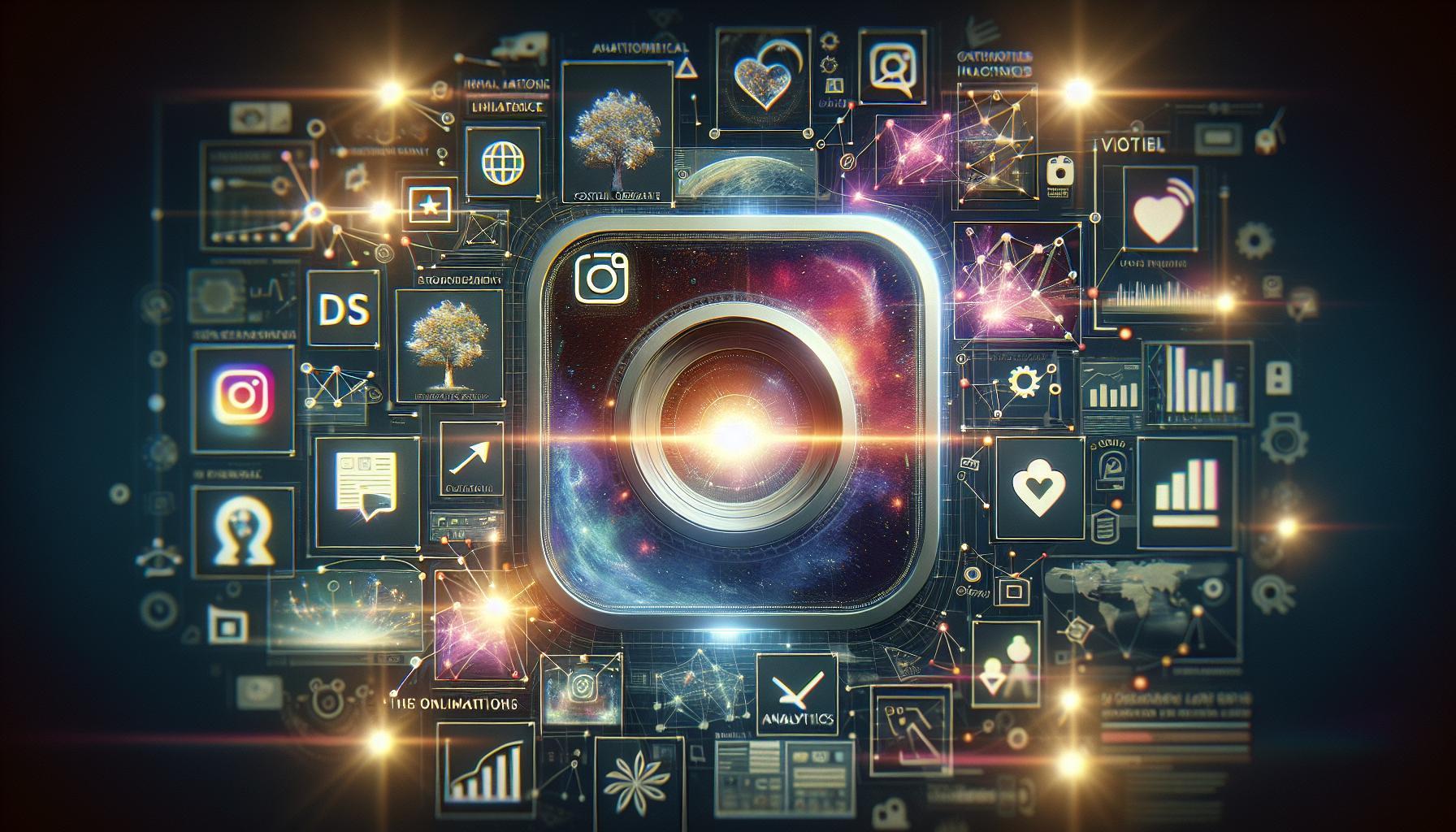Wondering if your Instagram followers can see your comments? Understanding comment visibility on social media is crucial for managing your online presence and privacy. This guide delves into how comments are shared, who can view them, and tips to protect your engagement, ensuring you’re in control of your digital interactions.
Understanding Instagram’s Comment Visibility Settings
Instagram is a vibrant social platform where interaction is key, particularly in the form of comments under posts. However, many users might be unaware of how their comment visibility is managed and to whom it is visible. This lack of understanding can lead to confusion or unintentional oversharing. By deciphering Instagram’s comment visibility settings, users can take control of their privacy and ensure they are communicating effectively with their audience.
Who Can See Your Comments?
When you comment on a post, visibility can vary depending on multiple factors. Primarily, the original poster and their followers can see your comments. If the post is public, anyone—including those who don’t follow you—can view your comment as well. Conversely, if the account is private, only the account’s followers will be able to view and engage with comments made on that account’s posts.
This leads to the crucial question: can followers see what you comment on Instagram? The answer largely hinges on the privacy settings of the post and who is interacting with it. Here’s a snapshot of the key visibility scenarios:
| Post Visibility | Your Comment Visibility |
|---|---|
| Public Account | All users can see your comment |
| Private Account | Only followers of that account can see your comment |
| You comment on your own post | All users see your comment (public or private) |
Managing Comment Privacy
You have several options at your disposal to manage your comment privacy. To ensure that only intended audiences can see your comments, consider the following steps:
- Adjust Account Settings: Make your account private to limit visibility to followers only.
- Restrict Comments: You can restrict who can comment on your posts by navigating to settings under privacy and comments.
- Be Selective with Engagement: Always think before commenting on public accounts, as your comments can be seen by anyone exploring that post.
Real-time scenarios where understanding comment visibility is critical include brands managing their presence on Instagram. For example, if a brand with a public account receives negative feedback in the comments, it’s open to the world. In contrast, if a user with a private account shares their thoughts on a friend’s post, the comment is limited to the friend’s circle. By grasping these dynamics, Instagram users can strategize their interactions, whether they seek to engage in meaningful conversations or protect their digital footprint.
Who Can See Your Comments on Public vs. Private Accounts?
Understanding who can see your comments on Instagram is crucial for maintaining your privacy and controlling your digital footprint. Whether your account is public or private greatly influences the visibility of your interactions. Below, we delve into how these two settings affect the audience for your comments, helping you navigate your engagement on the platform effectively.
Public Accounts
If your account is set to public, anyone can view your comments, regardless of whether they follow you or not. This visibility means that not only does your follower base see your comments, but also any Instagram user who stumbles upon the post you’ve commented on, making the interaction potentially far-reaching. Here are key points to consider:
- Wider Audience: Your comments can attract engagement from users beyond your followers, increasing the likelihood of your profile being discovered.
- Engagement Risks: With a broader audience comes the risk of unwanted attention or negative comments, so proceed with caution.
- Brand Exposure: For businesses or creators, public accounts can enhance visibility and foster connections with potential clients or collaborators.
Private Accounts
In contrast, if you have a private account, visibility hits a much narrower scope. Only your approved followers can see your comments on posts. This setting is beneficial for individuals who want to limit their audience for personal comments and maintain a certain level of privacy. Consider these aspects:
- Controlled Interaction: Your comments are visible only to those you have accepted, creating a safer space for sharing opinions and engaging with friends.
- Follower Approval: New followers must request and get your approval, allowing you to manage who sees your interactions.
- Reduced Public Scrutiny: Less pressure from public opinion means you can express yourself more freely without worrying about how your comments might be interpreted by a larger audience.
When you comment on posts from accounts that remain public, remember that while your followers can see those comments, everyone else can also view them. Thus, it may be beneficial to stay conscious of your engagement, especially if you’re passionate about maintaining a distinct online persona or message.
| Account Type | Visibility of Comments | Who Can See Your Comments? |
|---|---|---|
| Public Account | Visible to Everyone | All Instagram Users, Including Non-Followers |
| Private Account | Visible to Followers | Only Approved Followers |
Knowing the implications of your account settings enables you to use Instagram strategically, helping you decide how and what to comment on in a way that aligns with your goals—whether that’s growing your brand or keeping your life more private. Remember, engaging thoughtfully within your chosen audience can enhance your Instagram experience while minimizing potential conflicts or misunderstandings.
The Impact of Commenting in Group Chats and Stories
Engagement in group chats and stories on Instagram significantly shapes the user experience and fosters relationships within the digital community. When people interact with each other through comments, it creates a multi-dimensional format of communication that transcends mere likes, allowing for deeper connections and more dynamic discussions. This interaction raises an essential question: “Can followers see what you comment on Instagram?” Understanding the visibility of your comments can enhance your strategic engagement on the platform, leading to more meaningful interactions.
The Role of Comments in Group Chats
Group chats are a breeding ground for discussions, sharing ideas, and maintaining friendships. When participants comment on stories within these chats, they not only express their thoughts but also open the floor for others to contribute. This feedback loop creates an environment where opinions can be freely shared, leading to lively conversations and sometimes even sparking creativity. Here are a few key points to consider regarding commentary in group chats:
- Openness: Group members can communicate directly, increasing the likelihood of honest feedback.
- Engagement: A vibrant discussion can retain attention and encourage more active participation from members.
- Visibility: Depending on privacy settings, comments made in group chats may not be visible to outsiders, promoting a safe space for sharing personal insights.
The Influence of Comments on Stories
When it comes to Instagram stories, the commenting feature allows followers to interact with the content on a deeper level. Each comment can significantly influence how stories are perceived, engaging viewers and encouraging them to join the conversation. However, knowing whether followers can see your comments drives this interaction further. Here are some critical considerations surrounding story comments:
| Aspect | Explanation |
|---|---|
| Visibility to Followers | Comments on stories are visible to all followers unless the account is private, which can lead to broader engagement. |
| Follower Engagement | Active commenting can drive more engagement with the story, as users feel encouraged to respond. |
| Influence on Content Creation | User comments can inspire future content ideas and reinforce community threads. |
Understanding the dynamics of commenting in both group chats and stories can bring an element of strategy to your Instagram experience. By being mindful of what you comment—keeping visibility in mind—you can craft responses that not only resonate with your audience but also encourage them to engage with your content more actively. In this way, the visibility of your comments becomes a crucial tool in building a vibrant online community.
Navigating Comment Notifications: What Your Followers Will Know
When it comes to social media interactions, understanding the visibility and notifications surrounding comments can help you navigate user engagement with greater confidence. On Instagram, your followers’ ability to see your comments often depends on their settings and the privacy status of the accounts involved. It’s also crucial to know what information followers receive regarding these interactions, as this can shape their perception of engagement and visibility.
What Followers Are Notified About
When you comment on posts, your followers might not see all the details right away, but they will receive notifications based on certain factors. Here are the main points to consider:
- Comment Visibility: If your comment appears on a public post, all your followers can see it, regardless of their relationship with the account that made the post.
- Engagement Alerts: Followers may get a notification when someone they follow comments on a post, especially if they have liked or engaged with that post.
- Direct Conversations: Comments on posts from mutual friends or accounts often trigger notifications for both parties, fostering more direct engagement.
Impact of Account Settings
The privacy settings of both your account and the person who posted can significantly determine what your followers can see. If you have a private account, only your approved followers will see your comments on your own posts, while comments on public accounts remain visible to everyone. This dynamic creates different visibility scenarios:
| Account Type | What Followers Can See | Comment Notification Impact |
|---|---|---|
| Private Account | Only approved followers see comments. | Followers do not receive notifications unless they’re directly involved. |
| Public Account | All users can see comments. | Followers may receive notifications for interactions related to posts. |
In summary, the combination of your privacy settings and the nature of the posts you’re interacting with plays a crucial role in whether your followers see your comments. By understanding how comment notifications work, you can manage your online presence more effectively, ensuring that your audience has the right insights into your interactions. By strategically commenting on posts, you can engage meaningfully with your followers while keeping in mind the nuances of visibility.
Tips for Managing Your Comment Visibility Effectively
Navigating comment visibility on Instagram can be as tricky as finding the right filter for your photos. Understanding how visibility works not only enhances your engagement but also protects your privacy. Whether you’re a casual user or a brand looking to maintain an image, managing who can see your comments effectively is crucial. Here are some tips to help you control your comment visibility on Instagram.
Adjust Your Privacy Settings
One of the first steps you can take to manage comment visibility is to tailor your privacy settings. By switching your account to private, you limit visibility to your approved followers only. Here’s how:
- Go to your profile and tap the three lines in the top right corner.
- Select ‘Settings’ and then ‘Privacy.’
- Toggle ‘Private Account’ on to restrict your posts and comments to your followers.
Create a Comment Filter
Instagram allows users to create filters that can automatically hide comments containing specific words or phrases. This is particularly useful for brands or influencers who want to maintain a positive comment section. Here’s the step to set up a comment filter:
- Access ‘Settings’ and go to ‘Privacy.’
- Under the ‘Comments’ section, you’ll find ‘Manual Filter.’
- Enable the filter and add specific keywords you want to watch out for.
Control Who Can Comment
You can also manage who can comment on your posts. Following these steps allows you to change the settings for specific posts:
- Before sharing a post, tap ‘Advanced Settings.’
- Under the comment section, choose whether to allow comments from everyone, only followers, or disable them entirely.
This can be especially useful for posts that may attract unwanted attention or negativity.
Engage Wisely
The content you engage with—both in likes and comments—can influence who sees your activity. For example, if you frequently comment on public accounts related to your niche, those who follow those accounts may see your comments. Be selective about where you engage; focus on profiles relevant to your interests or brand image.
Moreover, consider using high-quality, thoughtful comments rather than generic replies. This not only elevates your visibility positively but also encourages more meaningful interactions, effectively managing your online presence.
Implementing these strategies from the visibility guide will help you navigate comment settings and engage with your Instagram community effectively.
How to Delete or Hide Comments for Greater Privacy
Instagram is a platform known for its vibrant community, but with that community comes the potential for intrusive comments. Whether you’re concerned about privacy or simply want to maintain a cleaner feed, managing the visibility of your comments is crucial. If you’re wondering how followers can see what you comment on Instagram, rest assured there are effective ways to delete or hide comments to enhance your privacy.
Alter Your Privacy Settings
Taking control of your comments starts with adjusting your account settings. By fine-tuning these elements, you can drastically reduce unwanted visibility and interaction. Here are some actionable steps to consider:
- Switch to a Private Account: By setting your account to private, only your approved followers can see your comments. Navigate to the settings menu, select “Privacy,” and switch the “Private Account” toggle on.
- Manage Comment Controls: In the same privacy section, you can find “Comment Controls” which allows you to filter out offensive or specific comments based on keywords.
- Restrict or Block Users: If certain followers are consistently making comments you’d prefer to keep hidden, consider restricting them. This option limits their interaction with your account without unfollowing them completely.
How to Delete Comments
If privacy is particularly important to you, deleting unwanted comments is a straightforward way to ensure they don’t linger. Here’s how you can do so:
- Locate the comment you wish to remove.
- Tap on the comment to reveal options.
- Click on the trash can icon to delete it.
This action will help you maintain a curated Instagram experience. For added security, consider reviewing your past comments periodically to see if anything needs to be removed.
Hiding Comments from Public View
While deleting is one method, another strategy to enhance privacy is hiding comments. This feature allows you to retain comments without them being visible to others. Here’s how:
- Navigate to Your Profile: Click on your profile picture in the bottom right corner, which will take you to your profile page.
- Select ‘Settings’: Tap on the three lines in the upper right corner to access your settings.
- Go to ‘Privacy’ > ‘Comments’: Here, you can manage who can comment on your posts. You can apply comment restrictions based on your preferences.
By utilizing these settings and techniques, you’ll be able to safeguard your online presence while enjoying the community Instagram has to offer. Whether you have concerns about followers seeing what you comment on Instagram or just want to maintain a degree of separation, these strategies give you the power to curate your social media experience effectively.
What Happens to Comments on Deleted Posts?
When a post on Instagram is deleted, the fate of the comments made on that post brings up an interesting aspect of social media interaction. Comments serve as digital echoes, often reflecting the community’s engagement with the content. However, once the original post is removed, those echoes effectively vanish. This phenomenon raises questions around visibility and engagement, particularly for users who wonder if their comments still hold any weight or context.
What Happens to Your Comments?
When a user deletes a post, all comments associated with that post disappear entirely. This means that any thoughtful, funny, or heavily engaged comment you left will no longer be visible, not only to the original poster but also to other users. For instance, if you commented on a friend’s birthday photo wishing them well or sharing an inside joke, deleting that post will erase your contribution to that memory. This is significant for interactions where shared moments are encapsulated in comments.
Implications for Followers
In the context of engaging with followers, it’s essential to consider how these deleted comments affect interaction dynamics. If someone has a habit of deleting posts frequently, followers may feel less inclined to comment on future posts, fearing that their words may just vanish without context. This can create a ripple effect on user engagement. To mitigate this, it may be beneficial for users to maintain a curated feed, choosing meaningful posts only, thus preserving valuable exchanges with followers.
Practical Tips for Users
To manage and enhance interactions on Instagram, consider the following actions:
- Be selective about what you post: Think about long-term engagement and how comments will contribute to your narrative.
- Engage actively: Respond to comments on your posts to create a lasting dialogue before considering deletions.
- Utilize saved posts: If a post holds significant comments, utilize Instagram’s feature to save it temporarily instead of deleting it outright.
Ultimately, understanding that the deletion of a post means the erasure of all associated comments can guide users in maintaining a thoughtful approach to their Instagram interactions. This insight is crucial for anyone invested in building genuine relationships through their online presence, underpinning the idea that every comment—and every post—carries its own weight in the digital community.
Strategies for Engaging Responsibly in the Comments Section
Engaging in the comments section on social media platforms like Instagram is not just a chance to connect with others; it’s also an opportunity to build your online reputation. However, with the visibility of your comments and their potential impact in mind, it’s essential to navigate this space responsibly. By doing so, you can foster a positive and respectful community while enhancing your personal brand.
Be Mindful of Your Tone
Before hitting ‘post’, consider how your words may be perceived. A friendly, constructive tone often goes a long way in encouraging healthy discussions. For instance:
- Use Empathy: Try to understand the context of what others are sharing. A supportive comment can uplift someone’s day.
- Avoid Sarcasm: It can often be misinterpreted in written text. Direct communication helps in avoiding misunderstandings.
- Focus on Positivity: Comment on the aspects you appreciate in a post, which can lead to more engaging and rewarding interactions.
Stay Relevant and Constructive
Engagement should not just be about personal commentary but can also enrich the conversation. Thoughtful comments that contribute to the subject matter will likely be seen more favorably.
- Ask Questions: Engage with the content creators or commenters by asking clarifying questions or expressing curiosity about their perspectives.
- Provide Value: Share relevant personal experiences or interesting facts that can complement the ongoing dialogue.
Maintain Privacy and Respect Boundaries
Instagram’s visibility settings can cause some confusion regarding who sees what you comment, as raised in the discussion about the visibility guide. Understanding that your comments may reach a wider audience than intended can guide you in being respectful about privacy.
- Avoid Overly Personal Comments: Keep in mind that the comments section is public. Avoid sharing private details about yourself or others.
- Be Respectful of Others’ Opinions: Disagreeing is part of conversation but do it respectfully. Example: instead of saying, “That’s wrong,” try “I see it differently because…”.
By employing these strategies, you can navigate the comments section thoughtfully and responsibly, thus enhancing your engagement while aligning with the insights from the visibility guide related to comments on Instagram.
Frequently Asked Questions
Can Followers See What You Comment on Instagram?
Yes, your followers can see the comments you make on posts unless the account is private. If the person whose post you comment on has a private account and you follow them, only their followers can view your comments.
Your comments are visible to anyone who can see the post, which includes public accounts and their followers. However, private profiles ensure that only approved followers can view posts and comments. If you want to limit visibility, consider posting on accounts with stricter privacy settings.
What is the Visibility Guide for Instagram Comments?
The Visibility Guide for Instagram Comments explains how your comments are shared and viewed on different types of accounts—public versus private. It aims to clarify how to manage your privacy while interacting on the platform.
By understanding this guide, you can make informed choices about where and how you comment. Remember, comments on public posts are likely to be viewed by anyone, whereas those on private accounts are restricted to approved followers only. For more information on privacy settings, visit our guide on Instagram privacy settings.
Why do my comments sometimes disappear on Instagram?
Your comments may disappear if the original post has been deleted or if the account is set to private and you are no longer following that account. Additionally, some comments are removed by Instagram for violating community guidelines.
Instagram has strict rules to keep the platform safe, which can lead to comments being filtered out. If your comments keep vanishing, it’s good to check if you’re abiding by community standards. In some cases, refreshing your app may also help clear up display issues.
Can I control who sees my comments on Instagram?
You can’t directly control who sees your comments on public posts; however, commenting on private accounts allows for greater control, since only approved followers can see these interactions.
If privacy is a concern, consider commenting on posts from friends or private accounts only. Keep in mind that even in private settings, anyone who follows you can see your comments, so choose your interactions wisely.
Does Instagram notify users when I comment on their posts?
Yes, Instagram sends notifications to users when someone comments on their posts, keeping them informed about interactions on their content.
This means if you comment on a friend’s photo or post, they’ll receive a notification about your comment, allowing for easy engagement. This feature enhances interaction on the platform, making it more social and connected.
How can I check who sees my comments on Instagram?
You can’t specifically check who sees your comments on Instagram. However, you can gauge visibility by looking at the engagement on public posts.
Can I delete comments I made on someone’s Instagram post?
Yes, you can delete any comment you make on someone else’s Instagram post, as long as that post is still active.
To delete your comment, simply tap on the comment you want to remove, then select the trash can icon. This ensures that your thoughts remain private if you change your mind about what you’ve shared.
To Conclude
In conclusion, understanding the visibility of your comments on Instagram is crucial for managing your online interactions. Whether you’re a casual user or an aspiring influencer, knowing that your comments can be seen by followers or the public depending on your privacy settings empowers you to engage mindfully. Remember, if your profile is private, only your approved followers can see your comments, while a public profile opens your conversations to everyone.
Encourage meaningful interactions by being aware of who can view your thoughts and making conscious choices about what you share. If you’re navigating this ever-evolving platform, don’t hesitate to return for more tips and guidance. Explore your Instagram journey with confidence, and keep engaging with your community in ways that reflect your personality and values! Happy commenting!