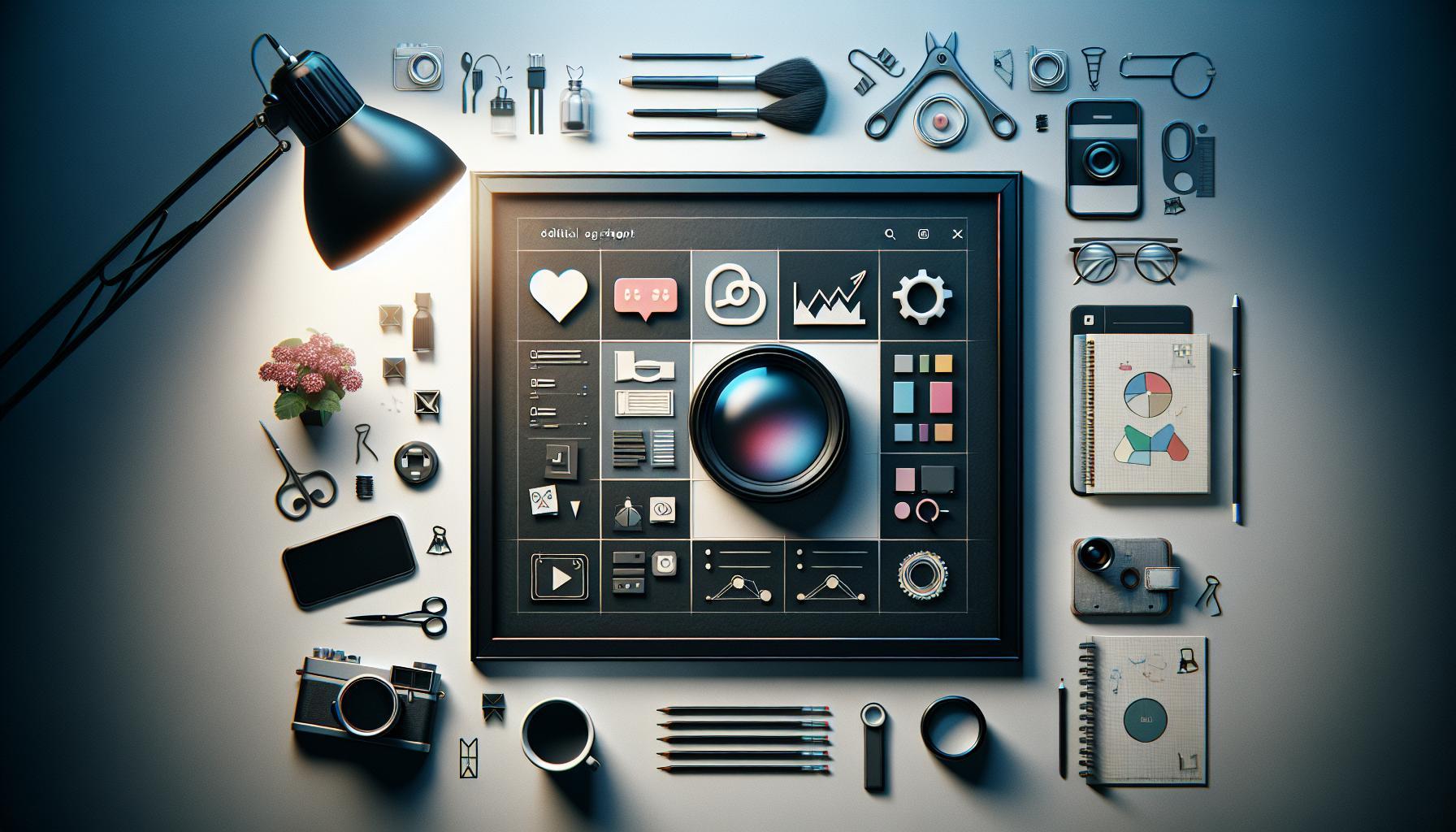Tired of endless scrolling through Instagram Reels cluttering your feed? You’re not alone. Many users seek clarity on whether there’s a way to hide or remove these short videos. This guide explores your options, offering practical solutions to regain control over your Instagram experience and curate the content you truly enjoy.
Understanding Instagram Reels: What Are They and Why Do They Matter?

Engaging with Instagram Reels can be a game-changer for users aiming to amplify their presence on social media. Introduced as a way to compete with platforms like TikTok, Instagram Reels allows users to create captivating short videos ranging from 15 to 30 seconds. This feature not only provides a creative outlet but also serves as an essential tool for enhancing user engagement. By allowing the combination of video clips, effects, audio, and seamless editing, Instagram Reels helps content creators tell their stories in a more dynamic way, fostering connection and community.
Why Reels Matter
The significance of Instagram Reels extends beyond mere entertainment. Here are several reasons why they have become so integral to the Instagram experience:
- Increased Visibility: Reels have their own dedicated section on the Instagram app, which means they can reach a wider audience, including users who may not follow you yet.
- Enhanced Engagement: Short videos tend to capture attention quickly, encouraging users to like, share, and comment.
- Creative Expression: Reels allow users to showcase their creativity with various editing tools and music options, making it easier to stand out in a crowded feed.
- Trending Content: Leveraging trends through Reels can significantly boost your content’s shareability, tapping into existing conversations and popular challenges.
Using Reels effectively can drive traffic to your profile and other types of content. For example, a business might use Reels to showcase new products through engaging demonstrations, resulting in higher conversion rates. Furthermore, users often question, “Is there a way to remove Reels from Instagram?” while exploring their preferences and content exposure. Understanding the value of Reels can help users appreciate their worth rather than considering removal as a viable option.
In summary, Instagram Reels represent a powerful feature that can enhance creative expression and expand reach. By integrating this tool into your social media strategy, you can better engage with your audience and navigate the ever-evolving landscape of digital content effectively.
Exploring Your Options: Can You Hide or Manage Reels?

Instagram Reels have taken the platform by storm, offering users a way to create and share short, engaging videos that can go viral with just a few taps. Yet, while many relish this feature, others may find Reels overwhelming or distracting. If you’re among those wondering about your options for managing your Instagram experience, you’re not alone. Understanding how to adjust your settings or redirect your focus can enhance your use of the app significantly.
Hiding Reels from Your Feed
While you cannot completely remove Reels from Instagram, there are effective methods to minimize their presence in your feed. Here are some practical steps:
- Adjust Your Explore Page Preferences: By engaging less with Reels, such as avoiding likes or comments on video content, you can signal to Instagram’s algorithm that you’d rather see other types of content.
- Utilize the ‘Not Interested’ Feature: If a Reel pops up on your feed that doesn’t appeal to you, simply tap on the three dots in the upper right corner and select ‘Not Interested.’ This action will help tailor your feed to your preferences.
Managing Who Sees Your Reels
If you’re concerned about visibility, managing privacy settings is crucial. Instagram provides a way to control who can view your content, including Reels:
- Switch to a Private Account: By changing your account from public to private, you limit visibility to only those who follow you, ensuring that only selected viewers can engage with your Reels.
- Restrict Specific Users: If there are particular followers you’d rather not see your Reels, you can restrict their account, which limits their interactions without needing to unfollow them.
Engaging with Alternatives
For users seeking to diversify their Instagram experience, exploring other content formats could be beneficial. Instagram allows for various forms of engagement that may resonate more with your style:
- Avoiding Reels Altogether: Focus your engagement on Stories, posts, or IGTV where you may find more in-depth or specific content.
- Curate Your Following: Following accounts that prioritize traditional posts over Reels can effectively steer your feed away from the quick-paced video format.
In conclusion, although you cannot remove Reels entirely from your Instagram experience, there are multiple strategies to manage their presence and even enhance your enjoyment of the app. By taking control of your feed and privacy settings, you can create a tailored Instagram experience that better fits your preferences.
Step-by-Step Guide: Temporarily Disabling Reels on Your Account

If you find yourself overwhelmed by the constant presence of Reels on your Instagram feed, you might be wondering how to take a breather from this feature. Many users seek a way to manage their Instagram experience more effectively, and temporarily disabling Reels can provide a much-needed respite. Here’s a straightforward guide on how to achieve this, which aligns with solutions covered in the broader discussion about the options available for removing Reels from your feed.
How to Temporarily Disable Reels on Instagram
Follow these simple steps to minimize the occurrence of Reels while still maintaining your account’s regular functionality:
- Open the Instagram App: Launch Instagram on your device and log into your account if you’re not already signed in.
- Go to Your Profile: Tap on your profile icon located in the bottom right corner of the screen. This takes you to your personal profile.
- Access Settings: In your profile, tap the three horizontal lines (menu icon) in the top right corner to open the menu. From there, select Settings.
- Navigate to Privacy Settings: Within the Settings menu, look for Privacy and tap on it to open privacy options.
- Manage Activity Status: Scroll down to find Activity Status and toggle it off if you prefer less interaction visible to followers (note that this does not directly impact Reels but can help reduce overall engagement).
- Limit Interaction with Reels: To reduce your exposure to Reels, be mindful of your interactions. Avoid liking or commenting on Reels, as the Instagram algorithm uses this information to tailor your feed.
- Use the “Not Interested” Feature: When Reels appear in your feed, you can long-press on the Reel and select Not Interested. This action tells Instagram to show you less of what you don’t want to see.
Alternative Options for Reducing Reel Content
If these steps still leave you encountering Reels more than you’d like, consider these additional methods to further manage your feed:
| Action | Effect on Reels Visibility |
|---|---|
| Adjust Explore Preferences | Reducing Reels visibility in your Explore tab |
| Follow Only Specific Accounts | Limit exposure from accounts frequently posting Reels |
| Report Inappropriate Reels | Discourages similar content from appearing in your feed |
Taking control of your Instagram experience is essential, particularly if you feel that Reels overtake your desired content. By following these easy steps and leveraging the available features, you can temporarily disable or reduce the influence of Reels while still enjoying your other Instagram interactions.
Customizing Your Feed: How to Prioritize Other Content Over Reels
In the ever-evolving landscape of social media, managing your Instagram experience can feel overwhelming, especially with the increasing prominence of Reels. While these short, engaging videos can entertain, they may not always resonate with what you’re looking to see. Fortunately, customizing your feed to prioritize other content over Reels is not only possible but also an essential skill for tailoring your social media diet to your preferences.
Understanding Your Feed Algorithm
Instagram employs a complex algorithm designed to show you content that it believes you will engage with most. The first step in managing your feed is to recognize how the algorithm operates. It takes into account various factors such as:
- Your engagement history: Posts you’ve liked, shared, or commented on influence what appears in your feed.
- Relationships: Content from accounts you frequently interact with is prioritized.
- Timeliness: Newer posts are given preference, ensuring you see fresh content.
By understanding these dynamics, you can begin to steer your personal feed away from Reels in favor of other types of content that you find more interesting or relevant.
Actionable Steps to Customize Your Feed
To effectively prioritize other content over Reels, consider implementing the following strategies:
- Engage More with Preferred Content: Actively like and comment on posts from accounts that resonate with you, whether they’re photos, carousel posts, or IGTV videos. This engagement signals to the algorithm what you enjoy most.
- Use the ‘Hide’ Feature: If a Reel pops up that doesn’t interest you, tapping on the three dots at the top right allows you to choose ‘Not Interested’. Doing this consistently will help Instagram learn your preferences.
- Follow the Right Accounts: Curate your following to include profiles known for the content types you enjoy, steering away from accounts that focus primarily on Reels.
- Explore IGTV and Live Content: Regularly engage with IGTV and Live videos, which can also shape your algorithm to display more of this content in place of Reels.
Check Your Settings and Notifications
Sometimes, managing your notifications can provide a more enjoyable browsing experience. You can adjust your following settings, which may offer options to receive alerts primarily for posts instead of video-based content.
| Action | Expected Result |
|---|---|
| Regularly unfollow accounts heavily posting Reels | Reduced Reel content in your feed |
| Save or bookmark posts that you like | Increased visibility of similar posts |
| Engage with non-Reel content on Explore | More tailored recommendations over time |
By following these simple yet effective steps, you can take control of your Instagram experience and minimize the presence of Reels, ensuring that your feed aligns more closely with your interests and preferences. The essence of social media lies in enjoyment and connection, and customizing your feed to prioritize the right content is a crucial part of that journey.
Making the Most of Your Experience: Balancing Reels with Your Interests

Finding a balance between enjoying Instagram’s fun features like Reels and maintaining a healthy social media experience can be tricky. Many users appreciate the creativity and entertainment that Reels offer, but as the excitement can sometimes turn into an overwhelming flood of content, understanding how to manage this feature becomes essential. One way to enhance your experience is by curating your feed and prioritizing content that aligns with your interests, subtly shifting the focus from mindless scrolling to engaged viewing.
Curate Your Content
To make the most of your Instagram experience, actively engage with content that resonates with you. This means following creators who share similar interests and unfollowing those who clutter your feed with irrelevant Reels. Instagram’s algorithm will learn your preferences over time, presenting you with more of what you love and minimizing content that doesn’t appeal to you. By optimizing who you follow, you can ensure a more personalized and enjoyable scrolling experience.
- Interact: Like, comment, and share Reels that you genuinely enjoy.
- Unfollow: Remove accounts that do not align with your interests.
- Save Content: Use the save feature for Reels you want to revisit later.
Limit Your Exposure
If you find that Reels are becoming too frequent or distracting, consider implementing time management practices. Limiting your Instagram usage, setting specific times for Reels viewing, or using features like “Do Not Disturb” can help you regain control. Engaging with the content only during scheduled viewings can transform your usual scrolling into a more purposeful experience, enhancing both enjoyment and satisfaction.
Explore Alternatives
While Reels are an exciting aspect of Instagram, don’t forget about other content types. Explore posts, stories, and IGTV for different forms of interaction. Each format offers unique benefits—posts for in-depth content, stories for quick updates, and IGTV for long-form videos. Diversifying your content consumption by engaging with various formats can not only provide a refreshing change but also align better with your personal interests and preferences.
By implementing these strategies, you can enjoy the vibrant world of Instagram Reels without feeling overwhelmed. While exploring options to remove or minimize Reels on your feed, remember that a tailored experience can enhance your enjoyment and connection with the platform.
Alternative Platforms: What to Do If You Want a Reel-Free Space
In a digital landscape saturated with short video content, the incessant beep of Reels can feel like a never-ending distraction. Millions of users are drawn to platforms like Instagram for their visual storytelling but often express frustration over the overwhelming presence of Reels. For those longing for a more serene, reel-free space, there are several alternative platforms that might suit your needs perfectly.
Explore Other Social Media Platforms
If you’re seeking a break from the incessant noise of Reels, consider exploring these alternatives:
- Pinterest: This visually-driven platform allows you to curate images and ideas without the pressure of video content. It’s ideal for mood boards, DIY projects, or even food inspiration.
- Flickr: A treasure trove for photographers and visual artists alike, Flickr prioritizes photographs over videos, providing a peaceful space to share and discover stunning images.
- Vero: This ad-free platform focuses on genuine sharing of photographs, music, movies, and books, steering clear of algorithms that push video content to the forefront.
Dedicated Photo and Art Communities
Besides general social media, you might want to seek out platforms specifically designed for showcasing photo artistry and artistic expression. Consider these options:
- Behance: Perfect for professionals and amateurs alike, Behance caters specifically to creative portfolios, allowing artists to display their projects alongside descriptions and process notes.
- 500px: This site offers photographers a place to share high-quality images, engage in discussions, and even sell prints — all without distracting video content.
Microblogging and Text-Focused Platforms
For those who prefer text and images in a more relaxed format, microblogging sites present an exciting alternative:
- Medium: A publishing platform where blog-style articles reign, offering a space for in-depth insights and storytelling without the distraction of videos.
- Tumblr: While it includes some video content, Tumblr’s unique blend of text, photos, and GIFs can provide a diverse and creative outlet that is less focused on video reels.
Transiting away from the overwhelming nature of Instagram’s Reels doesn’t mean sacrificing your desire to connect with engaging content. By exploring these platforms, you can create a curated, fulfilling online experience that prioritizes what you genuinely enjoy, allowing you more control over the type of content you see and share.
User Feedback: How Instagram Responds to Reels Concerns
User feedback plays a crucial role in shaping the features and functionality of platforms like Instagram, particularly in response to concerns surrounding content formats like Reels. Many users have expressed mixed feelings about the introduction of Reels, often finding the automatic inclusion of this feature overwhelming or intrusive. Instagram recognizes that maintaining user engagement and satisfaction hinges on listening to its community, prompting the platform to explore how it can address these concerns effectively.
Trends in User Sentiment
Through surveys, feedback forms, and direct interactions on social media, Instagram has captured a wide array of user sentiment regarding Reels. Common themes emerging from this feedback include:
- Content Curation: Users have requested more control over the types of content they see, expressing a desire for less reliance on algorithmic suggestions.
- Reels Visibility: Many users want options to hide Reels within their feeds, not only to streamline their browsing experience but also to prioritize traditional posts from friends and family.
- Creation Tools: Feedback indicates a demand for enhanced editing features that enable aspiring creators to better convey their message without overwhelming viewers with fast-paced content.
Instagram’s Response Strategy
In response to these insights, Instagram has taken a proactive approach. Here’s how the platform is addressing user concerns:
| Issue Concerned | Instagram’s Response |
|---|---|
| Overwhelming Reels Content | Implementation of options to adjust the viewing algorithm, allowing users to customize the content they see. |
| Desire to Hide Reels | Introduction of new settings that allow users to limit the appearance of Reels in their feeds. |
| Need for Enhanced Tools | Regular updates to editing features to simplify video creation and empower users in their storytelling. |
By incorporating these modifications, Instagram aims to strike a balance between promoting its Reels feature and ensuring that user preferences are respected. This responsiveness not only enhances user experience but also fosters a sense of community, making users feel valued and heard. Ultimately, as Instagram evolves, ongoing engagement with its user base will likely dictate future developments, ensuring that the platform remains adaptable to the needs of its diverse audience.
Future of Instagram Reels: Trends and Possible Changes Ahead
Despite some users wondering if removing Reels from their Instagram experience is possible, the trends shaping the platform indicate that the feature is here to stay. As Instagram continues to evolve, it’s crucial for marketers and content creators to adapt to emerging dynamics in Reels. Upcoming developments and trends signal that Reels will not only remain a potent tool for engagement but will also transform the way users interact with content.
Innovative Features and Engagement Strategies
In the coming years, we can anticipate the integration of advanced features such as augmented reality (AR) filters and AI-driven editing tools. These innovations will not only enhance the creativity of Reels but also encourage users to produce more engaging content. By harnessing these tools, creators can elevate their storytelling capabilities, attracting a broader audience. Additionally, interactive elements, like polls and quizzes within Reels, will facilitate deeper viewer engagement, allowing creators to directly interact with their audience in real time.
- AI Edits: Expect to see features that make it easier for users to enhance their videos through AI-powered suggestions, including optimal background music and video effects.
- Collaborative Reels: The opportunity to create Reels with other users will likely become more seamless, fostering community and collaboration.
- Location-based Trends: Reels will leverage geolocation features to promote localized content, enhancing discoverability for businesses and creators.
Shifting User Preferences
As users increasingly gravitate towards short, impactful content, the nature of Reels is likely to shift. This means brands should focus on concise messaging that resonates quickly with viewers. Content that tells a story within the first few seconds will garner more attention, as users scroll rapidly through their feeds.
Adapting to Changes: The Imperative for Brands
To stay relevant, brands must regularly reevaluate their strategies concerning Reels. From the observed trends, incorporating how-to guides, engaging challenges, and user-generated content can significantly enhance a brand’s connection with its audience. It’s essential to experiment with different formats and stay updated on trends like those shared by experts, which indicate that creativity paired with authenticity will drive engagement.
In summary, understanding the evolving landscape of Instagram Reels, as highlighted by current trends, is crucial for anyone asking, “Is there a way to remove Reels from Instagram? Your options explained.” Indications point toward an increasing integration of dynamic features and user-driven content, ultimately making Reels an inseparable part of the Instagram experience.
Faq
Is There a Way to Remove Reels from Instagram?
Yes, you can remove Reels from Instagram! Simply navigate to your profile, find the Reels tab, and choose the Reel you want to delete. Tap the three dots and select “Delete.” This action is permanent, so be sure before proceeding.
How do I delete a Reel I posted on Instagram?
To delete a Reel, go to your Instagram profile and tap on the Reels tab. Open the specific Reel you wish to delete, hit the three dots in the bottom right corner, and select “Delete.” This removes it from your profile and feeds.
Can I remove Reels from my Instagram profile entirely?
You cannot remove the Reels tab from your Instagram profile, but you can delete individual Reels. If you’re unsatisfied with the visibility of Reels, consider refraining from posting them in the future for a cleaner profile layout.
Why does Instagram promote Reels so heavily?
Instagram promotes Reels to encourage user engagement and compete with platforms like TikTok. This feature allows users to create engaging short videos and discover content more easily through the algorithm, driving traffic on the app.
What happens when I delete a Reel?
When you delete a Reel, it is permanently removed from your profile and cannot be recovered. You’ll lose all likes and comments associated with it, so consider this carefully before finalizing your decision.
Can I hide my Reels instead of deleting them?
Currently, Instagram does not offer a direct option to hide Reels without deleting them. You can, however, adjust your privacy settings to restrict who can view your content by switching to a private account or limiting your audience through detailed options.
How to manage Reels on Instagram effectively?
To effectively manage your Reels, regularly review your content and assess what resonates with your followers. Use insights to guide your posting strategy and consider experimenting with different formats while focusing on quality over quantity.
Final Thoughts
In conclusion, while Instagram Reels can sometimes feel overwhelming, you now have a clear understanding of your options when it comes to managing or even removing them from your feed. Whether you choose to hide them from your profile or adjust your settings for a more tailored experience, the power is in your hands! Remember, social media should enhance your enjoyment, not detract from it. If you’d like to dive deeper into Instagram features or seek more tips on customizing your profile, feel free to explore further. Your journey towards a more personalized Instagram experience is just beginning, and we’re here to support you every step of the way! Happy exploring!