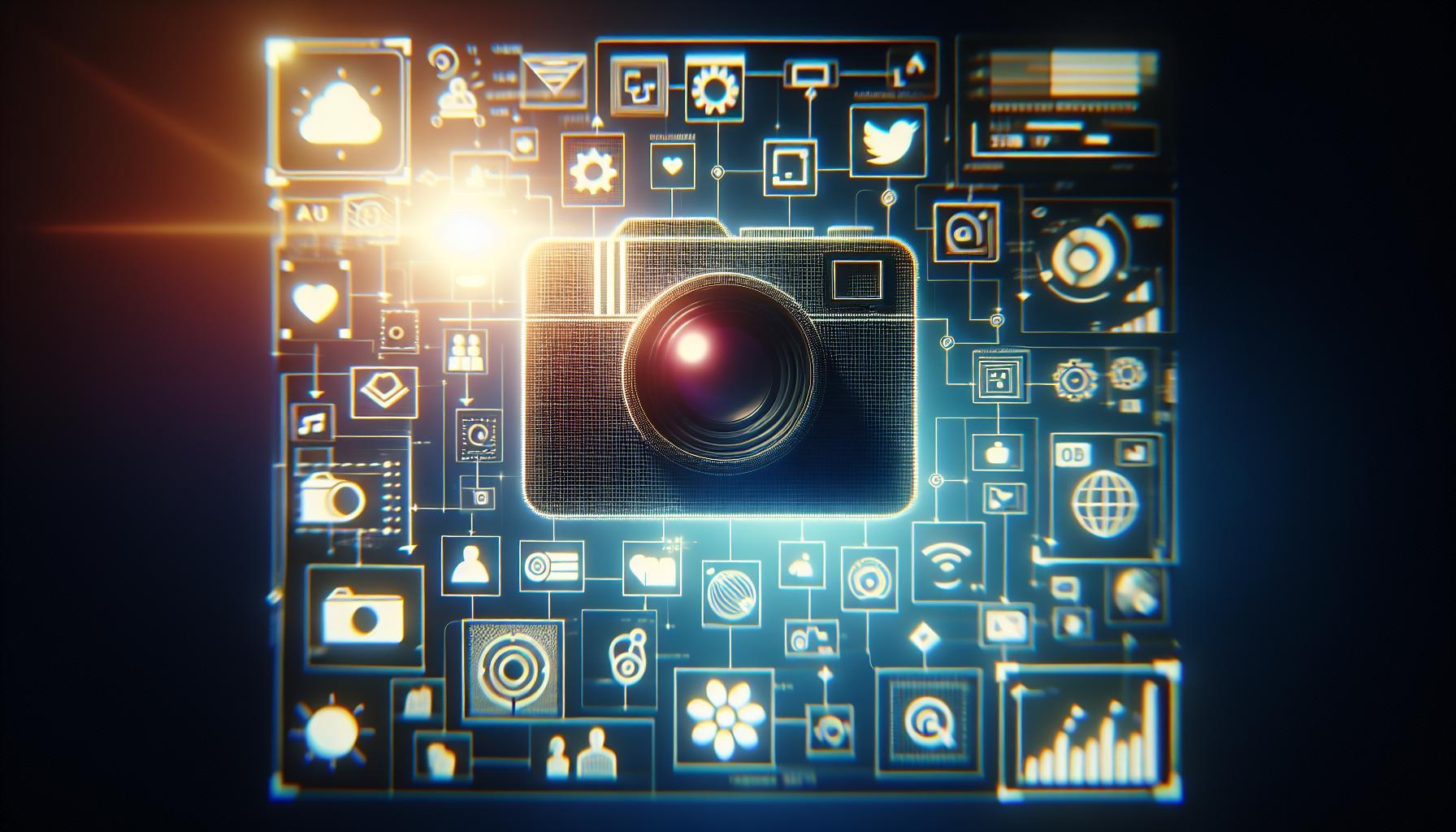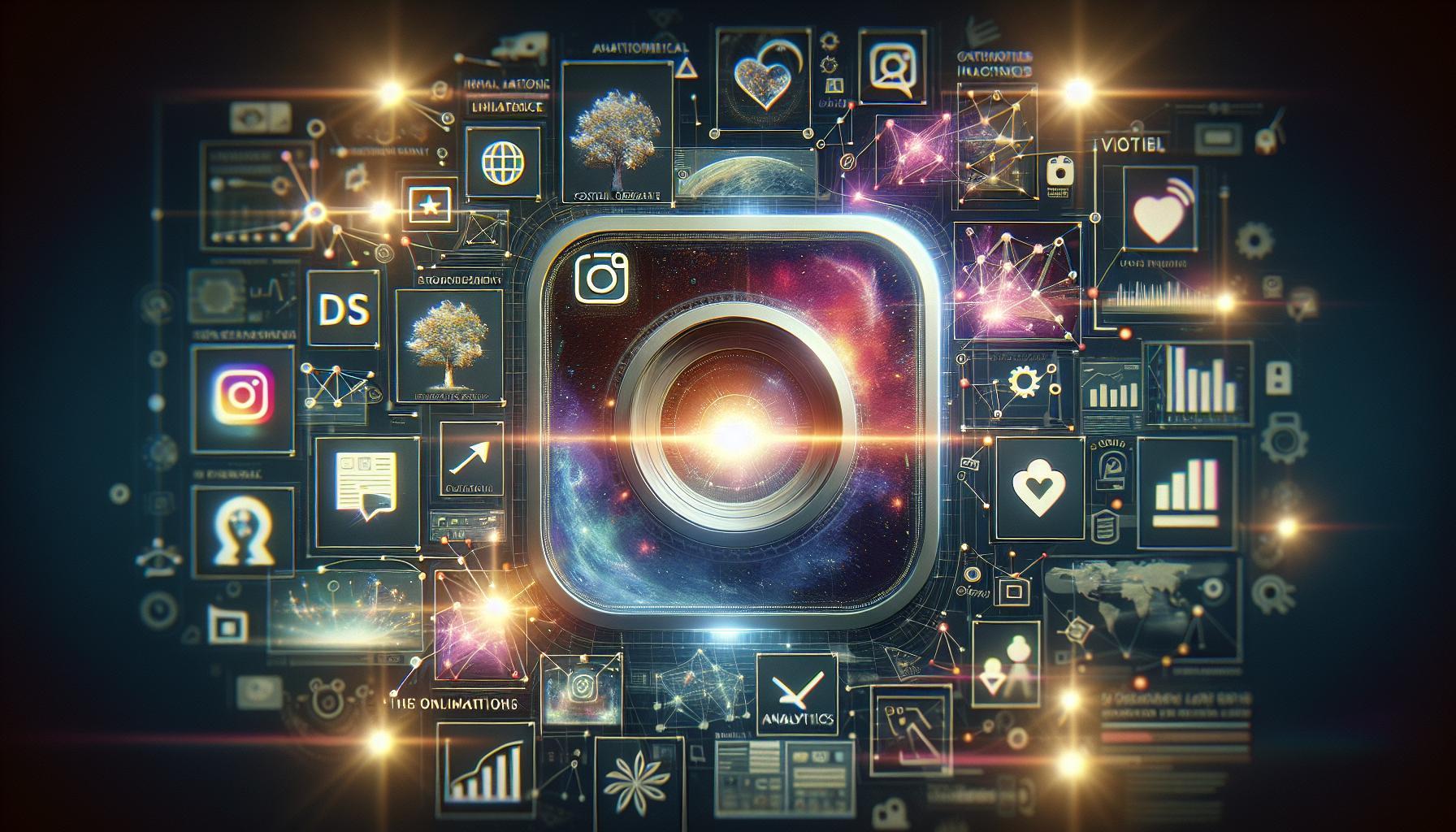Have you ever wondered how to revisit your creative evolution on Instagram? Accessing your previous bios not only highlights your growth but also helps in understanding the personal or brand narrative you’ve crafted over time. This guide will illuminate the simple steps to track your profile history and rediscover those unique expressions.
Understanding Instagram’s Profile History Feature
Every Instagram user has a unique story to tell, and your profile bio is like the cover of your book. It evolves with you, reflecting your personality, interests, and milestones at different times. However, have you ever wondered what your older bios looked like? With Instagram’s Profile History feature, you can dive into your account’s past and revisit those snippets of your digital life. This feature is more than just a nostalgia trip; it’s a powerful tool for understanding how your online persona has transformed over time.
What is the Profile History Feature?
Instagram’s Profile History is an exciting addition designed to give users access to their account modifications, particularly bios. It tracks changes to your profile and holds a record of your previous bios. This feature not only helps in keeping the platform user-friendly but also allows you to easily revert to an earlier bio if you find that your current one isn’t quite hitting the mark.
How to utilize this feature is quite straightforward. Once you’re in your Instagram account settings, navigate to the Account section, and you’ll find an option for Profile History. This section displays a chronological list of all changes made to your profile bios. Whether you’ve switched up your hobbies, changed jobs, or simply had fun with different quotes, you can scroll through your profile history to reflect on your digital journey.
Why Use the Profile History Feature?
Utilizing this feature can be particularly beneficial for several reasons:
- Nostalgia: Revisiting old bios can invoke pleasant memories and remind you of past experiences.
- Self-Reflection: It’s an interesting way to track personal growth or changes in interests over time.
- Creative Inspiration: You might find snippets of text that inspire your next bio update.
- Branding Consistency: If you represent a brand, reviewing past bios can help ensure your current messaging aligns with your overall brand evolution.
Real-World Application
Consider the journey of an entrepreneur who started sharing their journey on Instagram. Over the years, their bios might reflect changes—from “Freelance Graphic Designer” to “Founder of XYZ Studio.” By accessing their Profile History, they can see how their professional identity has shifted, which can inspire them to craft a new bio that highlights their achievements.
Utilizing the Profile History feature allows you to not only look back but also build upon that history. So next time you’re pondering how to see your old Instagram bios, remember that this tool isn’t just for sentimental value; it is a pathway to understand your digital evolution. By exploring your profile history, you’ll gain insights that can be applied to your current and future online presence.
Accessing Your Old Bios: A Step-by-Step Guide
Curious about what you used to write in your Instagram bio? Accessing your profile history can unlock a treasure trove of personal insights and creative expressions. Finding your old bios can be both a fun nostalgia trip and a way to refine your current profile by revisiting ideas that worked well. Here’s a step-by-step guide on how to locate and view your previous Instagram bios, ensuring you can make the most of your digital presence.
Step 1: Open Instagram Settings
Start by launching the Instagram app on your mobile device. Tap on your profile icon in the bottom right corner to access your profile. From there, select the three horizontal lines (the hamburger menu) in the top right corner. This action will open a side menu where you should choose Settings from the list.
Step 2: Navigate to Security Options
In the Settings menu, you will see various options. Tap on Security to access more specific settings. This section is dedicated to protecting your account and managing your data.
Step 3: Access Download Data
Under Security, find and select Download Data. This feature allows you to retrieve a copy of all your Instagram information, including your previous bios, posts, and messages. You’ll be prompted to enter the email address associated with your account. Make sure you enter this correctly, as Instagram will send the data to that email.
Step 4: Request Your Data
Once you’ve entered the necessary email address, tap on Request Download. Instagram will compile your data and email it to you, which may take some time depending on how much content you have. Keep an eye on your inbox for an email titled “Your Instagram Data.”
Step 5: Review Your Bio History
After receiving the email, download the data file, typically in a .zip format. Extract the file and navigate to the “profiles” folder. Within this folder, you’ll find a document outlining your profile history, including a detailed account of all your past bios.
Now you can reminisce, gather inspiration, or simply laugh at the changes in your bio over time. Having access to your previous bios not only helps you make more informed decisions about your current Instagram profile but also allows you to see how your personal brand has evolved.
By following these steps, you can effectively see your old Instagram bios and reflect on your social media journey. If you haven’t done this before, it might surprise you with how much you’ve changed or how certain phrases still resonate with you today!
Tips for Navigating Your Instagram Account Overview
Navigating your Instagram account can often feel overwhelming, especially given the platform’s frequent updates and ever-evolving features. With its rich history, from bios and posts to stories, understanding how to access and manage your profile history is paramount for both seasoned users and newcomers alike. Recognizing the value of revisiting old content, particularly your Instagram bios, can provide insights into your brand’s evolution, personal growth, or even nostalgic memories that deserve acknowledgment.
Utilize the Instagram Archive Feature
One of the most powerful tools at your disposal is the Instagram Archive feature. By archiving posts and stories, you can curate your profile without permanently deleting content. This feature allows you to keep your account tidy while retaining access to past bios, captions, and images.
- Navigate to your profile and select the three horizontal lines in the top right corner.
- Tap on “Archive” to browse through your stored posts and stories.
- Look for your previous bios within posts or as stories, depending on how you highlighted these.
Keep a Regular Backup of Your Content
Creating a backup of your Instagram account may seem like a tedious task, but it’s a critical practice if you’re often changing your bio or other profile aspects. Regularly saving screenshots or maintaining a simple text file with your bios can help you track the changes and understand your evolving social media identity better.
To do this effectively:
| Step | Action |
|---|---|
| 1 | Open your profile and scroll to the “Edit Profile” section. |
| 2 | Copy your current bio text into a document or note for future reference. |
| 3 | Repeat this process every time you decide to update your bio. |
Evaluate Your Engagement and Insights
Understanding how past bios performed can inform your future social media strategies. Regularly check Instagram’s insights, which provide valuable data about what resonates with your audience. Look for patterns in your bio changes and note any corresponding spikes in engagement. This can help you craft a bio that not only reflects who you are but also appeals to your followers effectively.
Incorporating user feedback can also be beneficial. Consider asking your audience through stories or posts what they think of your current bio and if they find it engaging. This interactive approach fosters community while enhancing the relativity of your online persona.
By taking these practical steps, you can confidently navigate your Instagram account, ensuring that each bio change reflects your authentic self and guides you towards meaningful engagement with your audience.
How to Use Archive Tools to Track Profile Changes
Keeping track of social media profiles can often feel like an uphill battle, especially when considering the rapid pace at which we evolve and express ourselves online. Did you know that with proper tools, you can easily revisit and analyze the evolution of your Instagram bio, which often reflects your personal growth, interests, or life changes? Archiving your profile changes not only serves as a fascinating retrospective but also acts as a valuable tool for enhancing your current profile strategy.
To effectively utilize archive tools for tracking changes in your Instagram bios, start by identifying the platforms that specialize in capturing and saving web data. Many such tools allow you to create a timeline of your social profile modifications. Some popular ones include:
- Wayback Machine: This tool archives snapshots of web pages over time, including your Instagram profile. Simply input your profile URL and review the dates available to see a snapshot of your bio on those specific days.
- Social Bookmarks: Using bookmarking services, you can manually save your profile at certain intervals. This notifies you of changes and allows for easy access to your previous bios.
- Third-Party Apps: Several apps specifically designed for Instagram analytics can track and record changes made to your profile, including bios. They often come with additional functionalities that provide insights into your audience and engagement.
When using these tools, it is essential to be systematic. Create a simple schedule for reviewing and archiving your profile, perhaps monthly or quarterly, depending on how frequently you update your bio. If you’re utilizing a manual approach, consider creating a spreadsheet that logs critical updates. You can structure the data like this:
| Date | Bio Text | Notes |
|---|---|---|
| 2023-01-15 | “Living life in technicolor 🎨” | Reflects my new passion for painting. |
| 2023-04-10 | “Travel enthusiast 🌍 | Food lover 🍣” | Updated to include travel experiences. |
By incorporating these steps, you can easily trace your Instagram bio journey, helping you understand which messages resonate most with your audience over time. Additionally, this practice could inform future bios, enabling a stronger connection with your followers. With a little patience and the right tools, monitoring and managing your online identity can become an exhilarating aspect of your social media engagement.
The Importance of Keeping a Record of Your Bios
Keeping track of your Instagram bios is more than just a quirky habit; it can significantly impact your online persona and brand identity. Instagram bios are like a digital business card, offering a snapshot of who you are and evolving with your personal or professional life. With the platform’s emphasis on first impressions, regularly updating and maintaining a record of previous bios allows users to identify what resonates best with their audience. This not only helps in crafting a compelling bio but also aids in understanding trends in language and content that attract engagement.
Understanding the Evolution of Your Identity
Your bio reflects your journey, values, and interests. As you evolve, so should your bio. By keeping a log of past bios, you can observe how your identity has shifted over time, allowing you to refine messaging that aligns with your current self. For example, if your focus has transitioned from a personal blog to a business-oriented account, retaining records of previous bios can inform you about the tone and style that attracted followers previously, helping you replicate that successful engagement.
Another key aspect is the ability to test different styles and approaches. By revisiting old bios, you can experiment with different formats, such as quotes, personal statements, or emojis, to see which combinations generate the most interaction. A bio that previously showcased a humorous take may now need to reflect a more professional demeanor, or vice versa, depending on current goals.
Actionable Steps to Preserve Your Bios
Maintaining a record of your bios can be a straightforward process. Here are some practical steps:
- Regularly Update: Make it a habit to record your bio each time you update it. You can save it in a notes app or a dedicated document.
- Reflect on Performance: Keep track of your followers’ interaction and engagement rates after bio changes to understand what works.
- Utilize Analytics: Use Instagram Insights or other analytics tools to gauge the impact of different bios on your account growth.
By establishing a simple system for capturing your bios, you create a valuable historical reference that can guide future updates and help you maintain consistent engagement with your audience. Whether for personal growth or professional branding, the importance of keeping a record cannot be overstated, as it aids in crafting a bio that stands out and communicates effectively, making it easier for others to connect with you.
Exploring Third-Party Apps to Retrieve Instagram Data
When it comes to navigating the vast seas of social media, Instagram can sometimes feel overwhelming, especially when trying to recall past content like old bios. Fortunately, there are several third-party applications designed to help users extract and analyze their Instagram data, making it easier to look back at previous profiles. These tools often come packed with features that provide insights not just into your bios, but also into your overall Instagram journey.
Why Use Third-Party Apps?
Utilizing third-party applications can streamline the process of retrieving historical data from Instagram. Here are some compelling reasons to consider:
- Comprehensive Data Access: Many apps allow you to recover a wide range of information, including photos, comments, and direct messages, not just bios.
- User-Friendly Interfaces: These platforms often come with intuitive designs that make it easy for even the most tech-challenged users to navigate.
- Data Visualization: Some tools present your Instagram history through graphs and charts, helping you visualize your engagement and growth over time.
Popular Options for Accessing Your Profile History
When it comes to retrieving your old Instagram bios and digging deeper into your profile history, certain third-party apps stand out. Here’s a comparative overview of a few popular choices:
| App Name | Features | Price |
|---|---|---|
| InstaDB | Retrieve bios, photos, and posts; analytics dashboard | Free with premium options |
| Instagram Data Downloader | Export full Instagram account data, including bios | Free |
| Lost Ingram | Old bio tracking and analysis; engagement metrics | $9.99/month |
In addition to these options, always check user reviews and ratings when selecting a third-party app. This feedback will provide insights into reliability and the quality of services offered. It’s essential to choose an app that not only meets your specific needs but also respects user privacy and data security.
Once you find the right tool, the process of retrieving your old Instagram bios can be as simple as signing in and navigating to the history section of your profile. With these tools at your disposal, you can effortlessly reconnect with your past Instagram presence, enriching both your social media experience and personal reflection.
Frequently Overlooked Features That Enhance Your Instagram Experience
Exploring the often-hidden functionalities on Instagram can significantly enhance your user experience beyond the standard posts and stories. One of the features that are frequently overlooked is the ability to access your profile history, which includes old Instagram bios. This feature not only allows users to reminisce about past profiles but also serves as a practical tool for brand evolution or personal growth. Users can easily assess how their bios have changed over time, reflecting their personal journey or their brand’s evolution.
Accessing Your Profile History
To delve into your old Instagram bios, simply head to your account settings. Within the “Account” section, you’ll find an option labeled “Profile Activity.” This feature displays a timeline of changes to your bio, allowing you to track the phrases and sentiments you previously used. Such insights are invaluable for individuals and brands aiming to maintain a consistent image or refresh their bio strategically. Capturing your bio changes can inform current marketing strategies, helping refine your messaging to better resonate with your audience.
Engaging Content Formats
Beyond bio changes, Instagram offers various content formats that can elevate your engagement levels. For example, integrating Reels into your content strategy introduces you to a broader audience thanks to its engaging, short-form video format. Here are some compelling features to explore:
- Text and Filters: Use text overlay and creative filters to make your reels visually striking.
- Audio Tools: Leverage trending audio tracks to enhance your reels, making them more likely to go viral.
- Interactive Elements: Incorporate polls or questions in your Stories to engage followers directly and gather feedback.
Utilizing these features allows for more creativity and helps the user interact meaningfully with their audience. Consider incorporating these techniques to keep your content fresh and appealing.
Analytics for Continuous Improvement
Lastly, don’t overlook Instagram’s analytics tools, which provide deep insights into your engagement metrics. By regularly reviewing these metrics, you can adjust your content strategy based on follower interaction. This strategy goes hand-in-hand with revisiting your old bios to observe what resonated with your audience in the past and applying those lessons to your current engagement tactics.
Understanding how to see your old Instagram bios and utilizing Instagram’s diverse features offers a robust framework for continuous improvement and engagement. Embrace these tools to not only enhance your profile but also foster a deeper connection with your audience, ensuring your content remains relevant and engaging.
Best Practices for Maintaining an Engaging Instagram Bio
Your Instagram bio is the first impression visitors have of your profile, acting like a digital business card that encapsulates who you are and what you represent. An engaging bio can not only attract followers but also convert them into loyal fans. As you consider how to enhance your bio, you may also want to look back at your previous bios to see what worked and what didn’t. Understanding how to see your old Instagram bios and access your profile history can provide valuable insights for refining your current strategy.
Be Concise Yet Impactful
Your bio has a character limit of 150, which means every letter counts. Use bold, actionable language that defines your personality or brand. Consider these points when crafting your bio:
- Highlight Your Unique Selling Proposition (USP): What sets you apart from others? Whether it’s your profession, hobbies, or interests, make it clear at a glance.
- Use Emojis Wisely: Emojis can break text and add personality, but don’t overdo it. A well-placed emoji can convey emotions and ideas quickly.
- Call to Action (CTA): Encourage visitors to take action, whether it’s visiting your website, signing up for a newsletter, or checking out your latest post.
Keep It Updated and Relevant
Consistently refreshing your bio can keep your audience engaged and interested. If you’re unsure of what to update, reflecting on your past bios through the method outlined in “How to See Your Old Instagram Bios: Access Your Profile History” can provide inspiration. Below are tips for maintaining relevance:
- Seasonal Updates: Consider updating your bio for holidays, seasons, or special events to connect with your audience based on current trends.
- Reflect Changes: If your interests or profession changes, your bio should reflect that to keep your followers informed about you.
Use Line Breaks and Formatting
Visual appeal plays a crucial role in capturing attention. Break your bio into digestible parts and use formatting tricks to highlight key information. For instance, using line breaks can help emphasize segments of your bio:
| Element | Example |
|---|---|
| Name | Jane Doe |
| Profession | YouTuber & Digital Nomad |
| Hobbies | 🌍 Traveling | 🎨 Art | 📚 Reading |
| CTA | 👇 Check out my latest travel vlog! |
By implementing these best practices, you can create a captivating Instagram bio that not only resonates with your audience but also encourages them to engage with your profile actively. Regularly revisiting your insights through past bios can guide your improvements, keeping your approach fresh and effective.
Frequently asked questions
How to See Your Old Instagram Bios: Access Your Profile History?
You can see your old Instagram bios by requesting your data through the Instagram app or website. This will provide you with a downloadable file that includes your profile information, including previous bios.
To access your data, go to your Instagram settings, select “Security,” then “Download Data.” After requesting your data, you will receive an email with a link to download your information. This file will contain a history of all your bios, letting you review any changes you’ve made over time.
What is the process to download my profile information on Instagram?
The process to download your profile information on Instagram is straightforward. Just go to your settings, click on “Security,” and then choose “Download Data.” You’ll need to enter your email and password to proceed.
Once you complete this request, Instagram will prepare a file containing your data. This can take a few minutes to a few days, depending on how much information you have. The file will include your past bios, among other details like photos and messages, making it a comprehensive way to access your profile history.
Why does Instagram allow users to access old bios?
Instagram allows users to access old bios to give them more control and insight into their profile’s history. Understanding your past bios can help in curating your current profile to reflect your identity better.
This feature is especially useful for businesses and content creators who may want to track how their messaging has evolved. As you change your bio, you can identify what worked well in the past, allowing you to continuously improve your Instagram presence.
Can I see my old Instagram bios without downloading data?
No, currently, the only way to see your old Instagram bios is by downloading your data. Instagram does not provide a built-in feature to view past bios directly on the app.
However, if you regularly save screenshots or maintain a document with your bios, that can serve as a handy reference for your profile evolution. This proactive approach can help you manage your branding effectively.
How long does it take to receive my Instagram data request?
It typically takes a few minutes to a few days to receive your Instagram data request email. The time may vary based on the amount of data associated with your account.
If your account is large or has been active for many years, the process might take longer. Patience is key, and you can follow up with Instagram support if you do not receive the email within a reasonable timeframe.
What should I do if I do not receive my data request email from Instagram?
If you do not receive your data request email, first check your spam or junk folder to ensure it hasn’t been filtered out. If it’s not there, try requesting your data again.
If you still face issues, you can navigate to Instagram’s Help Center for more assistance or report the problem. Ensuring that your email address is correct in your account settings may also help prevent delivery issues.
Are there any limitations in the data I can access through Instagram?
Yes, there are limitations in the data you can access. While you will receive a comprehensive overview of your profile, some information, like deleted bios or content, may not be retrievable.
Additionally, Instagram protects certain privacy aspects; thus, sensitive data may not be included. For the best results, keep your accounts active and regularly save important bios or content you want to track.
Closing Remarks
In conclusion, diving into your old Instagram bios can be a fun journey down memory lane, revealing how your profile has evolved over time. By using the tools and methods we’ve outlined—like checking your account data or using third-party apps—you can easily access your profile history and reminisce about past styles and messages. Don’t hesitate to experiment with your bios as you showcase your growth, creativity, and changing interests. Keep exploring the features Instagram offers and continue to express yourself! If you have further questions or want to share your favorite bios, feel free to engage with our community. Your insights and experiences can inspire others on their Instagram journey!