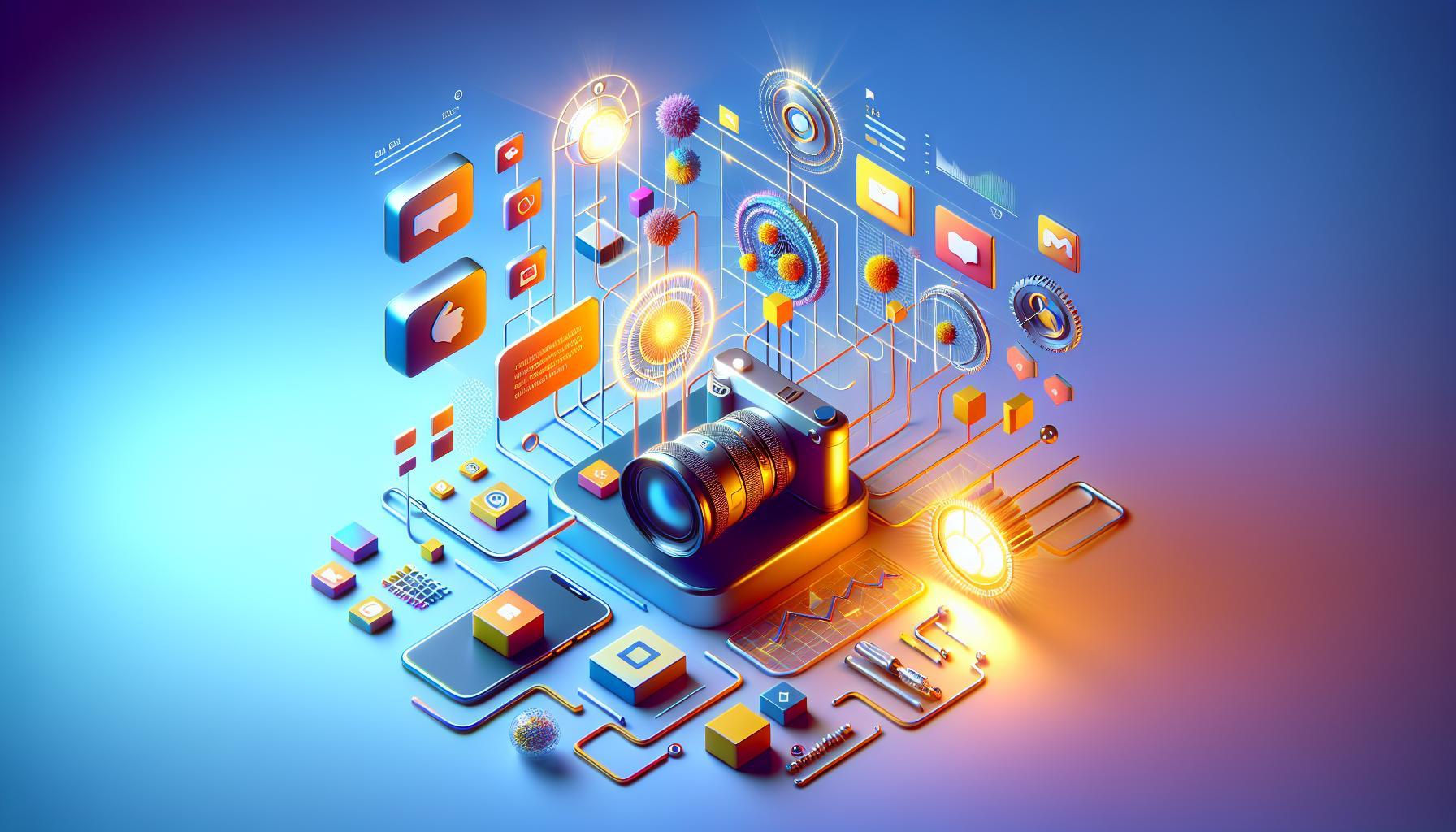With cyber threats on the rise, the security of your Instagram account is more crucial than ever. Many users fear their accounts could be permanently compromised, leaving them vulnerable. This article explores effective recovery methods and preventive measures to ensure your social media presence remains safe and secure, empowering you to regain control.
Understanding the Risks: How Instagram Accounts Get Hacked
In today’s digital landscape, the threat of hacking lurks around every corner, and Instagram accounts are no exception. With millions of users worldwide, this platform is a prime target for cybercriminals seeking personal data, financial information, or simply the thrill of disrupting someone’s online presence. Understanding how these hacks occur is the first step toward bolstering your account’s security.
Common Vulnerabilities Leading to Hacks
Accounts are often compromised due to a combination of weak passwords and social engineering tactics. Many users underestimate the importance of a strong password, opting instead for easily guessable combinations like birthdays or common words. Utilizing two-factor authentication (2FA) can significantly reduce the risk, as it adds an extra layer of verification beyond just the password.
- Phishing Scams: Cybercriminals often employ deceptive emails or messages pretending to be from Instagram, luring users into revealing personal information.
- Malware: Malicious software can infect devices, capturing sensitive data such as login credentials.
- Third-Party Apps: Many users unknowingly grant access to unreliable applications that can compromise their account security.
Recognizing the Signs of a Breach
It’s essential to stay vigilant and recognize any signs that may indicate your account has been hacked. Users may experience unusual activity, such as unexpected messages sent from their account or changes to personal information like email and password. If you receive an email from Instagram about changes you didn’t initiate, it’s a clear red flag. In such cases, you should act promptly by following the recovery steps provided by Instagram, which include securing your account via their official support channels [[1]].
Steps for Enhanced Security
To prevent becoming a victim of hacking, consider implementing the following strategies:
| Strategy | Description |
|---|---|
| Use Strong Passwords | Create complex passwords, combining letters, numbers, and special characters. |
| Enable 2FA | Activate two-factor authentication to require an additional verification step. |
| Be Cautious with Links | Avoid clicking on unknown links, especially in suspicious emails or messages. |
| Regular Monitoring | Frequently check your account activity and settings for unauthorized changes. |
By understanding how Instagram accounts are hacked and taking proactive measures, users can significantly reduce their risk of falling victim to cybercrime. Adopting good security practices not only protects your Instagram account but also enhances your overall digital safety. Engaging with recovery and prevention strategies is critical as more users seek answers to the question, “Can Your Instagram Account Be Hacked Forever?”
Signs Your Instagram Account May Be Compromised
Recognizing the indicators of a compromised Instagram account can make the difference between swift recovery and prolonged chaos. Many users remain unaware of the subtle signs that suggest unauthorized access, which can lead to significant personal data loss and reputation damage. Awareness and prompt action are key to fortifying your online presence against intrusions.
Key Signs to Watch For
- Unrecognized Logins: If you receive alerts indicating that your account has been accessed from unfamiliar devices or locations, it could be an early warning sign that someone else has gained access.
- Changes to Account Information: Unauthorized edits may include modifications to your email address, password, or profile details that you did not initiate.
- Unexpected Posts or Messages: If your followers or friends report posts, comments, or messages that you did not write, it’s a strong indicator your account may have been compromised.
- Unusual Activity: Frequent changes to your profile picture or bio, unusual likes or comments, and other alterations not made by you can signal hacking.
- Biometric Logins: If you notice you’re logged out unexpectedly or that your two-factor authentication settings are altered, these are critical signs of potential compromise.
Immediate Actions to Take
If you suspect your account has been hacked, take immediate steps to secure it. First, change your password to something robust and unique that you haven’t used before. Utilize Instagram’s security settings and enable two-factor authentication, ensuring that even if someone has your password, they cannot access your account without the second form of verification. Furthermore, check for any authorized apps or third-party services linked to your account that you do not recognize, and revoke their access immediately.
Recognizing these signs early and taking proactive measures can help you navigate the distressing reality of a compromised Instagram account. Regularly monitoring your account activity and maintaining strong security practices are essential steps in ensuring your online safety. By acting swiftly, you can mitigate risks and reinforce your defenses against potential threats, embracing the recovery and prevention strategies that safeguard your digital life.
Steps to Recover a Hacked Instagram Account: A Quick Guide
Experiencing a hacked Instagram account can feel overwhelming, but taking swift action can significantly improve your chances of recovery. Knowing what steps to follow is essential in regaining control and securing your account. Here’s a straightforward guide to help you navigate the recovery process effectively.
Immediate Steps to Take
First, if you still have access to your account, change your password immediately to prevent further unauthorized access. To do this, go to your profile, access the settings, and update your password. If you cannot access your account because the password has been changed, follow these recovery steps:
- Request a Login Link: Go to the login page and select “Forgot Password?” Enter your email address, username, or phone number linked to the account. Instagram will send you a login link to regain access [[2]].
- Verify Your Identity: If you can’t access your email or phone, click on “Need more help?” on the login page. Follow the prompts to verify your identity. You may need to provide some previously associated information [[3]].
- Check Any Linked Accounts: If your Instagram was connected to your Facebook account, try logging in through Facebook. This can sometimes grant you access more quickly.
After Regaining Access
Once you regain access to your account, take additional steps to secure it. Enable two-factor authentication (2FA) to enhance security. This feature adds an extra layer of protection by requiring a verification code sent to your phone whenever you log in from an unrecognized device.
Furthermore, review your account settings and ensure there are no unauthorized changes, such as unknown email addresses or phone numbers added to your account. Also, check for any suspicious activity, such as messages or posts you didn’t create. Report any unauthorized activity to Instagram to help prevent further issues [[1]].
Prevention Tips
To reduce the likelihood of future breaches, educate yourself about common hacking tactics. Always use a strong, unique password and be cautious with third-party applications requesting access to your Instagram profile. Regularly update your password and always log out of devices that you don’t use regularly.
By following these recovery steps and implementing preventive measures, you can both reclaim your hacked Instagram account and protect it from future threats. Ensuring your account remains safe is an ongoing process requiring vigilance and proactive security settings.
Strengthening Your Account: Essential Security Measures
Many Instagram users underestimate the importance of robust security measures, making their accounts easy targets for hackers. The question of whether your Instagram account can be hacked forever often arises when users find themselves facing unauthorized access or spammy activities. Implementing effective security protocols is not only vital for recovering a compromised account but also for preventing future incidents. Here are some essential measures you can adopt to strengthen your account security.
Utilize Two-Factor Authentication
One of the most effective ways to secure your Instagram account is by enabling two-factor authentication (2FA). This feature requires not only your password but also a second piece of information, typically a code sent to your mobile device or generated by an authentication app. Here’s how to set it up:
- Go to your Instagram profile and tap on the three lines in the top right.
- Select Settings, then Security.
- Tap on Two-Factor Authentication and follow the prompts.
Enabling 2FA makes it significantly harder for unauthorized users to gain access, even if they manage to obtain your password.
Regularly Update Your Password
Creating a strong password is your first line of defense. It’s essential to avoid easily guessed passwords such as “123456” or birthdays. Instead, aim for a mix of letters, numbers, and special characters. Clear some space in your schedule and consider changing your password at least every few months. Here are some tips for crafting a secure password:
- Use at least 12 characters.
- Incorporate a variety of characters (uppercase, lowercase, numbers, symbols).
- Avoid using personal information.
- Consider using a password manager to keep track of different passwords safely.
This practice not only protects against hacking but also ensures that your account remains secure from phishing attempts commonly targeted at social media accounts.
Monitor Account Activity Regularly
Keeping an eye on your account’s activity helps you quickly spot any suspicious behavior. Instagram allows you to check the login activity on your profile. To do this:
- Access your profile and navigate to Settings.
- Select Security and then Login Activity.
Here you’ll find a list of devices that have accessed your account. If you notice any unfamiliar locations or devices, you should immediately change your password and log out of all other devices as a precaution.
By implementing these essential security measures, you not only protect your personal information and photos but also enhance your overall Instagram experience. With the rising incidence of account hacks, taking proactive steps towards security is key to ensuring that your Instagram account doesn’t fall prey to malicious activities.
The Role of Two-Factor Authentication in Preventing Hacking
In a digital landscape where cyber threats are alarmingly prevalent, securing your online presence has never been more crucial. One effective measure to bolster the security of your Instagram account is through two-factor authentication (2FA). By adding an extra layer of protection beyond just a password, 2FA significantly lowers the chances of unauthorized access, which is particularly important given the frequency of hacking incidents that can leave users feeling vulnerable.
The Mechanics of Two-Factor Authentication
Two-factor authentication works by requiring not only your usual password but also a second verification step, typically a code sent to your mobile device or generated by an authentication app. This means that even if a hacker obtains your password through phishing scams or data breaches, they would still need your physical device to complete the login process. Such a dual requirement makes it exceedingly difficult for attackers to gain entry, effectively safeguarding your Instagram account against persistent threats.
- Text Message Codes: Receive a one-time code via SMS.
- Authentication Apps: Use apps like Google Authenticator or Authy for time-sensitive codes.
- Hardware Tokens: Employ physical devices that generate verification codes.
Real-World Impact of 2FA
The implementation of 2FA can be a decisive factor in preventing hacks, as illustrated by numerous user experiences. Take, for example, instances where victims of hacking reported that their accounts were compromised after attackers changed their login credentials. Many users were left helpless, especially when hackers enabled 2FA on their behalf, leaving them locked out entirely—a stark reminder of why enabling this feature is essential. Users are advised to act swiftly if they suspect their account has been breached; using recovery options while ensuring that 2FA is activated is crucial in mitigating the damage.
Steps to Enable Two-Factor Authentication on Instagram
Enabling 2FA on your Instagram account is straightforward and takes mere minutes. Follow these steps to enhance your account’s security:
- Open your Instagram app, go to your profile, and tap on the three horizontal lines in the top right corner.
- Select Settings, then Security.
- Tap on Two-Factor Authentication and select Get Started.
- Choose your preferred method (SMS or authentication app) and follow the prompts to complete the setup.
By embracing two-factor authentication, users can substantially reduce the risk of their Instagram accounts being compromised, showcasing its vital role in prevention strategies outlined in the discussion about whether your Instagram account can be hacked forever. Remember, while no security measure is infallible, the addition of 2FA makes your accounts considerably more resilient against unauthorized intrusions.
Safeguarding Your Access: Best Practices for Password Management
To ensure your Instagram account remains secure against potential hacking attempts, effective password management is crucial. Weak passwords are one of the easiest avenues for hackers to exploit, leading many users to question, “Can your Instagram account be hacked forever?” The answer is a firm no if you implement best practices for safeguarding your login credentials.
Employing Strong Passwords
Creating a robust password is the cornerstone of safeguarding your Instagram account. A strong password typically includes a mix of uppercase letters, lowercase letters, numbers, and special characters. Consider the following recommendations for developing a powerful password:
- Use at least 12 characters — the longer, the better.
- Avoid using easily guessed information such as birthdays or pet names.
- Incorporate random words or phrases that are unique to you.
Additionally, a password manager can help you generate and store complex passwords securely, eliminating the stress of remembering multiple logins while enhancing overall security.
Two-Factor Authentication (2FA)
Enabling two-factor authentication provides an extra layer of protection beyond your password. With 2FA, a second verification step—often through a text message or an authentication app—is required to access your account. This means that even if your password is compromised, the chances of unauthorized access are significantly reduced. Setting up 2FA on Instagram is quite straightforward:
1. Go to your profile and tap on the menu.
2. Select “Settings,” then “Security,” and tap on “Two-Factor Authentication.”
3. Follow the prompts to enable your preferred method of authentication.
Regular Updates and Vigilance
Regularly updating your password is an important strategy to maintain account security. Make it a habit to change your passwords every few months, and consider varying your approaches—different passwords for different accounts to mitigate risks. Stay vigilant against phishing attacks that could compromise your account notorious for appearing legitimate.
Take Action Today: Implement these password management practices to combat the question, “Can your Instagram account be hacked forever?” By utilizing strong, unique passwords, enabling 2FA, and adopting a proactive attitude toward account safety, you can significantly minimize the risk of unauthorized access to your account.
Keeping Your Personal Information Safe on Instagram
Instagram is a vibrant platform where millions share moments of their lives, but with this openness comes the risk of personal information falling into the wrong hands. To ensure that your Instagram experience remains safe and enjoyable, understanding how to protect your data is essential. Threats like hacking can disrupt your online presence, but proactive steps can significantly reduce your vulnerability.
Understanding Account Security
One of the fundamental ways to safeguard your Instagram account is through robust security settings. Using a strong password, incorporating a mix of uppercase and lowercase letters, numbers, and symbols is crucial. Avoid using easily guessed information like birthdays or common words. Additionally, implementing two-factor authentication (2FA) adds an extra layer of security, requiring a verification code sent to your phone or email whenever you attempt to log in from a new device.
- Strong Passwords: Create complex passwords and change them regularly.
- Two-Factor Authentication: Enable this feature in your account settings to ensure only you can access your profile.
- Login Alerts: Activate login activity notifications so you’re alerted to unfamiliar sign-ins.
Protecting Personal Information
Another critical aspect is managing the personal information you share on Instagram. Be mindful of privacy settings that determine who can see your content and personal details. Regularly review your profile to ensure that sensitive information, like your location or contact details, isn’t publicly visible.
Additionally, be cautious about third-party apps that request access to your account. Many of these apps can compromise your security if they don’t adhere to stringent privacy practices. Always conduct thorough research and only grant access to reputable services.
Practical Steps for Prevention
To keep your account secure and minimize the risk of hacking, follow these actionable steps:
| Step | Action |
|---|---|
| 1 | Review and update your security settings regularly. |
| 2 | Educate yourself about phishing scams and avoid falling prey to suspicious links. |
| 3 | Log out of your Instagram account on shared devices. |
| 4 | Consider periodically changing your password for an added layer of security. |
By taking these proactive measures, you can greatly enhance your account’s security, making the chances of your Instagram account being hacked significantly lower. Remember, recovery from a hacking incident is difficult, but prevention is the most effective strategy.
What to Do Post-Recovery: How to Ensure Lasting Security
Staying secure on Instagram after recovering your account is essential. Many users believe once they regain access, their troubles are over, but this could not be further from the truth. With the rise of cyber threats, ensuring lasting security is critical. By proactively implementing security measures, you can significantly reduce the risk of your Instagram account being hacked again.
Strengthening Your Account’s Defense
To bolster your account’s defenses, consider the following actionable steps:
- Enable Two-Factor Authentication (2FA): This additional layer of security requires a verification code sent to your phone whenever you log in from a new device, making it harder for hackers to gain access.
- Regularly Update Your Password: Use a strong, unique password that combines letters, numbers, and symbols. Change it regularly and avoid reusing passwords from other accounts.
- Review Account Activity: Check your login activity and remove any unfamiliar devices. Instagram allows you to see which devices have accessed your account, so look out for any suspicious activity.
- Be Cautious with Third-Party Apps: Limit the access of third-party apps to your Instagram account and regularly review which apps you have authorized. Revoke access to any you no longer use.
Stay Informed and Vigilant
Knowledge is power when it comes to online security. Keep yourself informed about the latest security trends and threats targeting social media:
- Follow Official Instagram Accounts: Stay updated by following Instagram’s official blog and support pages for tips and updates on security practices.
- Educate Yourself About Phishing Scams: Be aware of common phishing tactics and avoid clicking on suspicious links. Always verify that the email or message is genuinely from Instagram.
Implementing these strategies not only helps in immediate recovery but also serves as a robust framework against future security breaches. By taking these precautions, you diminish the likelihood of falling victim to hackers and can enjoy a more secure Instagram experience. Remember, the digital landscape is always evolving, and maintaining your account’s security requires constant vigilance.
Q&A
Can Your Instagram Account Be Hacked Forever? Recovery and Prevention?
Yes, an Instagram account can be hacked, but it doesn’t have to be permanent. Recovery options are available if you act quickly.
Once hacked, your account might be misused or locked, but through Instagram’s recovery options, like requesting a login link or submitting identity verification, many users can regain access. Prevention is key, involving strong, unique passwords and enabling two-factor authentication.
What should I do if I think my Instagram account has been hacked?
If you suspect that your account has been hacked, immediately change your password and check your email for reset requests.
If you can’t access your account because the email or password was changed, use Instagram’s recovery features, like requesting a login link or verifying your identity through video selfies. These steps can help you regain control and secure your account afterwards.
How can I protect my Instagram account from being hacked?
To protect your Instagram account, use a strong password and enable two-factor authentication for enhanced security.
A strong password should combine letters, numbers, and symbols. Regularly reviewing your account for suspicious activity and updating your security settings can also prevent unauthorized access. For more detailed security advice, visit the Instagram Help Center.
Can I recover my hacked Instagram account after a long time?
Yes, recovery is possible even after significant time has passed, although it may be more challenging.
Instagram provides recovery steps like receiving a login link after verifying your identity. The success of recovery often depends on whether the account was reported compromised soon after hacking. Always keep your email associated with Instagram secure, as it’s crucial for the recovery process.
Why does my Instagram account keep getting hacked?
Repeated hacking attempts can occur due to weak passwords, phishing scams, or insecure third-party apps.
Using easily guessable passwords or reusing passwords from other sites can put your account at risk. Always avoid sharing your login details publicly and be wary of suspicious messages or links.
What can I do if my Instagram account is permanently disabled?
If your account is permanently disabled, recovery options are limited but worth trying.
You can appeal the decision by following the steps outlined in Instagram’s Help Center. Provide any requested information thoroughly, and ensure that your account didn’t violate community standards. Patience is essential, as response times vary.
Can my hacked Instagram account affect my other online accounts?
Yes, if your Instagram account is hacked, it can jeopardize your other accounts, especially if you use the same password.
Hackers may attempt to access your other accounts using the compromised credentials. Always use unique passwords across different platforms and consider updating your security settings on other accounts to prevent similar issues.
Final Thoughts
In conclusion, while the threat of hacking on Instagram is real, empowered users can take proactive measures to safeguard their accounts against unauthorized access. By implementing strong passwords, enabling two-factor authentication, and regularly reviewing your security settings, you can significantly reduce the risk of a breach. Remember, if your account is compromised, prompt recovery actions can help regain control. Stay informed and vigilant, and don’t hesitate to explore more resources on account security to bolster your Instagram experience. Keep engaging with your community and enjoy sharing your moments—safely!