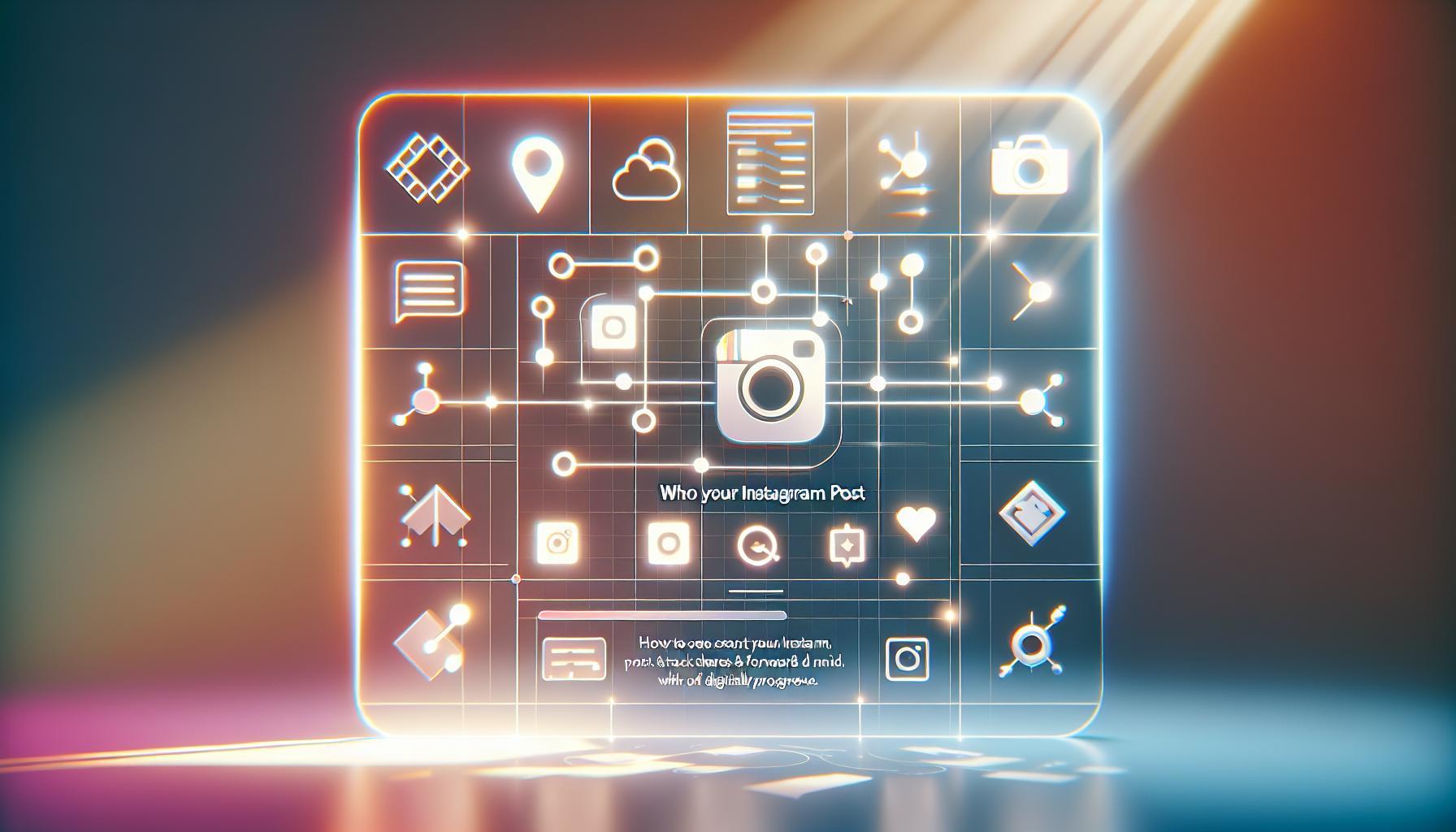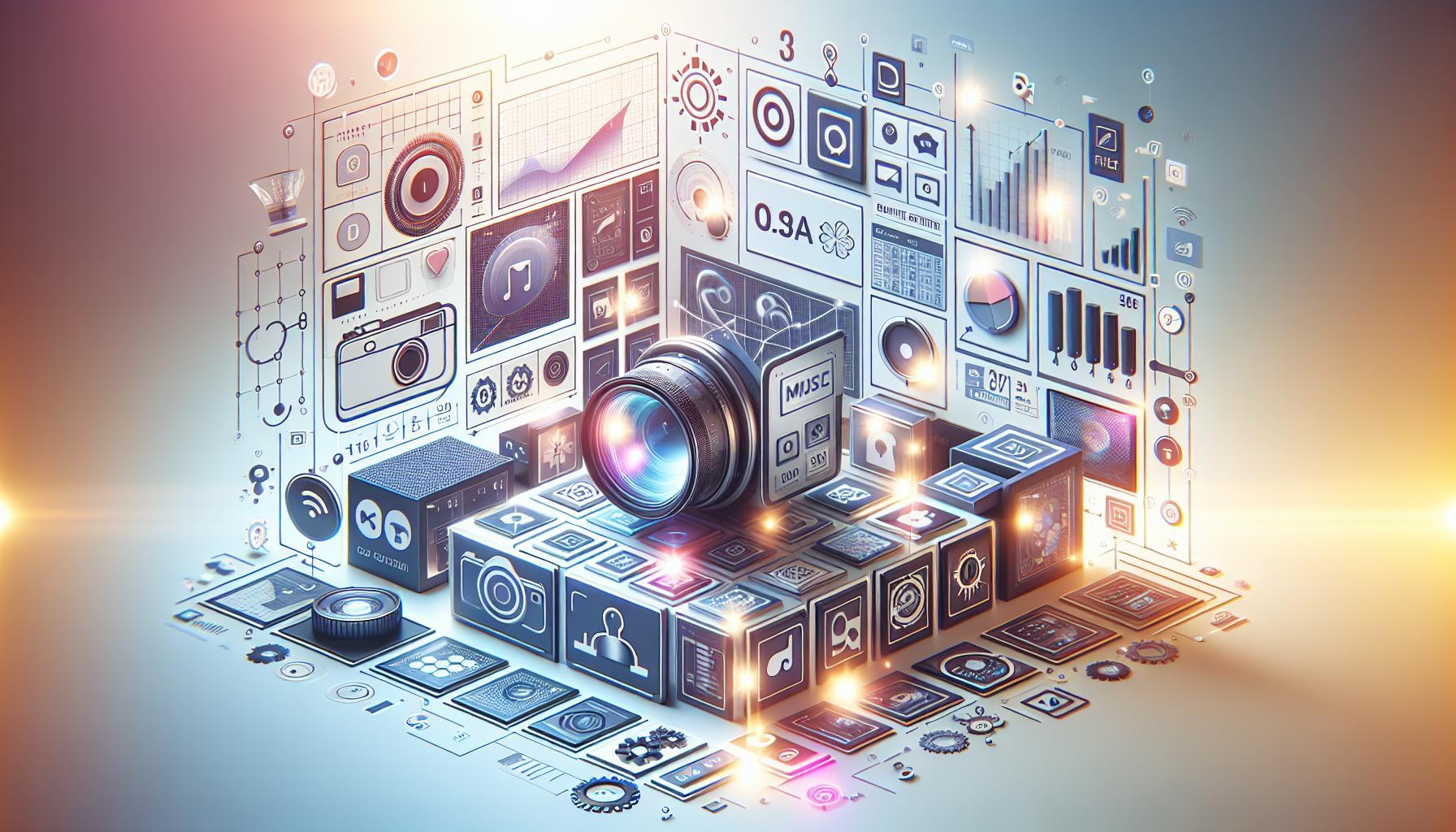Struggling to make your Instagram feed flow just right? Many users want to rearrange their photos for a cohesive aesthetic but aren’t sure how. This guide simplifies the process, allowing you to showcase your best moments in your preferred order, enhancing both your profile’s appeal and storytelling. Let’s dive in!
Understanding Instagram’s Photo Order: What You Need to Know
Understanding how Instagram arranges photos in your feed can significantly impact your audience’s engagement and perception of your account. Unlike platforms that allow users to manually reorder posts after they’ve been published, Instagram follows a specific algorithm that dictates the order based on various factors. Knowing these can help you optimize your content strategy and improve your overall presence on the platform.
Factors Influencing Photo Order
Instagram’s photo order is primarily influenced by several key elements, including:
- Engagement: Posts that receive higher likes and comments tend to be shown to more followers.
- Recency: Newer posts are generally prioritized over older ones, encouraging users to stay current.
- Relationships: Content from accounts that a user interacts with frequently appears higher up in their feed.
- Interest: Instagram gauges users’ interests through their interactions and shows them content that aligns with their preferences.
By understanding these factors, you can create content that resonates more with your audience, increasing the likelihood that your posts will be seen and engaged with.
Strategies to Maximize Your Photo Visibility
While you cannot directly edit the order of Instagram photos after posting, you can adopt certain strategies to enhance your visibility and engagement:
- Post Regularly: Aim to share content consistently to keep your profile active and in your followers’ feeds.
- Utilize Stories: Leverage Instagram Stories to showcase your posts and connect with your followers, driving them to your main feed.
- Engage with Followers: Respond to comments and engage with your audience to foster relationships, which may increase your visibility in their feeds.
- Experiment with Posting Times: Analyze when your audience is most active and schedule your posts accordingly for maximum reach.
By implementing these strategies, you can not only improve your chances of being seen but also create a more engaged community around your content.
Using Instagram’s Grid Effectively
While direct rearrangement of photos isn’t possible post-upload, the way you curate your grid can leave a lasting impression. This involves planning the aesthetic and flow of your posts before uploading. Consider the following tips to enhance your grid’s visual appeal:
| Tip | Description |
|---|---|
| Theme Consistency | Choose a consistent color palette or filter to unify your posts visually. |
| Content Planning | Use a visual planner app to see how your posts will look next to each other before you publish. |
| Mix Content Types | Alternate between photos, videos, and carousel posts for variety and engagement. |
By being mindful of these elements, you can create a compelling Instagram profile that attracts and retains followers, ultimately enhancing your overall engagement on the platform. Understanding the intricacies of Instagram’s photo order, even if rearranging isn’t possible, equips you with the knowledge to optimize your strategy effectively.
Step-by-Step Guide to Rearranging Your Instagram Photos
When it comes to curating your Instagram feed, the order of your photos can significantly impact your profile’s aesthetic and your overall engagement. If you’ve ever wondered how to achieve a more cohesive look or make your highlights tell a better story, rearranging the order of your posts is a game-changer. Thankfully, Instagram makes it simple to edit the order of your photos, allowing you to have full control over your visual narrative. Here’s a straightforward guide to help you rearrange your Instagram photos effectively.
Accessing Your Instagram Profile
To begin, you’ll need to navigate to your Instagram profile. Follow these initial steps:
- Open the Instagram app on your device.
- Tap on your profile picture located in the bottom right corner to access your profile.
Once on your profile page, you’ll see your grid of posts displayed in the order they were published. If you’re looking to change this order to enhance your feed’s visual appeal or organize your highlights better, proceed with the next steps.
Using the Instagram Archive Feature
Instagram offers a unique feature called the Archive, which allows you to hide posts from your public feed without deleting them. This is particularly useful for rearranging your photos. Here’s how to utilize this feature:
- Select the photo you want to move.
- Tap the three dots (•••) at the top right corner of the post.
- Choose “Archive” from the menu. This removes the post from your profile but keeps it in your archives.
- Repeat this for each photo you wish to rearrange.
After archiving the desired posts, you can then repost them in the order you prefer. However, it’s important to note that the new post date will be the current date, meaning you lose the original posting date. If maintaining chronological order is important, consider the trade-off before proceeding.
Reordering Your Posts
Once your photos are archived, the next step is to repost them in the desired sequence. Here’s how you can do that:
- Go back to your profile and tap on the + icon to create a new post.
- Select the photos you want to repost in the order you want them to appear.
- Add captions, tags, and location, then tap “Share.”
Now your posts will reflect the new order. To give your feed a seamless look, you might also want to use specific filters or editing techniques consistently across the photos.
Considerations for Visual Cohesion
While rearranging your posts, keep in mind the importance of visual cohesion. Here’s a simple table to help you strategize while planning your feed:
| Photo Theme | Color Palette | Type of Content |
|---|---|---|
| Travel | Warm Tones | Landscapes & Cityscapes |
| Food | Bright and Colorful | Dishes & Ingredients |
| Fashion | Earthy Tones | Outfits & Accessories |
By carefully selecting which images to feature and in what order, you can create a compelling visual journey that engages your audience. Thus, the answer to “Can you edit the order of Instagram photos?” is a resounding yes—rearranging made simple and effective to elevate your Instagram presence.
Tips for Maintaining a Cohesive Aesthetic After Rearranging
One of the most satisfying aspects of curating an Instagram feed is the ability to present a visually appealing gallery that tells a cohesive story. After successfully rearranging your photos, maintaining that cohesive aesthetic is crucial to keeping your audience engaged. It’s all about creating harmony and flow among your posts, making sure every image complements the next while staying true to your brand identity.
Understand Your Palette
When contemplating the visual aesthetic of your feed, begin by assessing your color palette. Each image should contribute to a larger visual narrative. Consider using a color wheel to find complementary colors or using filters that enhance your photos in a uniform way. Tools like Adobe Color or Canva can help you create a cohesive palette. Here are some steps to establish and maintain a consistent color theme:
- Choose a primary color that reflects your brand’s identity.
- Limit your secondary colors to a few that harmonize well with your primary choice.
- Use consistent filters across your posts to create a unified tone.
Mind Your Composition
Composition plays a significant role in visual cohesion. Aim for a balance between busy and minimal visuals in your feed. If you have a high-detail image, offset it with a simpler shot to avoid overwhelming your followers. Keeping in mind certain composition rules, like the rule of thirds or leading lines, can create a more engaging aesthetic. Here’s how to think about composition:
- Alternate between close-ups and wide shots to create visual interest.
- Intersperse photos featuring people with landscapes or objects for variety.
- Utilize negative space to give your feed a clean, uncluttered look.
| Composition Strategy | Description |
|---|---|
| Rule of Thirds | Divide your image into thirds and place points of interest along these lines. |
| Leading Lines | Use natural lines in the image to draw the viewer’s eye through the post. |
| Negative Space | Leave areas of the image blank to emphasize the subject and create a more spacious feel. |
Storytelling Through Arrangement
When you rearrange your photos, consider how each image interacts with adjacent photos to narrate a story. For example, if your feed revolves around a travel theme, position photos from different locations in a way that guides followers through your journey. This can evoke a sense of narrative flow. Think about how changing the order can affect the message behind your images. Key questions to ponder include:
- What story do I want to convey with this arrangement?
- How do the images transition from one to another visually and thematically?
- Does this order engage and maintain my audience’s interest?
By meticulously considering these aspects after rearranging your posts, you can enhance the overall aesthetic of your Instagram grid. The interplay between color, composition, and storytelling will ensure that not only do your images look great alone, but they also work together to create a visually stunning feed that resonates with your audience.
What Happens When You Change Photo Order? Insights and Implications
Changing the order of your Instagram photos can be as impactful as the images themselves. A well-considered arrangement can tell a more engaging story, highlight certain aspects of your life, or elevate the aesthetic appeal of your profile. Understanding the implications of this adjustment can transform the way your audience interacts with your content.
When you edit the order of Instagram photos, you’re not just making minor cosmetic changes; you’re reshaping the narrative flow of your posts. The way viewers perceive your feed can shift dramatically based on the arrangement. For example, placing a vibrant and striking image at the top may draw in viewers’ attention immediately, encouraging them to engage more deeply with the rest of your content. Conversely, if the posts are arranged in a haphazard or poorly thought-out sequence, it can confuse or disengage visitors.
Here’s what to consider when rearranging photos:
- Storytelling: Arrange images to convey a coherent storyline or theme.
- Aesthetic Balance: Mix colors and compositions to maintain visual appeal throughout your feed.
- Highlighting Key Moments: Position important images strategically to draw more focus.
One effective approach when considering whether you can edit the order of Instagram photos is to thoughtfully plan your layout. For example, content creators often experiment with color-blocking techniques or symmetrical arrangements to create a pleasing visual impact. They might use tools or drafts to visualize how each photo interacts with others based on color, tone, or theme.
Additionally, keep in mind the potential implications for engagement metrics. A carefully curated order may increase likes and comments, as audience reactions are often instinctively influenced by what they first encounter in the feed. Realizing the importance of photo order can help you turn your Instagram account into a dynamic and captivating storytelling platform, tailored to spark interest and foster community.
To sum up, when you question if it’s possible to rearrange your Instagram photos, remember it’s not just about the act itself—it’s about the strategic narrative behind it. Your feed is a living collage of your experiences, and manipulating its order can significantly enhance its significance. Consider your audience’s journey through your content and let that guide your choices.
Creative Ways to Showcase Your Best Content on Instagram
Captivating your audience on Instagram goes beyond just posting visually appealing images; it involves strategically organizing your content to maximize engagement and tell a compelling story. Creating an eye-catching feed is essential, especially when we consider that 60% of Instagram users discover products on the platform. So, how can you ensure your best content shines? Here are some innovative strategies to effectively showcase your posts.
Utilize Carousel Posts for Storytelling
Carousel posts allow you to share multiple images or videos within a single post, creating an interactive experience for your followers. Use this format to tell a story, highlight a product launch, or share a tutorial. Each slide can build on the previous one, keeping viewers engaged and encouraging them to swipe through.
- Example: If you’re a fashion influencer, create a carousel that illustrates a day in your life or showcases different outfits for various occasions.
- Tip: Use the first image of your carousel to pose a question or challenge that piques interest, enticing users to interact with the subsequent images.
Plan Your Color Palette
A cohesive aesthetic can make your Instagram feed stunning. By planning your color palette ahead of time, you can create a visually harmonious feed that draws viewers in. Utilizing tools like Adobe Color or Canva, you can select a color scheme that reflects your brand identity and apply it consistently across your posts.
| Color Scheme | Descriptive Example | Ideal For |
|---|---|---|
| Monochromatic | Different shades of blue | Minimalist brands |
| Contrasting Colors | Bright yellow and navy blue | Playful brands targeting a younger audience |
| Pastels | Soft pink, mint, and lavender | Beauty or lifestyle brands |
Engage with Interactive Content
Instagram Stories and interactive features like polls, quizzes, and questions can significantly enhance audience engagement. Encourage followers to interact with your content by asking for their opinions or feedback. This not only increases visibility but also fosters a community around your brand.
- Poll Example: Ask your audience to choose between two outfits or products, driving engagement and gathering valuable insights.
- Quiz Example: Create a fun quiz related to your niche, prompting followers to participate and learn more about your brand.
By thoughtfully arranging your Instagram posts and leveraging the platform’s features, you can transform your feed into a vibrant showcase of your best content. Whether it’s through storytelling with carousel posts, curating a cohesive color scheme, or engaging audiences through interactive content, these creative strategies will make your Instagram profile stand out while answering the question, “Can You Edit the Order of Instagram Photos? Rearranging Made Simple.”
Common Mistakes to Avoid When Editing Your Photo Sequence
Editing the sequence of your Instagram photos can greatly enhance the storytelling aspect of your profile. However, novice users often overlook crucial details that can turn a well-intentioned edit into an unintentional mess. Understanding common pitfalls is essential for creating a cohesive and visually appealing photo sequence.
Neglecting the Overall Theme
One of the most frequent mistakes is disregarding the overarching theme of your feed. Your photos should work harmoniously to tell a story or convey a specific aesthetic. Here are a few strategies to ensure your theme remains intact:
- Color coordination: Choose images with similar color palettes to maintain visual appeal.
- Content consistency: Stick to subjects that align with your brand or personal narrative.
- Style uniformity: Whether it’s the use of filters or framing, keep your editing style consistent.
Ignoring Engagement Patterns
Another mistake is failing to consider how your audience engages with your content. Certain images may perform better due to inherent interest or appeal. Ignoring previous engagement metrics can misguide your editing process. To avoid this pitfall:
- Analyze likes and comments: Identify which posts garnered the most interaction and prioritize them in your sequence.
- Utilize Instagram Insights: Check your performance analysis to understand what your followers enjoy most.
Over-editing Photos
While it can be tempting to apply numerous filters and edits to create a striking profile, over-editing is another common error. Excessive edits can lead to inconsistencies that disrupt the visual flow of your feed. To maintain a balanced aesthetic:
- Simplicity is key: Use one or two filters consistently instead of applying multiple edits to each image.
- Save original versions: Always keep an unedited version of your photos to compare and maintain authenticity.
Inadequate Testing Before Posting
A significant oversight many make is failing to preview their edits before making them public. Issues can arise from the order of photos that might seem appealing in one arrangement but fail to convey the intended message once live. To ensure a successful sequence:
- Use draft mode: Arrange your photos in a draft post, allowing you to visualize how they’ll appear to your audience.
- Seek feedback: Ask friends or followers for their input on your proposed arrangement before finalizing it.
By avoiding these common editing mistakes, you can effectively enhance your photo sequence and ensure that your Instagram feed remains engaging and visually appealing. Building a digital portfolio that invites viewers in and keeps them intrigued is entirely possible with thoughtful consideration of these factors.
The Benefits of Curating Your Instagram Feed Effectively
The visual landscape of Instagram is ever-evolving, and did you know that a well-curated feed can significantly improve engagement rates and followers? By effectively managing the order of your Instagram photos, you can shape the narrative of your profile, making it a captivating journey for visitors who stumble upon your page. The question, “Can you edit the order of Instagram photos?” becomes crucial as you strategize about how each image contributes to your brand story and aesthetic.
Enhancing Aesthetic Appeal
One of the primary benefits of rearranging your Instagram photos lies in aesthetic unity. A cluttered or inconsistent feed can deter potential followers, while a thoughtfully organized profile invites visitors to stay longer. Consider these approaches:
- Color Coordination: Arrange images by dominant colors to create a cohesive palette.
- Theme Consistency: Group similar content types together, whether that be lifestyle shots, travel photos, or product displays.
- Grids and Patterns: Use a checkerboard pattern or another layout to produce a visually engaging experience.
Keeping your feed visually appealing directly correlates with higher engagement, as users are naturally drawn to attractive imagery that resonates with a specific vibe or theme.
Improving Brand Storytelling
Every photo you post tells a part of your brand’s story. Rearranging your Instagram posts can emphasize specific messages, highlight important products, or celebrate milestones in a way that resonates with your audience. Here’s how to leverage this:
- Chronological Arrangement: Show your brand’s journey over time, from its inception to the present.
- Highlight Key Campaigns: Strategically place campaign images next to one another to clearly convey marketing messages.
- Mix Content Types: Alternate between promotional posts and behind-the-scenes content to create a well-rounded narrative.
By thoughtfully organizing your images, you foster a deeper connection with your audience and evoke emotions that can translate into loyalty and increased follower counts.
Boosting Engagement Through Optimal Visibility
Another significant advantage of an organized Instagram feed is that it improves post visibility, which can lead to higher engagement rates. When users see a well-structured feed, they are more likely to like, comment, or share your posts. Follow these practical steps to enhance your feed’s performance:
| Strategy | Description |
|---|---|
| Highlighting New Posts | Keep your latest content at the forefront to captivate your audience immediately. |
| Using Instagram Stories | Feature behind-the-scenes or unpolished content that complements your main feed. |
| Regular Refreshes | Periodically rearranging content keeps the feed fresh, encouraging returning visitors to engage anew. |
Incorporating these methods not only allows for a striking feed but also cultivates an active community around your brand. As you answer the query, “Can you edit the order of Instagram photos?”, remember that the rearranging process is essential for creating an engaging, inviting online presence that keeps followers coming back for more.
FAQs About Instagram Photo Organization: Clear Up Confusion
Understanding how to effectively organize your Instagram photos can dramatically enhance your profile’s aesthetic and storytelling ability. Many users find themselves wondering about the layers of intricacies involved in photo arrangement. If you’ve ever questioned, *can you edit the order of Instagram photos?* – you’re not alone. Let’s delve into some frequently asked questions that can clear up any confusion surrounding Instagram photo organization.
Can You Rearrange Photos After Posting?
One common query users have is whether it’s possible to change the order of photos in an already published Instagram carousel post. Unfortunately, the answer is no. Once you’ve shared a carousel, the sequence is set, and you can’t edit any of the images’ positions.
However, if you’re looking to refresh your feed, consider deleting the post and re-uploading it in the desired order. Just remember—deleting a post might mean losing likes and comments.
Are There Any Workarounds?
If rearranging photos in a carousel isn’t an option, there are creative alternatives you can explore to control the appearance of your photos:
- Plan Your Grid: Use planning apps like Preview or Planoly. These allow you to visualize how your feed will look before posting.
- Highlight Reels: When you want certain content front and center, consider using Instagram Highlights for your Stories.
- Engagement Posts: Mix and match engaging text posts and photos to create a dynamic look that hides a less favorably arranged image.
What About Archive Features?
One useful feature Instagram offers is the ability to archive posts. This allows you to remove a photo from your profile temporarily without deleting it. If you want to change the feel of your feed, consider archiving a few images and adding in new ones. It’s a great way to refresh your grid and showcase your best work.
What Should You Consider When Organizing Photos?
When thinking about photo arrangement, keep your audience in mind. Consider creating a visually cohesive theme or color palette that consistently reflects your personal brand or style. Here are some elements to utilize:
| Element | Considerations |
|---|---|
| Color | Stick to a limited color palette for a harmonious look. |
| Content Type | Mix images of people, landscapes, and quotes for visual diversity. |
| Editing Style | Use similar filters to create a consistent vibe across your posts. |
By keeping these tips in mind, you can maintain a visually appealing Instagram feed, even if *editing the order of Instagram photos* isn’t feasible post-publication.
FAQ
Can You Edit the Order of Instagram Photos?
Can I rearrange my Instagram photo order after posting?
Unfortunately, you cannot rearrange Instagram photos after they’ve been posted. However, you can delete and re-upload them in your preferred order.
This limitation means that planning your photo lineup is crucial before sharing. Consider using Instagram’s draft feature to organize posts, ensuring the desired flow. For more information on how to effectively manage your posts, check out our article on Instagram post management tips.
What is the best way to plan my Instagram photo order?
The best way to plan your Instagram photo order is to use an editing app before posting. Tools like Preview and Planoly help visualize your feed.
These apps enable you to drag and drop images, ensuring a cohesive theme and improving the visual flow of your content. Remember, your Instagram feed is a representation of your brand or personality, so take the time to curate it thoughtfully!
Why does Instagram limit rearranging photos?
Instagram limits rearranging photos to maintain a structured timeline and original context of posts. This helps preserve the story behind the content.
Such restrictions can seem inconvenient, but they encourage users to thoughtfully plan their posts. This approach ensures a more engaging experience for followers, as they see content in its intended order.
Can I organize Instagram photos in a specific way before posting?
Yes! You can organize Instagram photos before posting by using the multi-post feature, which allows for selecting multiple images in a chosen sequence.
When using this feature, select the photos you want in the order you prefer. This ensures that when your followers view your posts, they see your carefully curated arrangement right from the start!
How can I change the cover for my Instagram carousel?
You can change the cover photo of an Instagram carousel by selecting the first image during posting. This image will represent the entire carousel on your profile.
It’s a great idea to choose a cover that grabs attention, as it can significantly impact user engagement. When selecting, think about what represents the carousel’s content best!
What should I do if I made a mistake in my photo order?
If you made a mistake in your photo order after posting, your best option is to delete the post and re-upload the photos in your desired sequence.
While this is not ideal due to engagement loss, it enables you to maintain the aesthetic of your feed. Always double-check your post before sharing to minimize this hassle!
Are there any tools to help manage Instagram photo order?
Yes! There are several third-party tools available, such as Later and UNUM, that help you plan and manage your Instagram photo order effectively.
These tools not only offer a visual representation of your feed but also provide analytics and scheduling features to optimize your posting strategy. Explore different options to find which suits your style best!
Concluding Remarks
In conclusion, rearranging your Instagram photos is a straightforward process that can breathe new life into your feed. Remember, while you can’t change the order of photos in a single post, you have the power to curate your grid by strategically planning future uploads. Don’t hesitate to take advantage of third-party apps for more creative control and organization. Whether you’re a beginner trying to make your profile shine or an influencer looking to perfect your visual storytelling, the tools and tips shared here will help you craft an engaging and aesthetically pleasing Instagram presence. So, dive in, experiment, and have fun with your photos! Your followers will surely appreciate the effort. Happy posting!