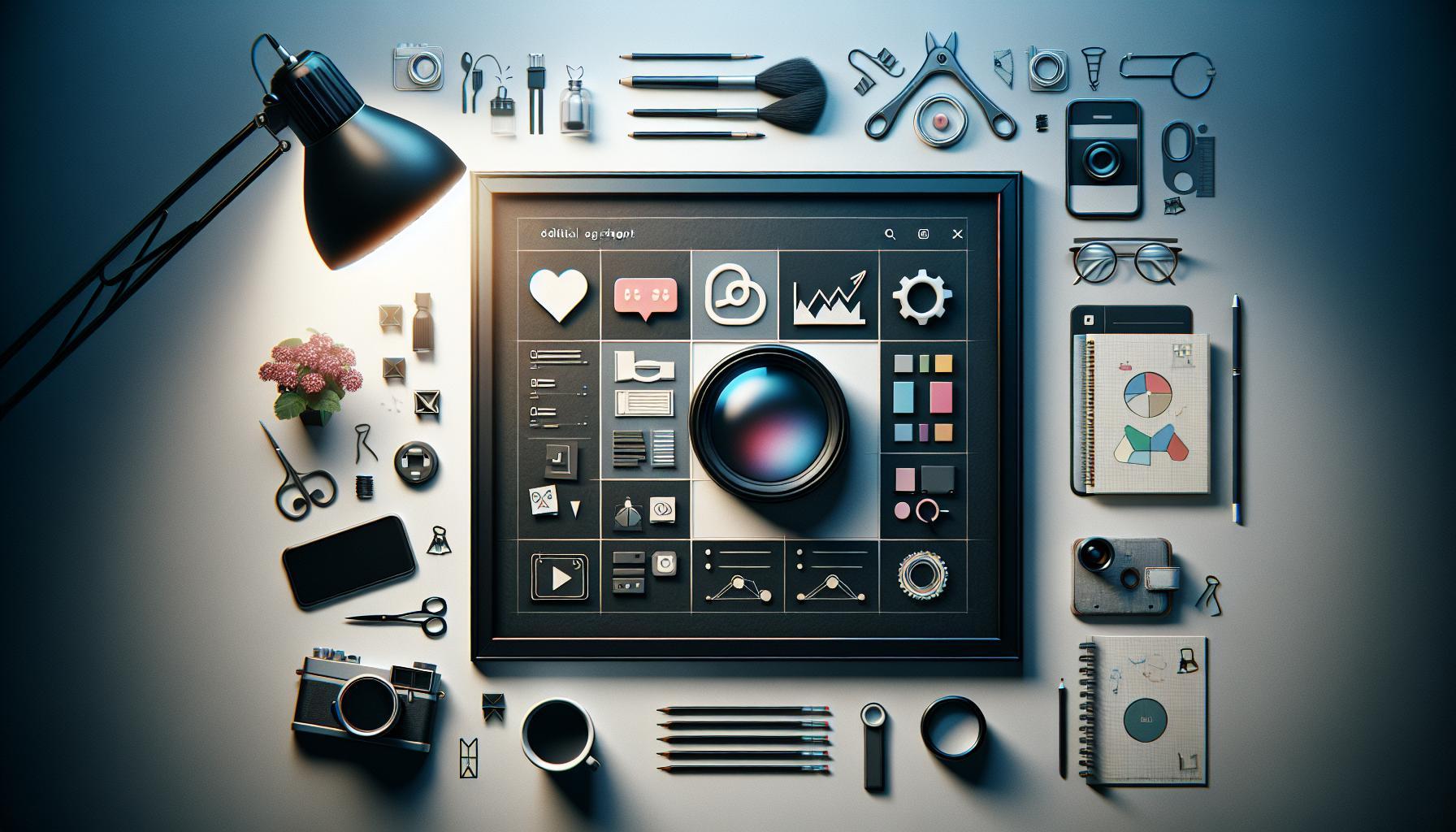As digital communication grows, users often wonder whether their social media accounts should share passwords. While Facebook and Instagram are interconnected, maintaining unique passwords for each platform is crucial for security. This topic is essential, as it impacts account safety, protects personal information, and prevents unauthorized access in an increasingly connected world.
Understanding Account Connections: Are Your Facebook and Instagram Passwords Linked?

Understanding how different social media platforms handle account security is crucial in today’s digital landscape. Many users wonder whether their Facebook and Instagram passwords share any connection, especially since both platforms are owned by Meta. This inquiry is essential not only for convenience but also for maintaining strong security practices.
When you create accounts on Facebook and Instagram, the platforms may prompt you to connect the two. If you choose to do this, you might use the same login credentials for both platforms. However, it’s important to note that although using similar passwords across accounts can simplify access, it also makes it easier for potential breaches. If one account is compromised, the other could be too, particularly if passwords are the same. Therefore, even when linked, Facebook and Instagram don’t automatically share password settings or changes, meaning you can maintain separate passwords for enhanced security.
Best Practices for Password Management
To protect your accounts effectively, consider the following practices:
- Unique Passwords: Use different passwords for your Facebook and Instagram accounts to minimize risk.
- Complexity: Create strong passwords that include a mix of letters, numbers, and symbols.
- Two-Factor Authentication: Enable this feature on both platforms to add an extra layer of security.
- Regular Updates: Changing your passwords regularly can significantly enhance account security.
Incorporating these strategies can help you maintain a secure online presence. Remember that while Facebook and Instagram accounts can be linked for ease of use, the best approach is to prioritize security by keeping your passwords distinct. This decision not only safeguards your content but also protects your personal information across platforms. Staying vigilant and adopting these best practices ensures that your experience on social media remains enjoyable and secure.
The Risks of Using the Same Password Across Platforms
Using the same password across multiple platforms may seem convenient, but it significantly amplifies the risks associated with online security. If one account is compromised, hackers can easily gain access to others, creating a domino effect. This scenario is especially concerning for users of popular social media sites like Facebook and Instagram, where many individuals often employ identical passwords.
The Danger of Credential Stuffing
When a data breach occurs, malicious actors frequently employ a tactic called credential stuffing. This method involves using stolen usernames and passwords from one platform to attempt to access others. For example, if an individual’s Facebook account is hacked, the hacker might try the same login credentials on Instagram, Twitter, and even email accounts. Since many users opt for ease of memory over security, this can be alarmingly successful. According to cybersecurity experts, around 30% of all online accounts are accessed through this technique, leaving users vulnerable and liable for data theft or even identity fraud.
Increased Exposure and Financial Risks
The repercussions of using identical passwords extend beyond social media. Financial information, personal photos, and sensitive communication can fall into the wrong hands. A single compromised password can lead to unauthorized access to bank accounts or confidential information stored in business-related platforms. With higher stakes on the line, the potential for financial losses and reputational damage grows. Individuals and organizations alike must understand that the risks associated with password reuse can greatly outweigh any perceived convenience.
- Create Unique Passwords: Always use a different password for each site. This simple practice can dramatically reduce your risk of being hacked.
- Utilize Password Managers: Tools like LastPass or 1Password can help you manage and generate strong, unique passwords for each of your accounts.
- Enable Two-Factor Authentication: For an added layer of security, activate two-factor authentication (2FA) on all accounts that offer it. This way, even if a password is compromised, unauthorized access can be thwarted.
In the digital age, understanding the implications of password reuse is crucial for protecting personal information. By recognizing the risks of using the same passwords across platforms like Facebook and Instagram, users can take actionable steps toward a more secure online presence.
How to Create Unique Passwords for Enhanced Security
Creating passwords that are both unique and secure is vital in an age where data breaches and hacking attempts are increasingly common. Many users often wonder about the differences in security protocols among platforms like Facebook and Instagram, leading to a critical question: how do we ensure our passwords are safe across these sites? Utilizing strong passwords can substantially mitigate the risks of unauthorized access, particularly when it comes to popular social media accounts.
To enhance security, consider these foundational practices for creating unique passwords:
Essential Tips for Crafting Unique Passwords
- Length and Complexity: Aim for a password that is at least 12 characters long, incorporating a mix of uppercase and lowercase letters, numbers, and special symbols. A longer password adds an additional layer of protection.
- Avoid Common Words: Steer clear of easily guessable information such as birthdays, pet names, or words that can be found in a dictionary. Instead, consider using phrases or a combination of unrelated words to create something memorable yet complex.
- Unique Passwords for Different Accounts: Never reuse passwords across multiple accounts, especially for platforms like Facebook and Instagram, where personal information may overlap. Each account should have its own distinct password.
- Use a Password Manager: If remembering numerous complex passwords proves challenging, utilize a password manager. These tools can generate and securely store unique passwords, reducing the burden on your memory while enhancing security.
Consider the following example to illustrate how creating unique passwords can secure your online presence:
| Account Type | Example of a Weak Password | Example of a Strong Password |
|---|---|---|
| john123 | !J0hn$W3@ther_2025 | |
| john_doe | R3mem8er#Gen@us#2025 | |
| password1 | MyEma!lR3s0urc3#2025 |
Each strong password in the examples above is unique, complex, and designed to withstand common hacking techniques, including brute-force attacks. By following these strategies, you can significantly enhance your account security and protect your personal information more effectively.
In summary, the notion that passwords need to be similar across sites like Facebook and Instagram can lead to vulnerabilities. Instead, embrace the challenge of crafting distinctive and secure passwords for each account, thereby bolstering your defense against potential cyber threats.
Exploring Two-Factor Authentication: Strengthening Your Login Process

The rising incidence of data breaches has made users acutely aware of the importance of securing their online accounts. Two-factor authentication (2FA) serves as a vital layer of security, significantly reducing the risk of unauthorized access. By requiring two forms of verification, 2FA fortifies your login process, making it considerably harder for cybercriminals to exploit stolen passwords. In the context of the ongoing debate about whether passwords for platforms like Facebook and Instagram are interchangeable, implementing 2FA can safeguard your accounts, regardless of password similarity.
What is Two-Factor Authentication?
Two-factor authentication involves a combination of two different factors to establish a user’s identity. This typically includes something you know (like a password) and something you have (like a smartphone). For instance, after entering your password, you might receive a text message or use an app that generates a time-sensitive code to complete your login process. This dual-check system means that even if someone has access to your password, they still require the second factor to breach your account.
Benefits of 2FA in Protecting Your Social Media Accounts
Integrating 2FA into your login routine isn’t just a precaution; it’s a powerful defense mechanism. Here are some core advantages of utilizing 2FA on platforms like Facebook and Instagram:
- Enhanced Security: Even if your password is compromised, your account remains shielded by the second verification step.
- Reduced Risk of Identity Theft: By adding an extra layer of security, you’re less likely to fall victim to phishing scams aimed at acquiring your login credentials.
- Peace of Mind: Knowing you’ve implemented extra security measures can ease worries about online vulnerabilities.
How to Enable Two-Factor Authentication
Turning on 2FA is typically a straightforward process. Most platforms provide clear options within your account settings. For example, on Facebook and Instagram, simply navigate to your account settings, locate the security section, and follow the prompts to activate 2FA. You can choose between receiving codes via SMS or utilizing an authenticator app. Here’s a simple table to guide you through the steps:
| Step | Action |
|---|---|
| 1 | Go to Account Settings |
| 2 | Find the ‘Security’ Section |
| 3 | Select ‘Two-Factor Authentication’ |
| 4 | Choose Your Method (SMS or Authenticator App) |
| 5 | Follow the Prompts to Complete Setup |
By adopting two-factor authentication, you not only strengthen your defenses against unauthorized access but also enhance your overall approach to online security. In the age where platforms like Facebook and Instagram may share passwords, the addition of 2FA ensures that your private information remains secure, effectively mitigating risks associated with compromised accounts.
Managing Your Passwords: Tips for Safe Storage and Retrieval
Managing your online passwords effectively can be the difference between a secure account and a compromised one. With the rising number of cyber threats and the critical nature of online security, it’s essential to implement robust password management strategies, particularly for accounts like Facebook and Instagram, as outlined in the discussion on whether their passwords are the same. Each platform has unique security features, but the basics of password management remain constant.
Utilize Password Managers
One of the most effective methods for managing your passwords is by using a password manager. These tools not only store your passwords securely but also generate strong, unique passwords for each of your accounts. This reduces the risk of reuse—a common vulnerability. Popular options include LastPass and 1Password, which encrypt your information, making it accessible only through a master password. By leveraging a password manager, you ensure that your passwords are varied and complex, significantly enhancing security for your Facebook and Instagram accounts.
Change Passwords Regularly
Regularly changing your passwords can mitigate the risk of unauthorized access. If you suspect that your password may have been compromised or if Instagram alerts you about a possible breach, it is crucial to update your password immediately. Create passwords that employ a combination of letters, numbers, and symbols, and avoid using easily guessable information like birthdays or common words. A good practice is to review and update your passwords every few months as additional protection against potential threats.
Implement Two-Factor Authentication
Although this isn’t directly related to password management, enabling two-factor authentication (2FA) on your Facebook and Instagram accounts provides an added layer of security. With 2FA, even if someone manages to get hold of your password, they would still need access to your secondary authentication method, which might be a text message or an authentication app. This simple step can vastly enhance your security posture against unauthorized access.
Best Practices for Password Storage
When it comes to storing your passwords, physical notes can be risky, especially if they are left in easily accessible places. Instead, consider these safe methods of storage:
- Secure Digital Notes: Use encrypted note-taking apps that offer password protection.
- Biometric Authentication: Use devices that allow biometric access if available, reducing reliance on passwords.
- Backup Codes: Save backup codes in a secure location for accounts with 2FA enabled, ensuring you can access your account if you lose your authentication method.
By following these password management tips, you can significantly enhance the security of your accounts on platforms like Facebook and Instagram. Proper management of your passwords not only keeps your information secure but also builds confidence in your online interactions.
Signs Your Account Might Be Compromised and What to Do
In the digital world, social media accounts have become prime targets for cybercriminals. With alarming statistics highlighting a surge of more than 1000% in social media account takeovers, it’s crucial to stay vigilant and recognize signs that your account may be compromised. Understanding these warning signals can help you act swiftly to protect your personal information and regain control.
Red Flags Indicating Account Compromise
When evaluating the security of your social media presence, keep an eye out for these critical indicators:
- Unauthorized Password Changes: If you notice that your password has been changed without your knowledge, it’s a clear sign that someone else may have gained access to your account [2].
- Unrecognized Login Activity: Check your account settings for a log of recent activities. If you see logins from devices or locations that you do not recognize, this could mean an intruder is accessing your account.
- Strange Messages or Posts: If friends or followers receive odd messages or see unusual posts from your account, someone may be using it without your consent to spread spam or malicious links.
- Unexpected Friends or Followers: A sudden surge in friend requests or follows from unknown individuals could indicate that your account is being used for fraudulent purposes.
Immediate Actions to Take
If you suspect that your account has been compromised, it is essential to act quickly. Start by following these steps:
- Change Your Password Immediately: Use a strong, unique password that you don’t use for any other accounts. It’s also advisable to use a password manager to keep track of different passwords and enhance security.
- Enable Two-Factor Authentication: This additional layer of security can make it significantly harder for unauthorized users to access your account, even if they have your password.
- Review Account Settings and Activity: Go through your account security settings to review recent logins and any unauthorized changes. Most social media platforms allow you to view the last devices that logged into your account.
- Inform Your Contacts: If you notice suspicious activities, notify your friends or followers about the potential compromise to prevent them from being deceived by fake messages from your account.
Conclusion
By being proactive and recognizing the signs of a compromised account, you can significantly mitigate risks and protect your online identity. Always remain vigilant about your digital security, especially on popular platforms like Facebook and Instagram, where passwords often overlap. Utilitarian insights from guides like “Are Facebook and Instagram Passwords the Same? Security Explained” can also be beneficial in formulating robust security strategies.
The Importance of Regularly Updating Your Passwords
In today’s increasingly digital world, where personal and professional information is often shared across multiple platforms, the security of your accounts hinges significantly on how often you update your passwords. Cyber threats are ever-evolving, and the reality is that password breaches can happen to anyone—be it a private individual or a major corporation. Regularly changing your passwords is not just a best practice; it’s a crucial step in safeguarding your online presence from unauthorized access, especially when dealing with accounts interconnected through platforms like Facebook and Instagram.
To understand the importance of this practice, consider the ramifications of using stale or reused passwords. Each time a data breach occurs, hackers can leverage compromised passwords to infiltrate multiple accounts. Many users naïvely think that reusing a password across platforms is harmless, but this behavior can lead to significant vulnerabilities. According to experts, using a password manager can simplify the process of generating and storing strong, unique passwords for different accounts. This way, you can change your passwords regularly without the hassle of remembering countless variations.
In addition, multifactor authentication (MFA) adds an invaluable layer of protection. Even if your password is compromised, having an additional verification step can thwart unauthorized access attempts. Regular updates of your passwords, combined with MFA, ensure that you’re taking proactive measures to protect your accounts from being easily breached, particularly important for social media accounts which are often targets for hackers looking for personal data or unauthorized access to followers.
Consider the following actionable tips for implementing regular password updates effectively:
- Set a reminder: Schedule a reminder every three to six months to change your passwords.
- Use a password manager: Choose a reliable password manager that can generate and store complex passwords.
- Avoid personal information: Ensure your passwords do not contain easily guessable information like birthdays or names.
- Enable alerts: Turn on login alerts for your accounts to monitor any suspicious activity immediately.
By adopting these practices and understanding the significance of regularly updating your passwords, you can enhance the security of your digital life and mitigate risks posed by potential breaches, especially regarding popular social media platforms. It’s crucial to maintain vigilance and treat your passwords as a vital component of your overall security strategy.
Helpful Tools for Keeping Track of Your Passwords Securely
Maintaining security for your online accounts is more critical than ever, especially given the prevalence of cyber threats. With the increasing frequency of data breaches, it’s essential to use unique passwords for your various accounts, including social media platforms like Facebook and Instagram. The best way to manage and safeguard these passwords is through reliable password management tools. By employing these resources, you can keep your credentials secure and easily accessible without the risk of forgetting them or using weak passwords.
Password Managers: The Key to Security
Using a password manager allows you to generate, store, and auto-fill passwords for all your accounts securely. These tools not only keep your passwords encrypted but also help you ensure that you never use the same password across different platforms, which is crucial in preventing unauthorized access. Here are a few standout options to consider:
- Bitwarden: An open-source solution renowned for its robust encryption and secure sharing features.
- 1Password: Offers a comprehensive suite of security features, including the unique Watchtower feature, which alerts you to any vulnerabilities in your password security.
- Keeper: Boasts strong biometric authentication options, such as fingerprint and facial recognition, enhancing overall security.
- Proton Pass: A great free option that syncs passwords across devices and includes valuable features like email masking and password health alerts.
Best Practices for Password Security
While password managers provide excellent tools for securing your accounts, incorporating additional best practices can further enhance security. Here are some actionable steps to take:
- Enable Two-Factor Authentication: Adding an extra layer of verification significantly reduces the chances of unauthorized access.
- Regularly Update Passwords: Make it a routine to change passwords every 3-6 months, particularly for sensitive accounts.
- Monitor Security Breaches: Use tools or services that notify you if any of your accounts have been compromised in data breaches.
Employing effective password management strategies is essential. As highlighted in the discussion regarding whether Facebook and Instagram passwords are the same, not only should you ensure that your passwords are unique, but leveraging trusted password managers can simplify and strengthen your overall security approach. These tools can help maintain the integrity of your accounts, protect your sensitive information, and ultimately provide peace of mind in an increasingly digital world.
Frequently Asked Questions
Are Facebook and Instagram passwords the same?
No, Facebook and Instagram passwords are generally not the same unless a user chooses to set them that way. It’s recommended to use different passwords for each platform to enhance security.
Using separate passwords helps protect your accounts. If one platform is compromised, the other remains secure. For optimal security, consider implementing unique passwords for both your Instagram and Facebook accounts.
How can I reset my Instagram password?
To reset your Instagram password, go to the login screen and click on ‘Forgot password?’. Then, enter your username, email, or phone number to receive a link for resetting your password.
This simple process ensures you can regain access to your account quickly. Always check your email or SMS for the reset link and follow the on-screen instructions to secure your account again.
Why is it important to have different passwords for Instagram and Facebook?
Having different passwords for Instagram and Facebook enhances your account security. If one password is compromised, it limits access to the other account.
Using unique credentials reduces the risk of a cascading failure—where a hack on one platform can facilitate access to your others. Always consider using a password manager to create and store complex passwords.
Can I use my Facebook login for Instagram?
Yes, you can use your Facebook login for Instagram, which simplifies the login process. However, this means you are using the same credentials across both platforms.
This option is convenient but can pose a risk. If your Facebook account is compromised, your Instagram account could be vulnerable as well. For added security, consider using separate passwords.
What should I do if I forget my Facebook password?
If you forget your Facebook password, click on the ‘Forgot password?’ link on the login screen. You can reset it through your linked email or phone number.
This recovery process is straightforward and helps safeguard your account. Once you regain access, consider changing your password to something more secure to prevent future access issues.
What are the best practices for securing my Instagram account?
To secure your Instagram account, use unique passwords, enable two-factor authentication, and avoid sharing your credentials.
Regularly updating your password and being cautious about third-party apps can also enhance account security. Always stay alert for suspicious activity to ensure your account remains secure.
Can I change my Instagram password from a computer?
Yes, you can change your Instagram password from a computer. Just log in to your account, go to the settings menu, and select ‘Change password’.
This method allows you to update your password easily without needing a mobile device. Keeping your passwords current is vital for maintaining account security.
Final Thoughts
In summary, understanding the differences between Facebook and Instagram passwords is crucial for maintaining your online security. While both platforms are linked through your Meta account, it’s essential to create unique passwords for each to enhance your protection against unauthorized access. Utilize two-factor authentication to add an extra layer of security, making it more challenging for potential hackers. Regularly update your passwords and stay informed about the latest security practices. Remember, a proactive approach to your online security can safeguard your personal information and keep your accounts safe. For more detailed tips and tools, don’t hesitate to explore further resources, and always prioritize your digital safety!